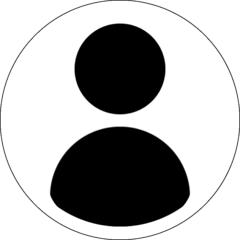* UPDATE: Add action to mask only white part. Details are added at the bottom.
It is a convenient processing material only of finally at the top of the layer.
This is a layer effect material that can be processed with a CRT-like TV, horizontal noise, and coarse-ish printed noise.
If the noise roughness does not match, adjust the noise size.

-Line tone can change the gap of line and thickness.
-Layers of noise and colorful line, you can edit, such as the size of the object tool.

🔻 Original image

🔻 TV-ish noise

🔻 TV-ish noise 2

🔻 Old poster Wind noise

◆ Additional auto action
If you do not want to put the white part in the poster-like noise material in the past, please use this action.
1 When you perform an action, the white part is selected and the selection layer is created. (Selection layer is okay to remove. )
* Be sure to perform the action with the selected layer displayed.

2 Drag the material from the material palette to the layer.

3 The part selection in the material is added in the state that it is masked.

※UPDATE:白部分のみをマスクするためのアクション追加。詳細は一番下に追記。
レイヤーの一番上に乗っけるだけの、お手軽加工素材です。
ブラウン管テレビっぽい横線ノイズや昔の粗い印刷っぽいノイズで加工できるレイヤー効果素材です。
ノイズの粗さが合わない場合はノイズの大きさを調整してください。

●ライントーンは線の間隔や太さを変更できます。
●ノイズや「カラフルライン」のレイヤーは、オブジェクトツールで大きさなど編集できます。

🔻元画像

🔻テレビっぽいノイズ

🔻テレビっぽいノイズ2

🔻昔ポスター風ノイズ

◆追加オートアクション
昔ポスター風ノイズ素材を白部分に乗せたくない場合に、こちらのアクションをご利用ください。
1.アクションを実行すると、白部分が選択され、選択範囲レイヤーが作成されます。(選択範囲レイヤーは削除しても大丈夫です。)
※必ず表示されたレイヤーを選択した状態でアクションを実行してください。

2.素材パレットからレイヤーに素材をドラッグします。

3.素材に選択範囲部分がマスクされた状態で追加されます。

Layer Material レイヤー素材
auto action オートアクション
Old version