Monthly/Annual Plan Bonuses
Users of certain monthly or annual plans can claim free Clip Studio official materials from Clip Studio Assets as part of their plan. Check out the range of useful and popular materials available for you to try out in your next project!
Eligible Materials
Eligible materials are tagged with “Monthly/annual plan bonus”.
Materials that do not have the “Monthly/annual plan bonus” tag are not eligible as part of this promotion.
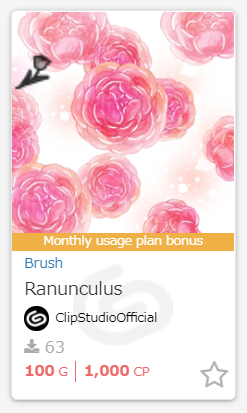
How to get the bonus materials
Please update to the latest versions of Clip Studio and Clip Studio Paint.
If you are already on the latest versions of Clip Studio and Clip Studio Paint, please go to the Clip Studio Assets store to claim your bonus materials.
IC SCREEN digital materials
These are digitized versions of IC SCREEN, IC SCREEN youth, and J-TONE screentones, which have been used in many popular published manga.
IC SCREEN digital materials are high-definition screentone materials with basic patterns such as dots, crosshatching, and gradients that can be used for manga and illustrations across various genres.
Eligible plans
-
Clip Studio Paint EX
- Single-device plan
- Dual-device plan
- Premium plan
-
Clip Studio Paint for iPad (EX)
(AppStore subscription plan that was offered before April 2020)
Number of bonus materials per month
| Plan | Clip Studio Paint EX |
|---|---|
| Single-device plan | 30 |
| Dual-device plan | |
| Premium plan | |
| Clip Studio Paint for iPad (EX) |
Users who have acquired bonus materials can download them again from the following page.
The following are not eligible for bonuses.
- Clip Studio Paint EX: Smartphone plan
- Clip Studio Paint PRO: Smartphone plan/Single-device plan/Dual-device plan/Premium plan
- Clip Studio Paint for iPad Pro
(AppStore subscription plan that was offered before April 2020) - One-time purchase (Package Version)
- One-time purchase (Download Version)
- One-time purchase (perpetual version)
- Update Pass
- Users of the 30 day free trial
- Users of the Galaxy 6 month free trial
- Users of the Chromebook 3 month free perk
- Users who no longer have an active plan
- Users of the 3 month license for Clip Studio Paint EX bundled with Wacom Cintiq tablets
Clip Studio Official Materials
Clip Studio's official material library of high-quality 3D materials, popular brushes, and standard images.
Eligible plans
-
Clip Studio Paint EX
- Smartphone plan
- Single-device plan
- Dual-device plan
- Premium plan
-
Clip Studio Paint PRO
- Smartphone plan
- Single-device plan
- Dual-device plan
- Premium plan
-
Clip Studio Paint for iPad (EX/PRO)
(AppStore subscription plan that was offered before April 2020)
Number of bonus materials per month
| Plan | Clip Studio Paint PRO | Clip Studio Paint EX |
|---|---|---|
| Smartphone plan | 1 | 2 |
| Single-device plan | 3 | 4 |
| Dual-device plan | 5 | 6 |
| Premium plan | 7 | 10 |
| Clip Studio Paint for iPad | 3 | 4 |
Users who have acquired bonus materials can download them again from the following page.
The following are not eligible for bonuses.
- One-time purchase (Package Version)
- One-time purchase (Download Version)
- One-time purchase (perpetual version)
- Update Pass
- Users of the 30 day free trial
- Users of the Galaxy 6 month free trial
- Users of the Chromebook 3 month free perk
- Users who no longer have an active plan
- Users of the 3 month license for Clip Studio Paint EX bundled with Wacom Cintiq tablets
How many bonus materials can I claim?
Users with monthly or annual plans can claim bonus materials every month.
The number of materials you can claim depends on the plan you have. Go to the Materials screen to check how many bonus materials you can claim.
You can carry over unused bonuses into the next month.
Please note that the maximum number of unused bonuses that can be carried over monthly is 60.
If you sign up for a new plan in the same month that you canceled your old plan, the number of times you have received your bonus will remain the same as it was at the time of cancellation.
How to use acquired bonus materials
Go to “Review/Change License” in Clip Studio Paint, select the license for the eligible plan under “Use existing license” and tap Activate.
Bonus materials can only be used on devices that have been authenticated with eligible plans.
On the bonus materials screen, you can check your claim history and re-download materials you have already claimed as necessary.
If you cancel your plan and then sign up for a new plan, you will be able to use the materials acquired from your bonus again.
Caution
- Materials that do not have the “Monthly/annual plan bonus” tag are not eligible as part of this promotion
- You can check the number of remaining bonus materials from the bonus download page
- Materials acquired as bonuses cannot be returned
Support
If you are on an eligible plan but are unable to obtain the bonus materials, or if you have any other questions, please contact support.
