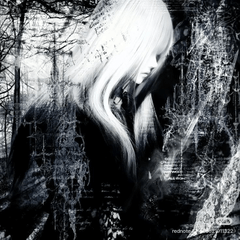The ability to convert rasterize halftone tones to Gray (EX) using "grayscale layer image tone" has made a series of tasks that convert halftone dots to gray toning.
Use it when you want to enlarge, shrink, and deform to the halftone point tone!
* The original material is copied and the layer is converted into a gray toning.
※ A small draw will be a little blurry.


When the toning is lifted, it is converted to such a gray. ▼

* Conversion to image material layer is hidden.
Because even a small image becomes the image material layer of the entire canvas size.
If this is not a problem, or if you need to enclose the required part in a selection to make it work, please display it and play the action.

※ G-Too Corporation of the icy screen Digital Co., Ltd. When it was asked whether it is good even if I use it by processing it, it was the answer that "it recommends use in the scale, but does not prohibit it". Thank you!
ラスタライズされた網点トーンをグレーに変換する機能(EX) 「 レイヤー画像のトーンをグレー化 」 を使用して、網点トーンをグレートーン化に変換する一連の作業をアクションにしました。
網点トーンに拡大・縮小・変形を加えたいときにご利用ください!
※元素材をコピーしてグレートーン化にレイヤーを変換します。
※細かい描き込みは少しボヤけてしまいます。


トーン化を解除するとこのようなグレーに変換されます。▼

※『画像素材レイヤーへの変換』は非表示にしています。
小さい画像でもキャンバス全体サイズの画像素材レイヤーになってしまうため。
それで問題ない場合や、必要な部分を選択範囲で囲って加工を加える場合など、必要な場合は表示してアクションを再生してください。

※アイシースクリーンデジタルの株式会社G-Too様に加工して変形かける使用をしても良いか問い合わせしたところ、「原寸での使用を推奨していますが、禁止しているわけではない」とのご回答をいただきました。ありがとうございます!