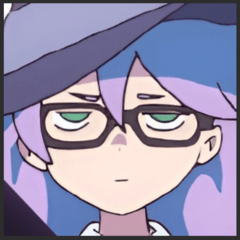It's the sixth Phantom Beast!
I made it because I wanted to make details with full-body polygons in CLIP STUDIO.
幻獣6弾目です!
クリスタで全身ポリゴンでディティールを作りたくて作ってみました。
To make it look beautiful in CLIP STUDIO, I made a type of dragon with large scales that look like armor!

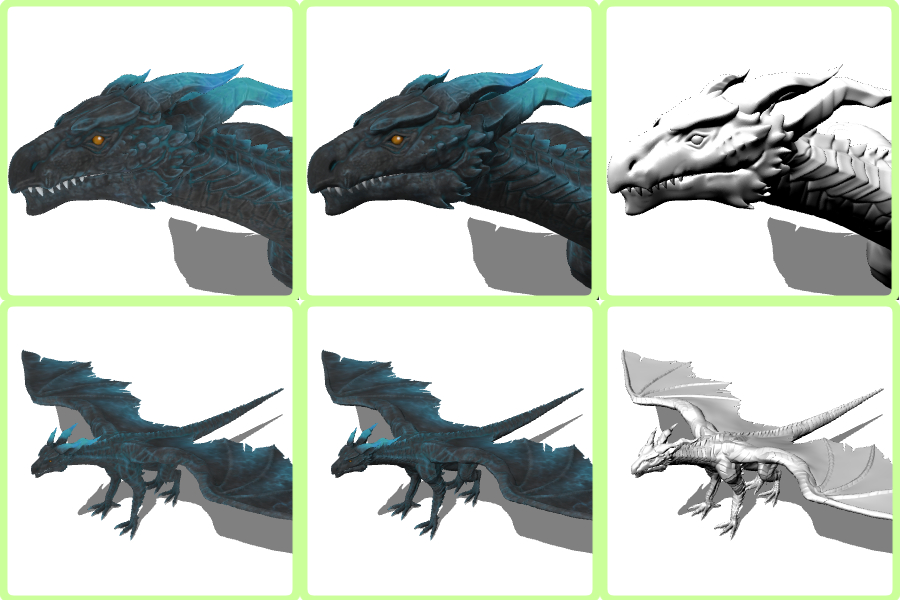
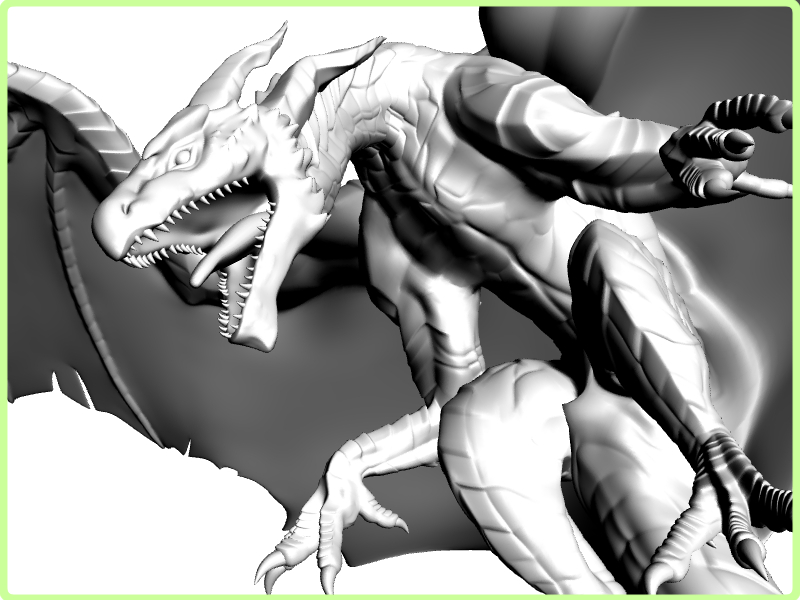





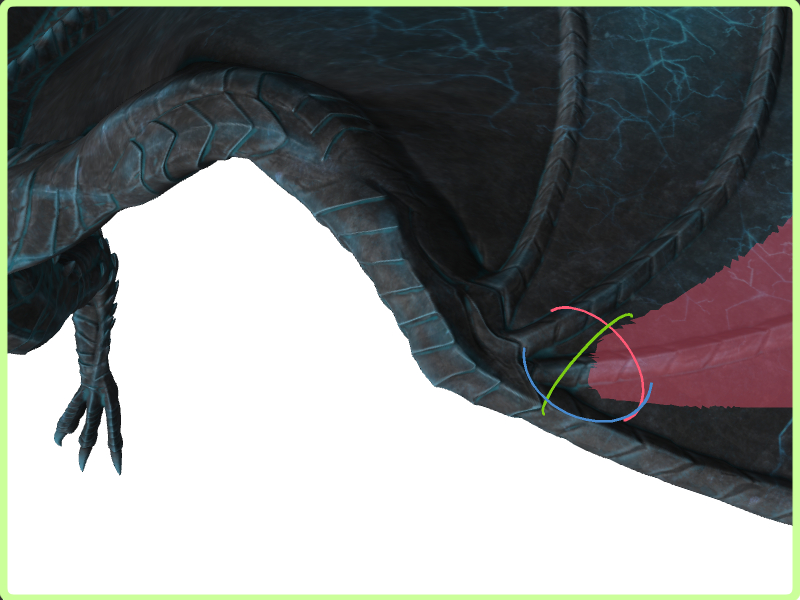
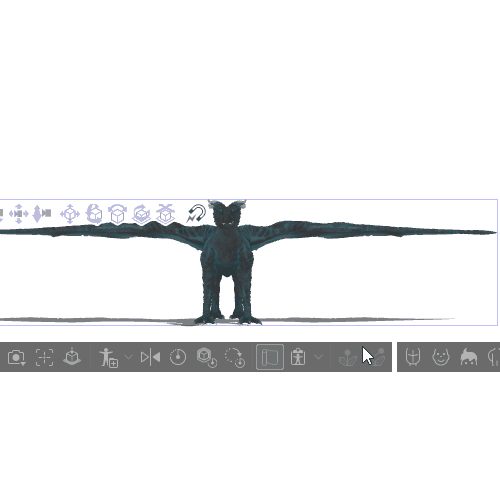
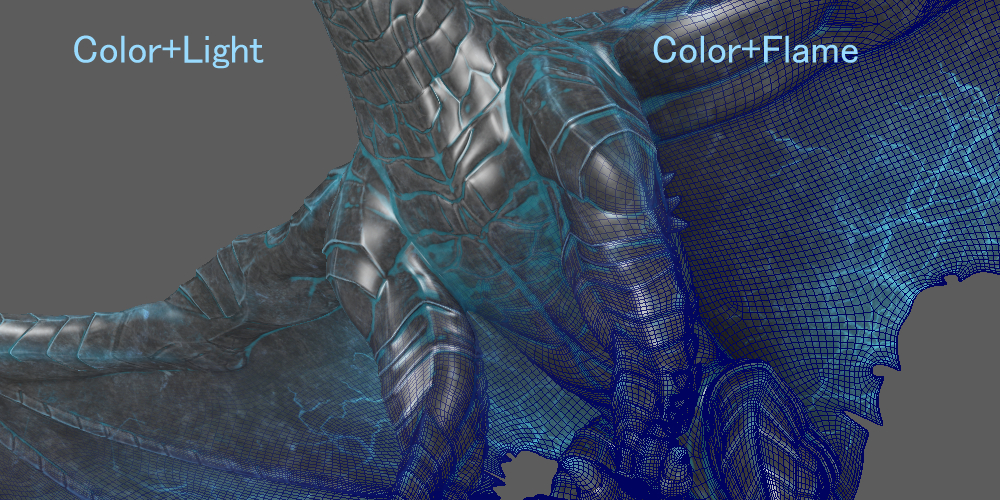
Contains 2 types of character data and 6 types of pose data
You can change the pose. You can also save poses.

The space between the scales glows suspiciously... A lightning pattern appears on the torn film.
It's a dragon with a slightly dark feel.
It's a look on the CLIP STUDIO
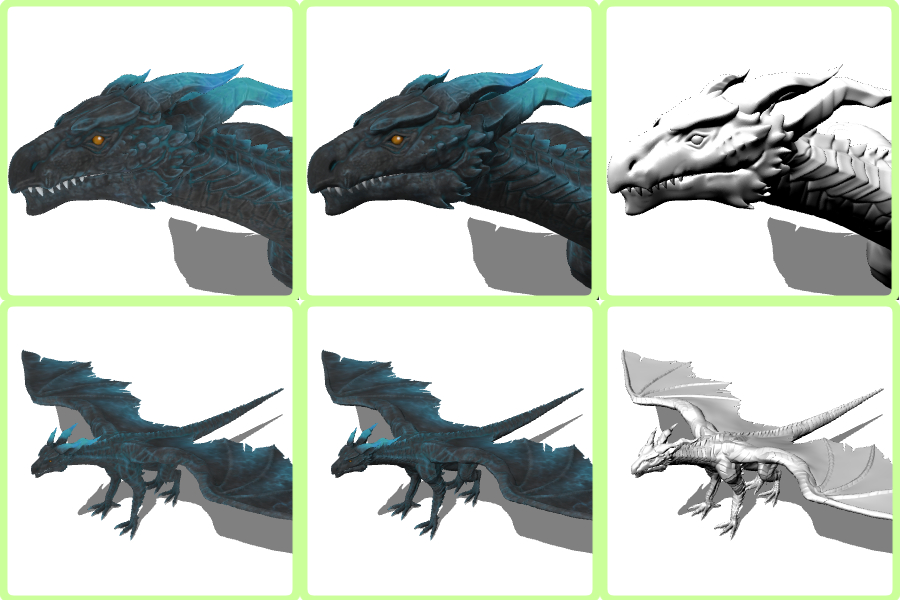
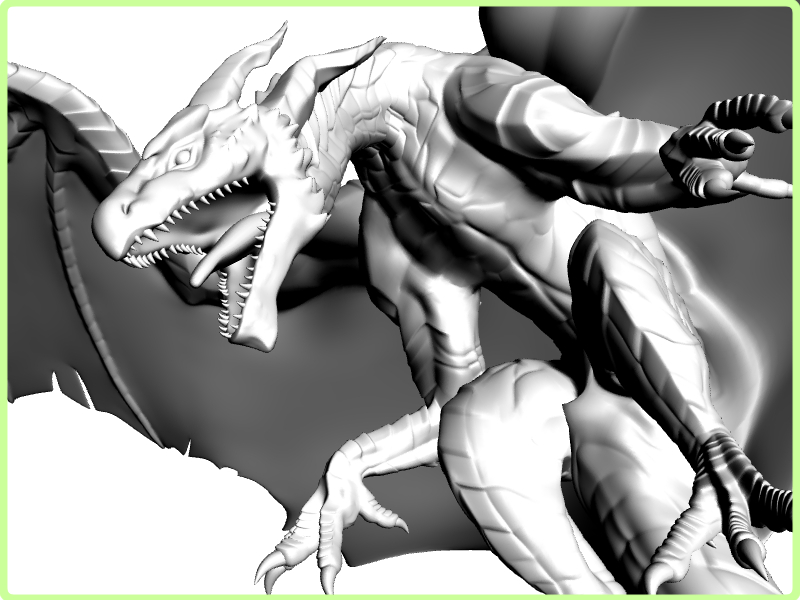
I'm chasing the details with full-body polygons.

This is the character data of a high-polygon model.
Approximately 400,000 polygons

Character data icon for low-polygon models
Approximately 100,000 polygons.
Even in low-poly, it is quite beautiful because it is chamfered and beveled in all normals.
I think there is almost no difference in the texture display state.
I think it's a good idea to use the high-poly model when you are worried about the roughness of the normal.
Both character stats can be selected from different colors from the body.

Here are the armor dragons of different colors. Blue has a color that makes the space between the scales glow, but red is just dark between the scales, so I think it has a massive impression.

I use 3 4K textures so that I can use them even when the display is close.
As usual, I make high detail with Zbrush and transfer it with Substance.
Apply the pose after placing the character.

You can move your mouth, tail, fingers, wings, and more.
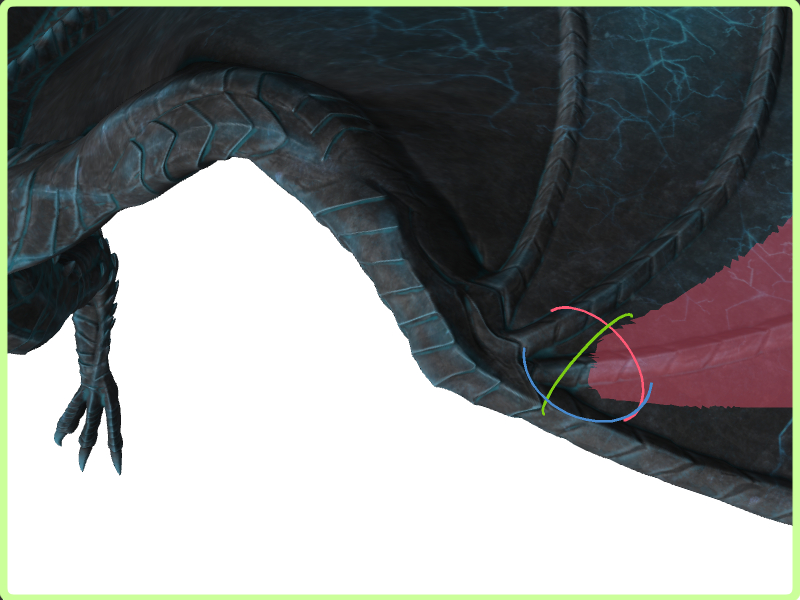
Watch a video of what it looks like on the CLIP STUDIO
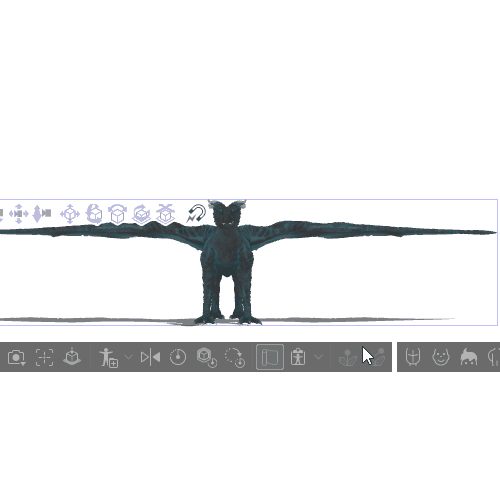
The number of polygons is large to create a smooth expression.
Joints are optimized for the direction in which they bend.
Conversely, if it is bent or bent too much, it may break.
For example, it looks more beautiful to bend using several joints than to bend with one joint such as the neck.
It is the head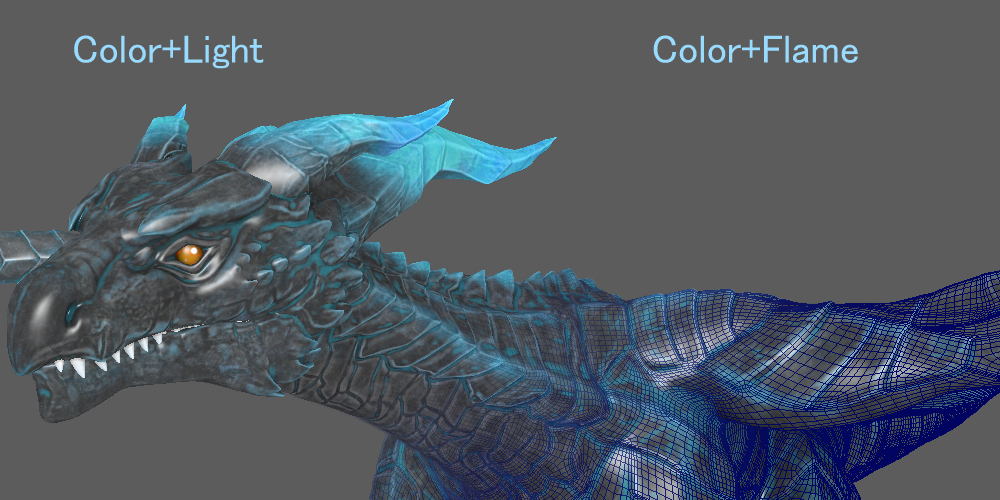
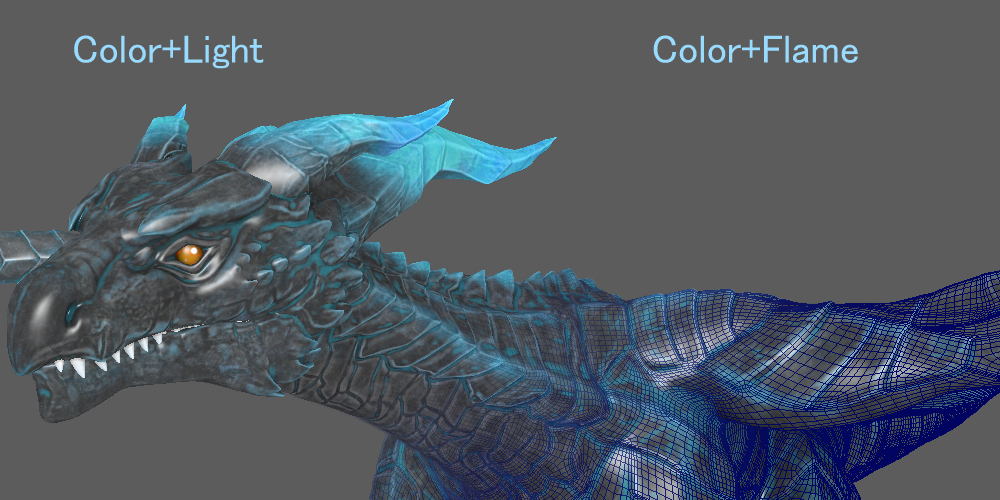
Since this is a preview screen of 3D software, the specular and three-dimensional feeling are strong, but for reference only ...
It is the body
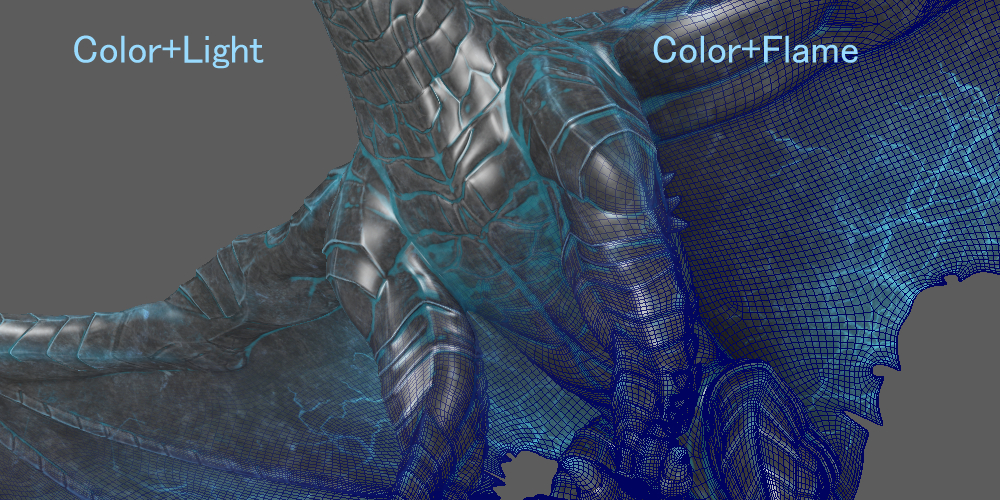
Here is the author's monologue.
Since the normal map can be used for fine irregularities, I wanted to thoroughly CLIP STUDIO the unevenness expression that the normal map cannot use, so I tried to make a dragon with scales like armor that is full of large unevenness on the surface!
At present CLIP STUDIO I think this method is the most beautiful. But it takes time, so I felt that I should do it differently.
I think I will have some time, so I will try various things.
クリスタで綺麗に見えるように、大きな鱗が鎧のように見えるタイプのドラゴンを作ってみました!

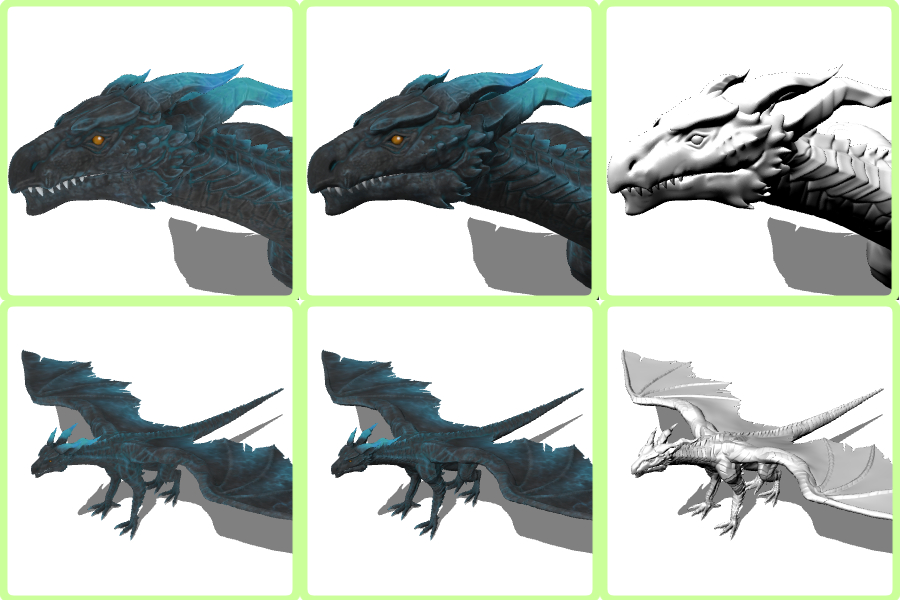
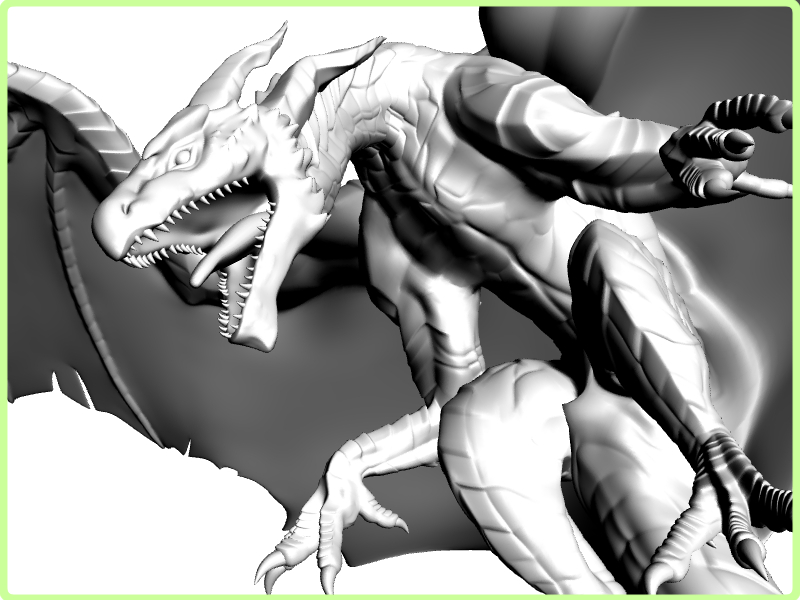





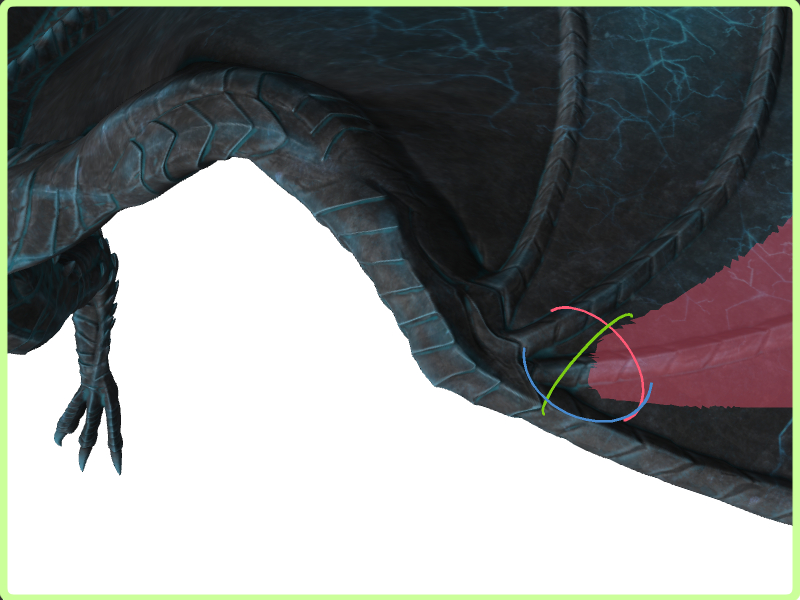
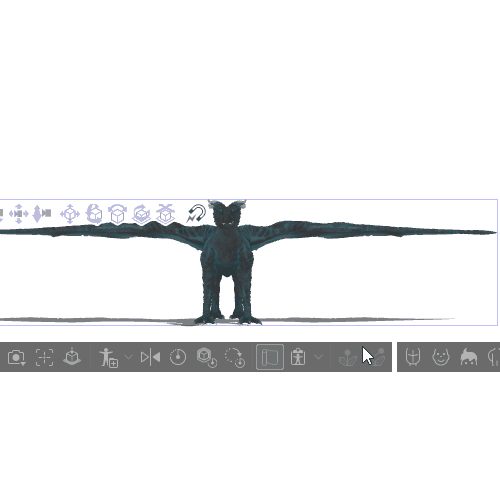
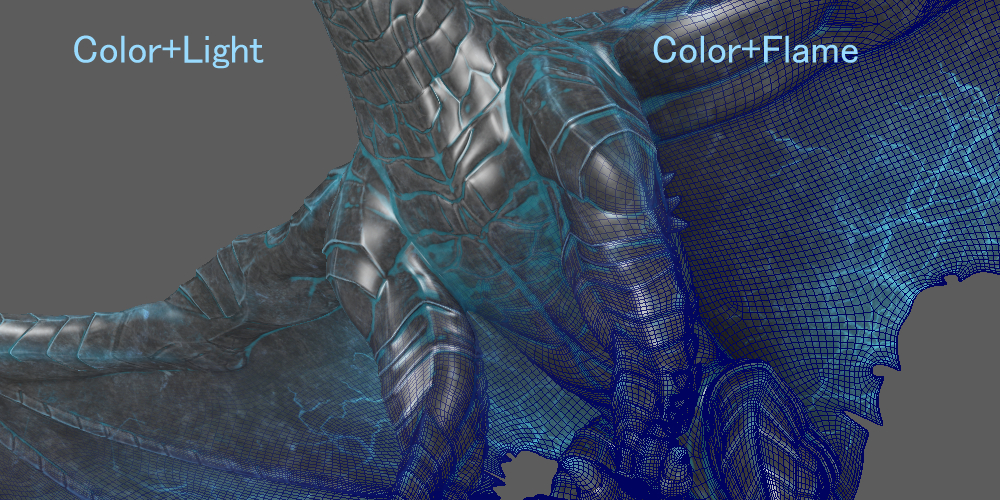
キャラクターデータ2種類とポーズデータ6種類が入ってます
ポーズの変更が可能です。またポーズの保存もできます。

鱗の間が怪しく光り・・・ 破れた皮膜に雷模様が浮かびあがる
ちょっとダークな感じのドラゴンです。
クリスタ上の見た目です
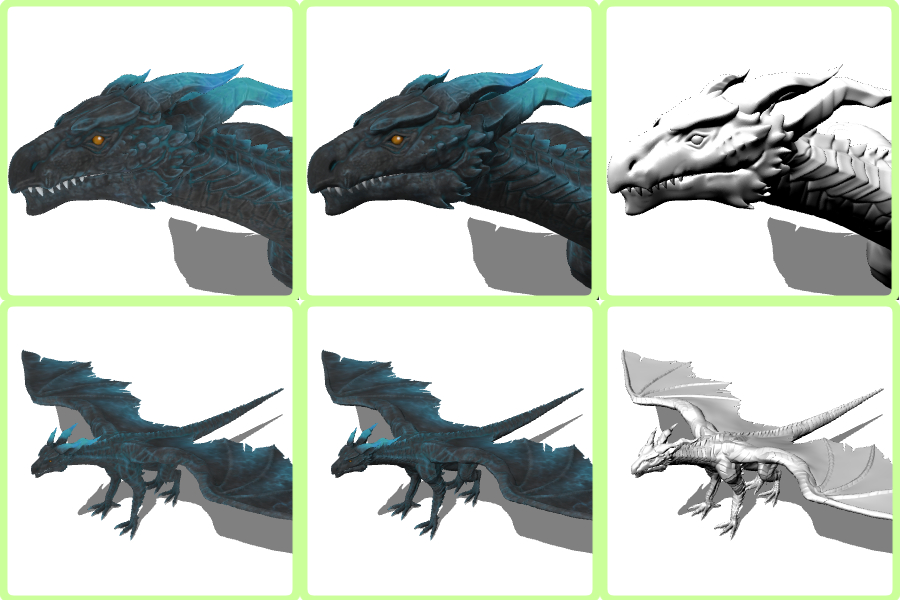
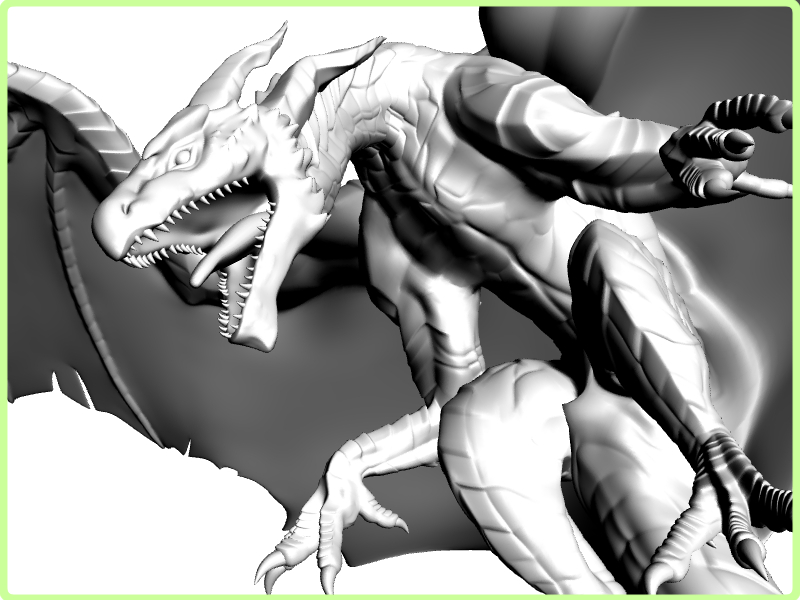
全身ポリゴンでディティールを追いかけてます。

ハイポリゴンモデルのキャラクターデータです
およそ40万ポリゴン

ローポリゴンモデルのキャラクターデータのアイコンです
およそ10万ポリゴン。
ローポリでもすべてのノーマルで面取りとベベルをしてるのでかなり綺麗です
テクスチャ表示状態だとほぼ違いは無いと思います。
ノーマルの粗さが気になった時にハイポリモデルを使うのがいいかと思います。
どちらのキャラクターデータもボディから色違いを選択できます。

こちらが色違いのアーマードラゴンです。青は鱗の間が光ってるような色をしてますが、赤は鱗の間が暗くなってるだけなのでマッシブな印象かと思います。

表示が近くても使えるように、4kテクスチャを3枚使ってます。
いつもの如く、Zbrushでハイディティールを作って、Substanceで転写してます。
キャラを配置した後にポーズを適用してください。

口、尻尾、指、翼などいろいろ動かせます
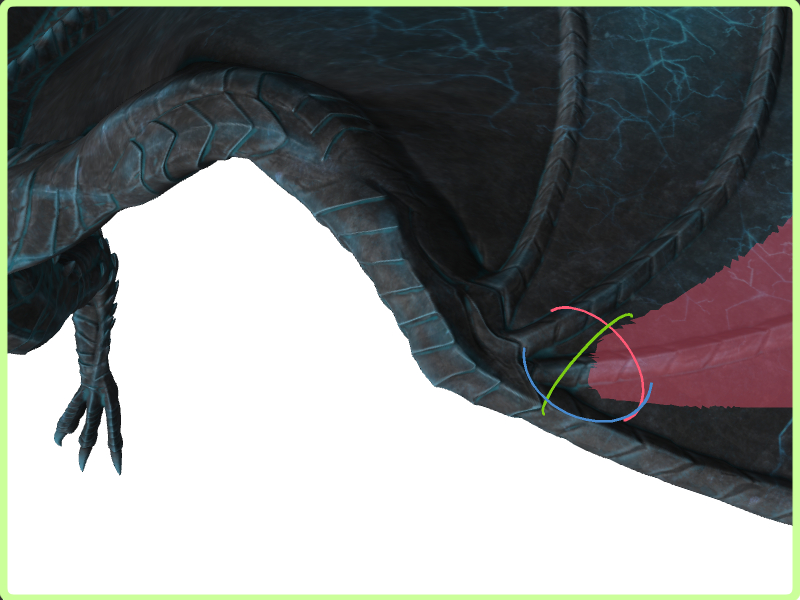
クリスタ上の見た目を動画でどうぞ
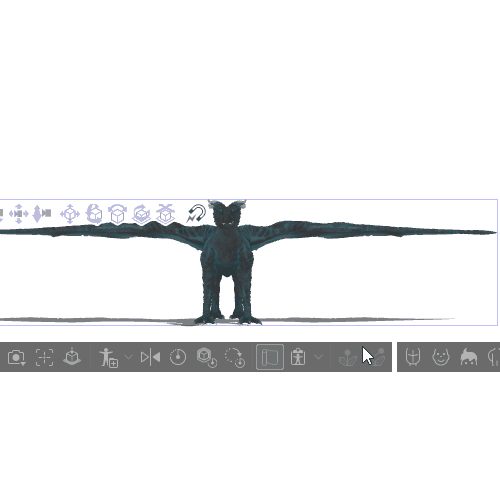
なめらかな表現になるようにポリゴン数多めです。
関節はその関節が曲がる向きに最適化されてます。
逆に曲げたり、曲がりすぎると破綻する事があります。
例えば首など一つの関節でまげるよりも、いくつかの関節を使って曲げたほうが綺麗にみえます。
頭です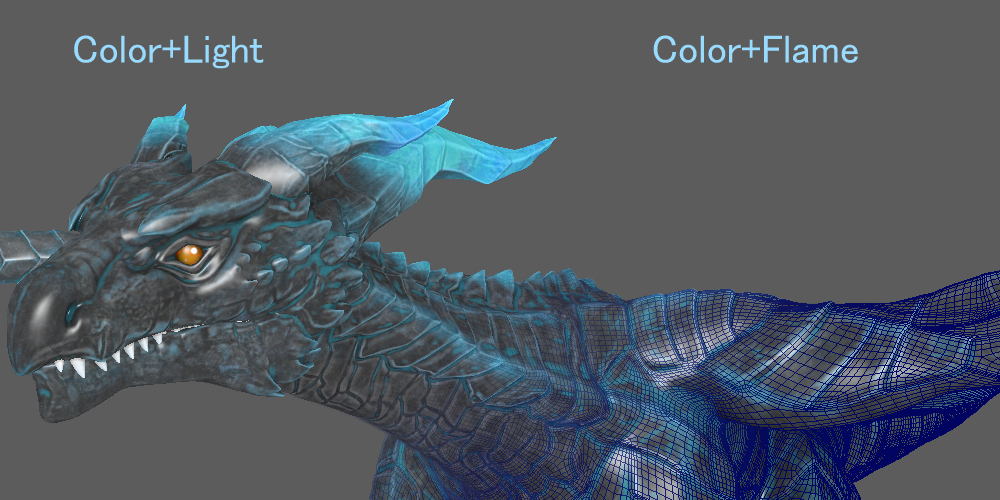
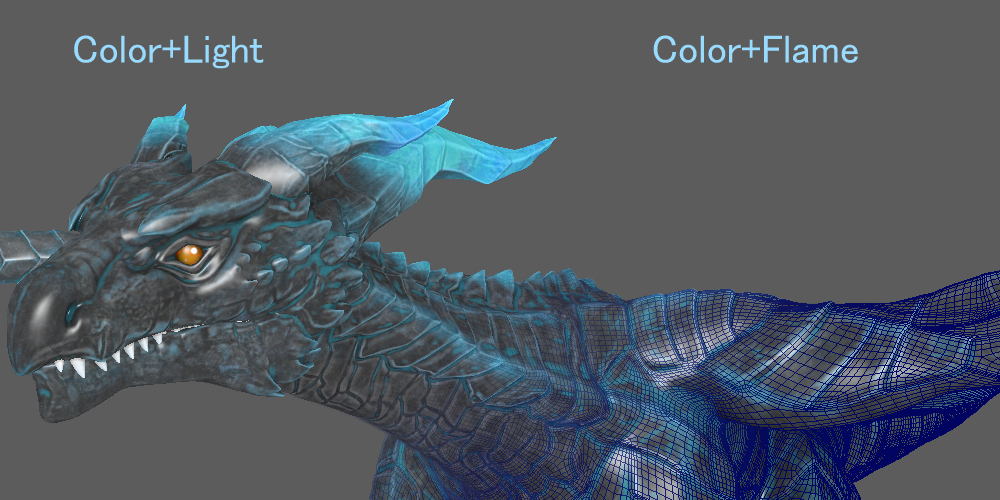
これは3Dソフトのプレビュー画面なのでスペキュラーや立体感が強めですが参考程度に・・・・
体です
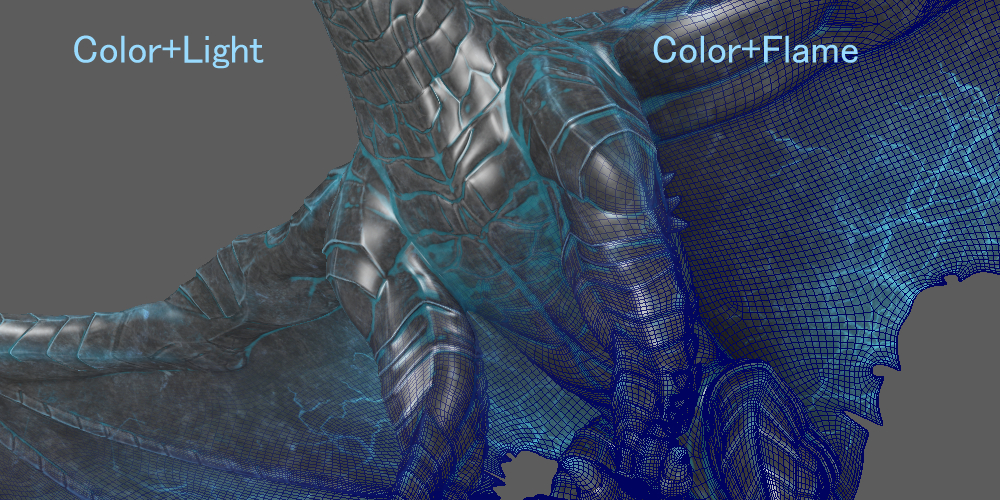
ここからは作者の独り言です。
細かい凹凸はノーマルマップがつかえるので、ノーマルマップが使えない凹凸表現を徹底的にクリスタでやろうと思って、大きな凹凸感が表面にびっしりある鎧のような鱗のドラゴンにしてみました!
現状クリスタではこの方法が一番綺麗かなと思います。でも時間がかかるのでもっと別のやり方にするべきだと感じました。
しばらく時間がありそうなのでいろいろ試していこうかと思います。
Category 1 カテゴリ1