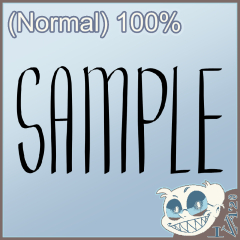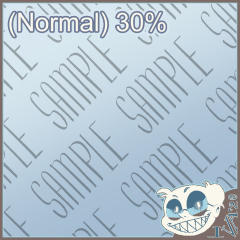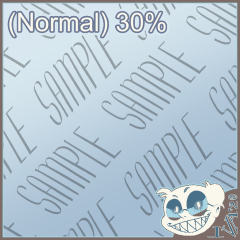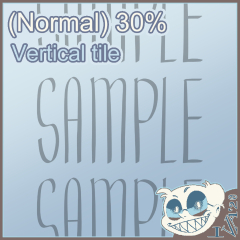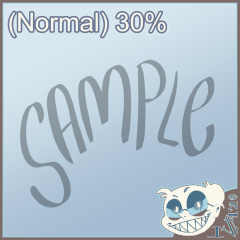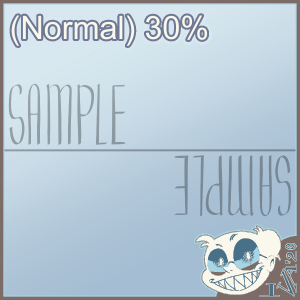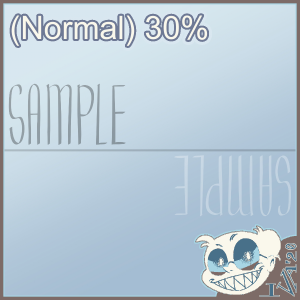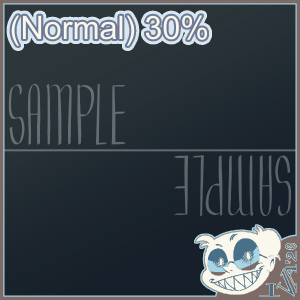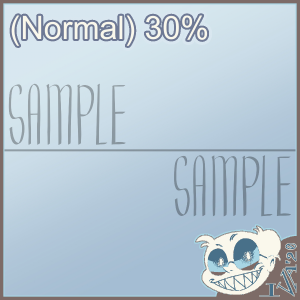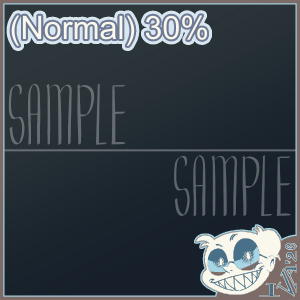"Deter Art Theft, Use Watermarks!"
BASICS
These are image materials to watermark your WIPs (work-in-progress) artworks for sharing online or in doing commissions/client-work.
I use this for my commissions when I sned updates to my clients. You can use the assets in the same way too. That is the main purpose of this asset.
HOW TO USE
A. Select the watermark from Downloads folder, and either drag & drop OR click "paste material into canvas"from the materials window.
After it appears on your canvas, you can manually change the opacity, layer colour, blending mode, tiling, and angle.
B. The diagonal style images, [sample.2.5a] & [sample.2.5b], were made for A paper sizes (eg. A6, A5, A4, An...). So if your canvas is equaliteral (aka. "perfect square") or in B-paper size, do the steps below to fit it to your canvas:
- select the image material
- use the Operation tool while selecting the image
- go to the tool property window (go to menu tab>WINDOW> Tool Property) and tick OFF "Keep Aspect Ratio"
- look for "Adjust Position" and select "Center"
- adjust the width(W) or height(H) to make it bigger or smaller
- if you want to keep the same ratio when resizing, tick ON the "Keep Aspect Ratio"
ITEMS
The text is black and transparent, the opacity is at 30% by default. You can change the opacity, layer colour, and blending mode after pasting the image material on your canvas.
Sample.2.0 | Opactiy: 100%, Normal
Sample.2.1 | Opactiy: 30%, Normal, tilted 45°
Sample.2.2 | Opactiy: 30%, Normal, tilted 45°
Sample.2.3 | Opactiy: 30%, Normal, tiled Vertically
Sample.2.4 | Opactiy: 30%, Normal, tiled Horizontally (diagonally fits A paper sizes)

Sample.2.5a | Opactiy: 30%, (Normal), Diagonal style
Sample.2.5b | Opactiy: 30%, Normal, Diagonal style
Sample.2.BONUS | Opactiy: 30%, Normal, Curved
Sample.3+ versions | Opacity: 30%, Normal, un-tiled
you can tile it however you want, change settings in tool property window!
APPLICATION
Below are examples on how I use these watermarks. You can do the same and experiment with it. I changed the opacity, layer colour, and blending mode for each of these samples; there are a ton of combinations you can do with them, so have fun!
These are all artworks created by me.
the images from the top to the bottom left are from my webcomic Sakura Day (check it here→http://sakuraday-4-seasons.the-comic.org), all art above are drawn by me.
I seem to have abused the watermarks here, but only so you can see how to apply it and how not to overdo it hehe.
IMPORTANT
- Almost all of these image materials are by default opacity @30%, blending mode: Normal. The [sample.2.0] type is at 100% opacity.You can change the opacity, layer colour, angle, and/or blending mode after pasting it to your canvas.
- To adjust the image material to your canvas size, please refer to "HOW TO USE" section, part B.
- These watermarks will automatically scale to your canvas size. Doesn't matter how big, small, wide, and/or tall your canvas is. Do adjust if necessary.
- If your canvas is more than 5000 pixels, the image material might look blurry. That is not important. Since this is for watermarking and not printing, it fulfills its purpose. If that still bugs you, try playing with the Interpolation Method in the Tool Property window.
CONCLUSION
I'm a freelancer and I use watermarks on my WIPs for my clients's preview. Don't send the full & clean resolution of your art if the client hasn't paid in full! I wholly endorse this advice to newbie artists doing their first commissions. again: Please DO NOT send the artwork in it's full glory & resolution when you have not been paid in full! Put a watermark, deter art theft.
Keep safe artists! For any errors or asset ideas you wanna suggest, DM me or contact me via the social links in my profile. Peace out.
--IVA, 2020