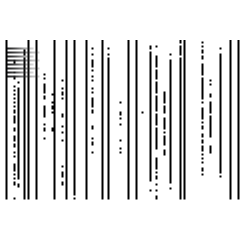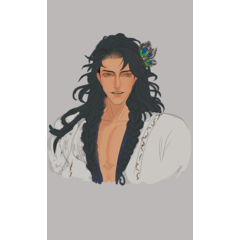This material is the update version of the flow line simple brush,
Unlike the old material, not the brush tool using the tip image
It becomes the Flow line tool brush type !
After drawing, each operation and adjustment is possible with the object tool!
※ The flow line Betaflablasi is adjusted for the effect, but can be used as a background shadow line.
The Flow line tool is set to snap to the direction of "parallel line ruler" .
If you adjust the orientation in the first parallel line ruler and then draw with the streamline tool brush, it is smooth ^ ^
◇ If you set the parallel line ruler to "show in all layers", you can change the orientation by pressing Ctrl (temporarily switching to the object tool) without changing the layer!
You can press CTRL and drag to change the orientation without changing the layer and draw with the flow line tool.
◇ After drawing, you can switch to object tool to adjust movement, control point, tool property line length and line thickness (brush size).
◇ When the red adjustment bar is selected and moved, the line of lines is also moved.
Also, it is salvation stick to the adjustment bar, but it seems to be used in the adjustment when the curve, it seems to change the density of the line when used without the curve. Please help us to fine-tune ^ ^
* I put a layer with a parallel line ruler together with the bonus ^ ^
If you don't have it yet, please use it!
While drawing with a pen, you can also use Ctrl to change the orientation of the pen (snap) → Change the orientation with the Ctrl key and draw with the pen... "♪ to draw the background.
(I hide the layer when I don't use it.) )
Draw a saturated line brush tool to saturated line.
Please try from the free trial version if you wish ^ ^
Brush Saturated Line tool (comp) Content ID: 1721568