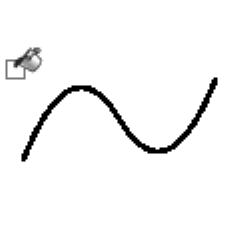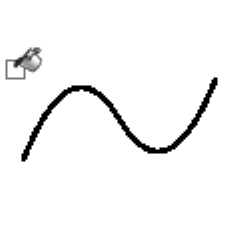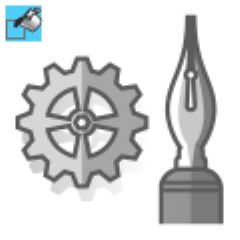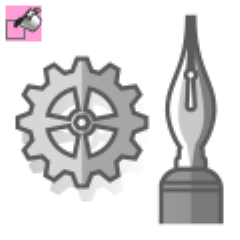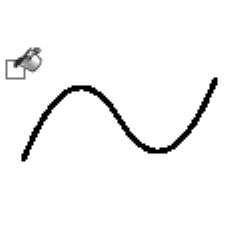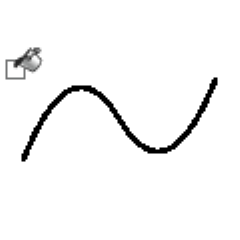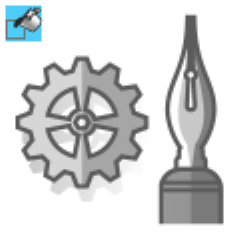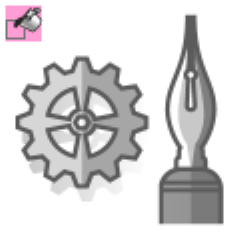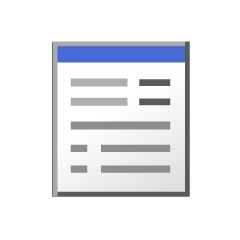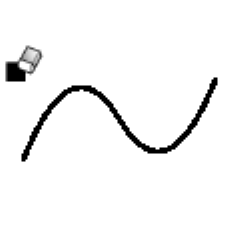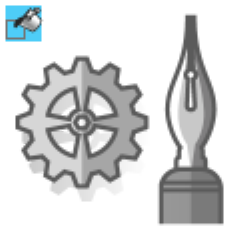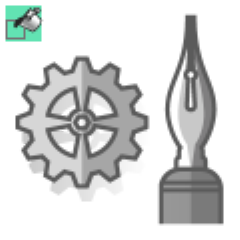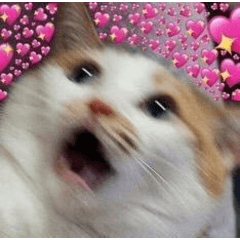Only for black and white documents
Tool to remove close and fill tool or overflow
Video reference
↑ Sth; " refer to Image Border" ✓. !
You do not need to download both the raster line drawings and the vector line drawings.
• Applicable colors → paint unfilled area/close and fill
• Area expansion → Close and fill/fenced off
-Stop coating with vector center line → paint unfilled area/close and fill/remove fence
This is the difference.
Erasing the overhang is the same setting.
2016/06/24 ◇ "Make line thicker" action added
Only if the layer is divided by the "Erase overhang" tool, the line between the lines can be erased.
↑ Added action to make the edge of the image thicker!
Please use the person who is anxious. (I do not care because I do not get to print W)
The action has a "thicker" and [undo] has entered the edge.
I added a change of the icon of the tool "erase overhang"!
The only difference is the icon!
2017/03/21 ◇ type close and fill tool that does not overlap
The tone part which I previously painted has favored the setting ' only white and transparent ' not piled over repeatedly.
"When the tone is overlapping, the tone is troubled by sheer! If the setting is valid ^ ^
※ The bottom of the black line is not filled.
If you do not want to put a solid white layer between the person and the background, the setting of "only transparent" is also effective!
close and fill straight
Please when you want to paint a fence and straight and slender
Because the setting becomes ' only white and transparent ', please change it in your favorite.
モノクロ原稿専用
囲って塗るツール・はみ出しを消すツール
▽参考動画
↑書き間違えました; 「画像の枠を参照」の✓を入れる。です!
※ラスター線画用・ベクター線画用の両方ダウンロードする必要はありません。
・対象色→塗り残し部分に塗る/囲って塗る
・領域拡張→囲って塗る/囲って消す
・ベクター中心線で塗り止まる→塗り残し部分に塗る/囲って塗る/囲って消す
この違いです。
はみ出しを消す はどちらも同じ設定です。
2016/06/24 ◇『線を太くする』アクション追加
「はみ出しを消す」ツールでレイヤーが分かれている場合に限り、間の線を消すことが出来ます。
↑画像のフチを太くするアクションを追加しました!
気になる方はご利用ください。(私は印刷に出ないので気にしませんw)
アクションにはフチを「太くする」と「元に戻す」が入っています。
あと「はみ出しを消す」ツールのアイコンを変えたものを追加しました!
違うのはアイコンだけです!
2017/03/21 ◇重ね塗りしないタイプ囲って塗るツール
最近は先に塗ったトーン部分は重ね塗りしない設定『白と透明部分のみ』を愛用しております。
「トーンが重なったときトーンが透けて困る!」という方はコチラの設定が有効です^^
※黒線の下は塗り潰されません。
※人物と背景の間に白で塗り潰したレイヤーを置かないという方は『透明部分のみ』の設定も有効です!
▽囲って塗る直線
細長いまっすぐなものなどを囲って塗りたい時にどうぞ!
設定が『白と透明部分のみ』になっておりますので、お好みでご変更ください。