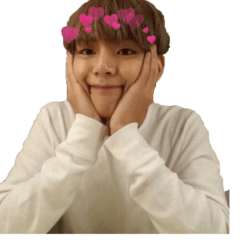■ Brush tip images are created in 350dpi.
The drawing size changes depending on the pressure.
Drawing along the ■ direction of line, it is easy to draw with a feeling that draw a line from the light source outward.
The ■ layer combine mode is the recommended mode of addition system, such as "screen" .
If you want to use more dense, "hard Light" may be good.
■ Combine mode A comparison that draws with a "screen" and changes only the shadow color.
Even if I put it on a light color, I think that it is easy to color.
■ The initial setting emphasizes the portrait, but it is also possible to change the shape of the rounding with one touch.
If you want to change the shape, please switch the "direction of applying" of the thickness setting.
Two kinds of brush of ■ bonus
"Yu-colored particles" are brushes that scatter vivid colors in irregular form.
Especially the use is not decided, but I was recorded together because I was able to clean.
An airbrush is used to draw the prism of this material.
It is a simple airbrush with the analog feeling that a little noise is in the blur part.
- - - - - - - - - - - -
If you want a smaller rainbow ■ , here is the brush. Please in your favorite!
Dual prism brushes
https://assets.clip-studio.com/ja-jp/detail?id=1867389
Real Prism brushes
https://assets.clip-studio.com/ja-jp/detail?id=1736408
■ ブラシ先端画像は350dpiで作成しています。
筆圧に応じて描画サイズが変わります。
■ 線の方向に沿って描画するので、光源から外側に向かって線を引く感じで描くといい感じになりやすいです◎
■ レイヤー合成モードは「スクリーン」など、加算系のモード推奨です。
もっと濃く使いたいときは「ハードライト」でも良いかもしれません。
■ 合成モード「スクリーン」で描画し、影色のみを変更した比較です。
薄い色に乗せてもわりと発色しやすいと思います。
■ 初期設定は縦長を強調していますが、ワンタッチで丸めの形に変更することも可能です。
形を変えたいときは「厚さ」設定の「適用方向」を切り替えてください。
■ おまけのブラシ2種
「遊色パーティクル」は不定形に鮮やかな色を撒き散らすブラシです。
とくに用途は決めていないのですが、綺麗にできたので一緒に収録しました。
「ざらエアブラシ」はこの素材のプリズムを描くのに使ったブラシです。
ぼかし部分に少しだけノイズが入る、アナログ感のあるシンプルなエアブラシです。
- - - - - - - - - - - -
■ 小さめの虹色が欲しい方はこちらのブラシも公開中です。お好みでどうぞ!
「デュアルプリズムブラシ」
https://assets.clip-studio.com/ja-jp/detail?id=1867389
「リアルプリズムブラシ」
https://assets.clip-studio.com/ja-jp/detail?id=1736408