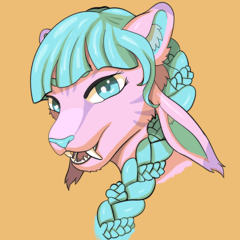Water plants brush set
This is a brush set to draw a flat aquatic plant design.
9 kinds of aquatic plants + 2 types of bubbles, a total of 11 types of brushes are included.
Water plants brush set
フラットな水草のデザインを描画するブラシセットです。
水草9種+気泡2種、計11種のブラシを収録しています。

■ Created at 350 dpi. You can change the color freely.
■ Draw reflecting both main color and sub color.
It has a simple design without main lines.
■ The default setting is slightly blurred.
If you want to eliminate color blur, please uncheck [☑ Change brush tip color] on the tool property.

■ Don't get lost in choosing a color ~, draw in black and white and then "gradient set transparency"
If you use gradient map, you can easily create a distant underwater background ◎

○o。.。 o○o。.。 o○o。.。 o○o。.。 o○
■ Please use it together!
"gradient set transparency"
https://assets.clip-studio.com/ja-jp/detail?id=2022167

■ Brushes that can easily draw schools of fish are also available.
"Sparkling fish schooling brush"
https://assets.clip-studio.com/ja-jp/detail?id=1746968


■ 350dpiで作成しています。自由に色の変更が可能です。
■ メインカラーとサブカラーの両方を反映して描画します。
主線の無いシンプルなデザインです。
■ デフォルト設定は少しだけ色ブレします。
色ブレを無くしたい場合は、ツールプロパティの[☑ブラシ先端色の変化]のチェックを外してご利用ください。

■ 色選びに迷うな~という時は、白黒で描画後「透明感グラデーションセット」の
グラデーションマップを使うと簡単に遠景の水中っぽい背景が作れます◎

○o。.。o○o。.。o○o。.。o○o。.。o○
■ ぜひ合わせてご活用ください!
「透明感グラデーションセット」
https://assets.clip-studio.com/ja-jp/detail?id=2022167

■ 簡単に魚群が描けるブラシも公開中です。
「きらめく魚の群れブラシ」
https://assets.clip-studio.com/ja-jp/detail?id=1746968

Plants 水草
Bubbles 気泡