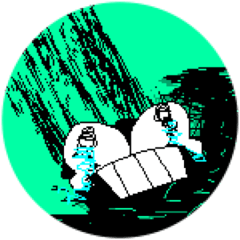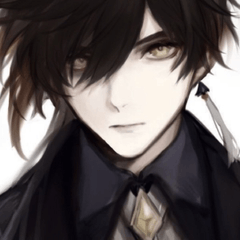It is auto action to put the effect like the old TV screen of rolled out ghost faded.
The original image remains.
* If the image is large, it may take a long time to process. Please wait patiently until the end.
色あせてゴースト出まくりの古いテレビ画面のようなエフェクトをかけるオートアクションです。
元の画像は残ります。
※画像が大きいと処理に時間がかかる場合があります。終わるまで気長にお待ち下さい。

Because all the effects are separated layers
You can turn off the texture, change the gap, tonal correction,
It will also be a different atmosphere with a little arrangement.
↓ The example which changes in a decent one only by hiding the pink ghost and the scanning line on the topmost side
You can turn off the texture, change the gap, tonal correction,
It will also be a different atmosphere with a little arrangement.
↓ The example which changes in a decent one only by hiding the pink ghost and the scanning line on the topmost side

There are two types of "72dpi" and "300", but it is a reference figure to the last.
The distance between the texture size and the ghost is different.
The distance between the texture size and the ghost is different.
Depending on the size of the image, you can use whichever resolution you prefer.
Please try various things.

By the way, sample images are fictitious works of course.

効果は全てレイヤーが分かれているので、
テクスチャを消したり、ズレ方を変えたり、色調補正したり、
ちょっとしたアレンジでまた違った雰囲気にもなります。
↓最前面のピンクゴーストと走査線を非表示にしただけでそこそこ変わる例
テクスチャを消したり、ズレ方を変えたり、色調補正したり、
ちょっとしたアレンジでまた違った雰囲気にもなります。
↓最前面のピンクゴーストと走査線を非表示にしただけでそこそこ変わる例

「72dpi」と「300dpi」という2種類が入っていますが、あくまでも参考数値です。
それぞれテクスチャサイズとゴーストの距離が違うだけです。
それぞれテクスチャサイズとゴーストの距離が違うだけです。
画像サイズにもよるので、どんな解像度でどちらを使うもお好み次第で。
色々試してみてください。

ちなみにサンプル画像は当然ながら架空の作品です。