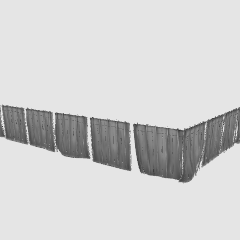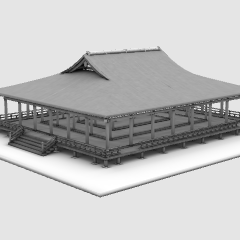3D Shing (east vs) v 1.0 Heian Building structure (3D寝殿(東対)v1.0 平安建築構造物) 3D寝殿(東対)v1.0 平安建築構造物
Content ID:1880244
-
185
Thank you for your support. M (__) m
Thanks to you, I am going to advance the creation of Heian building materials.
Please check the plan, progress, etc. from your profile. Thank you in the future. M (__) m
■ Contents
Shing is a 3D Heian era building.
Because it becomes ■ heavy material, please back up data.
It becomes light when you make it to high-speed display. Select object > Windows > sub tool detail > Environment > Edit View > fast
About the ■ LT conversion function
The LT conversion function used extensively in the sample is dedicated to EX version. I think that it can be substituted to some extent by the function of the illustration of the filter of the gradient map and the double value.
It takes about five minutes to convert the LT to 1 degree. Hide unused models.
■ Free Material Introduction
This material is a paid version.
We are open to the public for some free. Please use it to extract contours and confirm tones. Id = 1846513
■ And other paid materials
This material is one of the Heian Building series.
Structure and partition classification to reproduce the site of the intermediate nobility (except trees).
Please check from Samune and roaming below.
いつもご支援ありがとうございます。m(__)m
おかげさまで平安建築素材づくりを進めて行けそうです。
計画、進捗などプロフィールからご確認ください。今後ともよろしくお願い致します。m(__)m
■内容
3D平安時代の建築物 寝殿です。
■重い素材になりますので、データのバックアップをお願い致します。
高速表示にしていただくと軽くなります。オブジェクトを選択>ウィンドウ>サブツール詳細>環境>編集表示機能>高速
■LT変換機能について
サンプルに多用しているLT変換機能はEX版専用の機能です。2値化やグラデーションマップ、フィルターのイラスト調機能である程度代替できるかと思います。
1度のLT変換に5分ほど掛かります。使わないモデルは非表示にしてください。
■無償素材の紹介
本素材は有料版です。
一部無料で公開させていただいています。輪郭抽出やトーンの確認にご利用ください。id=1846513
■他有償素材の紹介
本素材は平安建築シリーズのひとつです。
構造物、間仕切りの分類で中級貴族の敷地(樹木除く)を再現します。
下記サムネやプロフから御確認ください。


Shing (TAI) 1 species
Partitions
Distance between columns Core 3.0 m (inner 2.75 m), height is the same.
It takes a high resolution to create a dense line. Sample images and videos are processed based on 8598 * 4695px.

It is possible to copy and delete the material unit by copy and paste.

It is possible to align by dropping to the same layer.

 rendering settings and object list
rendering settings and object listBecause the shadow is given, the light source etc. can be used in the off state.
Clipping is useful for displaying inside buildings.

It tends to select materials that are not intended for multi-layered, and there is a lag of around one second until it is possible to operate from the selection, and patience is required. It is relatively nice to have a slow selection from the object list.
In the lower layer of the object list, the operation can be summarized in the upper layer individually.

Raw, LT conversion, illustration filter, gradient map processing result.
8598 * 4695PX's canvas is reduced to the monitor size, and JPG is saved.

LT conversion is a feature dedicated to EX edition.
The peculiar point of the LT transformation is in the densification of the contour line. Although the color of the face can be substituted with gradient map (gradient map sample below), the precision and fineness of the lines, for example, are difficult to substitute in the illustration filter.







The filter can not be controlled in light and dark, and the line is somewhat coarse, but the contour extraction is possible. There is a tendency to draw soft lines that are not particularly too linear.




The main gradient map sample is to extract the light and dark aspects of the face. The setting of the parameter is a little more complicated, but it can be more subtle than the LT conversion, and it is possible to further process the gradation of the LT conversion difficult. I feel sorry for the subjective appearance of this gradient, but I get the impression of a more realistic, shiny shadow, or glare.



Each approximate number. The tone is changed to the brightness of the appearance by the display size of the canvas.













寝殿(TAI) 1種
間仕切り
柱間距離芯々3.0m(内法2.75m)、高さも同様です。
緻密な線の作成ついては高解像度を要します。サンプルの画像と動画は8598*4695pxを基に加工しています。

コピペとデリートによる素材単位で複製と削除が可能です。

同じレイヤーにドロップすることで、位置合わせが可能です。

 レンダリング設定とオブジェクトリスト
レンダリング設定とオブジェクトリスト陰影は付与していますので、光源などはオフ状態で使えます。
クリッピングは建物内部の表示に便利です。

多層のため意図しない建材を選択してしまいがちで、さらに選択から操作可能になるまで1秒前後のラグがあり、根気が必要です。オブジェクトリストからゆっくりと選択していただくことで、比較的ましになります。
オブジェクトリストの下層で建材個別に、上層で纏めての操作が可能です。

未加工、LT変換、イラスト調フィルター、グラデーションマップの加工結果です。
8598*4695pxのキャンバスで加工した画像をモニターサイズに縮小して、JPG保存しています。

LT変換はEX版専用の機能です。
LT変換の特異な点は、輪郭線の緻密さにあると思います。面の色(トーン)はグラデーションマップで代替できるものの(下記グラデーションマップサンプル)、線の緻密さと細さは、例えばイラスト調フィルターでは代替が難しいです。







この加工フィルターは明暗のコントロールが出来ず、更に線もやや粗いですが、輪郭抽出は可能です。特に直線的すぎない柔らか味のある線が描画される傾向にあります。




グラデーションマップサンプルは面の明暗の抽出が主です。パラメータの設定はやや煩雑ですが、LT変換より繊細な設定が可能で、更にLT変換には難しいグラデーションを絡めた加工が可能です。このグラデーションで得られる見た目には、私の主観で恐縮ですが、より写実的、艶のある陰影、或いは眩しさを感じる明部といった印象を受けます。



各おおよその数値となります。またトーンはキャンバスの表示サイズによって見た目の明るさに変化があります。











Category 1 カテゴリ1
Update history
19/11/2021 New Uploads 19/11/2021 新規アップロード