LT Conversion Sample
LT Conversion Sample
LT Conversion Sample
Illustration Filter Sample
Please look at the sample below.
■ Free Material Introduction
There are two types available to check the overall picture type and the type that can confirm the tone such as the LT conversion.
This material (for panoramic drawing)
Since it is not possible to display more than one dense model from the limit of the amount of data, we will expand the lightweight material as an alternative to the drawing of the panorama.
We are sorry, but we do not have furnishings. Partitions such as blind will be prepared by several sheets.
It is unsuitable for the internal animation application because of the saving of the texture size.
Separate material (for tone confirmation) id = 1846513
The different materials for the tone check can try the light and dark and the texture of almost the same texture as the following paid material.
Introduction of ■ Paid material
The top two materials are the trial version of the material published for a fee. The paid version is a dense texture, but in order to ensure operability, it becomes the public of the building such as the east pair, miscellaneous house and the partition material, etc. separately. Please see the following thumbnail.
■ Upcoming Appointments
The Heian Architecture series which mimics the residence of an intermediate aristocrat in the Heian period is being published in succession now.
We are planning to develop interior accessories and partitions from buildings as much as possible. Please check the details below thumbnail.
We will stop making development of the Japanese hydrate material. I received your support, thank you.
The difficulty was high, and time was too much, and the budget was exceeded considerably. We are sorry, but we will withdraw.
Also, we will report progress in PIXIV FANBOX and PATREON.
I will do my best in the future, thank you. M (__) m
■ Installation methods and configurations
The following is a reduction of those processed by B4 600dpi (8458px * 6071px).
A delicate drawing requires a high resolution.
The operation requires patience. The slow click operation is relatively easy.
How to Install
Display as a drag-and-drop on the layer. Drop it on the same layer for alignment. If you drop it on the canvas, it will be out of position.
(The upper image is of another material, not the one of this material.) )
Useful object Launcher Features
A: The camera rotates around the selected model
B: Display and hide reset function (effective for non-hidden models)
Configuration
It becomes the composition of four material.
The state of dropping the material into one layer.
One of the materials, East vs.
The partition of the blind etc. of the east inward is hidden. Displayed by turning WALL_PARTITION on from the object list.
Details of configuration TAI (east vs) First stage. It is a very few layers, allowing display switching, movement, and rotation. It is difficult to click directly on the pillars. The operation is useful from the right object list.
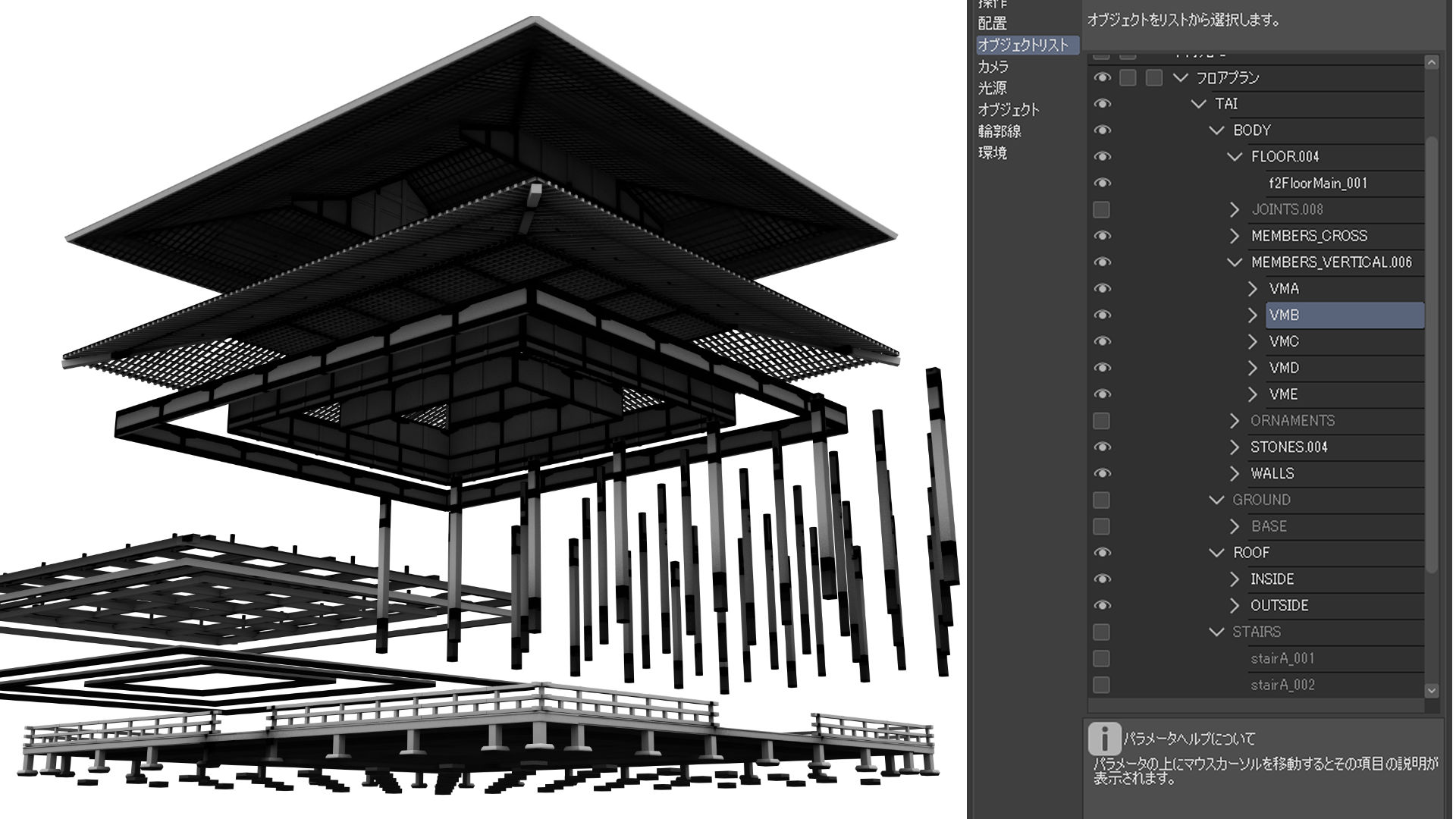
Configuration Second stage. We are planning to expand the number of object in the final 1800.
The configuration WALL_PARTITIONS. We are in the TAI (east vs).
Blind, Shitomi, house, and walls are available only in this.
We cannot provide you with any data restrictions. Please forgive me m (_ _) m
Configuration WALL_PARTITIONS details.
It is necessary to move the partition patiently. It is relatively easy to hide the roof and manipulate the partition from the top.

The ground has two types of types that are natural shades of buildings and that are natural shades when displaying multiple buildings.
■ Processing samples and setting values
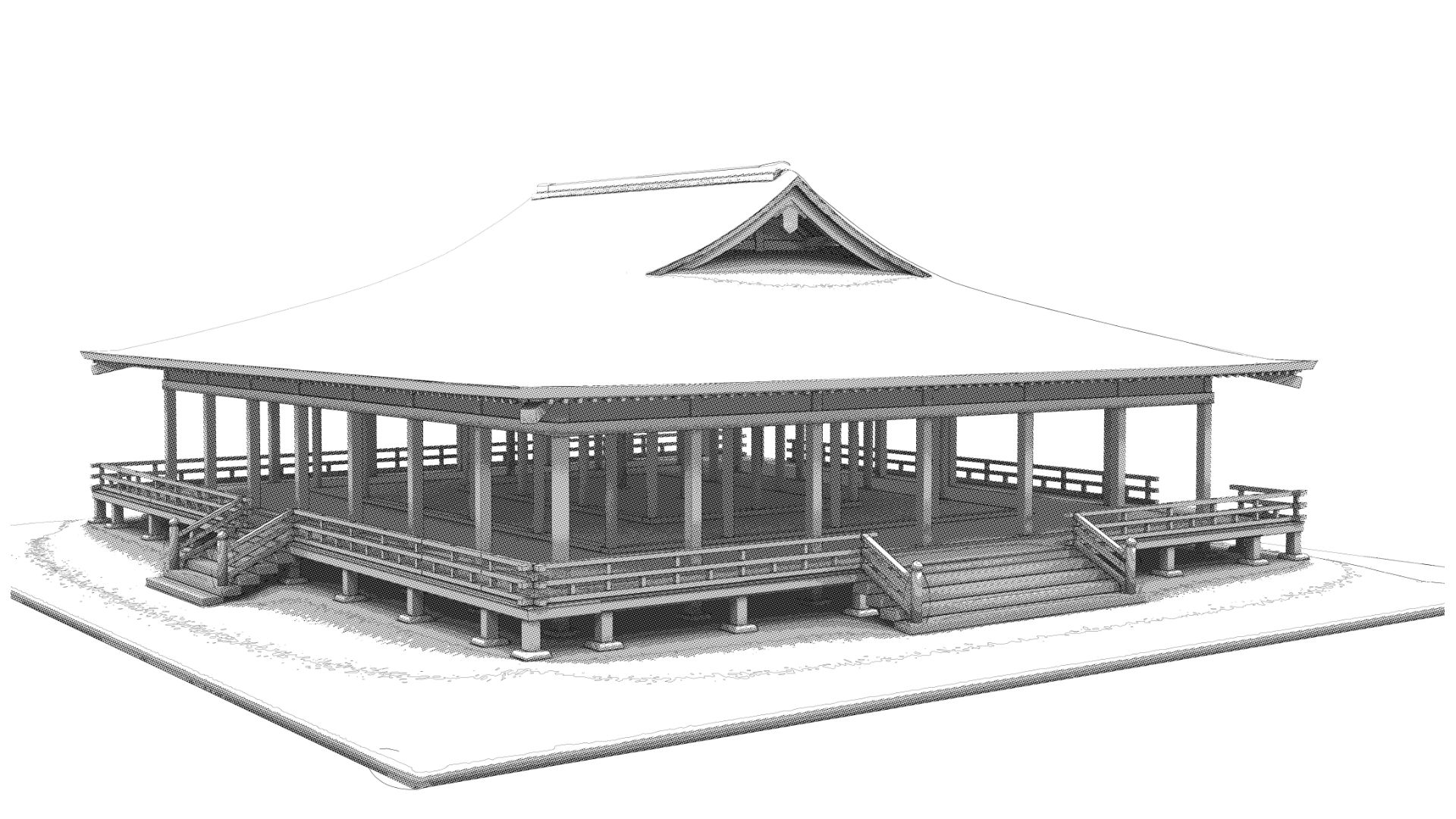
LT Conversion Sample
Illustration filter Sample 1 line and tone
Illustration filter Sample 2 lines only
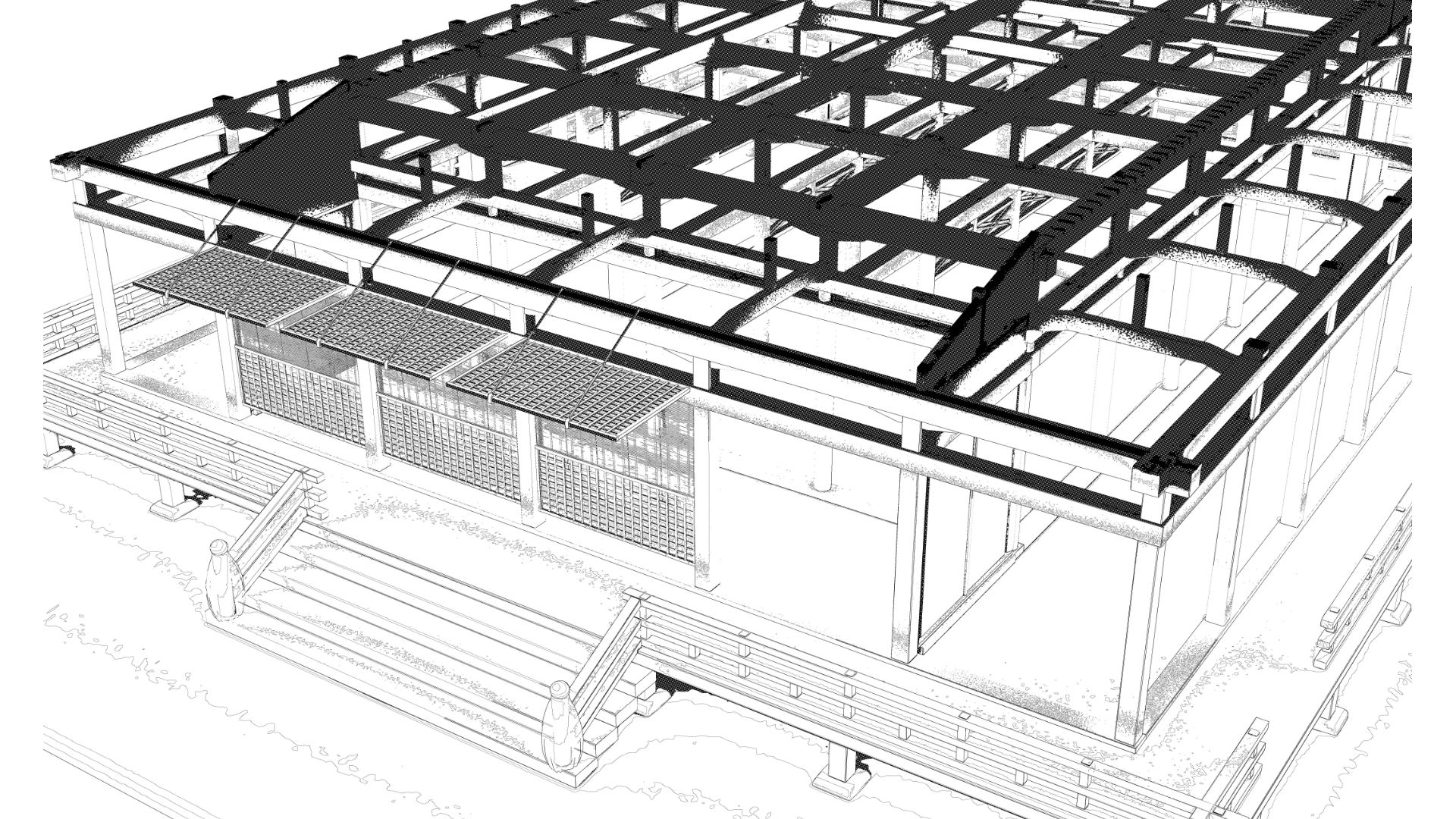
LT Conversion Sample

LT Conversion Sample
The LT conversion sample will result in this rough granularity from the smallness of the texture size. Therefore, it is not suitable for interior drawing.
LT Conversion Sample
LT Conversion Sample
LT Conversion Sample
LT Conversion Sample
LT Conversion Sample

Illustration Filter Sample
Illustration Filter Sample
Although not as dense as the LT conversion, you can extract contour lines.
If you limits on the description of the contour, it is likely that the interior can also be used.

Illustration Filter Sample
Illustration Filter Sample

Illustration Filter Sample
Illustration Filter Sample
Foreground is difficult, but I think the distant view is a good noise.

Illustration Filter Sample
LT Conversion Sample Setting value
LT Conversion Sample Setting value
Setting value of illustration filter sample
Setting value of illustration filter sample
■ Material Schedule
The current situation. The area where a is completed. The rest is shown in orange color. The east side of the building which is imagined the so-called Shinden is planned. There is the setting of middle-class aristocracy, and Seiden and the West and the garden are not planned. We are planning to create only some of the clay walls.
Although it is immature, I will do my best.
Thank you for your support in the future!
LT変換サンプル
LT変換サンプル
LT変換サンプル
イラスト調フィルターサンプル
下のサンプルも御覧くださいませ。
■無償素材の紹介
全体像を確認できるタイプと、LT変換などのトーンを確認できるタイプの二種類ご用意しています。
本素材(全景描画用)
データ量の制限から、緻密なモデルを複数表示することができないため、軽量な本素材を全景作画時の代わりとして展開します。
調度品は申し訳ありませんが、ございません。御簾などの間仕切りは数枚ずつご用意させていただいております。
テクスチャサイズの節約から、内部の作画用途には不向きとなります。
別素材(トーン確認用) id=1846513
トーン確認用の別素材は、下記有償素材とほぼ同じテクスチャの明暗や質感をお試しいただけます。
■有償素材の紹介
上二種類の素材は、有償で公開している素材のお試し版となります。有償版はテクスチャが緻密ですが、操作性を確保する為に東の対、雑舎や間仕切り素材といった、建物等個別での公開となります。下記サムネイル等から御覧下さい。
■今後の予定について
現在平安時代の中級貴族の邸宅を模した平安建築シリーズを順次公開中です。
建築物から内装小物や間仕切りを可能な限りですが展開させていただく予定です。詳細は下記サムネイルなどから御確認下さい。
誠に勝手ながら、和物素材の開発作成を停止いたします。応援していただきまして、ありがとうございました。
難易度が高く、時間も掛けすぎて、予算を大幅に超過いたしました。申し訳ございませんが、撤退させていただきます。
また、PIXIV FANBOXやPATREONで進捗をご報告させていただいております。
これからも頑張りますのでよろしくお願いいたします。m(__)m
■インストール方法と構成
以下、B4 600dpi (8458px*6071px)で加工したものを縮小しています。
繊細な描画には高解像度が必要になります。
操作には根気が必要です。ゆっくりしたクリック動作が比較的楽です。
インストール方法
レイヤーにドラッグアンドドロップで表示します。位置合わせのために同じレイヤーにドロップしてください。キャンバスにドロップすると位置がずれます。
(上画像は別素材のもので、本素材のものではありません。)
便利なオブジェクトランチャーの機能
A: 選択したモデルを中心にカメラが回る
B: 表示、非表示のリセット機能(非表示で探せないモデルに有効)
構成
素材4つの構成となります。
素材の一つ、東対
東対内の御簾等の間仕切りは非表示にしています。オブジェクトリストからWALL_PARTITIONをオンにすることで表示されます。
構成の詳細 TAI(東対)1段目。数段の階層になっており、表示切替、移動、回転が可能です。直接に柱等をクリック操作するのが困難です。操作には右のオブジェクトリストからの操作が便利です。
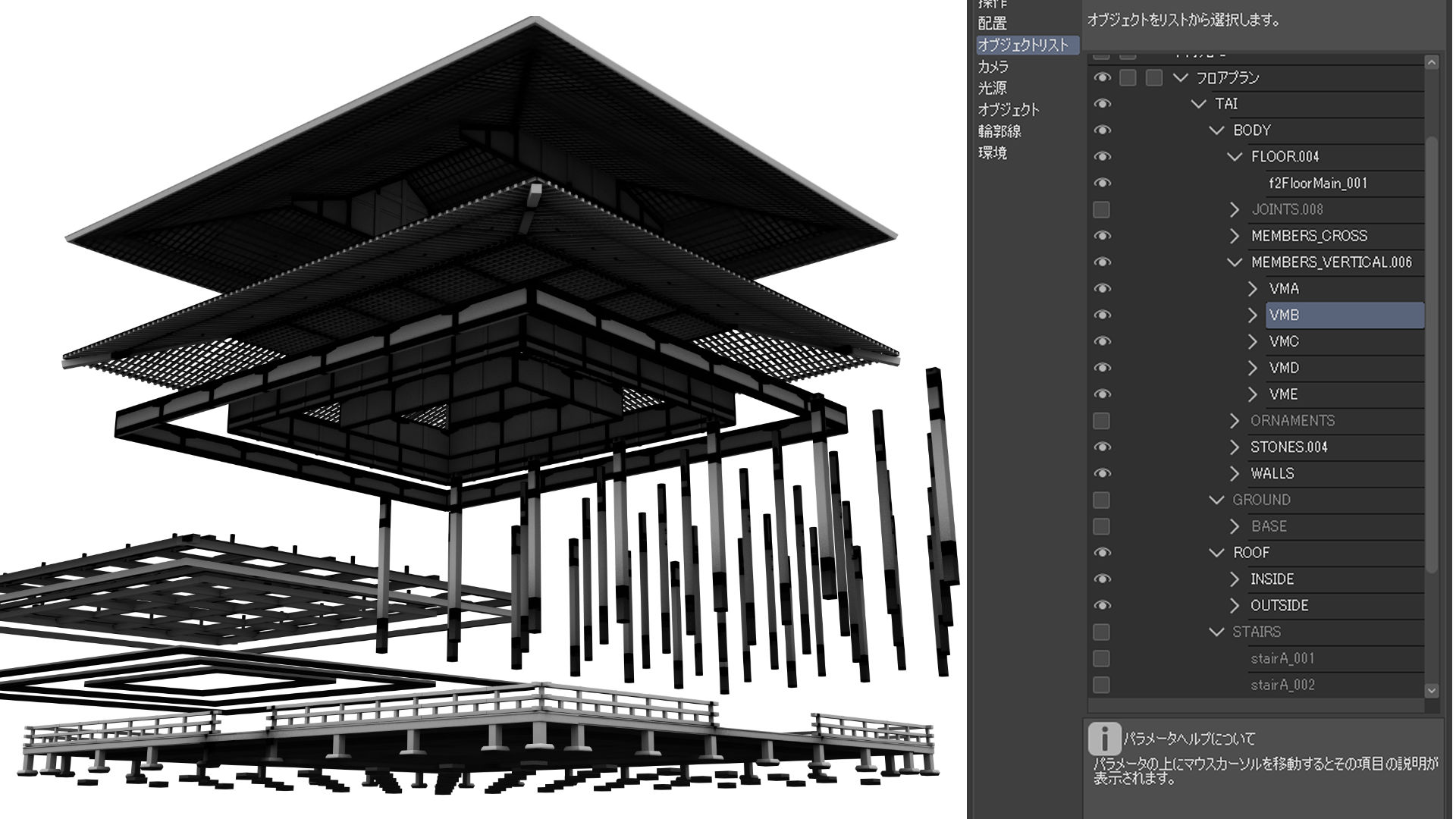
構成2段目。最終的に1800個のオブジェクト展開を予定しています。
構成 WALL_PARTITIONS。TAI(東対)の中にございます。
御簾、蔀戸、舞良戸、壁はこの中にのみ用意しています。
データ制限から、全ての間にご用意できません。ご容赦くださいm( _ _ )m
構成 WALL_PARTITIONS 詳細。
間仕切りの移動は根気が必要です。屋根を非表示にして、上から間仕切りを操作するのが比較的簡単です。

地面は、建物単体で自然な陰影となるタイプと、複数の建物を表示する場合に自然な陰影となるタイプの2タイプご用意しています。
■加工サンプルと設定値
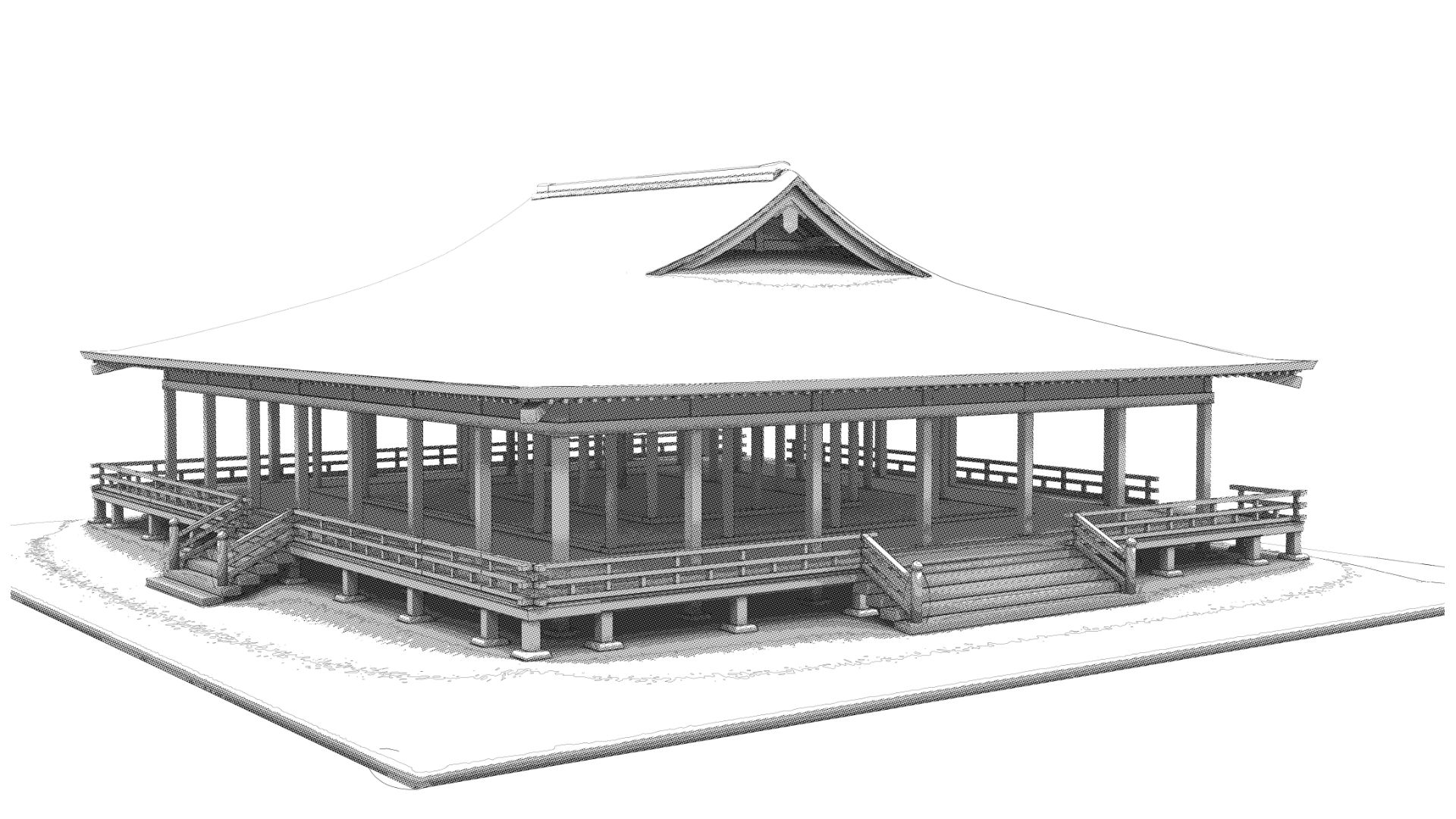
LT変換サンプル
イラスト調フィルターサンプル1 線描とトーン
イラスト調フィルターサンプル2 線描のみ
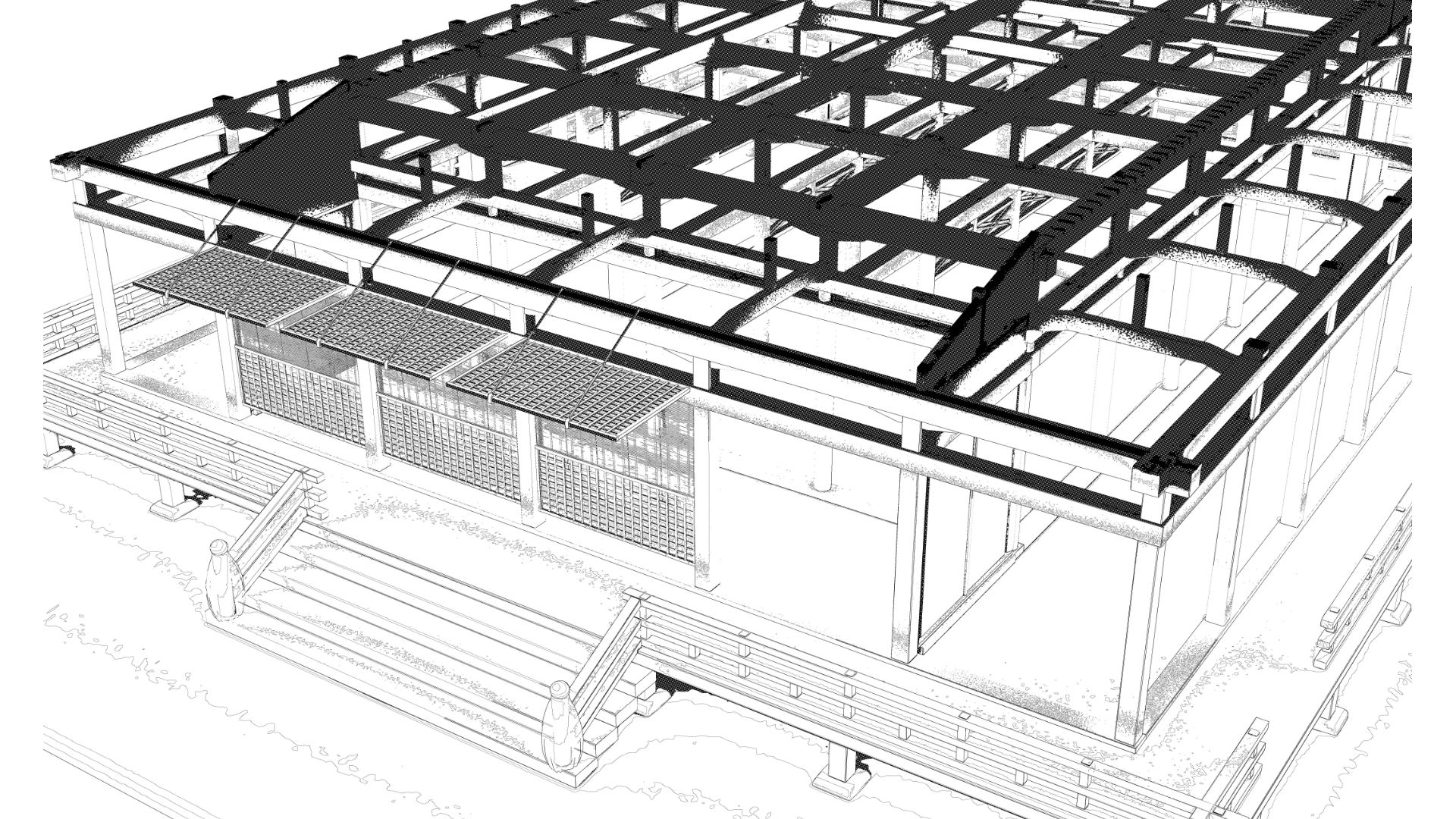
LT変換サンプル

LT変換サンプル
LT変換サンプル テクスチャサイズの小ささから、この荒い粒度になります。そのため内部の描画には不向きです。
LT変換サンプル
LT変換サンプル
LT変換サンプル
LT変換サンプル
LT変換サンプル

イラスト調フィルターサンプル
イラスト調フィルターサンプル
LT変換ほどの緻密さはありませんが、輪郭線の抽出は可能です。
輪郭線の描写に限れば、内部も使用可能かと思われます。

イラスト調フィルターサンプル

イラスト調フィルターサンプル
イラスト調フィルターサンプル
近景は難しいですが、遠景はいいノイズかなと思います。

イラスト調フィルターサンプル
LT変換サンプルの設定値
LT変換サンプルの設定値
イラスト調フィルターサンプルの設定値
イラスト調フィルターサンプルの設定値
■本素材の予定
現在の状況。Aが完成した領域。残りはオレンジ色にて表示。いわゆる寝殿造というとイメージされる建物群の、東側を予定しております。中級貴族という設定もあり、正殿や西部と庭は予定していません。土壁に関しては一部のみ作成する予定です。
未熟ではありますが、がんばります。
これからも応援よろしくお願いします!











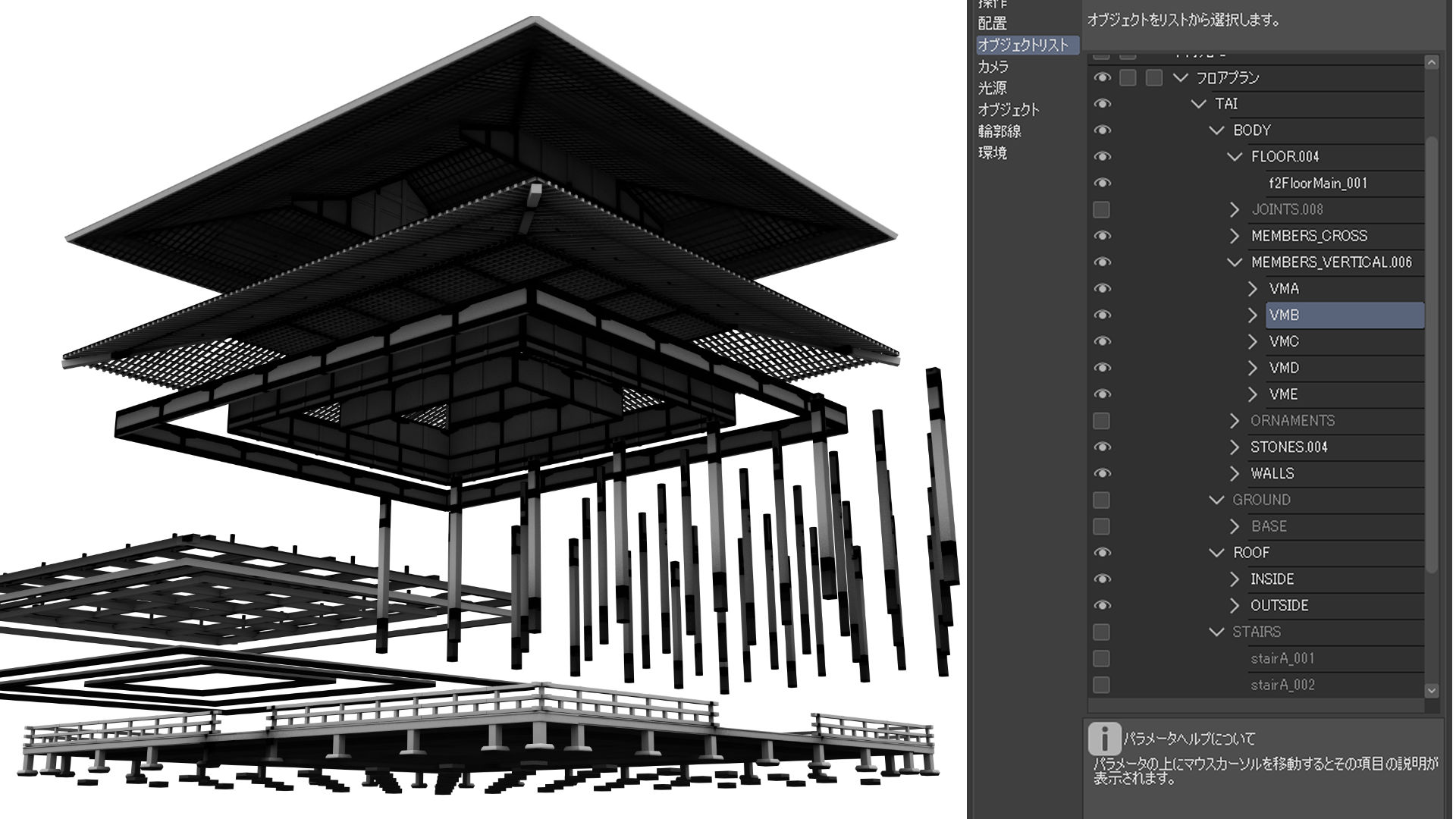 Configuration Second stage. We are planning to expand the number of object in the final 1800.
Configuration Second stage. We are planning to expand the number of object in the final 1800.

 The ground has two types of types that are natural shades of buildings and that are natural shades when displaying multiple buildings.
The ground has two types of types that are natural shades of buildings and that are natural shades when displaying multiple buildings.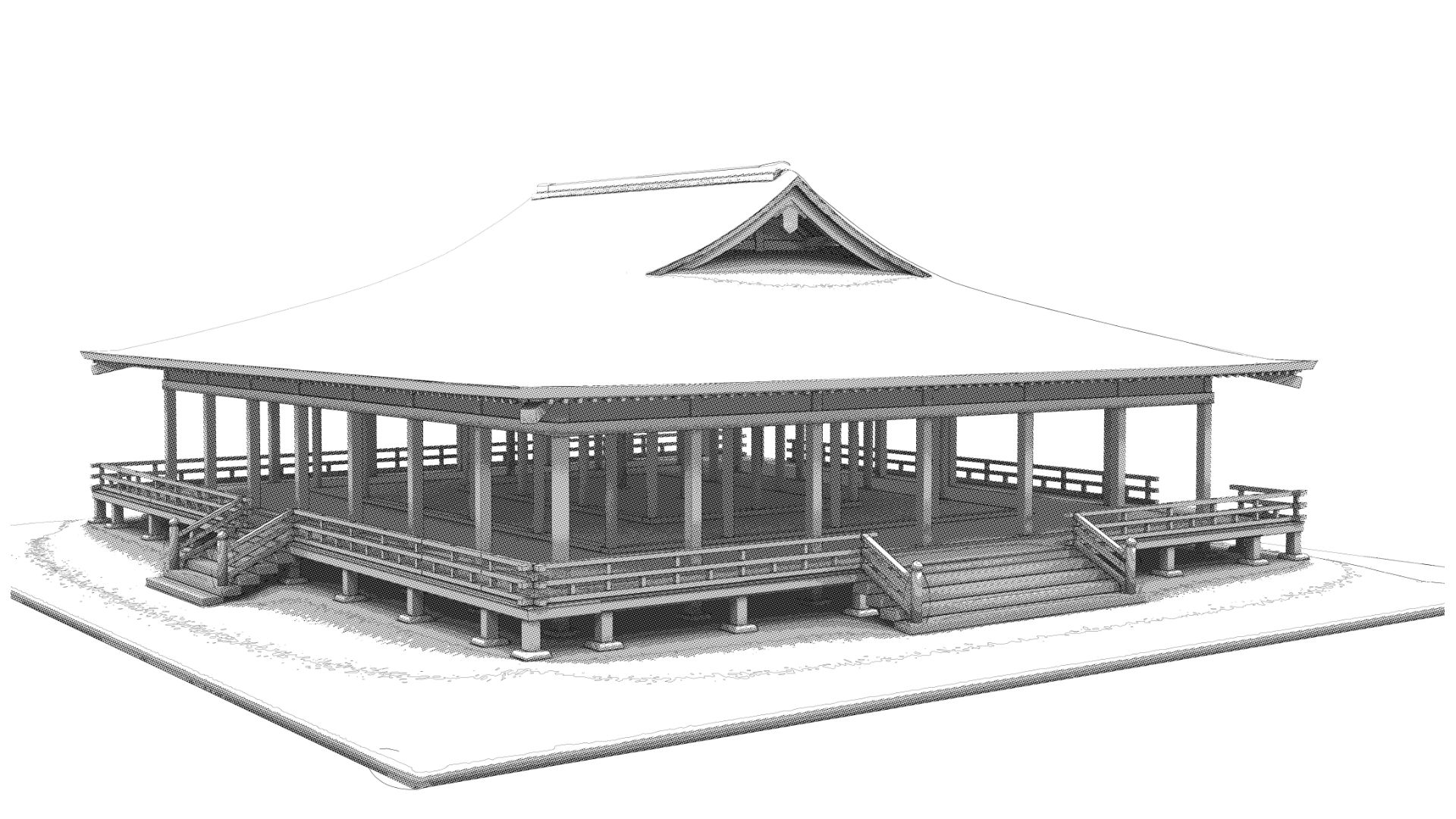 LT Conversion Sample
LT Conversion Sample

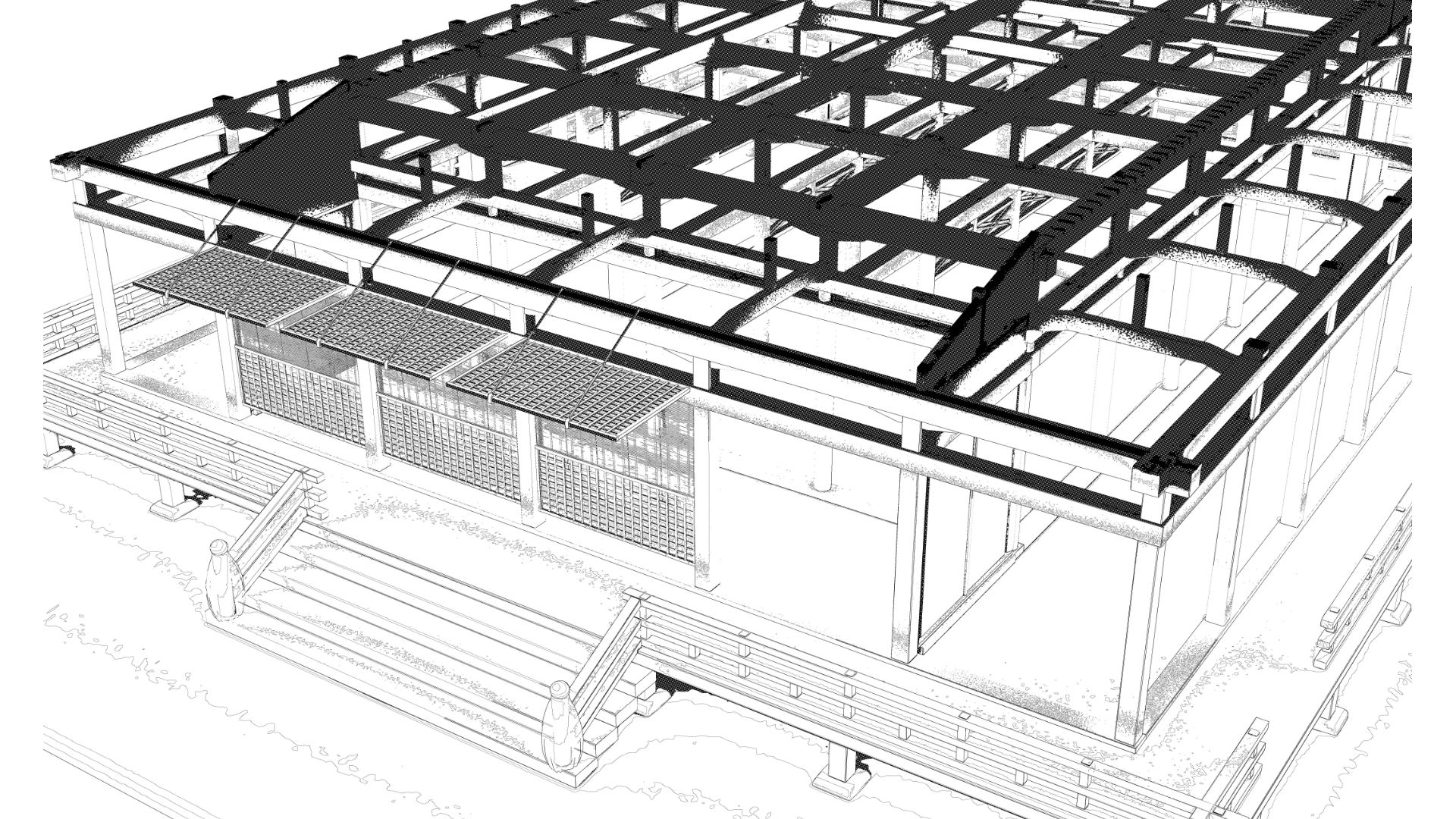 LT Conversion Sample
LT Conversion Sample LT Conversion Sample
LT Conversion Sample







 Illustration Filter Sample
Illustration Filter Sample
 Illustration Filter Sample
Illustration Filter Sample
 Illustration Filter Sample
Illustration Filter Sample













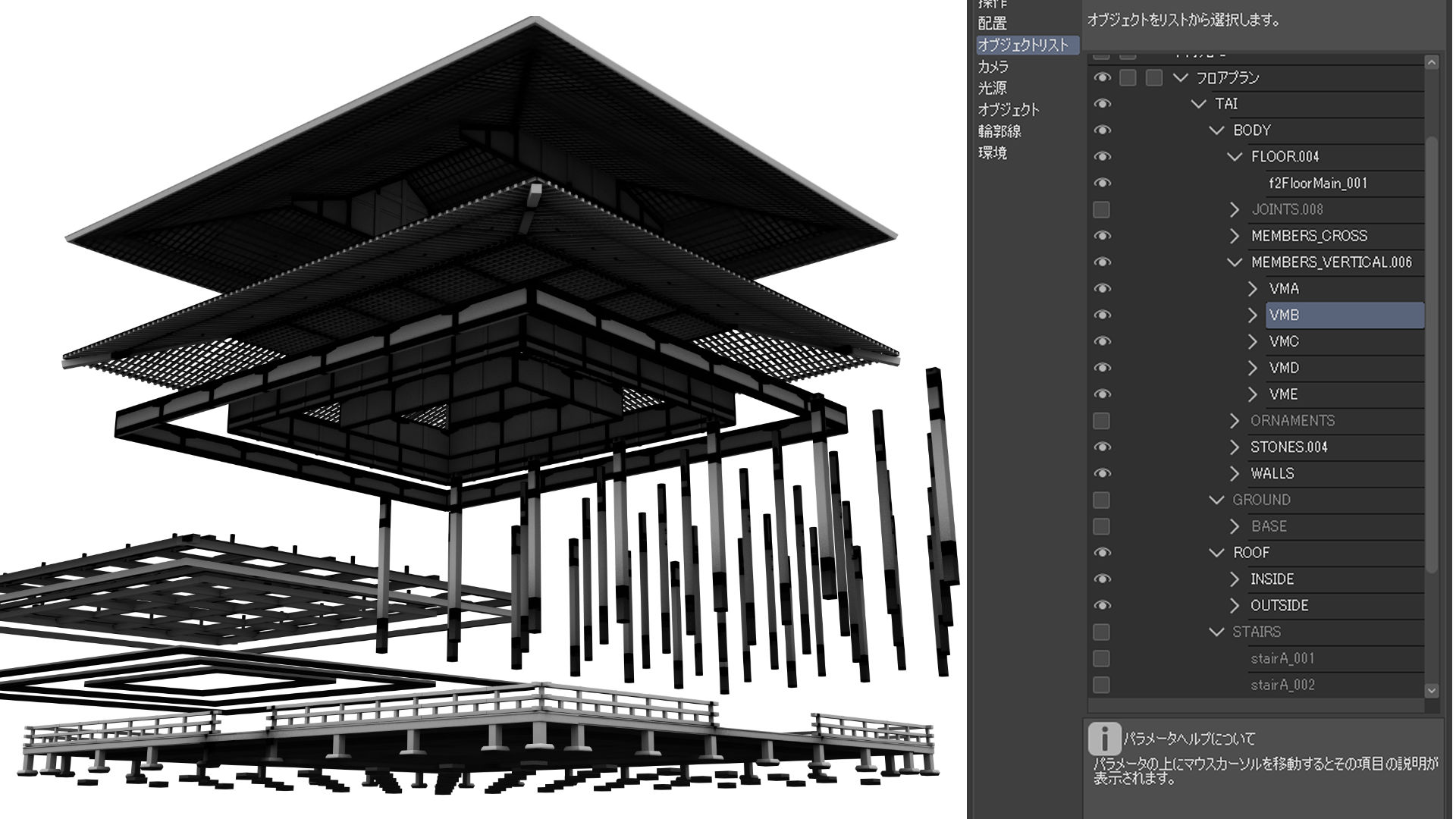 構成2段目。最終的に1800個のオブジェクト展開を予定しています。
構成2段目。最終的に1800個のオブジェクト展開を予定しています。

 地面は、建物単体で自然な陰影となるタイプと、複数の建物を表示する場合に自然な陰影となるタイプの2タイプご用意しています。
地面は、建物単体で自然な陰影となるタイプと、複数の建物を表示する場合に自然な陰影となるタイプの2タイプご用意しています。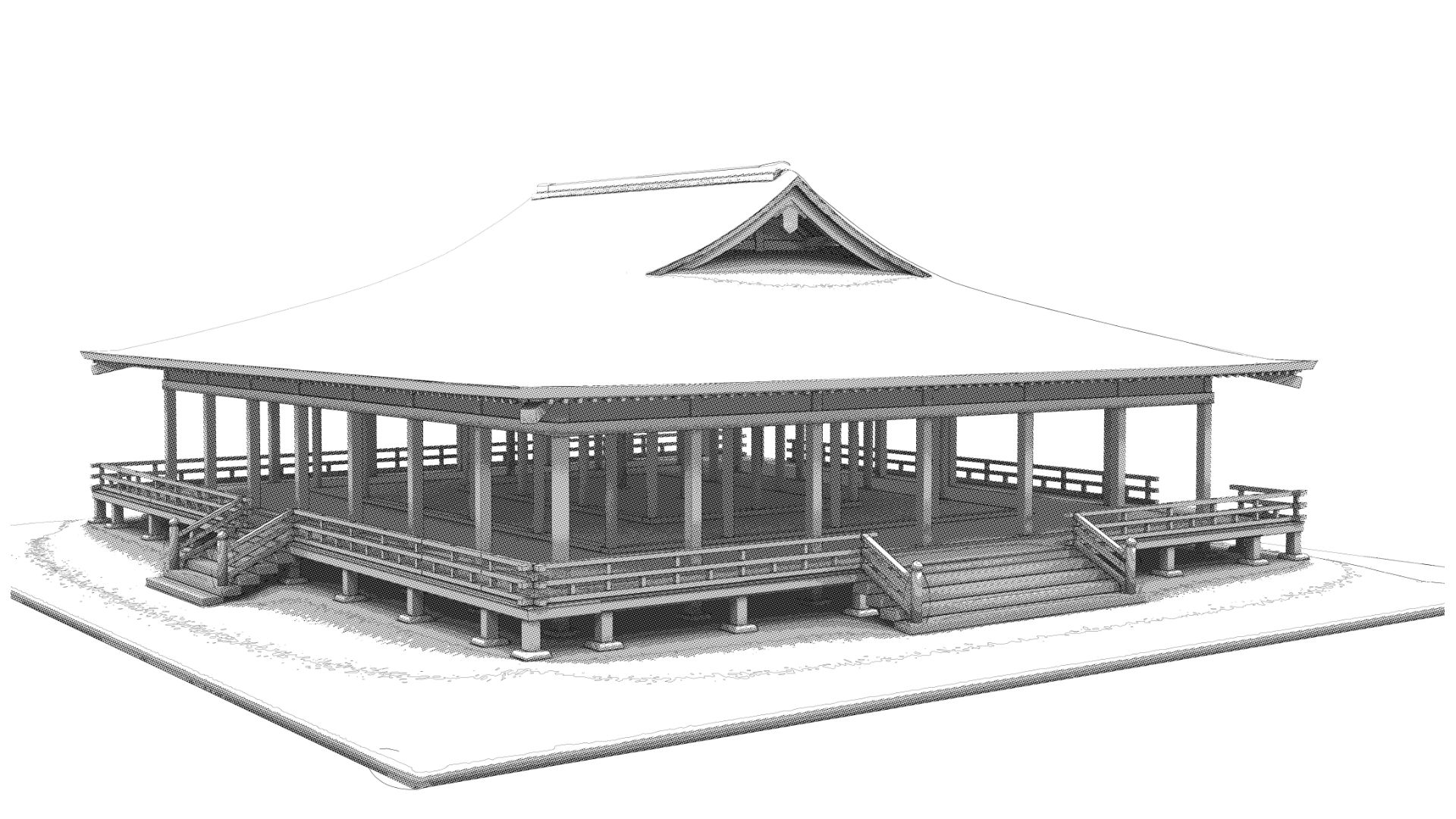 LT変換サンプル
LT変換サンプル

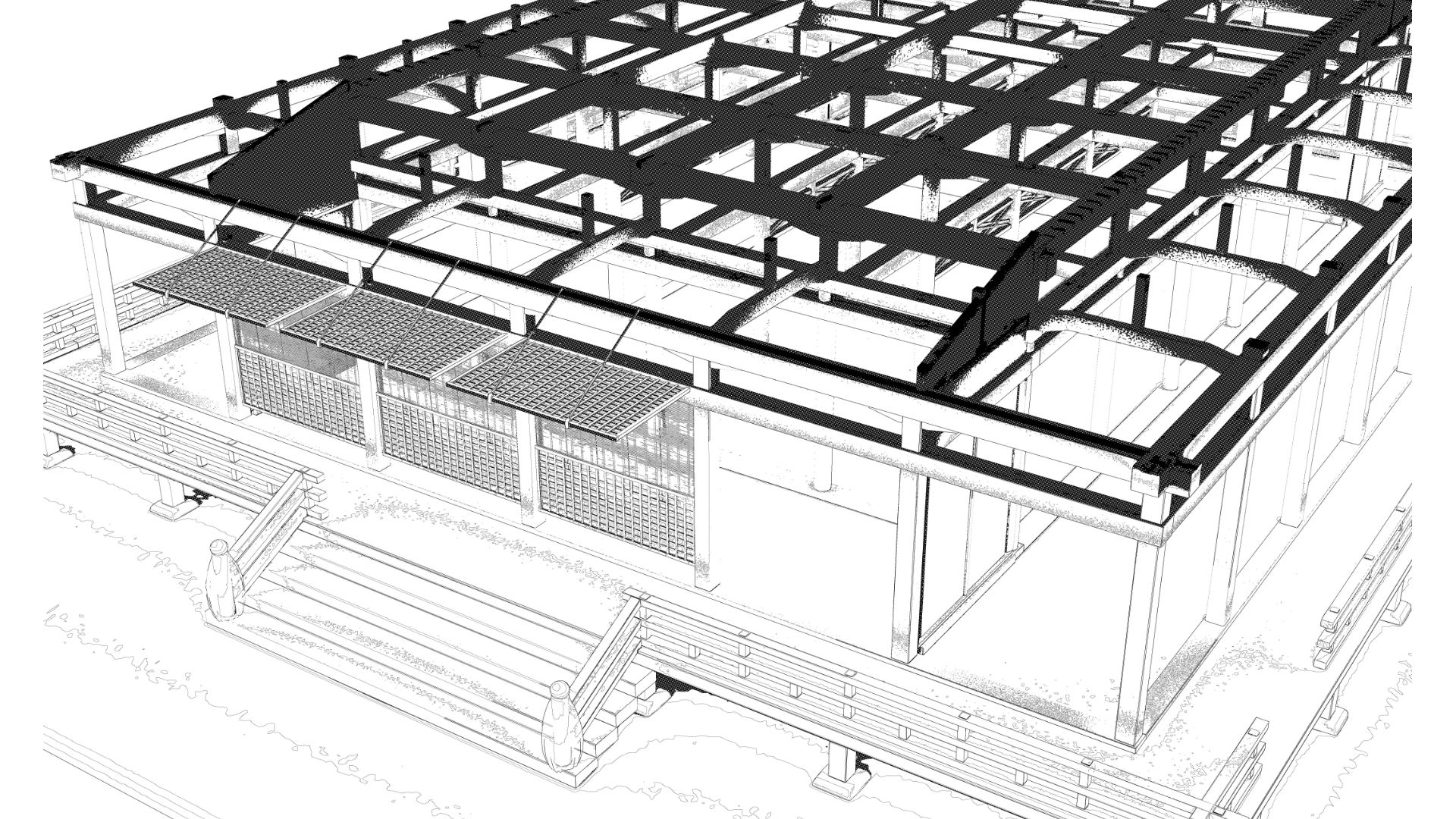 LT変換サンプル
LT変換サンプル LT変換サンプル
LT変換サンプル







 イラスト調フィルターサンプル
イラスト調フィルターサンプル
 イラスト調フィルターサンプル
イラスト調フィルターサンプル
 イラスト調フィルターサンプル
イラスト調フィルターサンプル























































