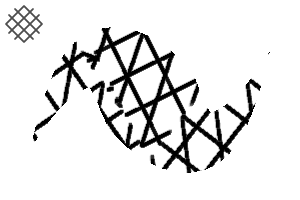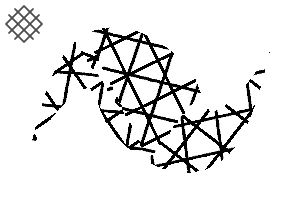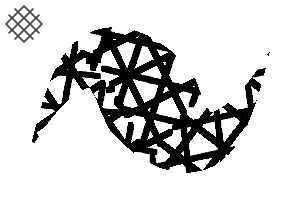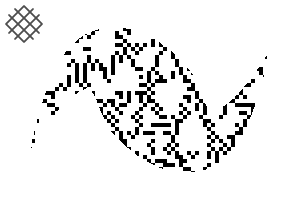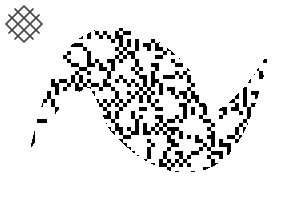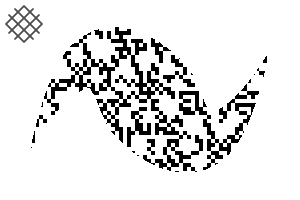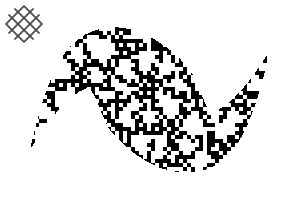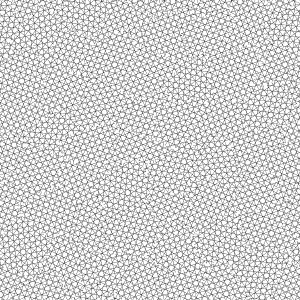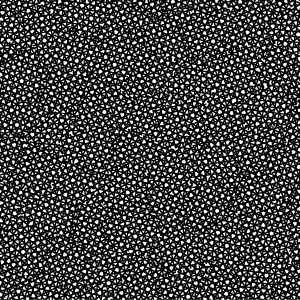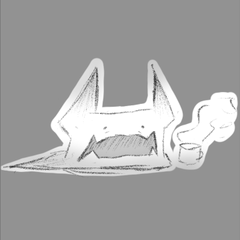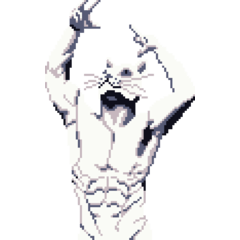It is a brush paint the cross-hatching tone straight.
カケアミトーンを直に塗れるブラシです。














































A piece brush カケブラシ
White Fragment Brush 白カケブラシ
-
Three white fragments/10% 白3カケ/10%
-
3 cloves white/20% 白3カケ/20%
-
3 cloves/30% White 白3カケ/30%
-
3 cloves white/40% 白3カケ/40%
-
Three white fragment/50% 白3カケ/50%
-
Three white chips/60% 白3カケ/60%
-
3 cloves white/70% 白3カケ/70%
-
4 White/10% 白4カケ/10%
-
White 4 piece/20% 白4カケ/20%
-
White 4 piece/30% 白4カケ/30%
-
White 4 piece/40% 白4カケ/40%
-
White 4 piece/50% 白4カケ/50%
-
White 4 piece/60% 白4カケ/60%
-
White 4 piece/70% 白4カケ/70%
cross-hatching image material カケアミ画像素材
White Fragment image material 白カケ画像素材
-
Three white fragments/10% 白3カケ/10%
-
3 cloves white/20% 白3カケ/20%
-
3 cloves/30% White 白3カケ/30%
-
3 cloves white/40% 白3カケ/40%
-
Three white fragment/50% 白3カケ/50%
-
Three white chips/60% 白3カケ/60%
-
3 cloves white/70% 白3カケ/70%
-
4 White/10% 白4カケ/10%
-
White 4 piece/20% 白4カケ/20%
-
White 4 piece/30% 白4カケ/30%
-
White 4 piece/40% 白4カケ/40%
-
White 4 piece/50% 白4カケ/50%
-
White 4 piece/60% 白4カケ/60%
-
White 4 piece/70% 白4カケ/70%