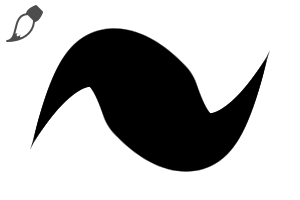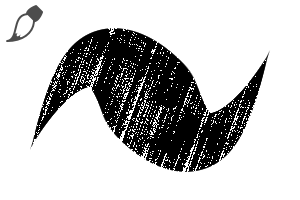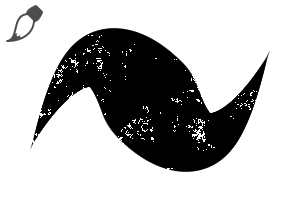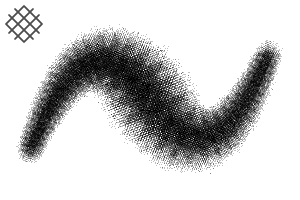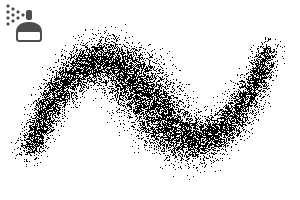It is a brush for the paint solid without protrude a line.
It can be used for the tone stick of the sect who does not rasterize.
線をはみ出さずに塗れるベタ用のブラシです。
ラスタライズしない派の方のトーン貼りにもお使い頂けます。





1. set as reference layer line drawings (OK even in a folder with line drawings)
2. Draw Tones new layer
Point
If there is a gap in the line, it becomes easy to overflow.
If the line is not connected, it is OK if I select it with auto select tool and draw it.
-It is easy to paint when you pull the line over the outside of the balloon.



Check area scaling under Settings + [tool property] to avoid the line.
A white border margin between the background and the person. (Until 20px)


By making the [area scaling] + 20, it is possible to slightly protrude from the line and make it feel fluffy.

tone scraping brush can be drawn in gray and then toning
It becomes the texture which I cut in a certain direction with a cutter.
○ Paint Brush without other protrude








https://assets.clip-studio.com/ja-jp/detail?id=1772102
https://assets.clip-studio.com/ja-jp/detail?id=1808525
https://assets.clip-studio.com/ja-jp/detail?id=1808513
https://assets.clip-studio.com/ja-jp/detail?id=1772274
https://assets.clip-studio.com/ja-jp/detail?id=1814900
https://assets.clip-studio.com/ja-jp/detail?id=1806325
https://assets.clip-studio.com/ja-jp/detail?id=1817464
https://assets.clip-studio.com/ja-jp/detail?id=1739477





1. 線画を参照レイヤーに設定 (線画を入れたフォルダでもOK)
2. 新規レイヤーにトーンを描画
ポイント
・線に隙間があるとはみ出しやすくなります。
・線がつながっていない場合は自動選択ツールで選択してから描画すればOKです。
・線をフキダシの外にオーバーに引いておくと塗りやすいです。



上と同じ設定+[ツールプロパティ]の[領域拡縮]にチェックを入れると線を避けて塗れます。
背景と人物の間に白フチ的な余白がつくれます。(20pxまで)


[領域拡縮]を+20にすることで、線から少しはみ出してふんわりした雰囲気にすることも可能です。

トーン削りブラシはグレーで描画してからトーン化することで
カッターで一定方向に削ったような質感になります。
○他のはみ出さずに塗れるブラシはこちら○








https://assets.clip-studio.com/ja-jp/detail?id=1772102
https://assets.clip-studio.com/ja-jp/detail?id=1808525
https://assets.clip-studio.com/ja-jp/detail?id=1808513
https://assets.clip-studio.com/ja-jp/detail?id=1772274
https://assets.clip-studio.com/ja-jp/detail?id=1814900
https://assets.clip-studio.com/ja-jp/detail?id=1806325
https://assets.clip-studio.com/ja-jp/detail?id=1817464
https://assets.clip-studio.com/ja-jp/detail?id=1739477
Solid Brush ベタ塗りブラシ