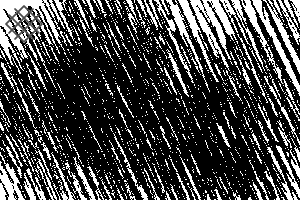UPDATE
Because it is an old material, I re-created it to be a little anxious.
If you have an older version, please try to download again.
UPDATE
古い素材なので少し気になるため作り直しました。
旧バージョンをお持ちの方はぜひ再ダウンロードしてみて下さい。


You can change the color for monochrome, 600dpi, and so on.
Crunched cross-hatching and hatch brushes with a sense of hand-drawing.



1. set as reference layer line drawings (OK even in a folder with line drawings)
2. Draw Tones new layer
Point
If there is a gap in the line, it becomes easy to overflow.
If the line is not connected, it is OK if I select it with auto select tool and draw it.
-It is easy to paint when you pull the line over the outside of the balloon.
When using the diffusion brush, it is likely to protrude
You might want to enclose it tightly by a line or take a selection.

○ Orthodox cross-hatching Brushes are here ○
https://assets.clip-studio.com/ja-jp/detail?id=1814900


モノクロ用・600dpi・色を変更できます。
ざくざくした手描き感のあるカケアミとハッチングのブラシです。



1. 線画を参照レイヤーに設定 (線画を入れたフォルダでもOK)
2. 新規レイヤーにトーンを描画
ポイント
・線に隙間があるとはみ出しやすくなります。
・線がつながっていない場合は自動選択ツールで選択してから描画すればOKです。
・線をフキダシの外にオーバーに引いておくと塗りやすいです。
・拡散ブラシを使用する際は、はみ出す可能性が高いので
線でしっかり囲むか選択範囲を取ったほうがいいかもしれません。

○オーソドックスなカケアミブラシはこちら○
https://assets.clip-studio.com/ja-jp/detail?id=1814900
Hand-painted cross-hatching brushes 手描きカケアミブラシ
Old version