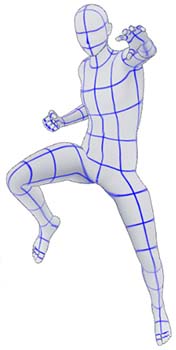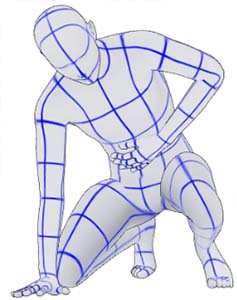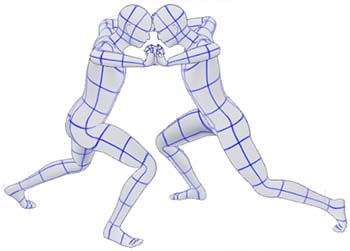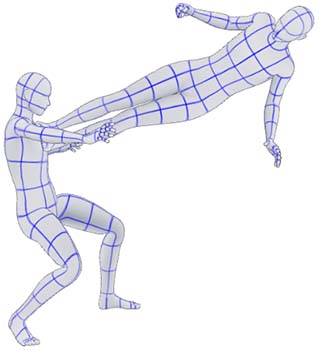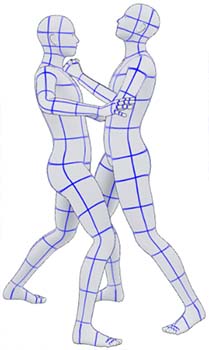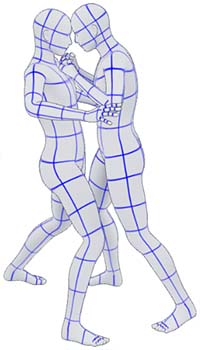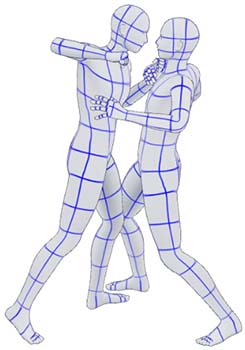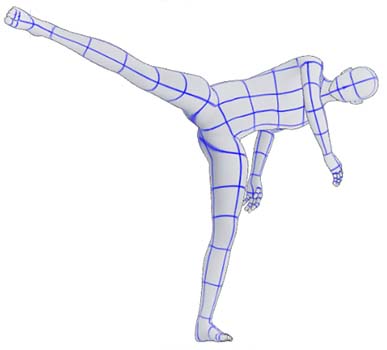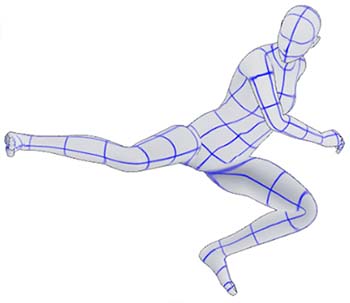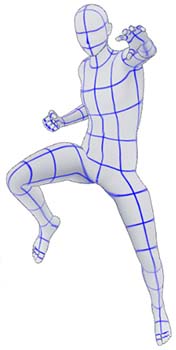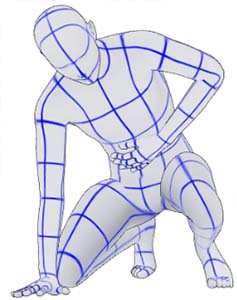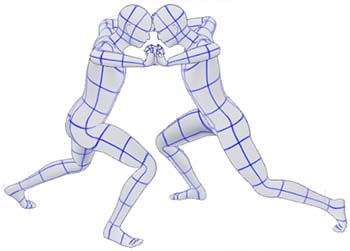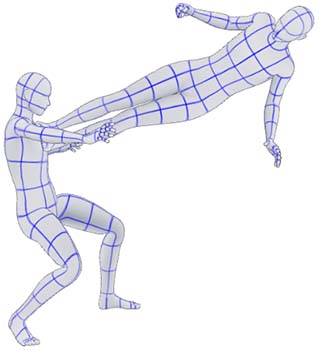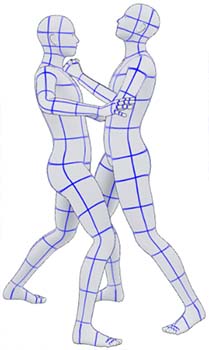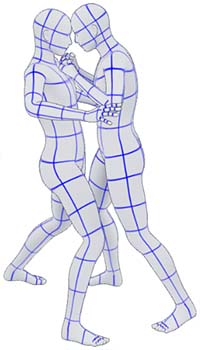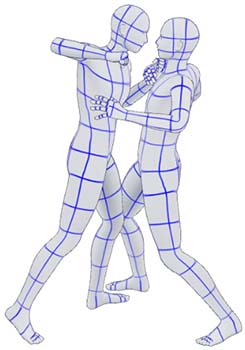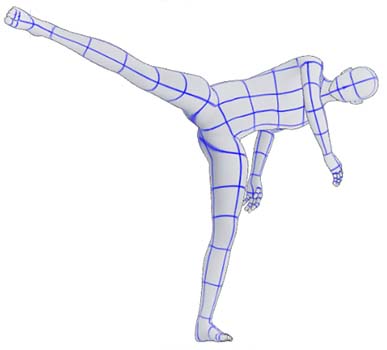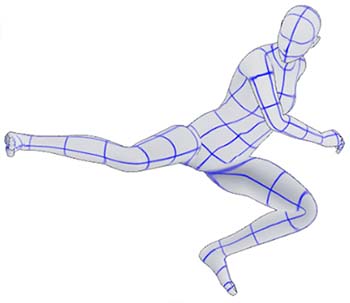It is a collection of poses battle fights!
I tried posing in the image of a fight high school student (Yankee).
I tried to make a post with them.
Please use for drawing below.
* Some "sub tool detail" pose "joint angle limit" is turned OFF.
= = = = = = = = = = = = = = = = = = = = = = = = = = = = = = = = = = = = = = = =
※ How to match the two body pose is ↓ ↓ see.
■ Palms and fist together

■ Jump Punch 1
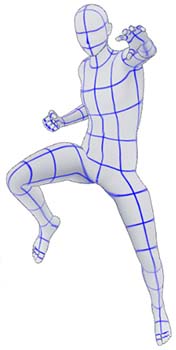
■ Jump Punch 2

■ Down (crouching)
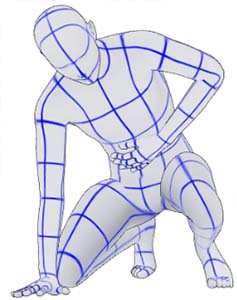
■ Tussle
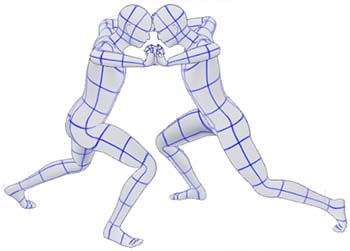
■ Drop kicks is a jump from a slightly higher place. If you want to jump from the same height, please adjust the angle.
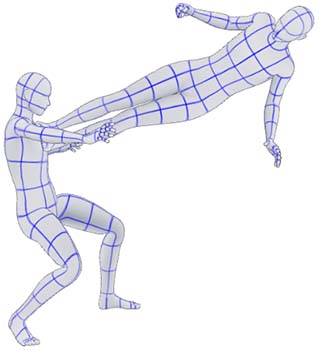
■ Head Butt 1
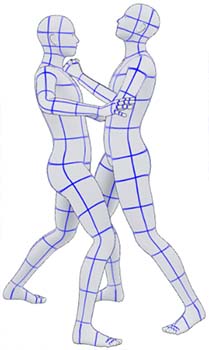
■ Head Butt 2
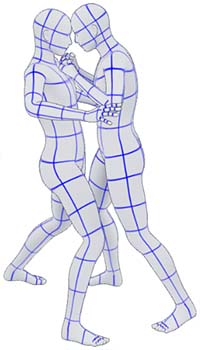
■ One's heart beat
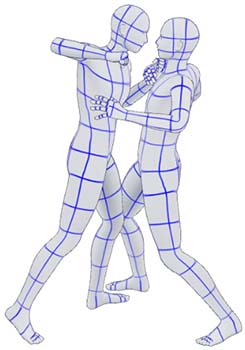
■ The chest beating the two

■ Stop fighting

--------------------------------
Add
■ Fighting pose

■ Kick turning back
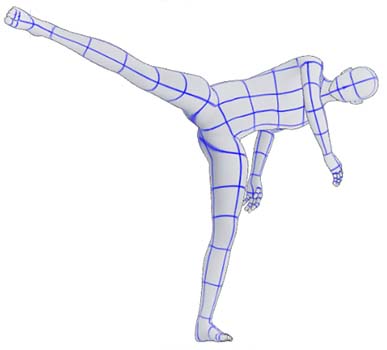
■ Sovat
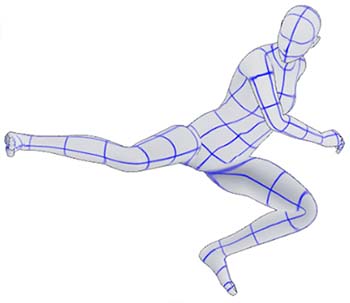
= = = = = = = = = = = = = = = = = = = = = = = = = = = = = = = = = = = = = = = =
◆ How to match the pose intertwined two bodies
First, save the image of the ↑ placement and load it onto the canvas. (It's easier to figure it out)
Drag and drop the pose from the material palette onto the canvas.
Drag and drop the pose material of the heck anymore on the displayed pose.
Open sub tool detail from tool property in object tools.
Align the numbers in the "3D drawing figure" to the "placement".
Drag and drop the pose material again from the material palette to the drawing doll at the end.
※ To fix the bug that the pose is slightly shifted, please be sure to do.
バトル・ケンカのポーズ集です!
高校生(ヤンキー)のケンカをイメージしてポージングしてみました。
やられ役も一緒に作ってみました。
下描き用にご利用ください。
※一部「サブツール詳細」の「ポーズ」の『関節角度制限』をOFFにしています。
================================
※2体絡みポーズの合わせ方は↓↓参照です。
■掌と拳を合わせる

■ジャンプパンチ1
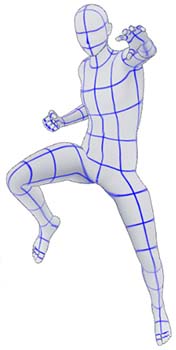
■ジャンプパンチ2

■ダウン(しゃがみ)
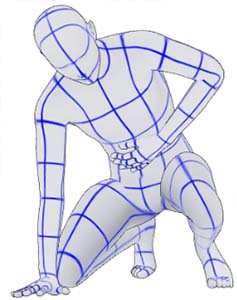
■取っ組み合い
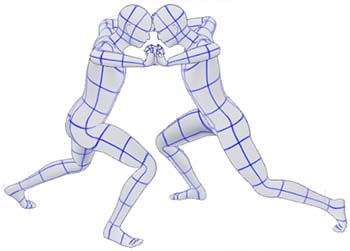
■ドロップキック 少し高いところからのジャンプです。同じ高さからジャンプさせる場合は角度を調整してご利用ください。
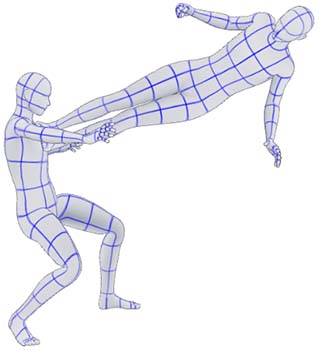
■頭突き1
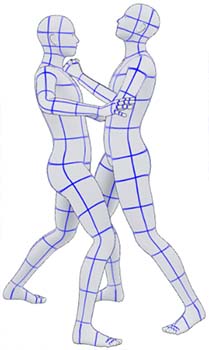
■頭突き2
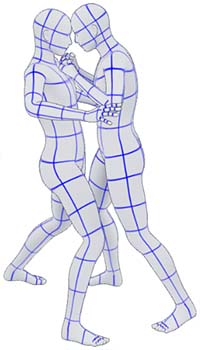
■胸ぐらをつかんで殴る1
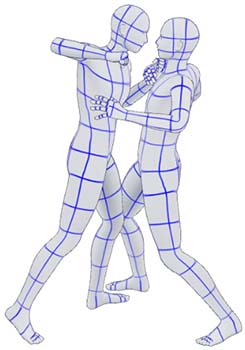
■胸ぐらをつかんで殴る2

■ケンカを止める

--------------------------------
追加
■ファイティングポーズ

■後ろ回し蹴り
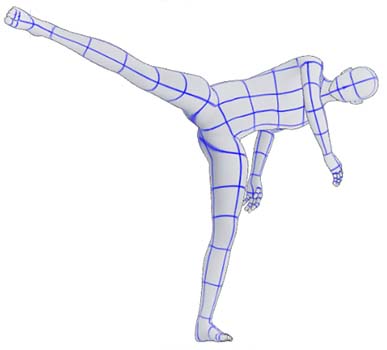
■ソバット
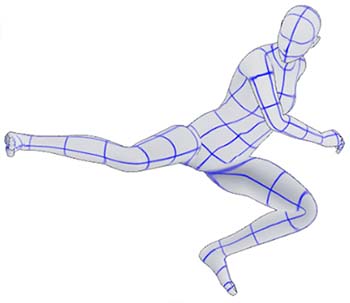
================================
◆2体絡みポーズの合わせ方
はじめに↑↑の配置の画像を保存して、キャンバスに読み込んでください。(その方が数値合わせるのがラクなので)
「素材パレット」からポーズ素材をキャンバスにドラッグ&ドロップします。
もう一体のポーズ素材を表示されたポーズの上にドラッグ&ドロップしてください。
「オブジェクトツール」の「ツールプロパティ」より「サブツール詳細」を開きます。
「配置」のところに『3Dデッサン人形』の数値をそれぞれ合わせます。
最後にデッサン人形に「素材パレット」からポーズ素材を再度ドラッグ&ドロップしてください。
※ポーズが少しズレてしまうバグを修正するため、必ず行ってください。