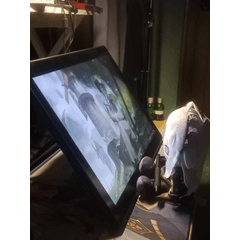The 59th is Cobra.
The theme is "Ella"!
第59弾はコブラです。
テーマは「エラ」です!
It will be character data and 6 types of pose data.
You can change the pose. Also, since it is character data, you can save the pose.
It's a look on the CLIP STUDIO

Attention!
When character data is placed on the canvas, the camera (3D viewpoint) becomes very far away. Since it was also the time of SandWorm, elongated character data may be prone to problems with the position of the camera.
As a solution

Use the focus on editing target in the 3D tab.
This is not a caution.

In animals, the gloss is not set, but snakes are shiny, so the gloss is set.
You can make a material phone from "Environment", but you can easily check "This model is apply light source" from the light source and "Project shadows only on 3D models" to display a glossy feeling.
It looks like no texture.

Since it is a Hidetail version, the number of polygons (scales) is increased to the very edge of heaviness.
It is a character data icon

Cap
Apply the pose after placing the character data.

The mouth and tail also move!

The real snake fangs are retractable. Cobras are terrifying vipers, so they probably need fangs when they open their mouths, so they always have fangs out.
The snake also has a retractable tongue, but there are various problems, so please write it by hand OTL
It's the back

It's a poisonous pattern!
The number of polygons is large for a smooth expression.
Joints are optimized for the direction in which they bend.
Conversely, if it is bent or bent too much, it may break.
It looks more beautiful to bend using several joints than to bend it with one joint.
Watch the video!

This time, we changed the joint configuration and reviewed the setup.
キャラクターデータと6種類のポーズデータになります。
ポーズの変更が可能です。またキャラクターデータなのでポーズの保存ができます。
クリスタ上の見た目です

注意です!
キャンバスにキャラクターデータを配置した時にカメラ(3D視点)がすごい遠くになります。SandWormの時もなったので細長いキャラクターデータはカメラの位置に問題が出やすいのかもしれません。
解決策として

3Dタブの編集対象を注視を使ってください。
これは注意ではないのですが

動物だと光沢感を設定しない事がおおいのですが、ヘビはテカテカしてるので光沢感が設定されてます。
「環境」からマテリアルをフォンにしてもいいのですが、お手軽に光源から「このモデルは光源の影響を受ける」にチェック、 影を「3Dモデルのみに投影する」にすると光沢感が表示されます。
Texture無しの見た目です。

Hidetail版なので重くなるギリギリまでポリゴン数(鱗)を増やしてます
キャラクターデータのアイコンです

カプ
キャラクターデータを配置した後にポーズを適用してください。

口や尻尾も動きます!

リアルの蛇の牙は収納式になってます。コブラは恐ろしい毒蛇なので恐らく口を開けた時には牙が必要だろうとおもい、常に牙がでた状態になってます。
蛇は舌も収納式なんですが、いろいろ問題があるので、手書きでお願いしますOTL
背中です

毒々しい模様です!
なめらかな表現になるようにポリゴン数は多めです。
関節はその関節が曲がる向きに最適化されてます。
逆に曲げたり、曲がりすぎると破綻する事があります。
一つの関節でまげるよりは、いくつかの関節を使って曲げたほうが綺麗にみえます
動画でどうぞ!

今回 ジョイントの構成を変えてセットアップを見直しました。
Category 1 カテゴリ1