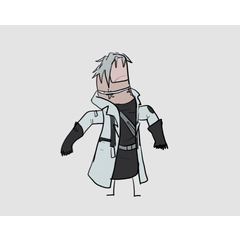Hatching made fast with a set of:
- 10 Hatch Texture Brushes
- 2 "Tone Scraping“ Tools (adjust linewidth)
- 19 Direct Hatch Brushes / Snakes / Sprays
- 5 Vertical Hatching Brushes
- 10 Curve Hatch Brushes
- A hopefully useful tip about conveniently hatching with fill tools
(Updated: 04.05.25)








- Just drag the texture on a layer and add a blacked out mask (You can find the name of the textures in the advanced tool properties under „Texture“.)
- Then draw on the mask to add the texture to your drawing ^^






- You can change the size and angle / rotation of the hatching texture in the tool property panel.
- Anti overflow is turned on, you can turn it off if it’s messing with what you want to do.
- Some of the brushes have slightly transparent parts, if you don’t like this, set the layer on monochrome.


Hatch Texture Brushes
Tone Scraping Tools (adjust linewidth)
Direct Hatch Brushes / Snakes / Sprays
-
Hatchsnake 1
-
Hatchsnake 2
-
Hatchsnake 3
-
Solo Hatch Snake (perpendicular)
-
Solo Hatch Snake (perpendicular) 2
-
Solo Hatch Spray Snake
-
Solo Hatch Spray (one direction)
-
Solo Hatch Spray (random)
-
Hatchspray 1
-
Hatchspray 2
-
Hatchspray 3
-
Hatch Cloud 1
-
Hatch Cloud 2
-
Hatch Cloud 3
-
Hatch Cloud 4
-
Hatch Cloud 5
-
Hatch Cloud 6
-
Sand Cloud (scraping or toning)
-
Sand Noise (scraping or toning)
Vertical Hatch Brushes
Curve Hatch Brushes
Update history
April 2024:
Vertical Hatch Brushes
Curve Hatch Brushes 1-3
May 2025:
Hatch Texture Brushes seamless pattern fixed
Hatch Texture Brushes new border effect
Hatch Texture Brushes 8-10
Curve Hatch Brushes 4-10
Old version