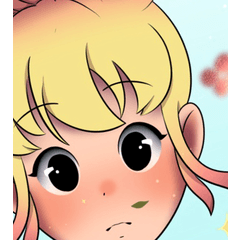Anyway, it is a brush made by wanting to draw the lump of the cherry easily.
Probably for foreground... (Not sure so I didn't try it.)
Since the brush pre-painted, to put on top (usually) and to overlap (shading) Two types, please use ponpon and brush.
If it is troublesome, I think that I can use it even if I put a color in the brush of the included Gray + overlay.
By the way, it is created by 350dpi.

The following is an example of use



Because it is basically a slob design, usability cannot be guaranteed... Please customize and use it to your liking.
とにかく楽に桜のかたまりをぱぱっと描きたくて作ったブラシです。
おそらく近景向けかな…(遠景は試していないのでわかりません)
彩色済みのブラシが、上に乗せる用(通常)と下に重ねる用(陰影)の2種入っておりますので、ぽんぽんとブラシを置いてご使用ください。
面倒な場合は同梱のグレーのブラシ+オーバーレイで色を置いても使えるかと思います。
ちなみに350dpiで作成しています。

以下は使用例です



基本的にずぼら設計なので使いやすさは保証できません…お好きにカスタマイズして使ってやってください~
Brush ブラシ