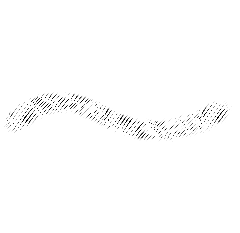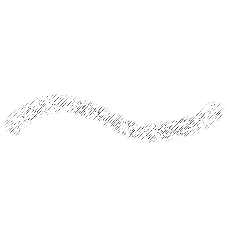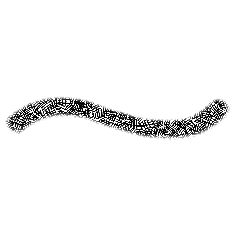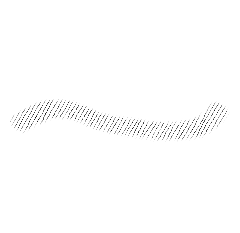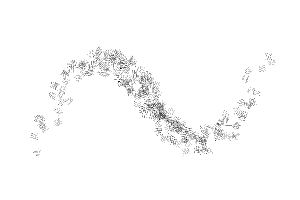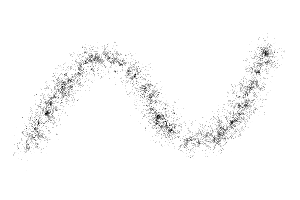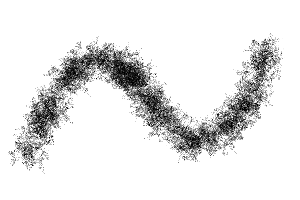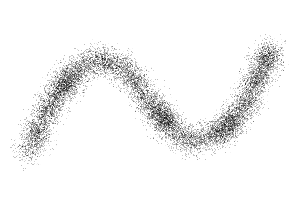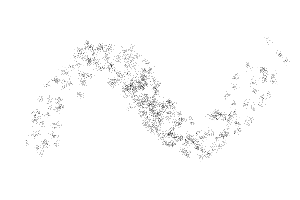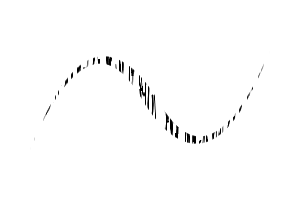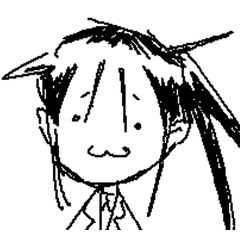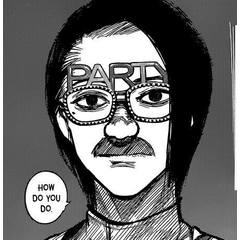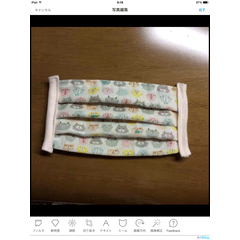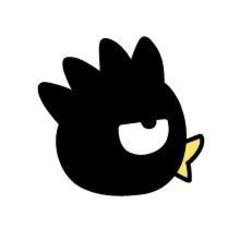Hatching made fast with a set of:
- 7 Hatch Texture Brushes
- 2 "Tone Scraping“ Tools (adjust linewidth)
- 19 Direct Hatch Brushes / Snakes / Sprays
- 5 Vertical Hatching Brushes
- A hopefully useful tip about conveniently hatching with fill tools
- NEW!!! 3 Curve Hatch Brushes
(Updated: 07.04.24)





- Just drag the texture on a layer and add a blacked out mask (You can find the name of the textures in the advanced tool properties under „Texture“.)
- Then draw on the mask to add the texture back ^^







Hatch Texture Brushes
Tone Scraping Tools (adjust line width)
Direct Hatch Brushes / Snakes / Sprays
-
Hatchsnake 1
-
Hatchsnake 2
-
Hatchsnake 3
-
Solo Hatch Snake (perpendicular)
-
Solo Hatch Snake (perpendicular) 2
-
Solo Hatch Spray Snake
-
Solo Hatch Spray (one direction)
-
Solo Hatch Spray (random)
-
Hatchspray 1
-
Hatchspray 2
-
Hatchspray 3
-
Hatch Cloud 1
-
Hatch Cloud 2
-
Hatch Cloud 3
-
Hatch Cloud 4
-
Hatch Cloud 5
-
Hatch Cloud 6
-
Sand Cloud (scraping or toning)
-
Sand Noise (scraping or toning)
Vertical Hatch Brushes
Curve Hatch Brushes
Old version