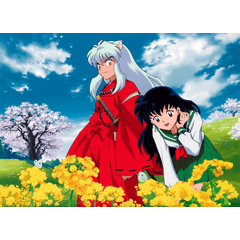Give your solid lineart some extra texture!
Solid black inks are nice, but sometimes you want a hand drawn feel. These are textures that add little blemishes like that to your lineart.

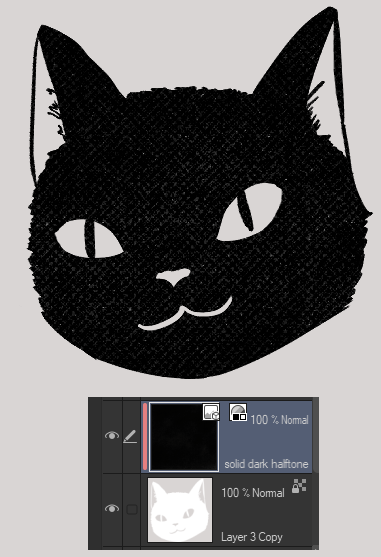

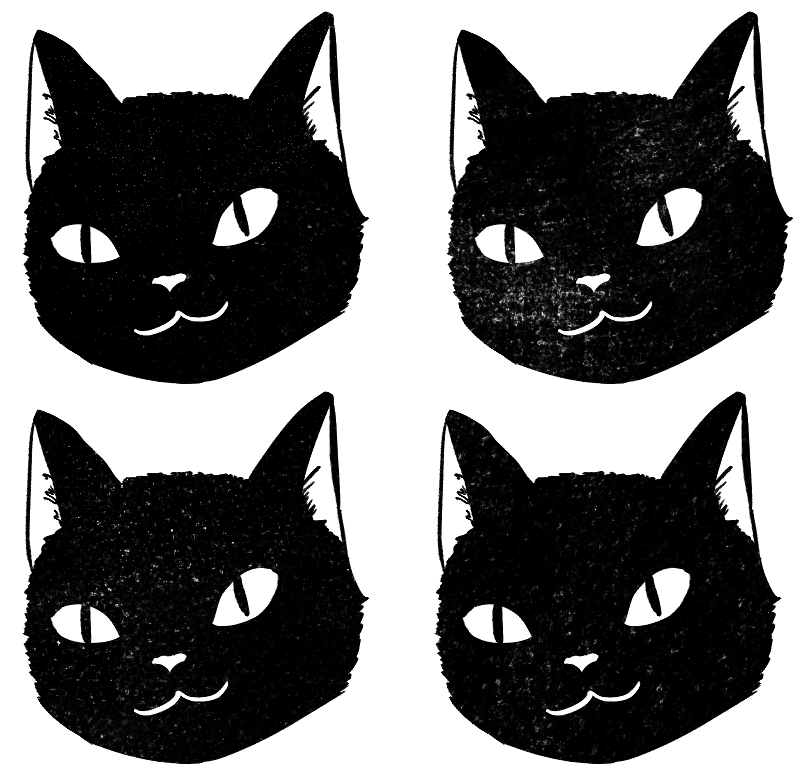
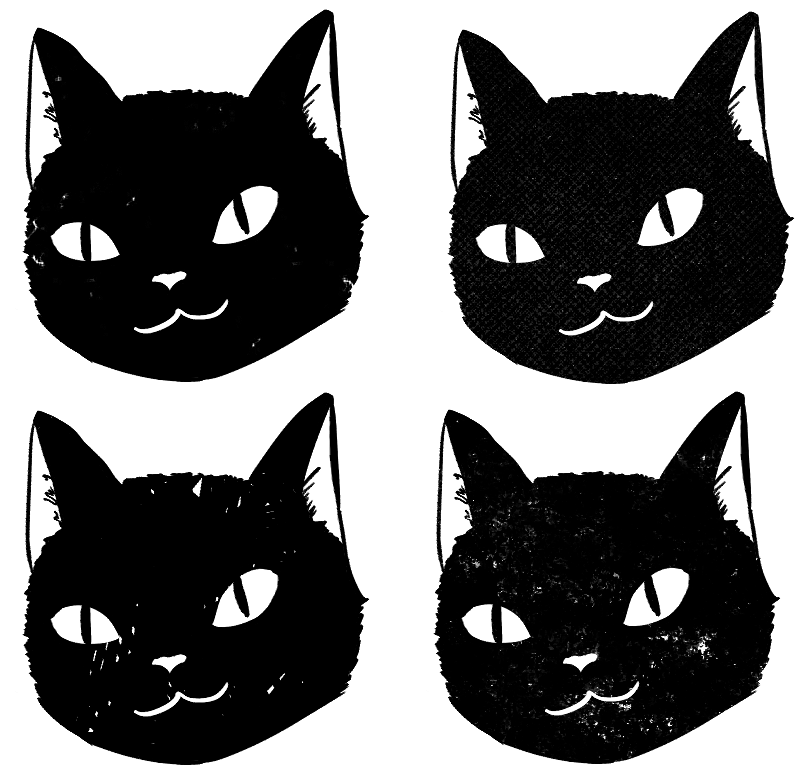
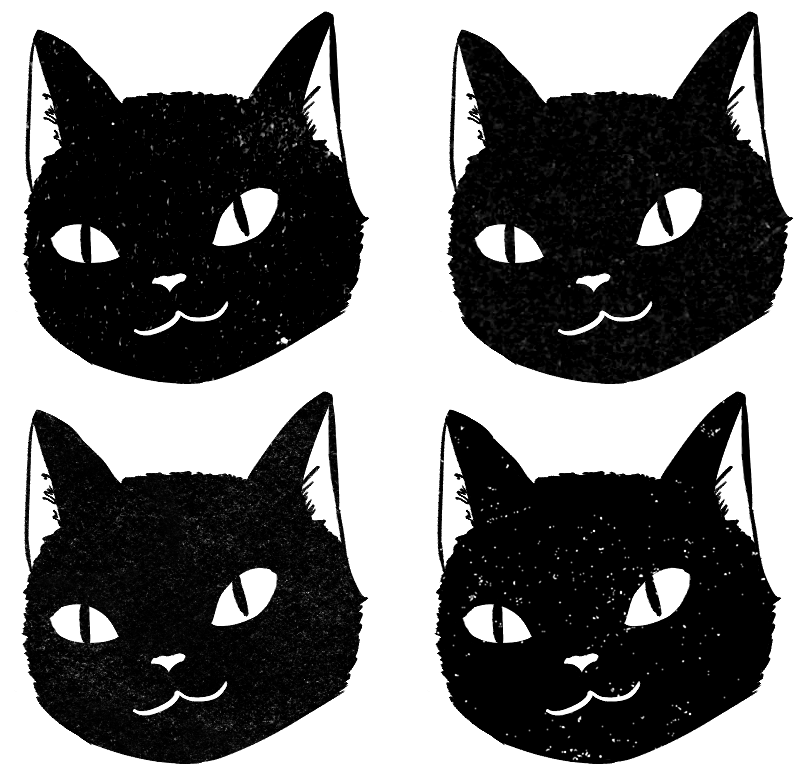
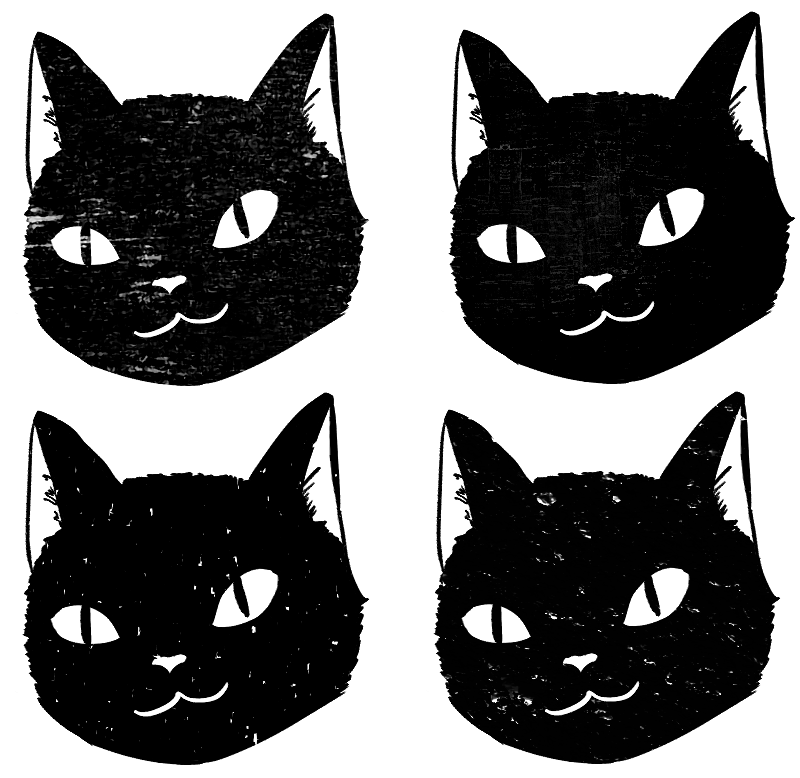
Tutorial:

1. Draw your line art, fill in any solid black spaces.
2. Duplicate the layer & turn it all white.
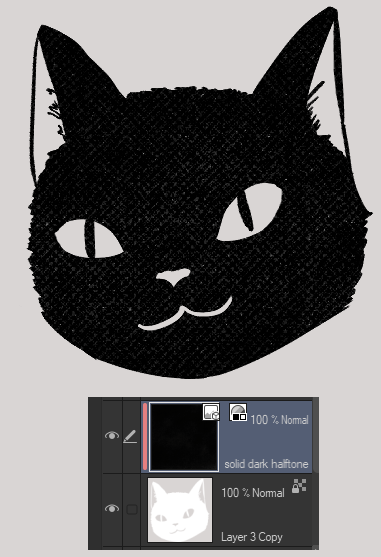
3. Add in your texture either as a "Clipped" layer or with a "layer mask".
4. Merge when satisfied.

Bonus: use the "Convert brightness to opacity" function to get rid of the white area. You can also change the layer mode to "multiply".
Textures Below:
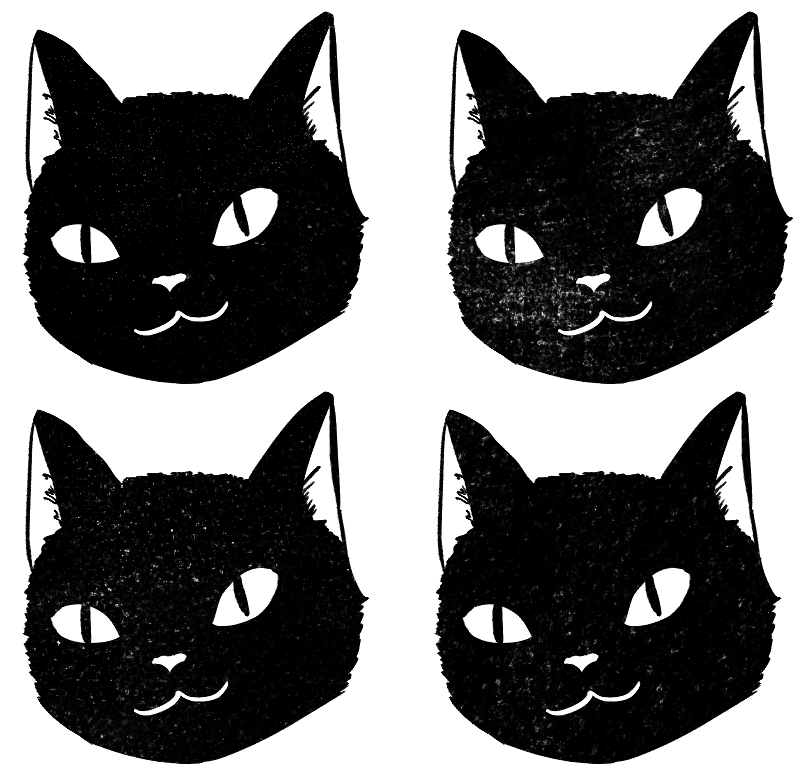
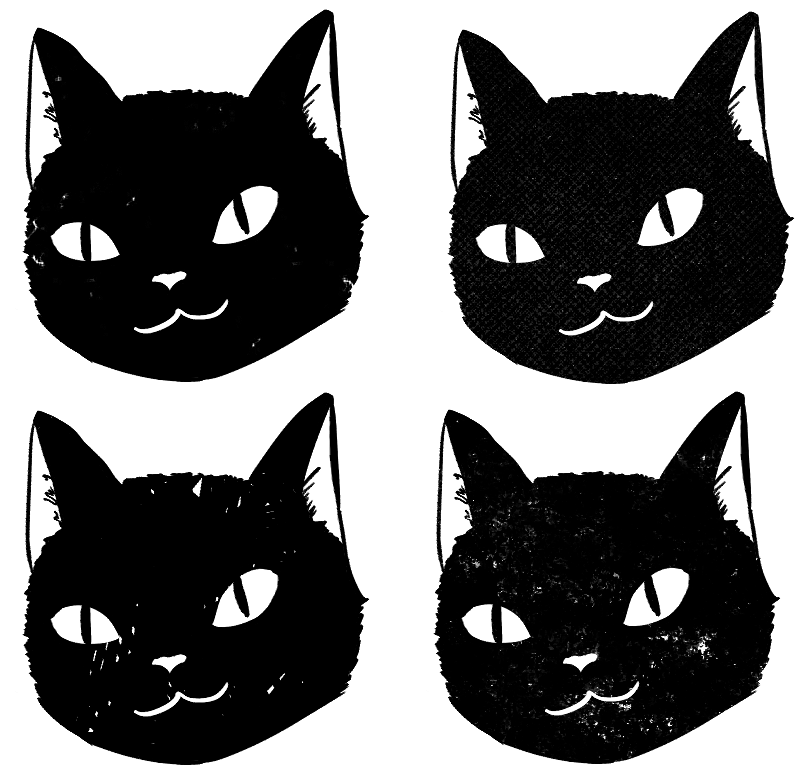
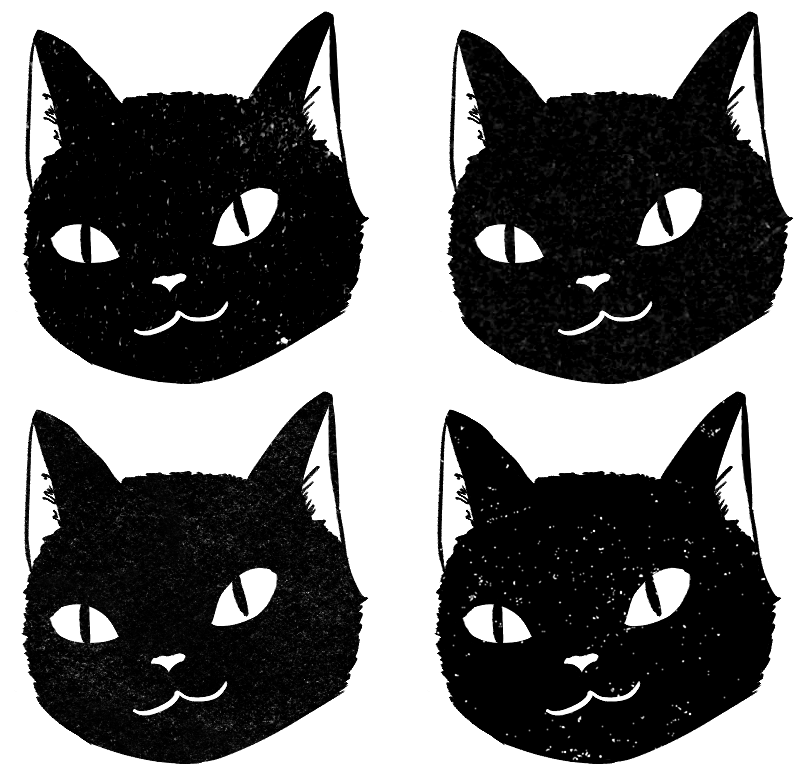
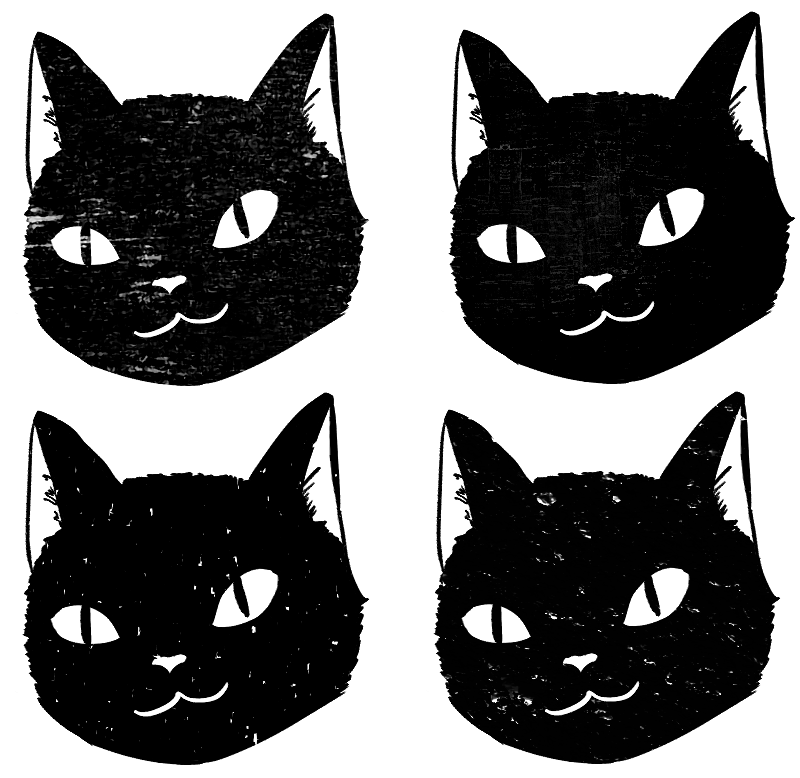
Adjust by adding more or less black, filling areas, erasing more, etc..
fill 'er up