Human-machine dog models are not included in the set.

The design of the balance has been changed.
The initial model had a scale that exceeded the expected range of movement, so instead two models with a design with little contradiction were included.
ver.1.1 : A model in which the scale is reduced to match the range of motion without changing the silhouette as much as possible.
ver.1.2: A model with a silhouette change from 1.1 with changes to the hanging part of the balance plate to increase the range of motion from the initial model.
1.1 is hidden on load.
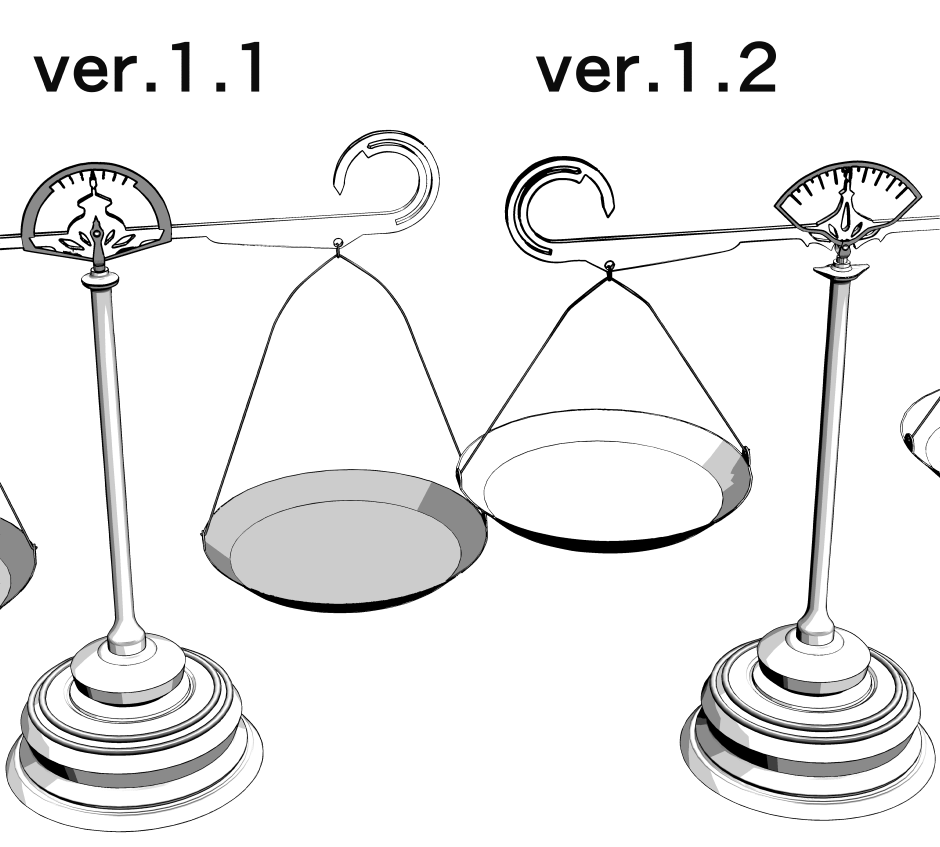
The image below was created by the balance at the time of listing with the data of the initial model. Please transform it into the changed design in your brain.
After loading the model, cut the backface sculling with rendering settings. To prevent erroneous operation, the model immediately after loading is not subject to picking.
When zooming the screen (zooming the document instead of zooming the camera in the 3D layer), it is recommended to zoom in stages using the keyboard instead of stepless zoom by dragging. With stepless zoom, the lag is severe and you can't operate it as intended.
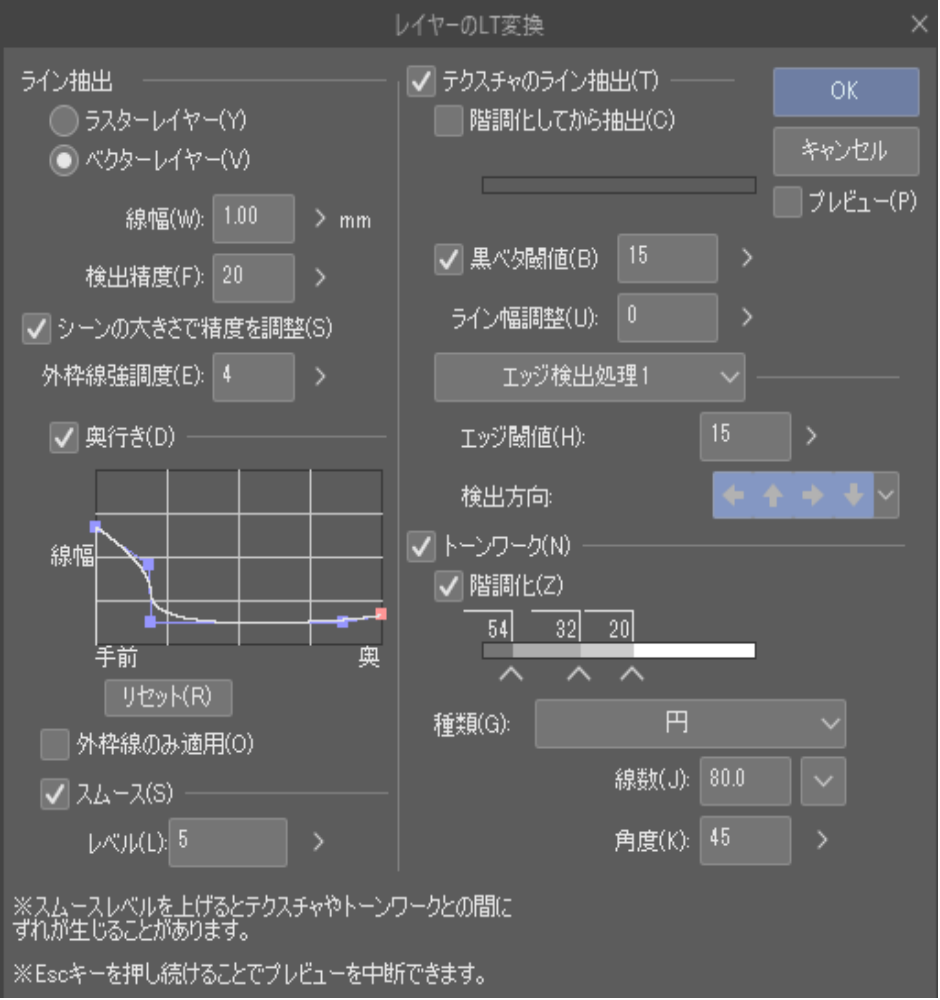
LT conversion settings
Please note that it is set only to create this "commentary".
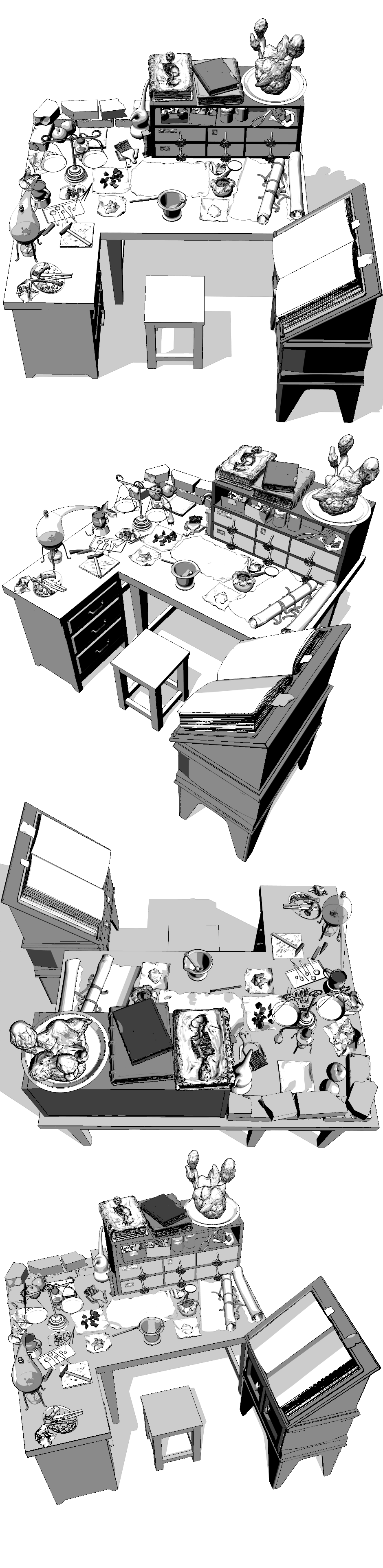
It was created by the balance at the time of listing with the data of the initial model. Please transform it into the changed design in your brain.
This is a set with a heavy rendering load, especially when the object of transparent materials is visible. Don't forget to save your manuscript before rendering.
Model production and rendering work environment on CLIP STUDIO is PC purchased 4~5 years ago Processor: Intel(R) Core(TM) i7-4790 CPU @ 3.60GHz 3.60 GHz, Installed RAM: 32.0 GB
With this spec, even if it does not freeze at the time of rendering, it will be "in a quiet state" for a while. After that, the rendering process begins.
Sometimes if you don't click the screen once, you may be in bed.
If you don't like the rendering result and want to start over, delete the folder of the failed work instead of Ctrl + Z, turn off "extract line" in the properties of the 3D layer that is in the hidden waiting state, and then display it and resume the operation.
If you move from hide to show while "extract line" is ON, there is a risk of semi-freezing.

Original size before reduction is A4 (600dpi)
After rendering, the main line (vector) is narrowed by filtering, and the tone layer is changed to a gray display. Changed the tone layer other than the one at the bottom of the tone layer to multiply.
We do not process the lines by hand using pen tools or erasers at all. I don't use textures or normal maps.
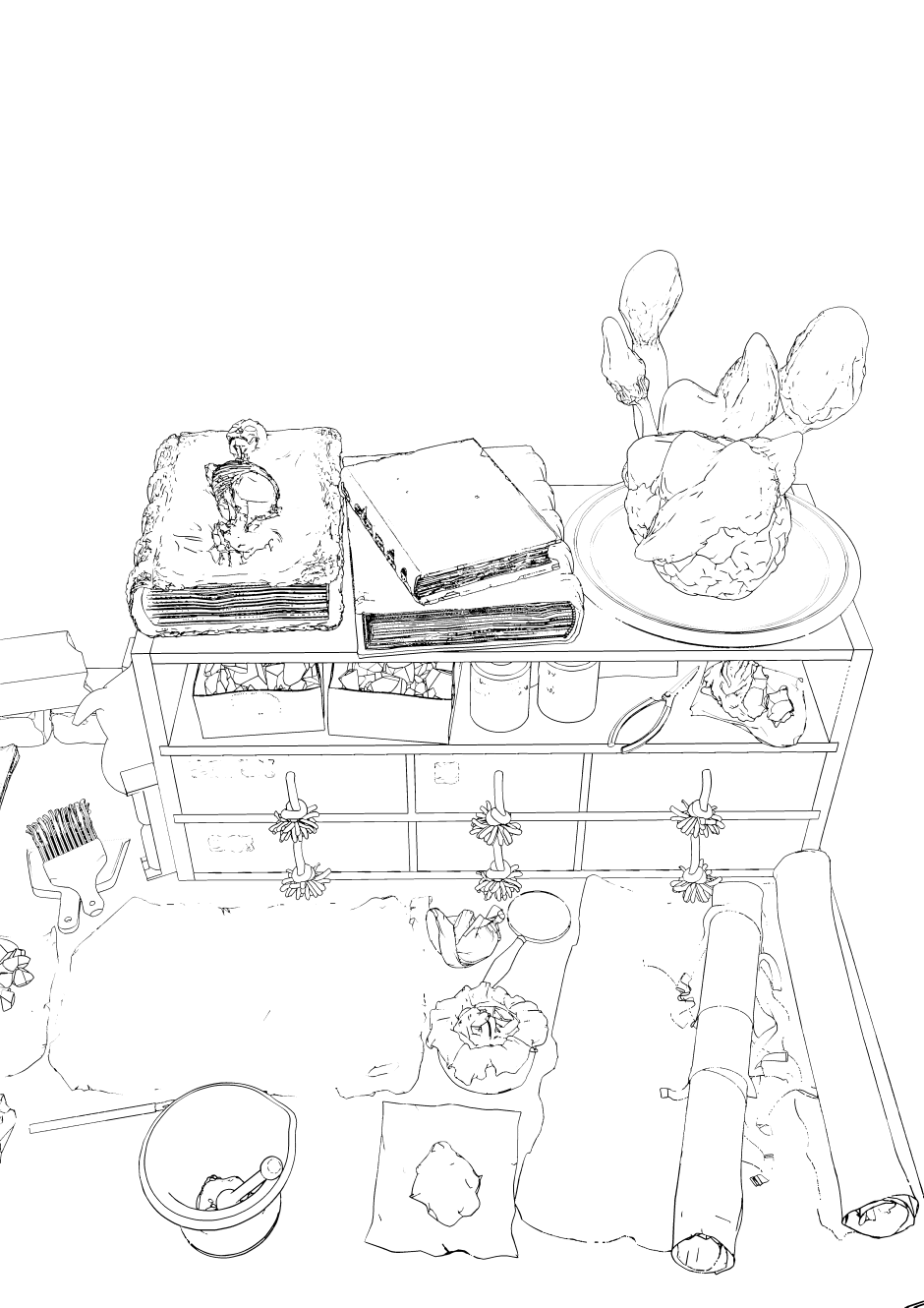
Line art (only the two line art layers created after rendering are set to monochrome)
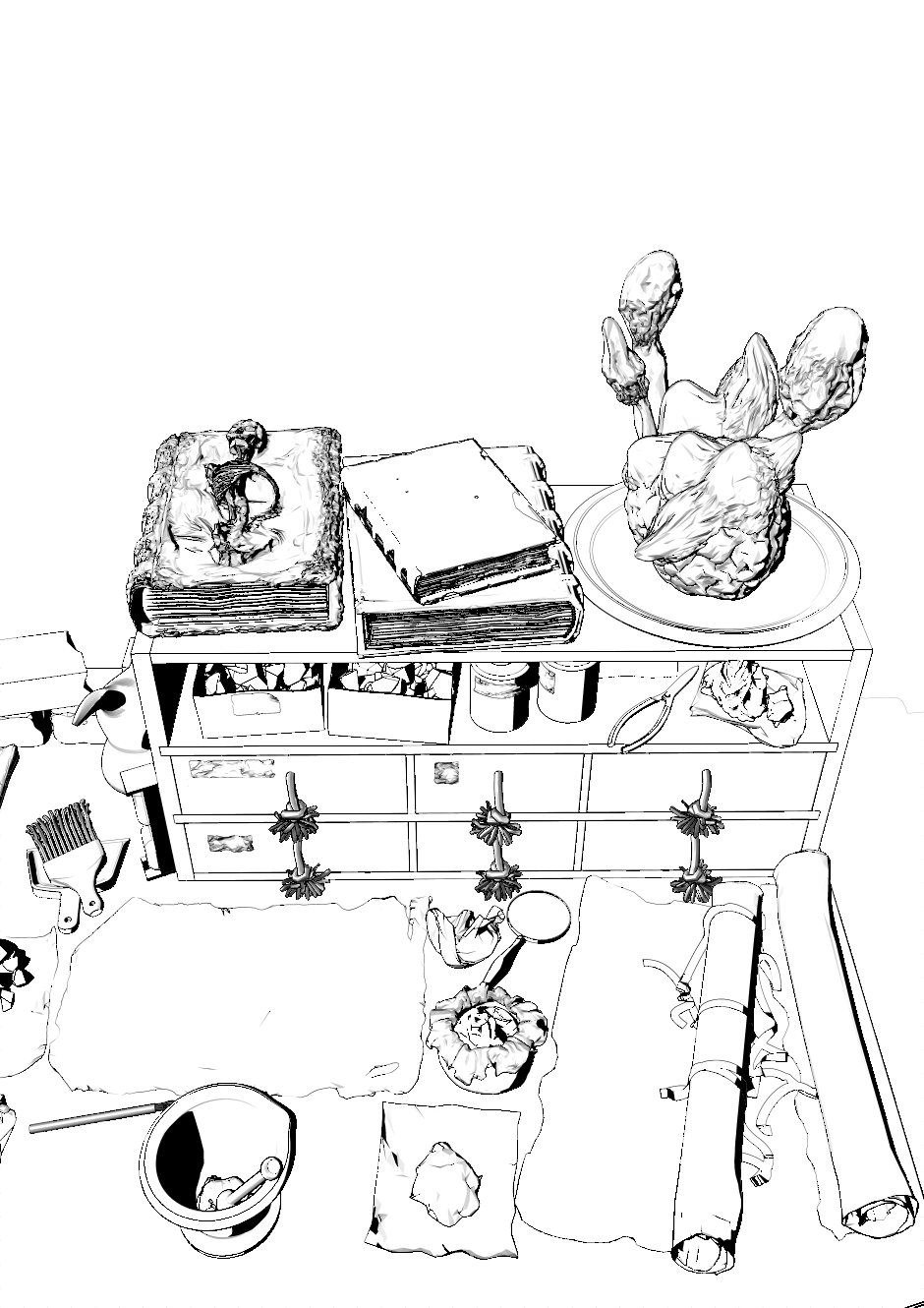
Line art (displays both two line art layers (monochrome and grayed out)

Alchemy Set A High includes an opaque material version of the object using transparent material and a vertex increase version of the skeleton book. In order to lighten the initial loading load object the transparent version and the version with a large number of vertices of the skeleton book are set by default.
It is hidden.
Alchemy Set A Low has removed the version with transparent materials and the vertex increase version of the skeleton book.
Rendering time example: Opaque object and 1 minute and 10 seconds when using the normal version of the skeleton book. 2 minutes and 40 seconds when using a skeleton book with a transparent object and an increased number of vertices in the same composition.
If you use transparent materials, it will be very heavy.
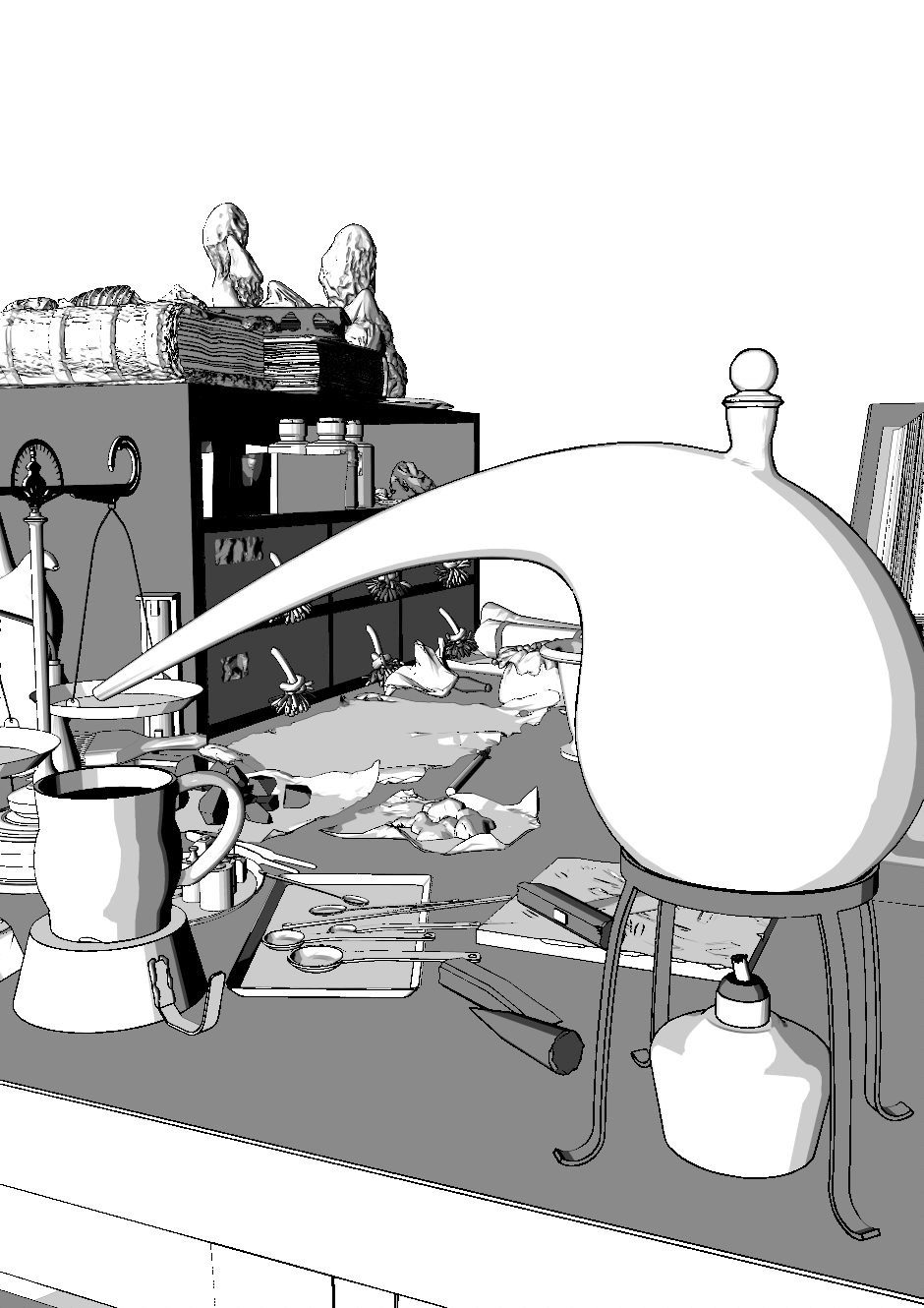
Alcohol lamp (alcohol burner?) Please add the flame yourself.

Skeleton book (normal)

Skeleton book (vertex increase)
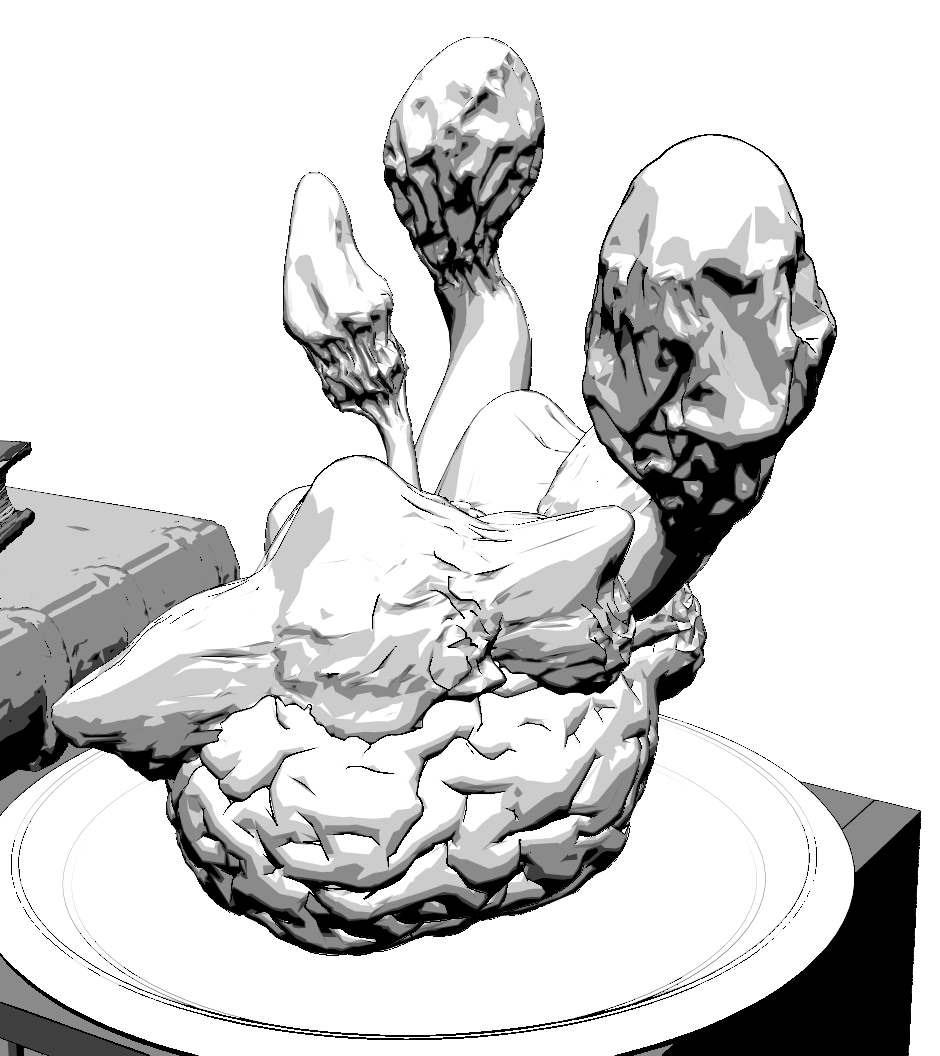
This mushroom and skeleton book have already been checked to see if there is already something that is very similar to the bad level in "Google Lens" at the time of listing.
If you are considering purchasing, you can go to Sketchfab from the link on my profile for this model (* The balance remains the initial model). You can see it from all directions, so please double-check it yourself with the lens.
This is a preventive act of risk avoidance, not an invitation to "like" or see my other models.
In addition, if a user who purchased it reports that "there was already something that was very similar at a bad level", it will take some time, but we will recreate it and replace it.
人と機械犬のモデルはセットに含まれません。

天秤のデザインを変更しました。
初期モデルは可動想定範囲を超える目盛り数があったのでその代わりに矛盾の少ないデザインのモデル2つを同梱しました。
ver.1.1 :シルエットはなるべく変更せず目盛りを可動域に合わせて削減したモデル。
ver.1.2 :初期モデルより可動域を広げるため天秤皿の吊り下げ部分などに変更を加えた1.1よりシルエット変化のあるモデル。
読み込み時に1.1は非表示になっています。
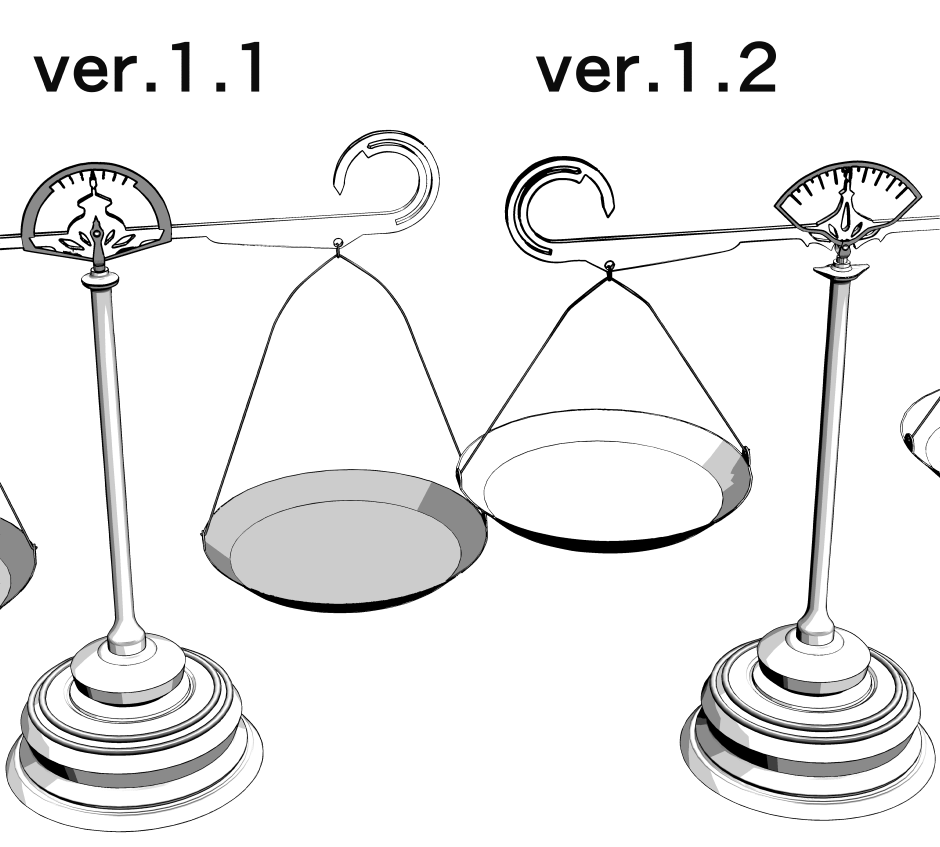
以下からの画像は出品当時に天秤が初期モデルのデータで作成したものです。変更後のデザインに脳内で変換してご覧ください。
モデルを読み込んだらレンダリング設定でバックフェースカリングを切ってください。誤操作防止として読み込み直後モデルはピック対象になっていません。
画面をズーム(3Dレイヤー内で行うカメラのズームではなく原稿のズーム)する際はドラッグでの無段階ズームでなくキーボードを使った段階ズームを推奨します。無段階ズームだとラグが酷く狙い通りに操作できません。
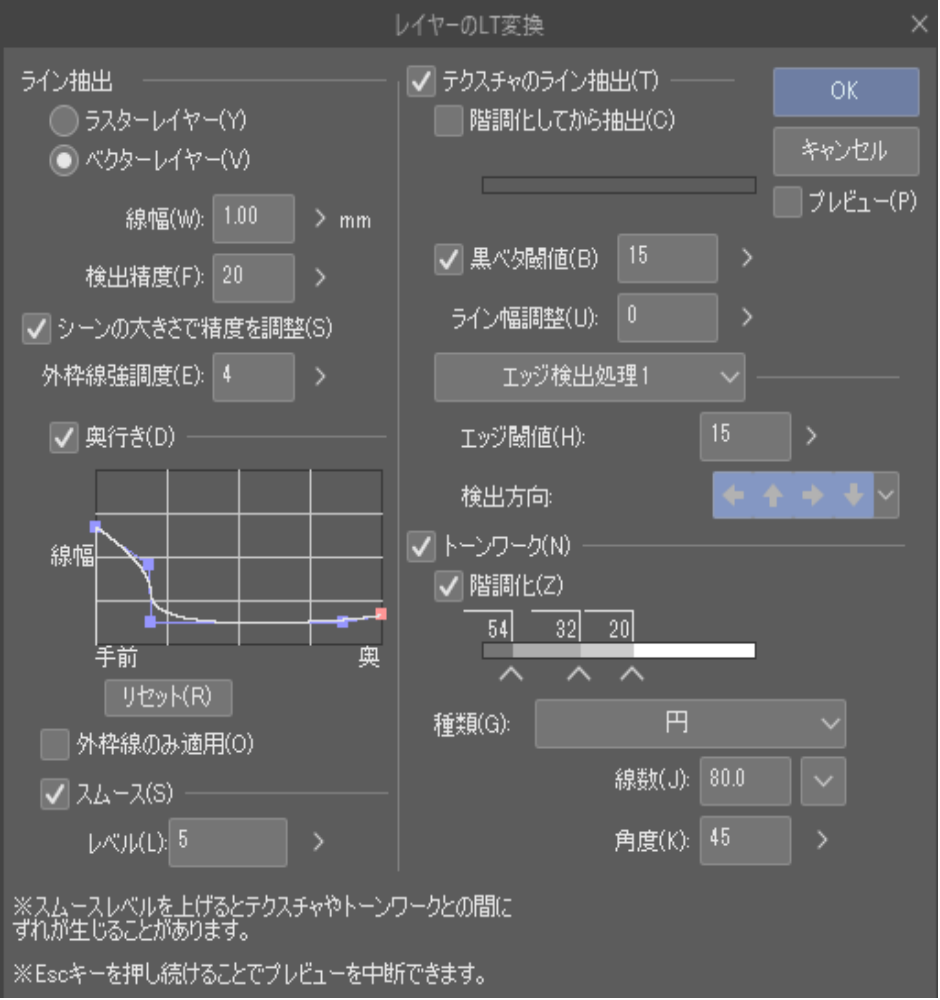
LT変換設定
この「解説」を作るためだけの設定になっておりますご了承ください。
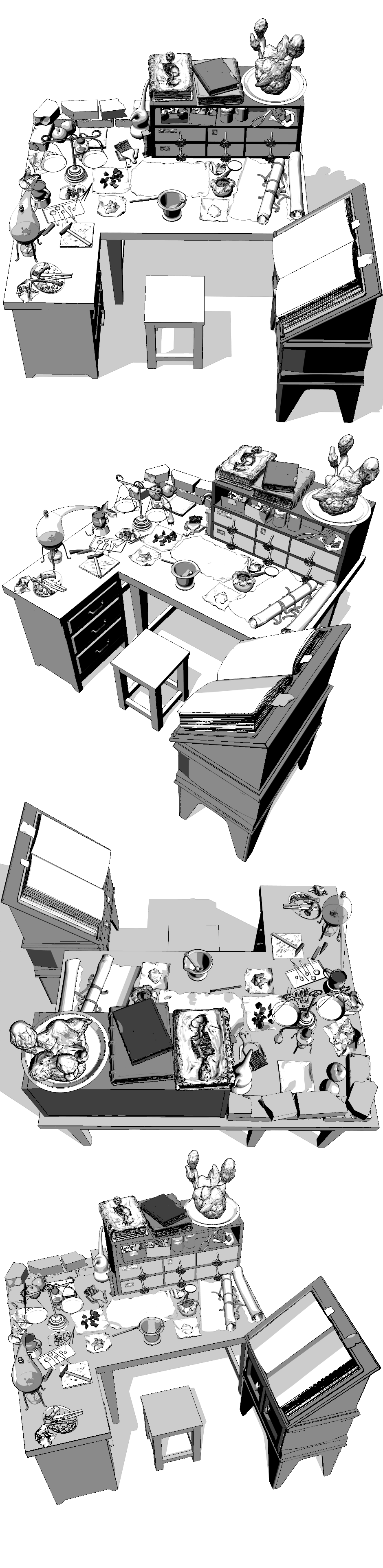
出品当時に天秤が初期モデルのデータで作成したものです。変更後のデザインに脳内で変換してご覧ください。
レンダリング負荷の重い(特に透明マテリアルのオブジェクトが表示状態になってる場合)セットです。レンダリング前に原稿のセーブは絶対忘れないで下さい。
モデル製作、クリスタでのレンダリング作業環境は4~5年前に購入したPCでプロセッサ:Intel(R) Core(TM) i7-4790 CPU @ 3.60GHz 3.60 GHz、実装RAM:32.0 GB
このスペックだとレンダリング時にフリーズこそしなくとも、しばらく「だんまり状態」になります。その後レンダリング工程に入りますが
たまに一度画面クリックしてやらないと寝たまんまになってることもあります。
レンダリング結果が気に入らずやり直す場合はCtrl+Zではなく失敗作のフォルダーを削除して、非表示の待機状態になっている3Dレイヤーのプロパティの「ライン抽出」を切ってから表示させて操作をを再開してください。
「ライン抽出」がONの状態で非表示から表示へ移行させると半フリーズになる危険があります。

縮小前の原稿サイズはA4(600dpi)
レンダリング後に主線(ベクター)をフィルターで線幅を細くし、トーンレイヤーをグレースケール表示へ変更。トーンレイヤーの中で一番下になるもの以外のトーンレイヤーを乗算へ変更。
ペンツールや消しゴムを使った人の手での線の加工は一切していません。テクスチャもノーマルマップも使用していません。
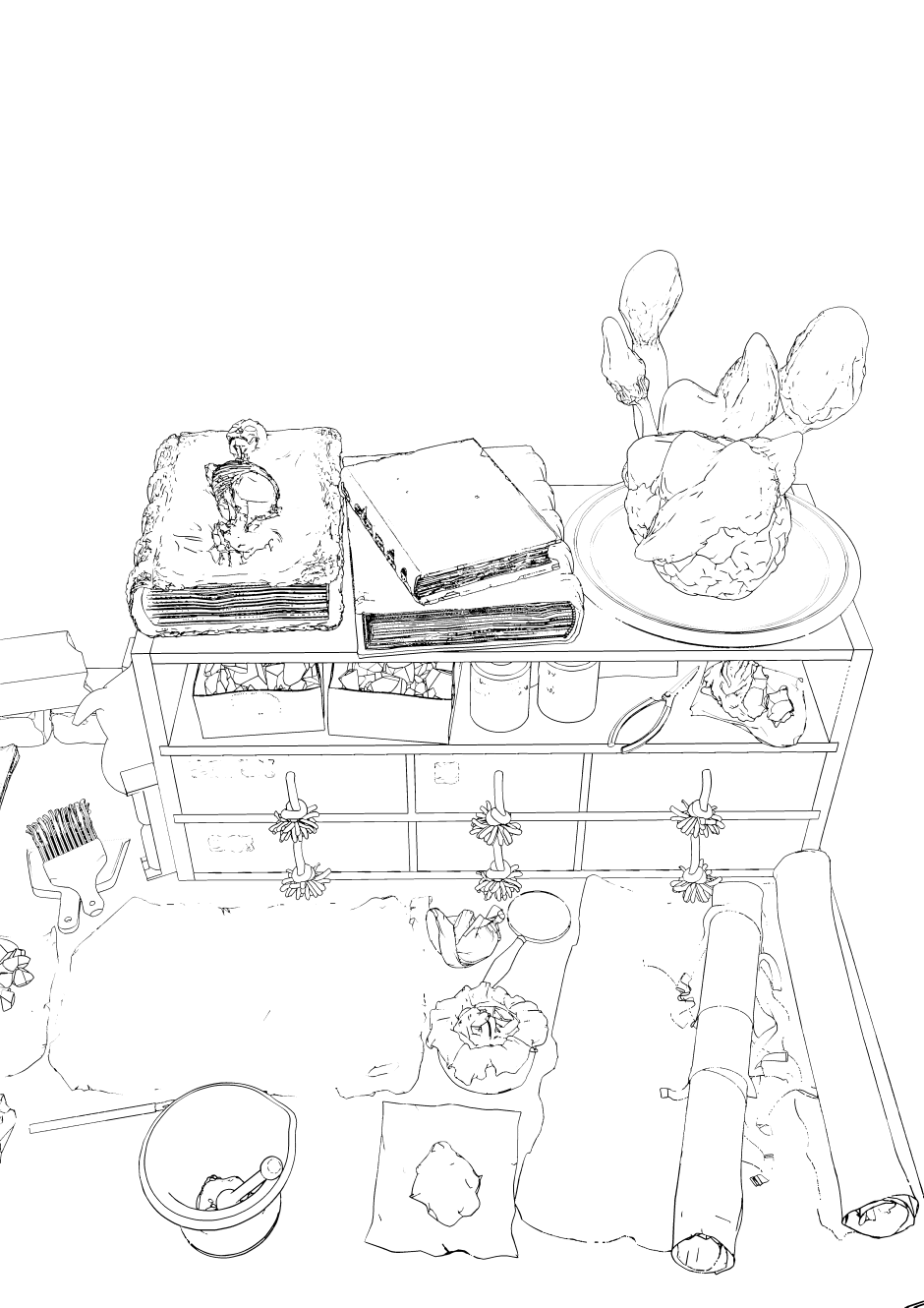
線画(レンダリング後に作成される2つの線画レイヤーのうちモノクロ表示設定されているもののみ)
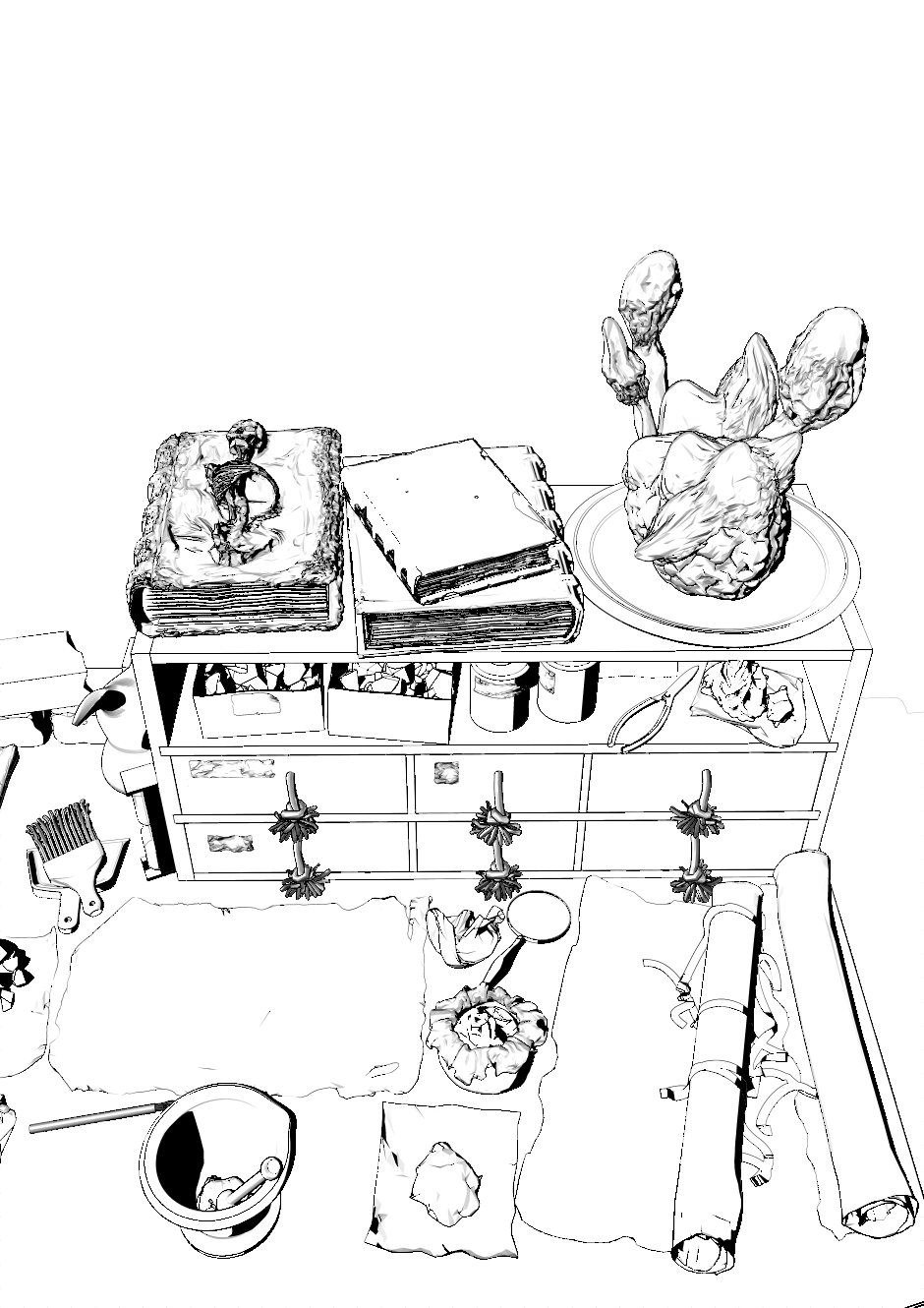
線画(2つの線画レイヤー(モノクロ表示とグレー表示のもの)を2つとも表示)

錬金術セットA 高 は透明マテリアル使用のオブジェクトの不透明マテリアル使用版と、骸骨本の頂点数増量版を同梱。最初の読み込み負荷を軽くするために透明版オブジェクトと骸骨本の頂点数多い版は初期設定で
非表示にしてあります。
錬金術セットA 低 は透明マテリアル使用版と骸骨本の頂点数増量版が削除されています。
レンダリング時間の例:不透明オブジェクトと通常版の骸骨本使用の場合1分10秒。同じ構図で透明オブジェクトと頂点数増量版の骸骨本使用の場合2分40秒。
透明マテリアルを使うととても重くなります。
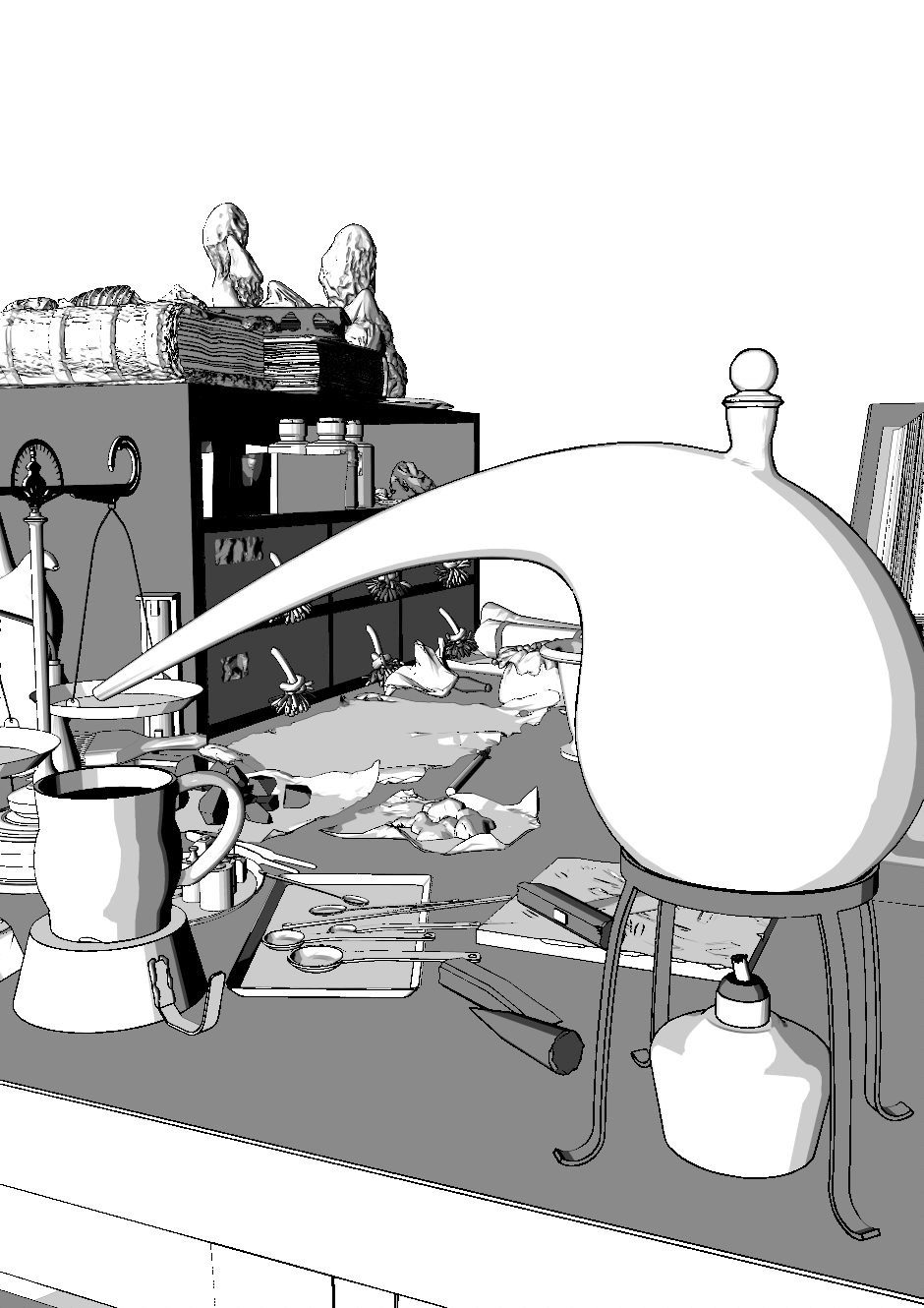
アルコールランプ(アルコールバーナー?)の炎はご自分で加筆して下さい。

骸骨本(通常)

骸骨本(頂点増量)
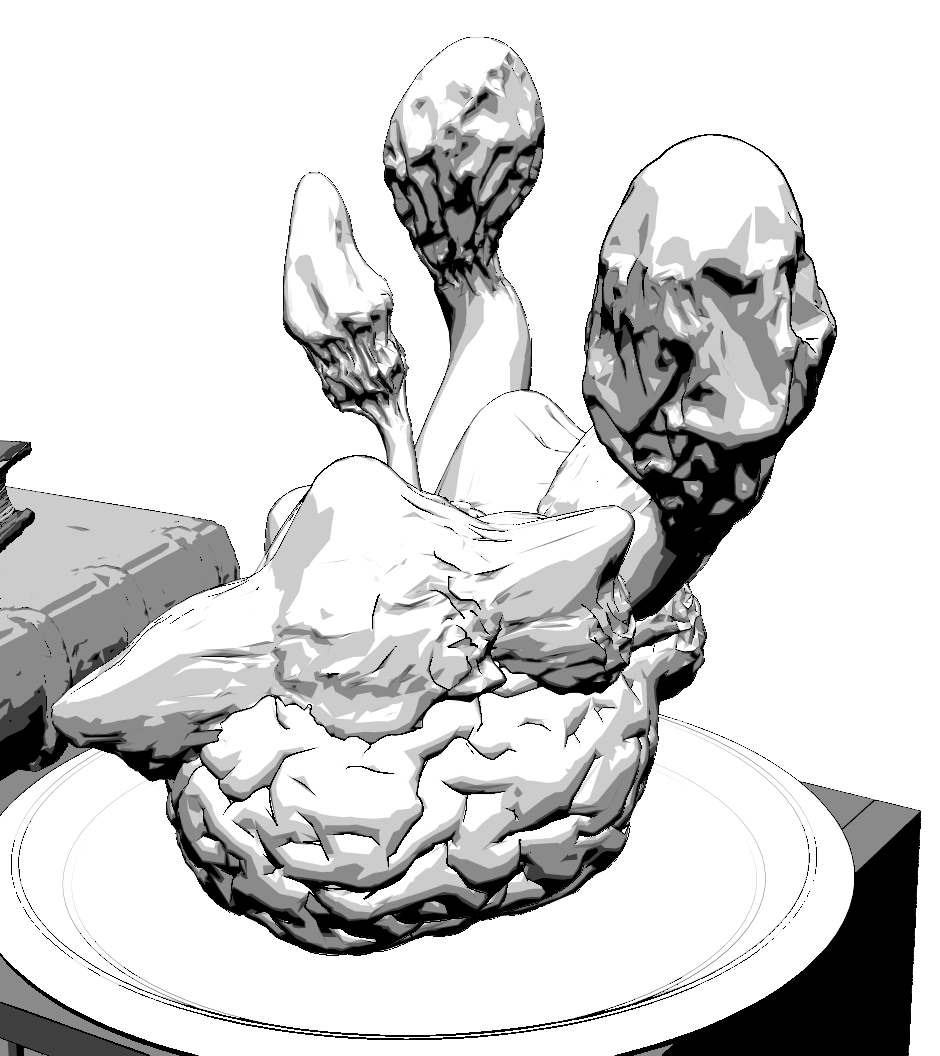
このキノコと骸骨本は出品時に「Google レンズ」でまずいレベルで酷似している物が既に存在していないか一応調べてあります。
購入を検討している方は、私のプロフのリンクから行けるSketchfabでこのモデル(※天秤は初期モデルのままです)。を全方位から観ることが出来ますのでご自分でもレンズでダブルチェックをお願いいたします。
これはリスク回避の予防行為であり、「いいね」や私の他のモデルを観て頂くことを目的とした誘導ではございません。
また、購入したユーザー様から「まずいレベルで酷似しているものが既にあった」という報告がありましたら時間はかかりますが作り直しをして差し替えをいたします。


 The design of the balance has been changed.
The design of the balance has been changed.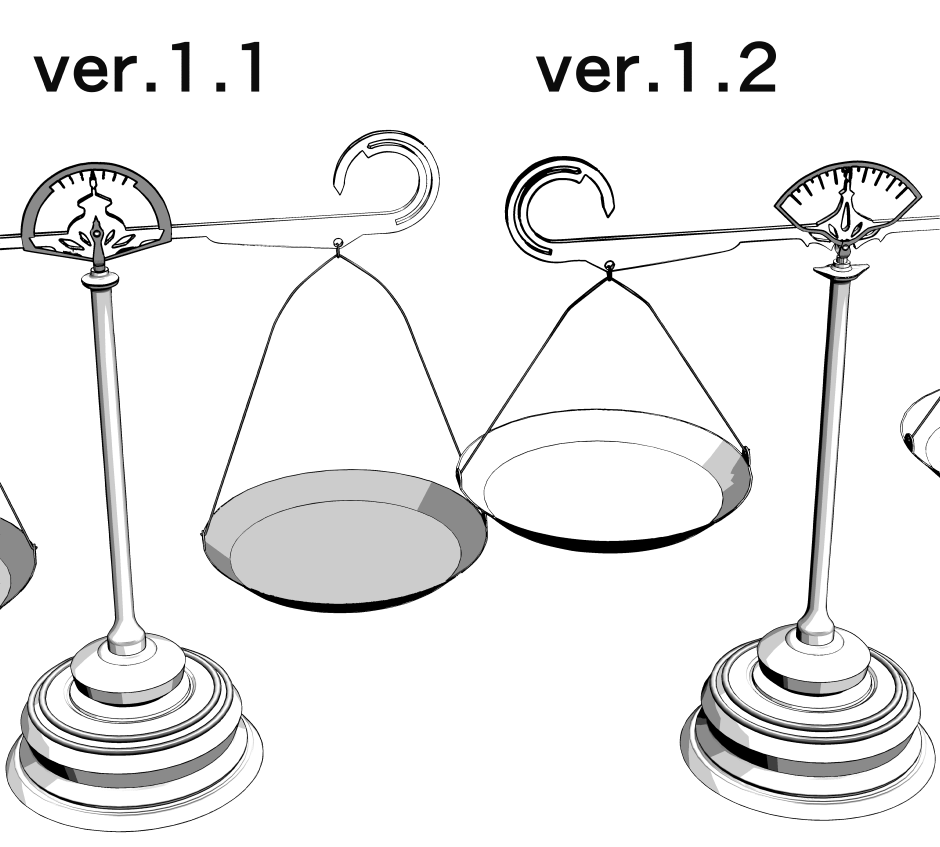 The image below was created by the balance at the time of listing with the data of the initial model. Please transform it into the changed design in your brain.
The image below was created by the balance at the time of listing with the data of the initial model. Please transform it into the changed design in your brain.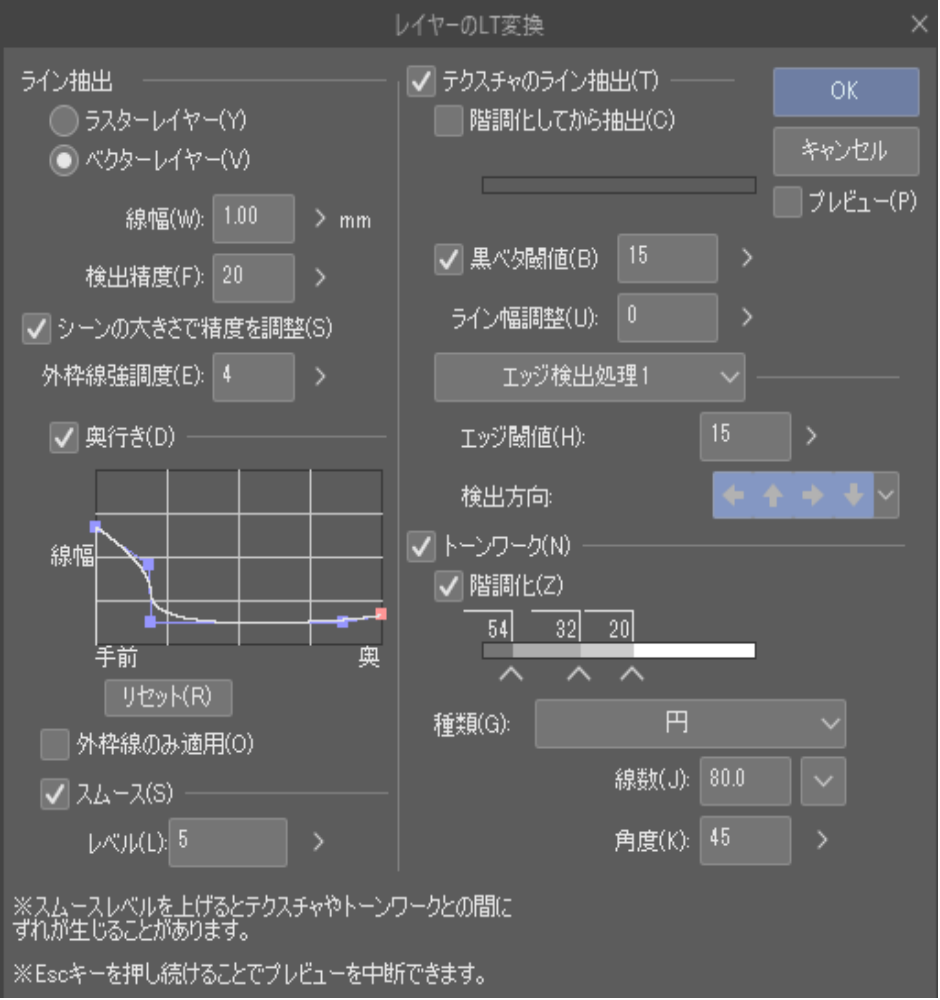 LT conversion settings
LT conversion settings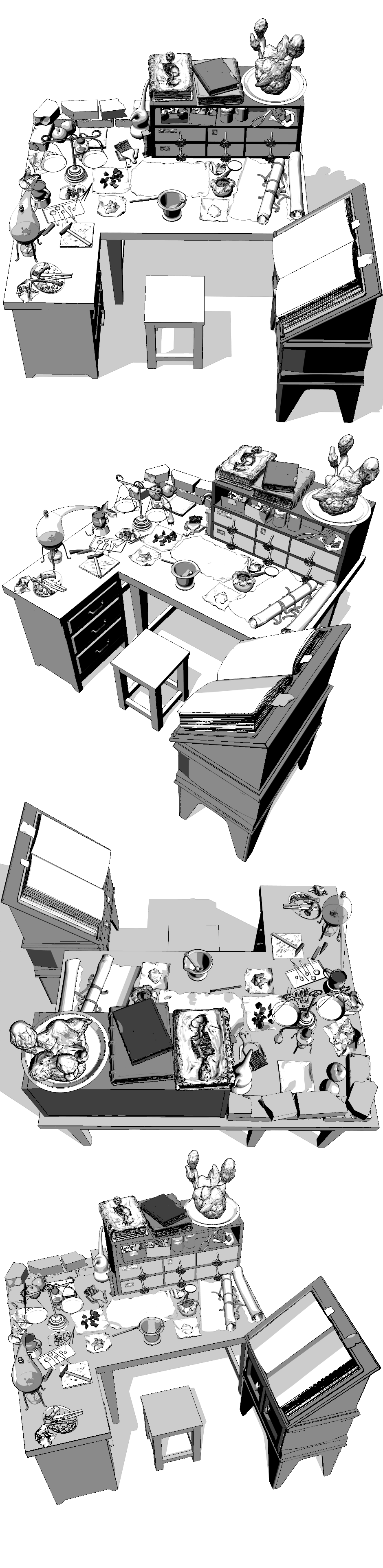 It was created by the balance at the time of listing with the data of the initial model. Please transform it into the changed design in your brain.
It was created by the balance at the time of listing with the data of the initial model. Please transform it into the changed design in your brain. Original size before reduction is A4 (600dpi)
Original size before reduction is A4 (600dpi)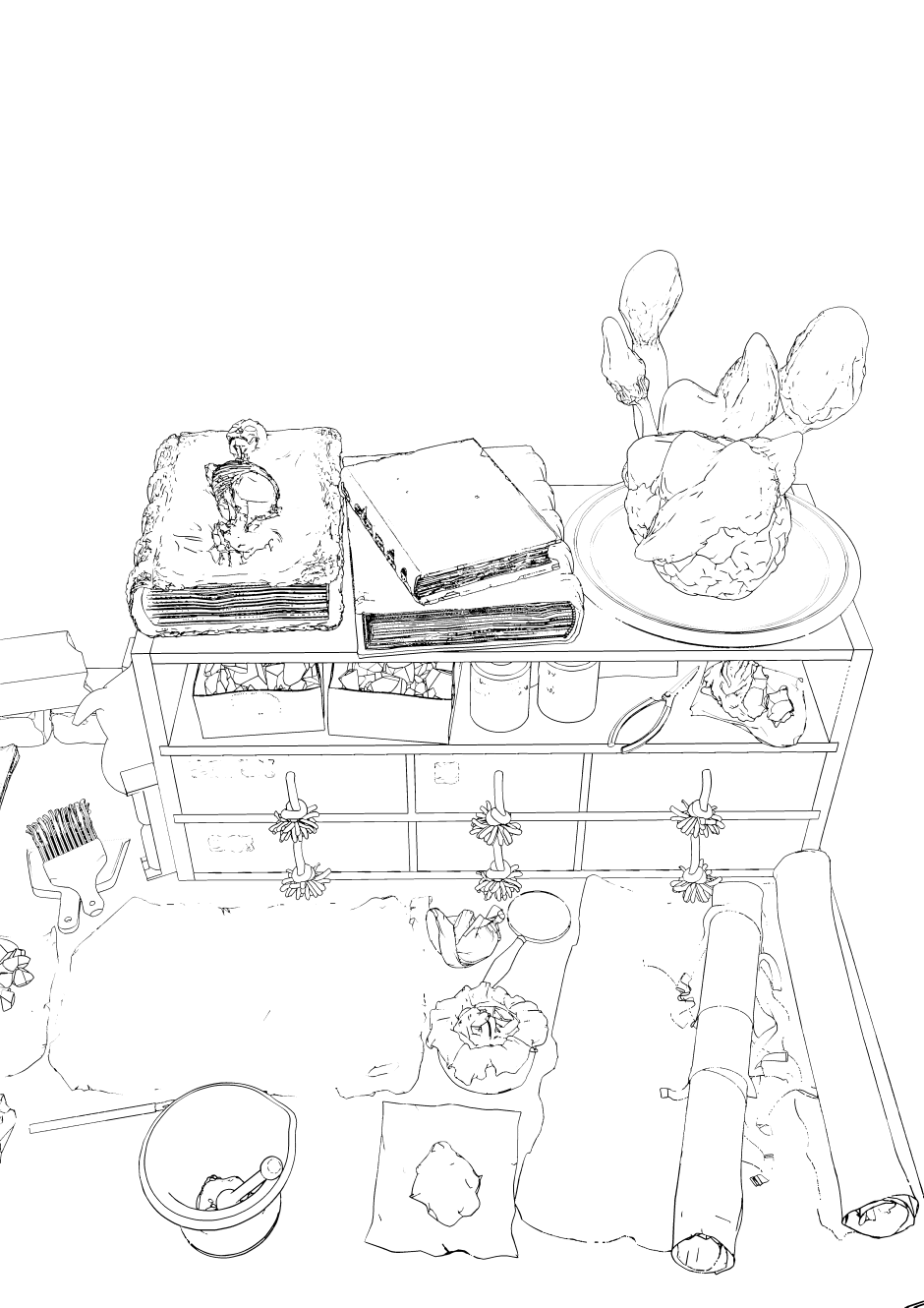 Line art (only the two line art layers created after rendering are set to monochrome)
Line art (only the two line art layers created after rendering are set to monochrome)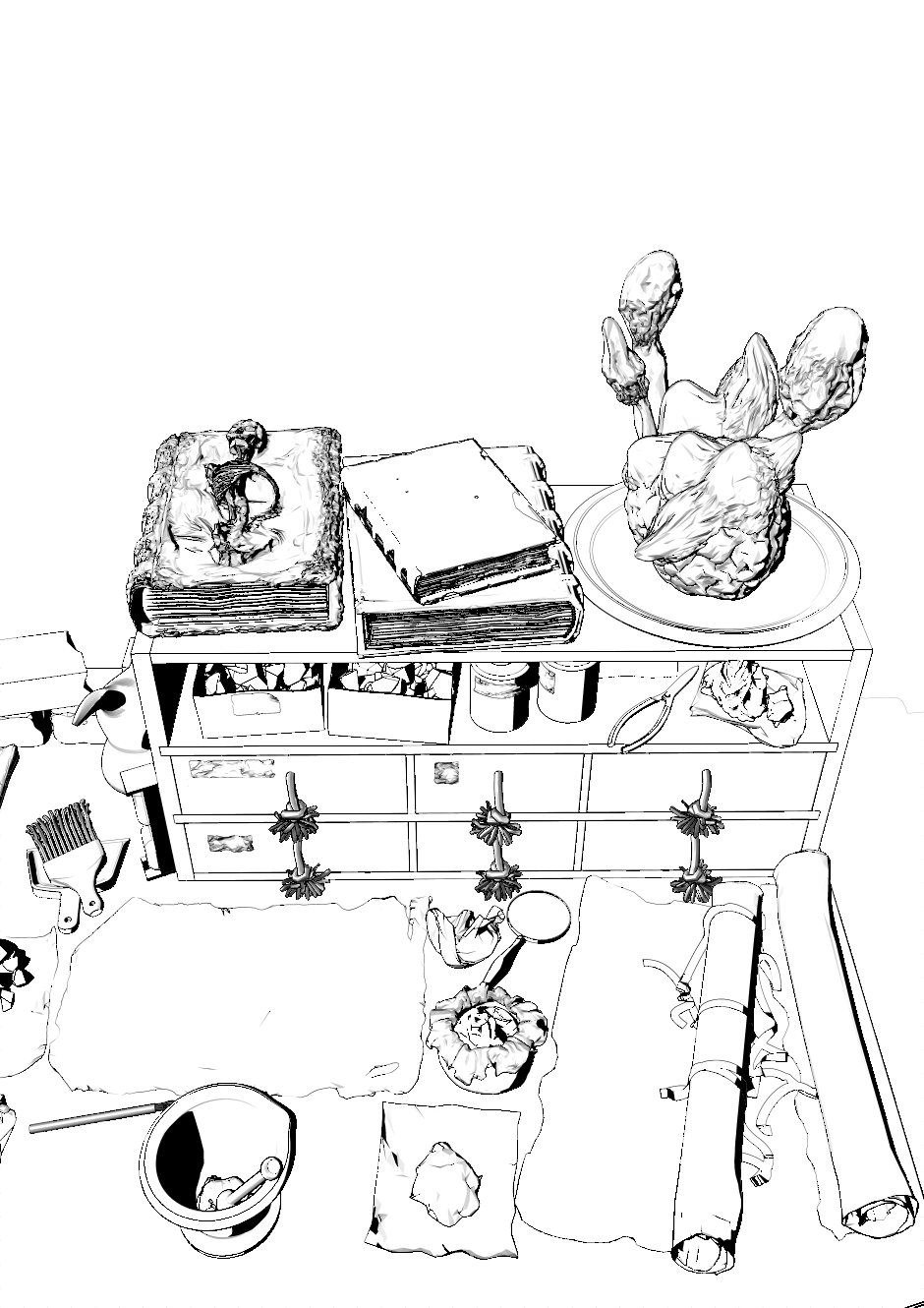 Line art (displays both two line art layers (monochrome and grayed out)
Line art (displays both two line art layers (monochrome and grayed out) Alchemy Set A High includes an opaque material version of the object using transparent material and a vertex increase version of the skeleton book. In order to lighten the initial loading load object the transparent version and the version with a large number of vertices of the skeleton book are set by default.
Alchemy Set A High includes an opaque material version of the object using transparent material and a vertex increase version of the skeleton book. In order to lighten the initial loading load object the transparent version and the version with a large number of vertices of the skeleton book are set by default.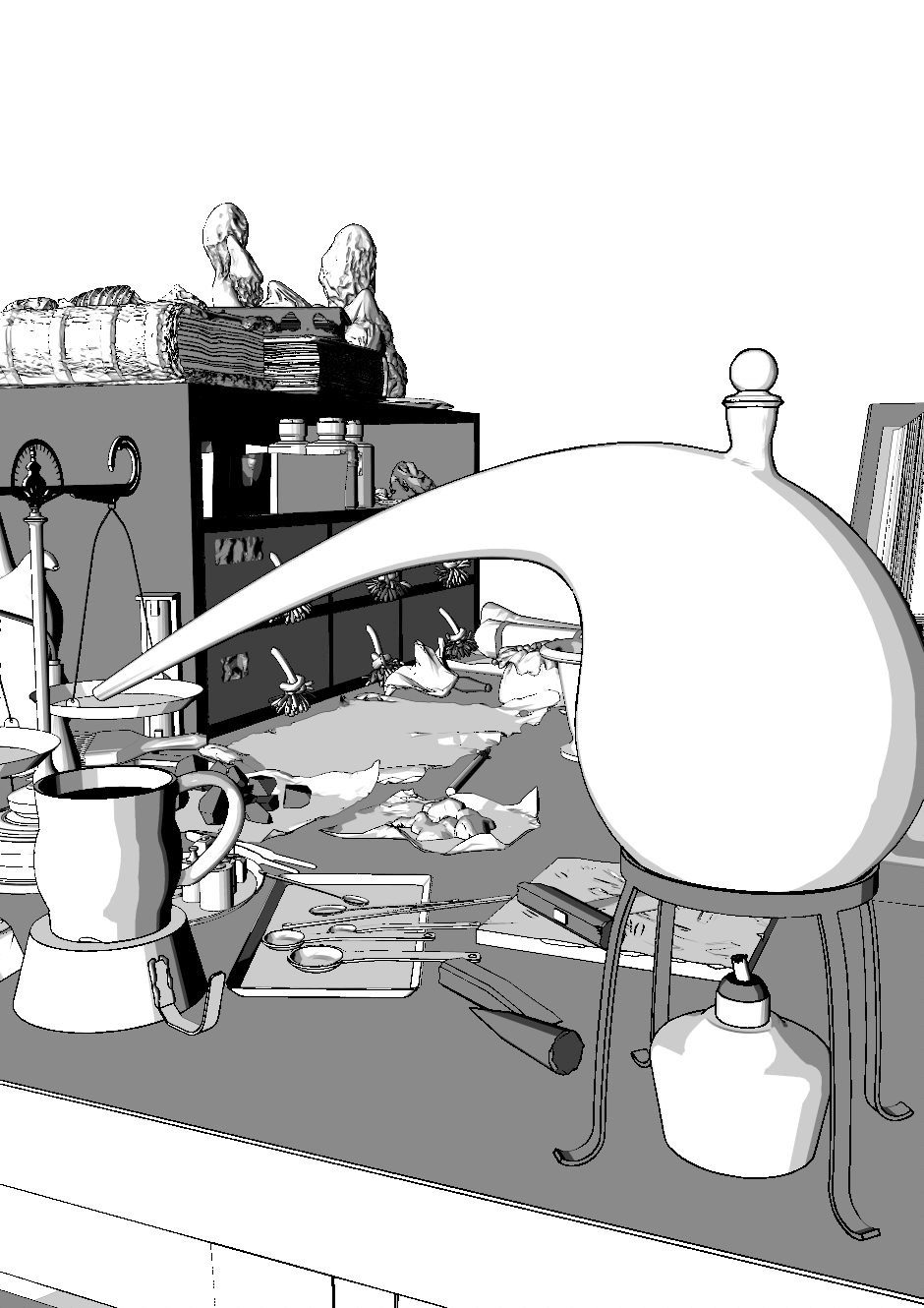 Alcohol lamp (alcohol burner?) Please add the flame yourself.
Alcohol lamp (alcohol burner?) Please add the flame yourself.  Skeleton book (normal)
Skeleton book (normal) Skeleton book (vertex increase)
Skeleton book (vertex increase)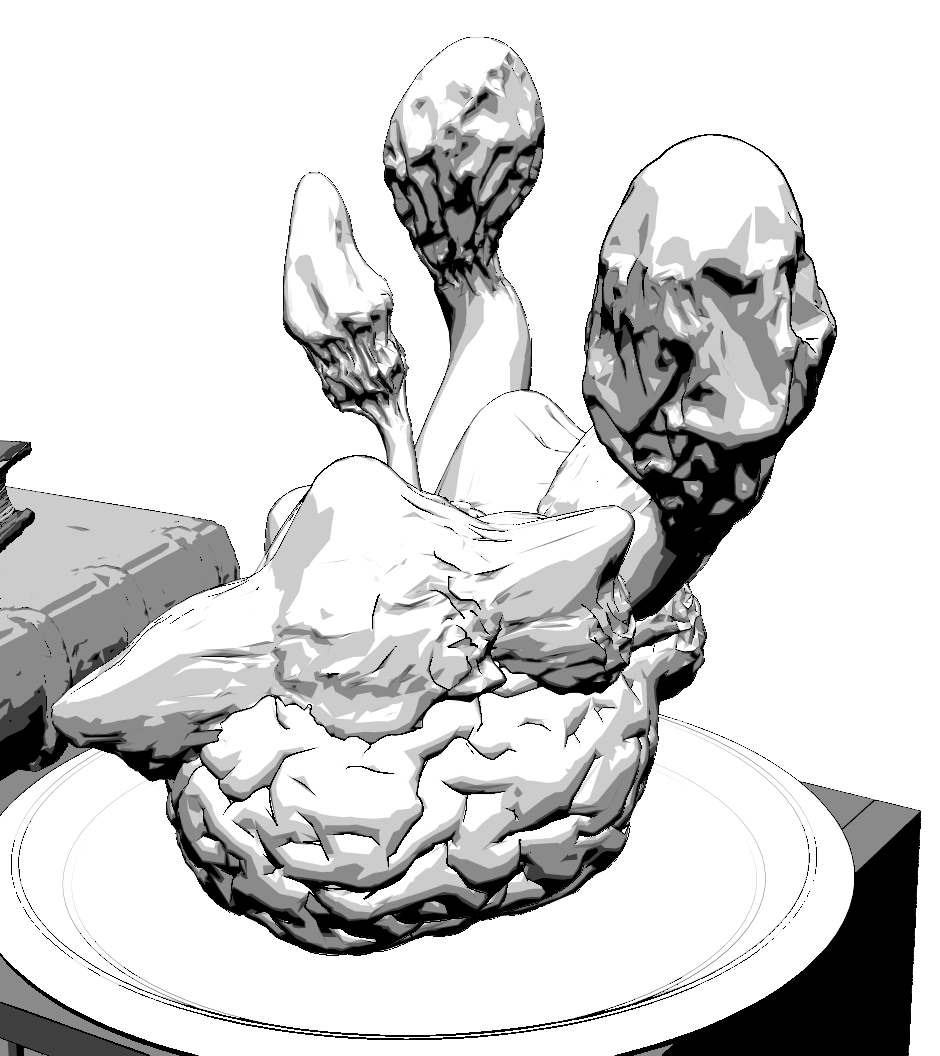 This mushroom and skeleton book have already been checked to see if there is already something that is very similar to the bad level in "Google Lens" at the time of listing.
This mushroom and skeleton book have already been checked to see if there is already something that is very similar to the bad level in "Google Lens" at the time of listing. 天秤のデザインを変更しました。
天秤のデザインを変更しました。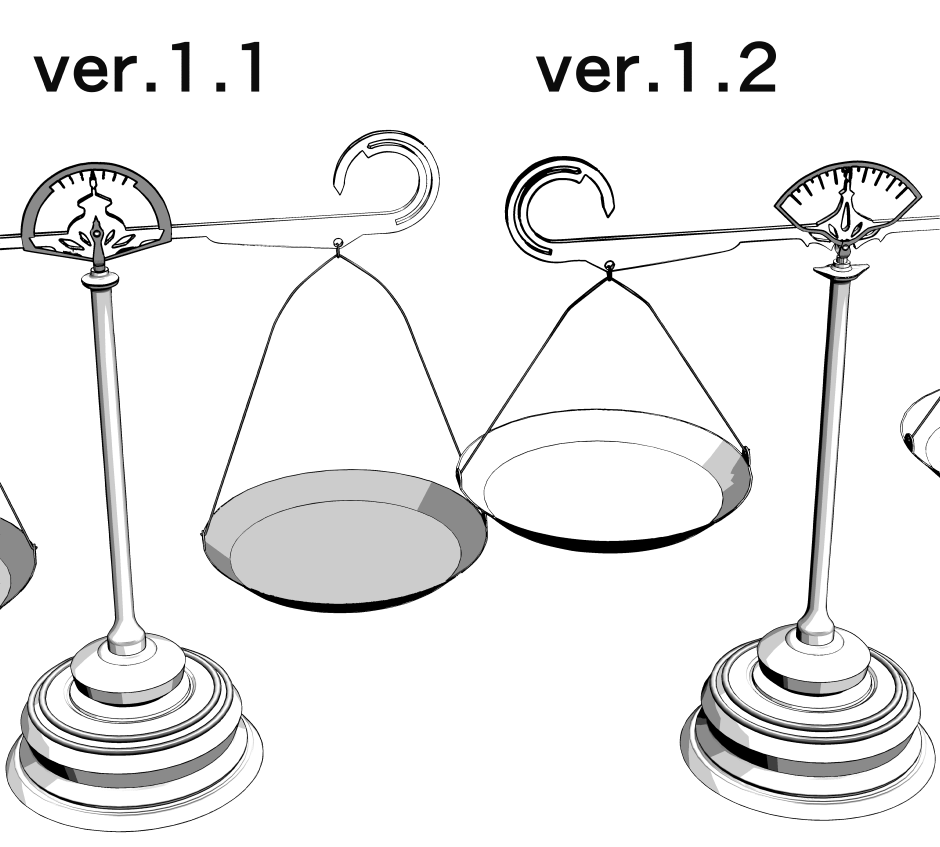 以下からの画像は出品当時に天秤が初期モデルのデータで作成したものです。変更後のデザインに脳内で変換してご覧ください。
以下からの画像は出品当時に天秤が初期モデルのデータで作成したものです。変更後のデザインに脳内で変換してご覧ください。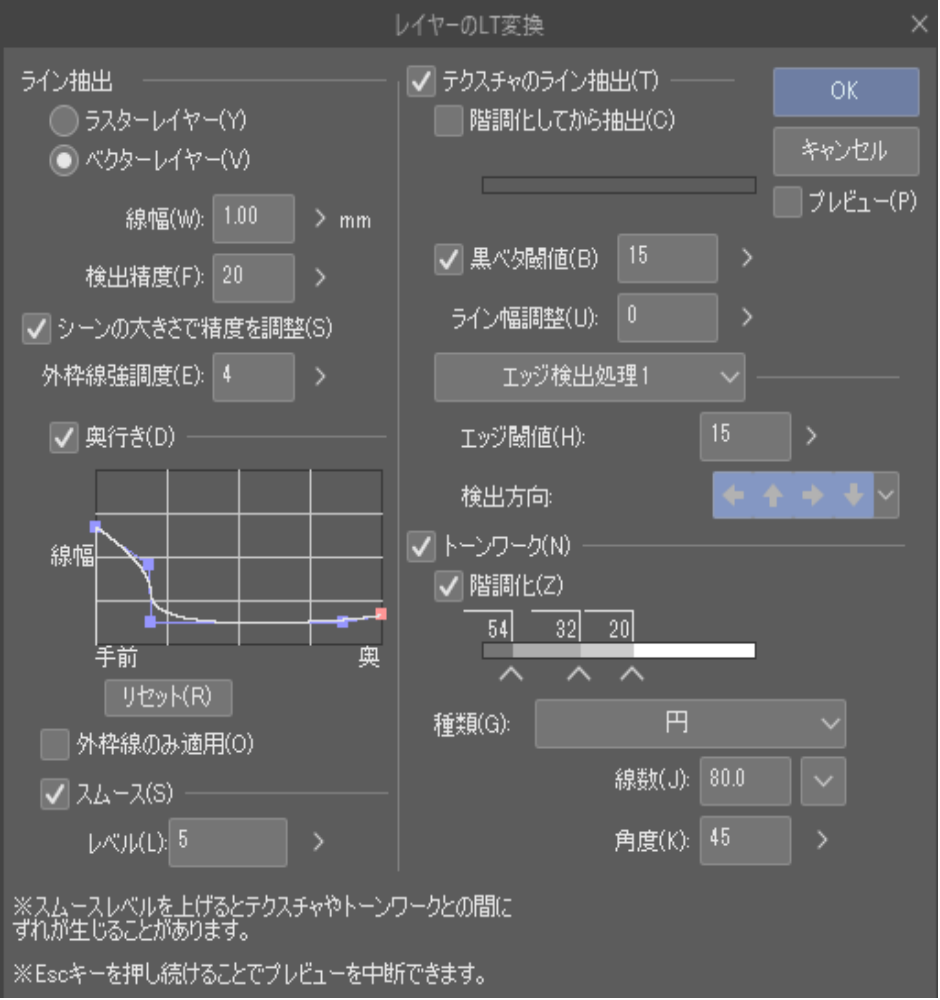 LT変換設定
LT変換設定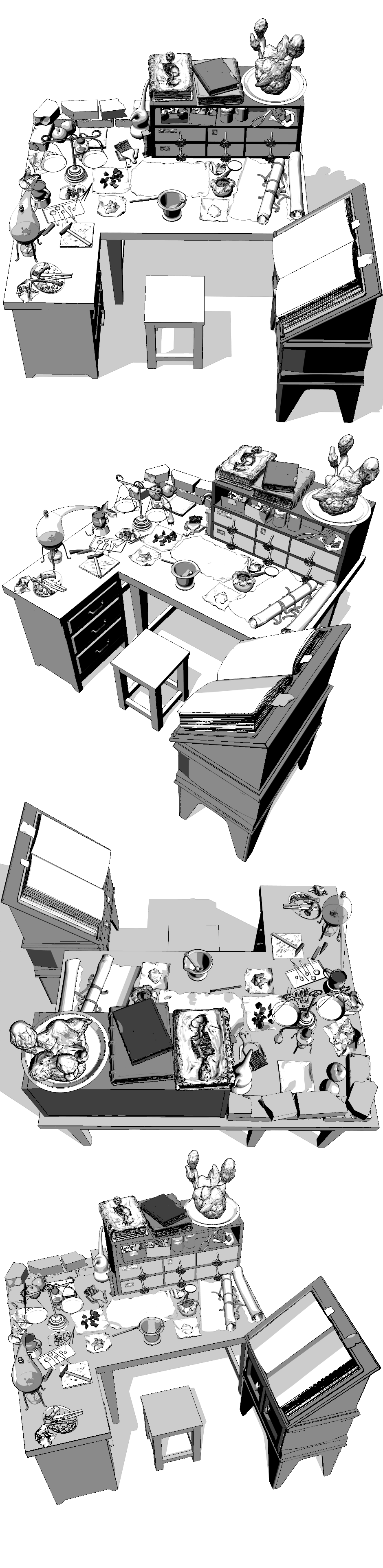 出品当時に天秤が初期モデルのデータで作成したものです。変更後のデザインに脳内で変換してご覧ください。
出品当時に天秤が初期モデルのデータで作成したものです。変更後のデザインに脳内で変換してご覧ください。 縮小前の原稿サイズはA4(600dpi)
縮小前の原稿サイズはA4(600dpi)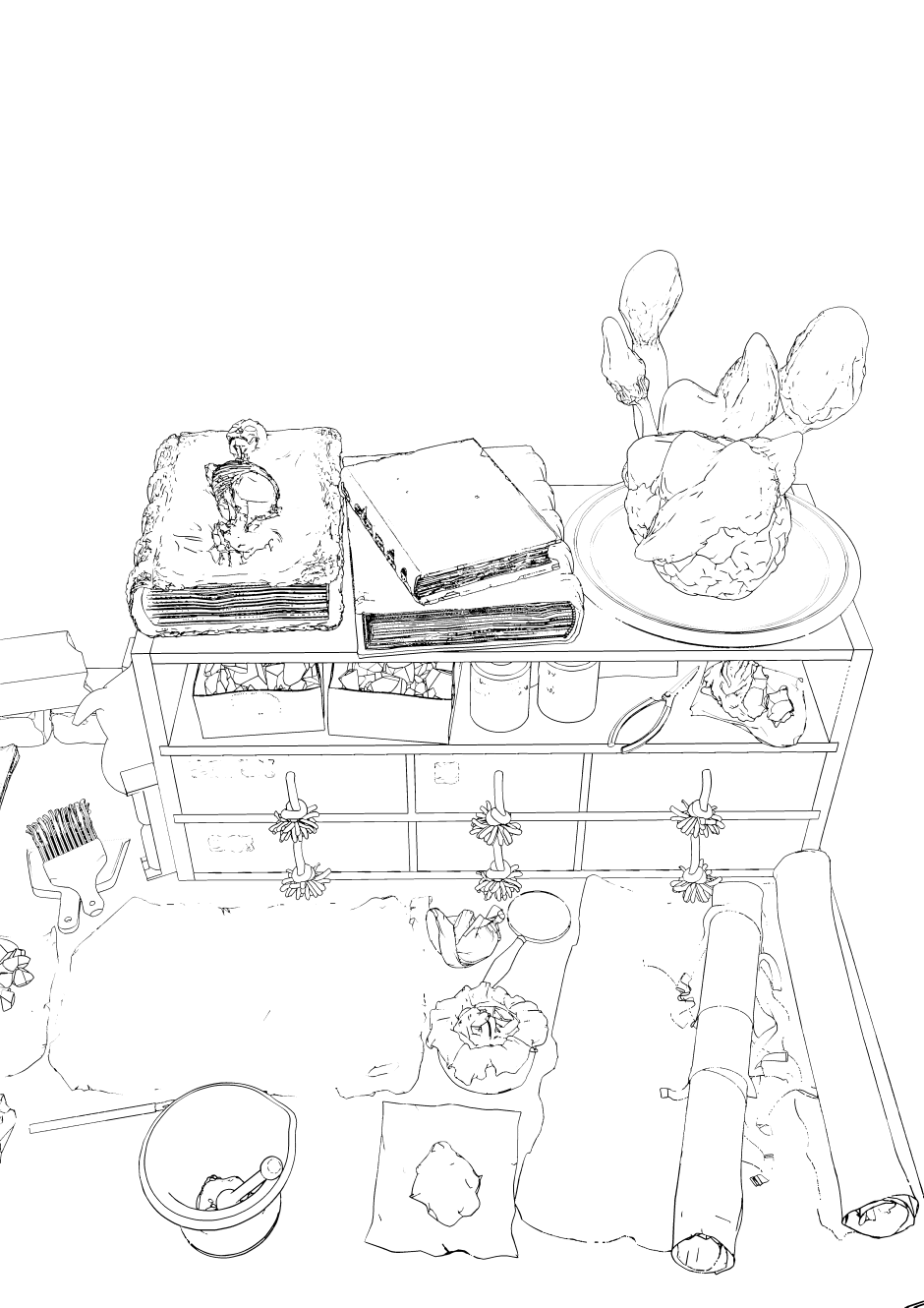 線画(レンダリング後に作成される2つの線画レイヤーのうちモノクロ表示設定されているもののみ)
線画(レンダリング後に作成される2つの線画レイヤーのうちモノクロ表示設定されているもののみ)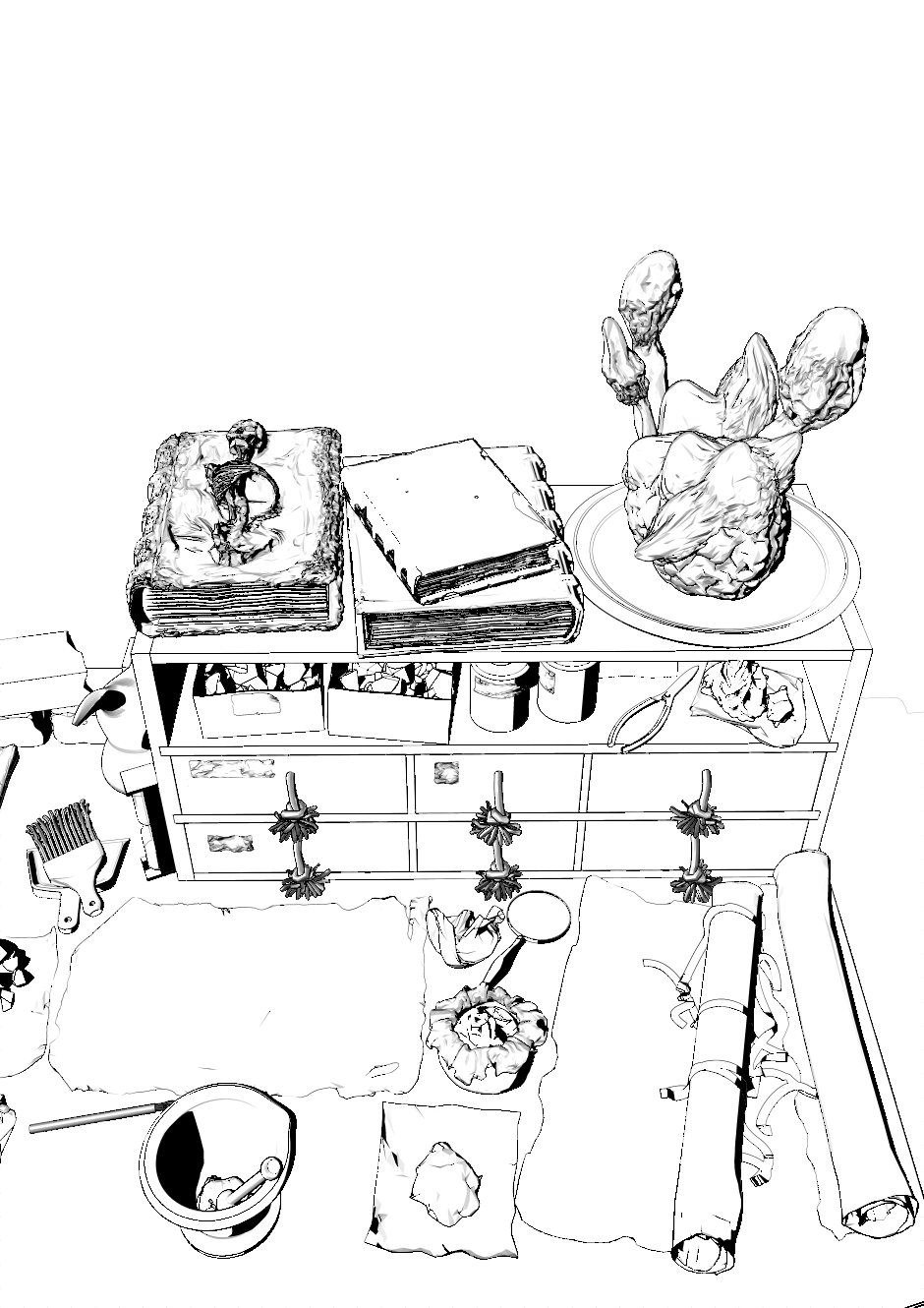 線画(2つの線画レイヤー(モノクロ表示とグレー表示のもの)を2つとも表示)
線画(2つの線画レイヤー(モノクロ表示とグレー表示のもの)を2つとも表示) 錬金術セットA 高 は透明マテリアル使用のオブジェクトの不透明マテリアル使用版と、骸骨本の頂点数増量版を同梱。最初の読み込み負荷を軽くするために透明版オブジェクトと骸骨本の頂点数多い版は初期設定で
錬金術セットA 高 は透明マテリアル使用のオブジェクトの不透明マテリアル使用版と、骸骨本の頂点数増量版を同梱。最初の読み込み負荷を軽くするために透明版オブジェクトと骸骨本の頂点数多い版は初期設定で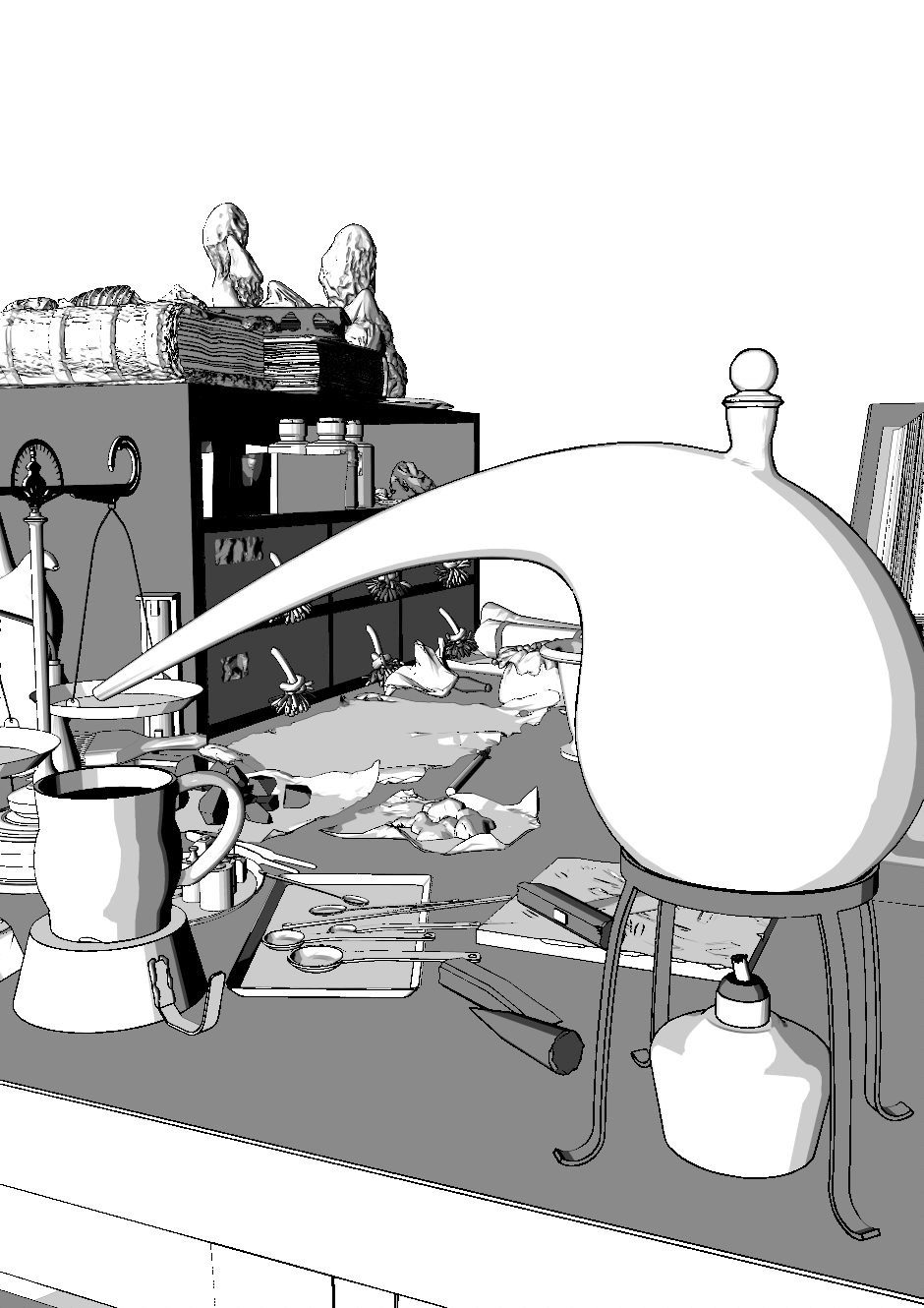 アルコールランプ(アルコールバーナー?)の炎はご自分で加筆して下さい。
アルコールランプ(アルコールバーナー?)の炎はご自分で加筆して下さい。 骸骨本(通常)
骸骨本(通常) 骸骨本(頂点増量)
骸骨本(頂点増量)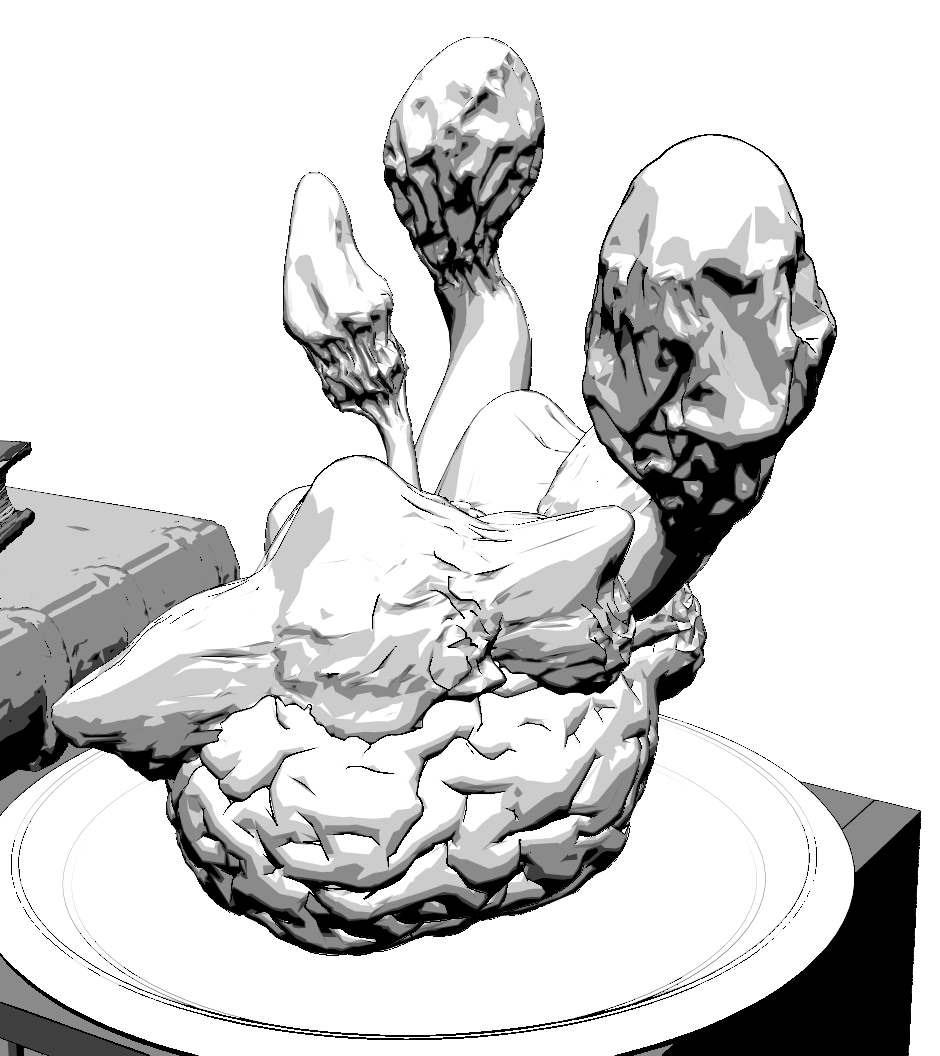 このキノコと骸骨本は出品時に「Google レンズ」でまずいレベルで酷似している物が既に存在していないか一応調べてあります。
このキノコと骸骨本は出品時に「Google レンズ」でまずいレベルで酷似している物が既に存在していないか一応調べてあります。















































