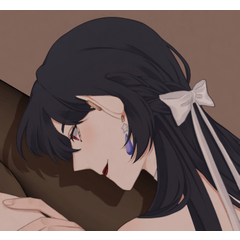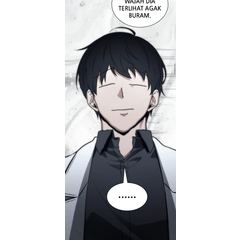It is a set of an old wooden classroom. 古い木造の教室のセットです。
The following 3D data are included in this material.
-Wooden Classroom
Wooden Free Class
-Wooden Classrooms _ extended Parts _ Hallways
Long Desk
Chaise longue
Blackboard Side

-Window side

Corridor side

No tone gradation

You can activate the tone work during the LT conversion and remove the check mark of the gradation to use the real tone tones as a texture.


This material is set pose parts to a long desk.
It is possible to open and close the top shelf of the long desk simply by manipulating the slider.

There are pose parts and hinges on a long desk that is registered individually. If you want details, please use it.
In addition, parts other than pose parts can be selected from the object list, and operation such as movement and rotation is possible. All arranged equipment, such as doors, windows, chairs, and desks, can be operated individually.
By default, there is nothing in the opening of the sliding door, but by placing the corridor of the extended part, you can write out of the room.
This material is registered as a separate material from the corridor.
This is intended to reduce the load when there is no need to draw at the same time.

LT Conversion Sample

The walls, ceilings and floors of the room are possible to hide individually.
Set the wall in the way of the camera to be hidden from the object list.
For the LT conversion, the detection accuracy of 90 to 100 is recommended, but the appropriate values are different depending on the resolution.
If the detail line is hard to get, you can improve it by increasing the resolution of the canvas. It is recommended that this material be extracted with a large canvas.
※ If the 3D drawing is heavy, please try the following.
Change the tool property display settings for editing to high speed.
https://www.clip-studio.com/clip_site/support/faq/detail/svc/52/tid/87549
Disable "Use multisampling" from preferences.
https://www.clip-studio.com/site/gd/csp/manual/userguide/csp_userguide/500_menu/500_menu_file_environment_win_3d.htm
I hope this material will help you in your creations.
この素材には、下記の3Dデータが同梱されています。
・木造の教室
・木造の空き教室
・木造の教室_拡張パーツ_廊下
・長机
・長椅子
・黒板側

・窓側

・廊下側

・トーン階調化なし

LT変換時にトーンワークを有効化し、階調化のチェックマークを外すことで、リアル調のトーンを質感としてご利用になれます。


本素材は、長机に可動パーツの設定を行っています。
長机の天板は、スライダーを操作するだけで簡単に開閉が可能です。

個別に登録してある長机には、可動パーツと蝶番があります。ディテールが欲しい場合は、そちらをご利用ください。
また、可動パーツ以外のパーツもオブジェクトリストより選択して頂くことで、移動や回転などの操作ができます。扉、窓、椅子、机など、配置されている備品は全て個別に操作できます。
デフォルトでは引き戸を開いた先には何もありませんが、拡張パーツの廊下を配置することで、部屋の外を書き出すことが可能になります。
本素材は廊下を別素材として登録しています。
これは、同時に描画する必要がないときの負荷低減を目的としています。

・LT変換サンプル

部屋の壁、天井、床は、個別に非表示にすることが可能です。
カメラの邪魔になる壁は、オブジェクトリストから非表示に設定してください。
LT変換の際は、検出精度90から100ぐらいがおすすめの値ですが、解像度などにより適切な値は異なります。
細部のラインが取得しづらい場合、キャンバスの解像度を大きくすることで改善することがあります。本素材は大きなキャンバスでラインを抽出することをお薦めします。
※3Dの描画が重いときは下記をお試しください。
・ツールプロパティの編集表示設定を『高速』に変更する。
https://www.clip-studio.com/clip_site/support/faq/detail/svc/52/tid/87549
・環境設定から『マルチサンプリングを使用する』を無効にする。
https://www.clip-studio.com/site/gd/csp/manual/userguide/csp_userguide/500_menu/500_menu_file_environment_win_3d.htm
本素材が皆様の創作の一助となれば幸いです。
.3D 3D