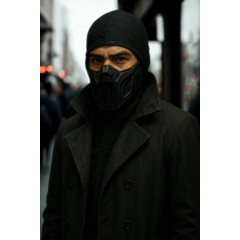It is a brush that controls the tint by pressure and paints it.
I made the image of the feeling of use of the marker tool of a certain paint software.
There are no analog markers whiff.
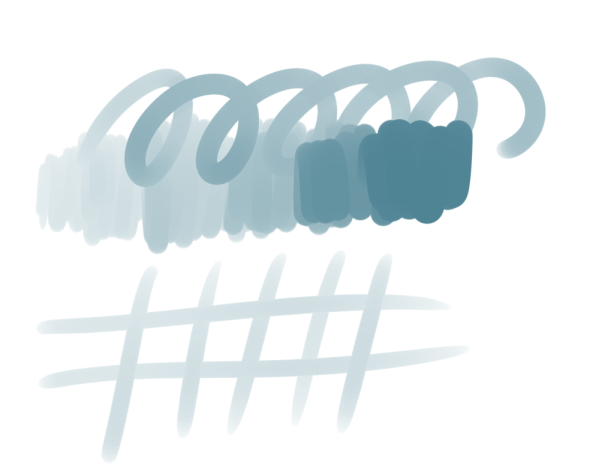
Features
It does not become thick even if I repeat it
It is not dragged ground color even if I paint it repeatedly


I made the image of the feeling of use of the marker tool of a certain paint software.
There are no analog markers whiff.
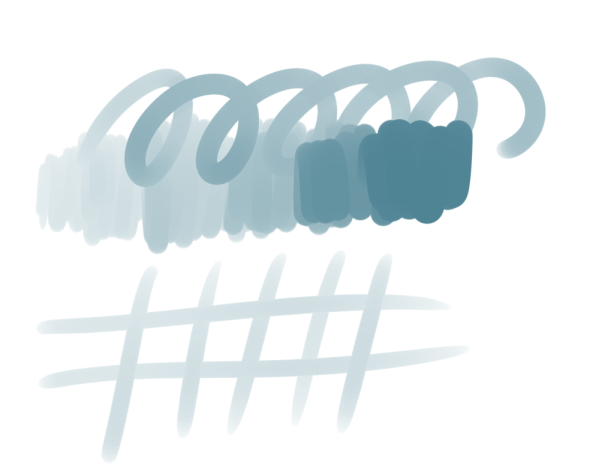
Features
It does not become thick even if I repeat it
It is not dragged ground color even if I paint it repeatedly

Important points
A different color cannot be painted or mixed in the same layer.
Therefore, it is not possible to paint thick with this brush.
I think that it is suitable to use it for the way of painting to clip the shadow layer to the base color layer.
In short, it is a normal brush except that it sets the combine mode to "comparison".
The dual-brush feature allows you to delicately control the tint. (Ratio of our company)
It is a feeling that you may apply the brush tip image to your liking, but the operation might become a little heavy depending on the environment.
Therefore, it is not possible to paint thick with this brush.
I think that it is suitable to use it for the way of painting to clip the shadow layer to the base color layer.
In short, it is a normal brush except that it sets the combine mode to "comparison".
The dual-brush feature allows you to delicately control the tint. (Ratio of our company)
It is a feeling that you may apply the brush tip image to your liking, but the operation might become a little heavy depending on the environment.
I drew the illustrations of ↓ using this brush with all the painting of line drawings and shading.

筆圧で濃淡をコントロールして塗っていくブラシです。
某ペイントソフトのマーカーツールの使い心地をイメージして作りました。
アナログのマーカーっぽさはありません。
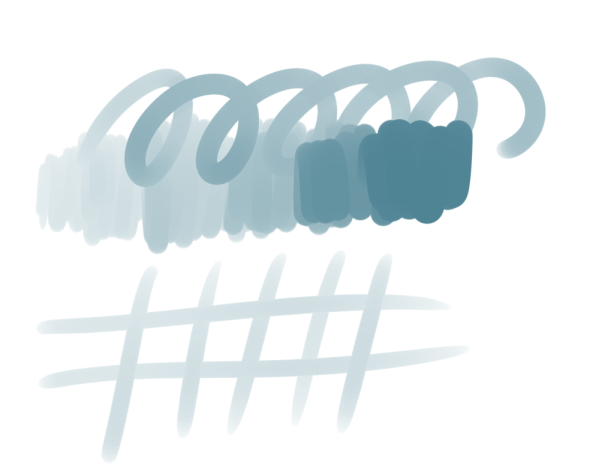
特徴
・塗り重ねても濃くならない
・塗り重ねても下地の色を引きずらない


某ペイントソフトのマーカーツールの使い心地をイメージして作りました。
アナログのマーカーっぽさはありません。
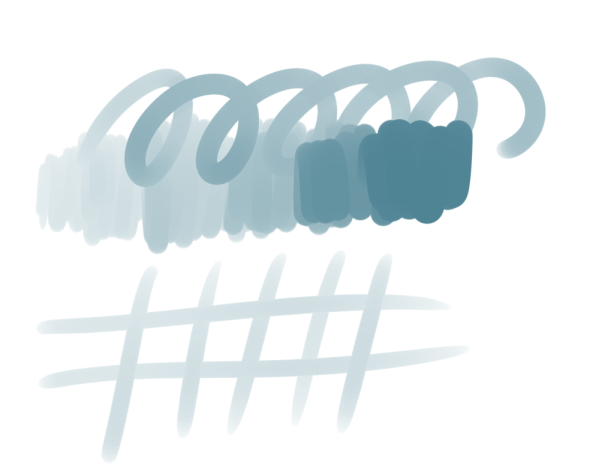
特徴
・塗り重ねても濃くならない
・塗り重ねても下地の色を引きずらない

注意点
同じレイヤー内で違う色を塗り重ねたり混色したりすることはできません。
よって、このブラシで厚塗りはできません。
ベースカラーのレイヤーに影レイヤーをクリッピングする塗り方で使用するのが適しているのではないかと思います。
要するに合成モードを「比較(濃度)」に設定していること以外はごく普通のブラシです。
デュアルブラシ機能のおかげで濃淡のコントロールが繊細にできます。(当社比)
お好みでブラシ先端画像を適用してもいい感じですが、環境によっては少し動作が重くなるかもしれません。
よって、このブラシで厚塗りはできません。
ベースカラーのレイヤーに影レイヤーをクリッピングする塗り方で使用するのが適しているのではないかと思います。
要するに合成モードを「比較(濃度)」に設定していること以外はごく普通のブラシです。
デュアルブラシ機能のおかげで濃淡のコントロールが繊細にできます。(当社比)
お好みでブラシ先端画像を適用してもいい感じですが、環境によっては少し動作が重くなるかもしれません。
↓のイラストは線画と陰影の塗りを全てこのブラシを使って描きました