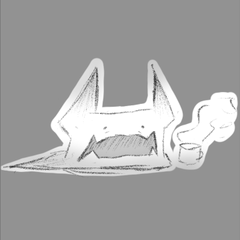It is a brush material that can draw colorful confetti based on the drawing color. 描画色を元にしたカラフルな紙吹雪を描くことができるブラシ素材です。


This brush material uses color change to change the color of the confetti.
If you want to change the tint of the confetti, you can adjust it in the brush tip color change in the tool property palette.
If you want to change the tint of the confetti, you can adjust it in the brush tip color change in the tool property palette.

Refer to
Main color: Changes in color when you change only the brush tip color change number in the state of Red (r:0, g:100, b:100)
Main color: Changes in color when you change only the brush tip color change number in the state of Red (r:0, g:100, b:100)
Initial setting

▼ Hue 100/Saturation 0/Lightness 0

▼ Hue 0/Saturation 100/Lightness 0

▼ Hue 0/Saturation 0/Lightness 100

※ In the sample image, I use the menu screen in the CLIP STUDIO PAINT1.10.10.


このブラシ素材は、[色の変化]を使用して紙吹雪の色を変えています。
紙吹雪の色合いを変更したい場合は、[ツールプロパティ]パレットの[ブラシの先端色の変化]で調整できます。
紙吹雪の色合いを変更したい場合は、[ツールプロパティ]パレットの[ブラシの先端色の変化]で調整できます。

<参考>
メインカラー:赤(R:0, G:100, B:100)の状態で、[ブラシ先端色の変化]の数値のみを変更した時の色の変化
メインカラー:赤(R:0, G:100, B:100)の状態で、[ブラシ先端色の変化]の数値のみを変更した時の色の変化
▼初期設定

▼色相100/彩度0/明度0

▼色相0/彩度100/明度0

▼色相0/彩度0/明度100

※作例内では、CLIP STUDIO PAINT1.10.10でのメニュー画面を使用しています。
Old version