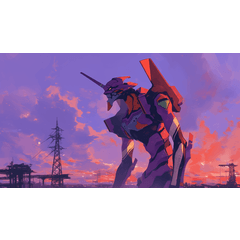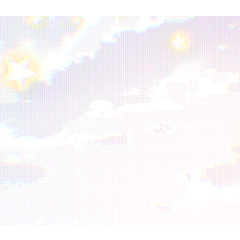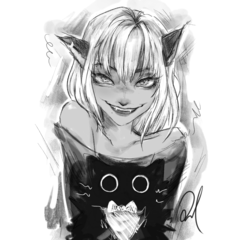It is a auto action that I can create the shadow color of the feeling that it is seen reasonably according to the base color automatically.
It is best when you want to finish crispy and shadow painting work with one layer.
Please to accompany the graffiti.
ベースカラーに応じてそれなりに見れる感じの影色を自動作成できるオートアクションです。
レイヤー1枚でサクッと影塗り作業を終えたい時に最適です。
落書きのお供にでもどうぞ。
※ I use a auto action and a gradient map in a set. Do not forget to read the gradient map included in the CLIP STUDIO.
◆ How to use
Put the ① base color into the layers folder
Just use the ② auto action!

③ Shadow the layer "shadow". Whatever color is OK.
If you already have a shadow painted, duplicate it in the shadow layer.
※ How to paint to clip the shadow layer for each part is not supposed.
If you want to use a mask, please take advantage of pens, auto select and quick mask that do not protrude from line drawings.
↓ ↓ Coloring Example ↓ ↓
◆ When you want to make a favorite color
It is easy to do tonal correction because the mask only of the shadow range is easy after it finishes painting.
In addition, please try the following method.
I want to change the shadow color of the white system.
Change the right edge of the gradient map to whatever color you want.
Want thinner...
Decrease the opacity of the shadow Color Adjustment layer folder.
I want to thicken more...
After painting the shadow, duplicate the shadow Color Adjustment layer folder. After cloning, adjust the opacity accordingly.
※オートアクションとグラデーションマップをセットで使います。付属のグラデーションマップも忘れずにクリスタに読み込んでください。
◆使い方
①ベースカラーをレイヤーフォルダに入れて、
②オートアクションを使うだけ!

③「影」というレイヤーに影を塗ってください。色は何でもOKです。
もし既に塗った影がある場合は、影レイヤーに複製してください。
※パーツごとに影レイヤーをクリッピングする塗り方は想定していません。
マスクを使いたい場合は、線画からはみ出さない設定のペンや自動選択やクイックマスクなどを活用して下さい。
↓↓着色例↓↓
◆好みの色にしたいとき
塗り終わった後、影の範囲だけのマスクが簡単にできるので色調補正もやりやすいです。
その他、下記の方法もお試しください。
白系の影色を変えたい…
グラデーションマップの右端の色を好きな色に変更してください。
もっと薄くしたい…
影色調整レイヤーフォルダの不透明度を下げてください。
もっと濃くしたい…
影を塗った後、影色調整レイヤーフォルダを複製してください。複製後、不透明度は適宜調整してください。
Category 1 カテゴリ1
Update history
Updated on 2021/02/27
Adjusted the auto action processing to change to a color that reflects more base colors.
With the upload of the improved version, we removed the old material.
2021/02/27 更新
オートアクションの処理内容を、よりベースカラーを反映した色に変化するように調整しました。
改善版のアップロードに伴い、旧版の素材は削除いたしました。