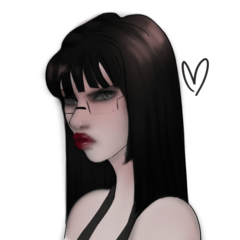It is auto action to apply a gradient map only to the shadow border part, and to process it to a vivid hue. 影の境界線部分だけにグラデーションマップを適用し、鮮やかな色合いに加工するオートアクションです。
◆ How to use

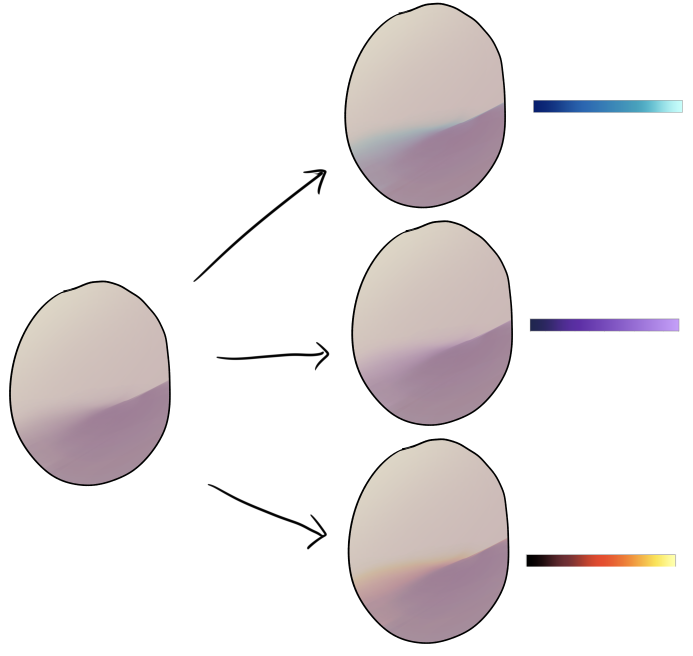
① the layer in the clipped State to the layer below, and then run the auto action.
There are two types: the multiplication layer and the normal layer.

② Choose your favorite gradient map.
The gradient map is applied to the part where the shadow is painted translucent.
You can change the nuance of the gradient map you choose.
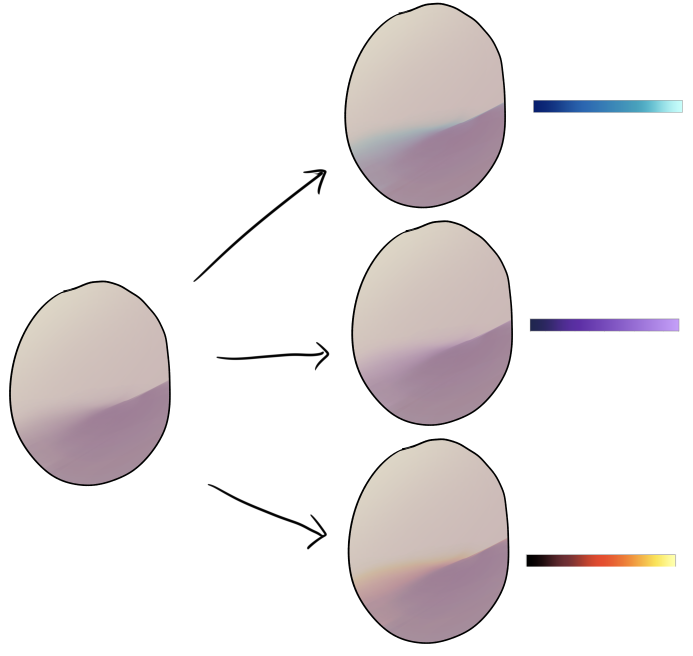
※ Because the gradient map is applied to the part where the color is placed translucent on the layer, the color changes overall when it is a way of painting which overlaps the color overall thinly.
The part which does not want to be effective is put the color firmly so that the groundwork cannot be transparent with a high opaque brush.
◆使い方

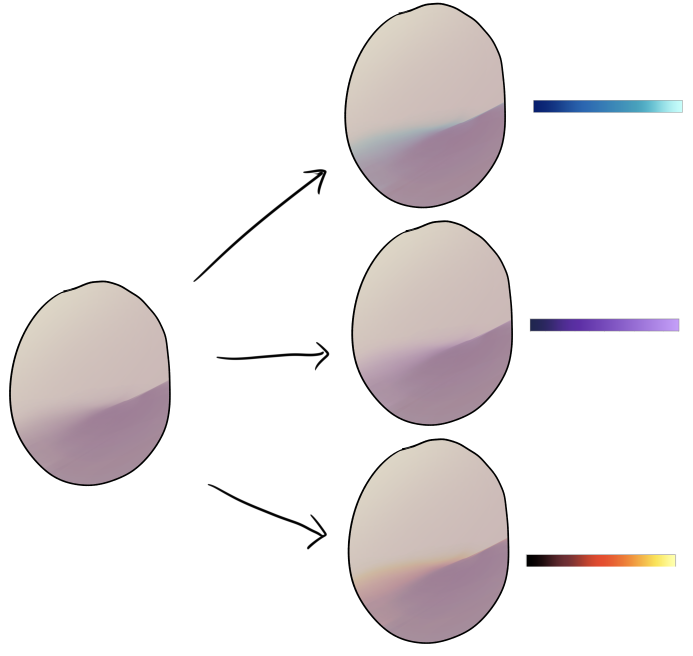
①下のレイヤーにクリッピングされた状態のレイヤーを選択状態にして、オートアクションを実行します。
乗算レイヤー用と通常レイヤー用の2種類があります。

②お好きなグラデーションマップを選択してください。
影が半透明に塗られている部分にグラデーションマップが適用されます。
選んだグラデーションマップによってニュアンスが変えられます。
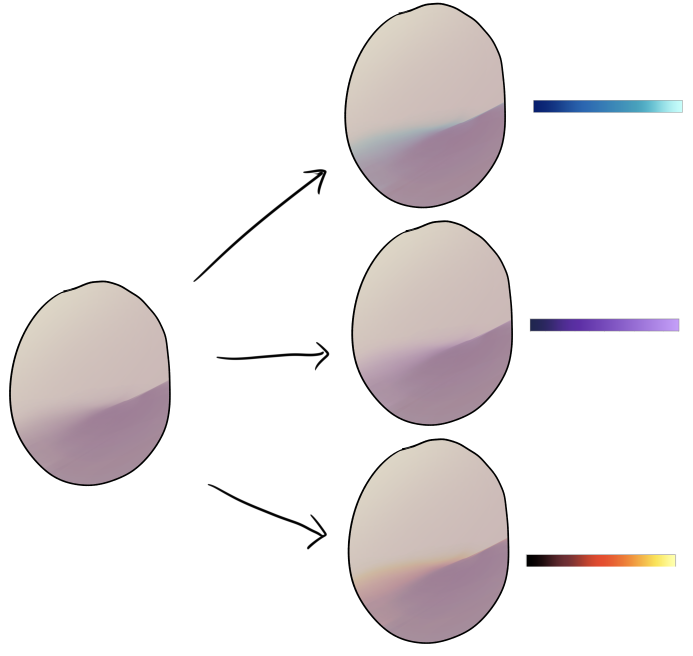
※レイヤー上に半透明に色が置かれている部分にグラデーションマップが適用されるため、全体的に薄く色を重ねる塗り方だと全体的に色が変わってしまいます。
効果をかけたくない部分は不透明度の高いブラシで下地が透けないようしっかりと色を置くようにしてください。