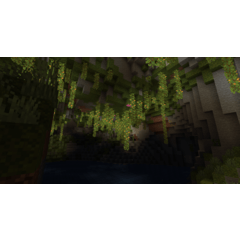Support auto action for raster line drawing bucket (ラスター線画用バケツ塗り補助オートアクション) ラスター線画用バケツ塗り補助オートアクション
Content ID:1827133
-
2,682
It is a auto action to improve by devising one to be anxious about the leaving of the paint when the bucket is painted when the line art drawn in the raster layer is made a reference source.
Because the gap of the line drawing is blocked beforehand with an invisible line, it becomes easy to do the enclosure paint while taking advantage of an intentionally empty space.
ラスターレイヤーで描いた線画をそのまま参照元にすると、バケツ塗りをした時の塗り残しが気になるのを、一工夫して改善するオートアクションです。
線画の隙間も見えない線であらかじめ塞ぐので、意図的に空けられた隙間を活かしたまま、囲い塗りなどがやりやすくなります。
① 'll prepare line drawings.


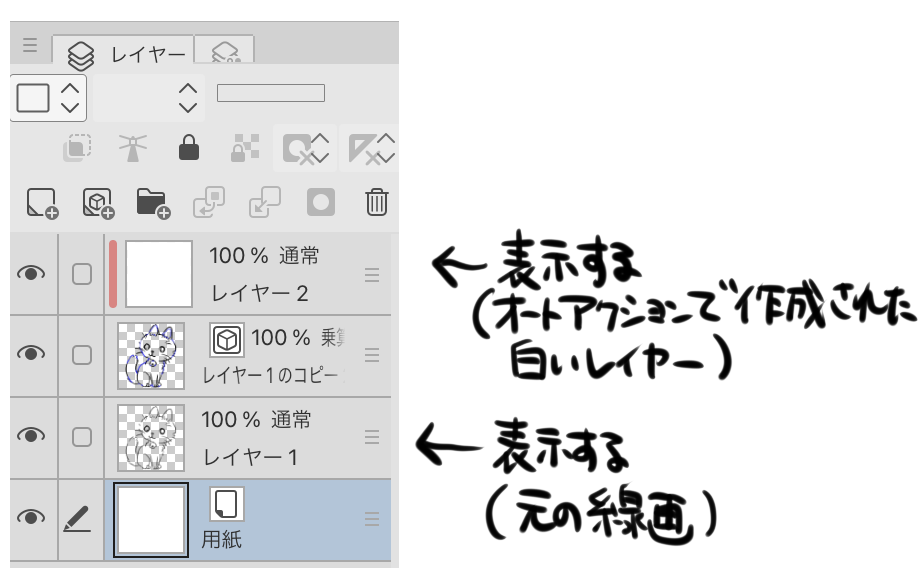
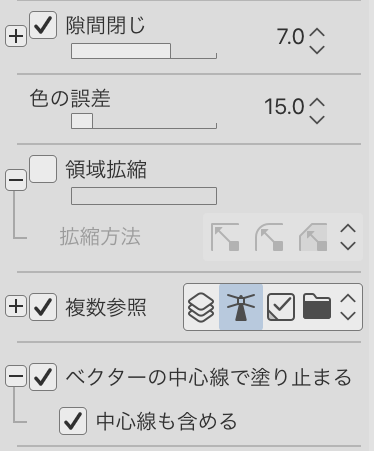


② the drawing layer to the selected state and run the auto action.
Then, the line drawing is duplicated and a vector converted layer is created, and the original line drawing is hidden once.

Because there is a gap when ③ it, the gap is blocked with the pen.
The color of the drawing has been changed to blue for clarity.

When the ④ is finished, it shows the white fill layer that was hidden and the original line drawing.
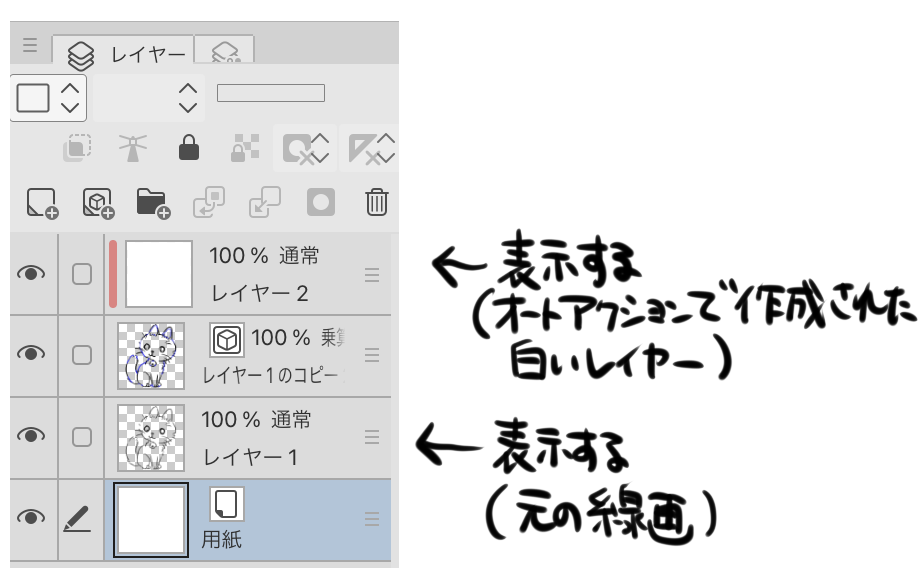
Now you are ready to fill.
To set the fill, turn on the center line of the vector and stop the include center line. (Same as auto select and enclosed coating)
Also, it seems like there is a vacant gap in the invisible, please turn close gap.
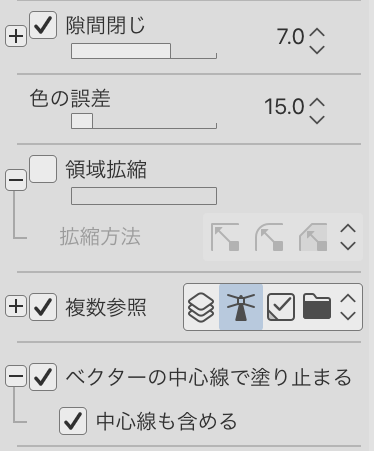

I fail to paint a little more neatly than referring to the raster line art as it is.
Because work to block the gap of the ③ after all, I do not mean to reduce the trouble dramatically, but it was a little easier than before because I do not have to be conscious of blocking with a clean line... And I think...
①線画を用意します。


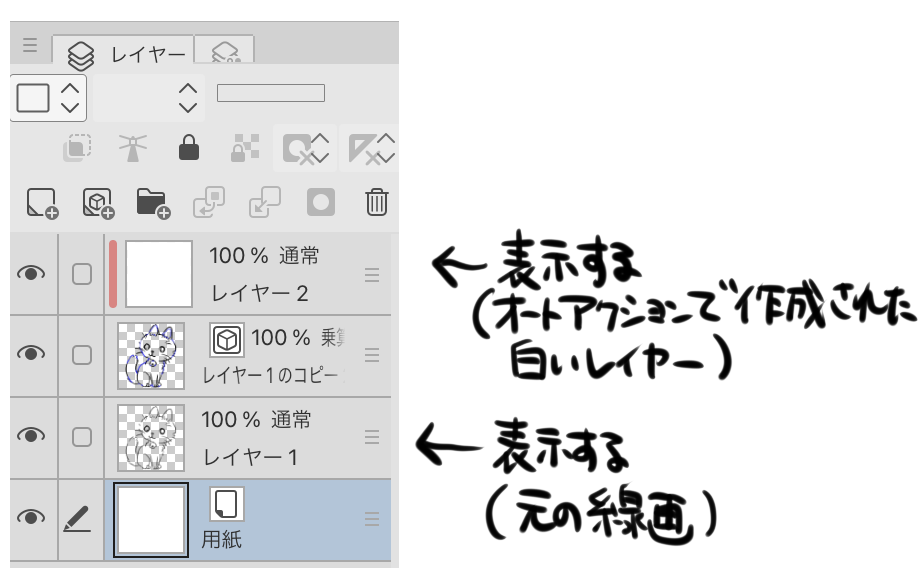
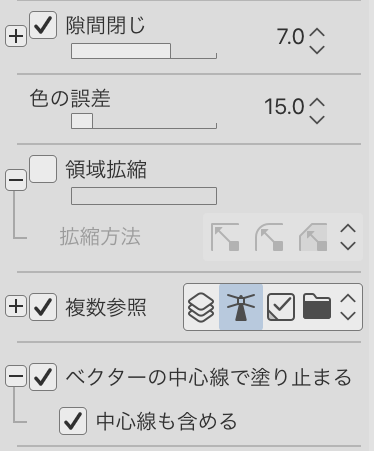


②線画レイヤーを選択状態にしてオートアクションを実行します。
すると線画を複製してベクター変換したレイヤーが作成され、元の線画はいったん非表示になります。

③そのままだと隙間があるので、ペンで隙間を塞ぎます。
加筆したところが分かりやすいように描画色は青に変更されています。

④隙間埋めが終わったら、非表示になっていた白い塗り潰しレイヤーと元の線画を表示します。
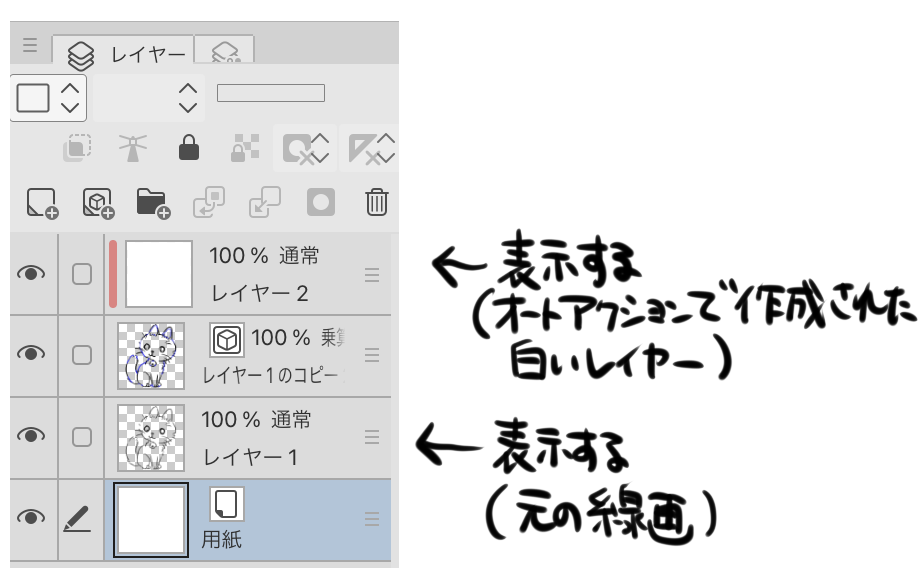
これで塗りつぶしができる状態になりました。
塗りつぶしの設定は「ベクターの中心線で塗り止まる」「中心線も含める」を有効にしてください。(自動選択・囲い塗りも同様)
また、見えない隙間が空いていることがあるみたいなので、隙間閉じも有効にしてください。
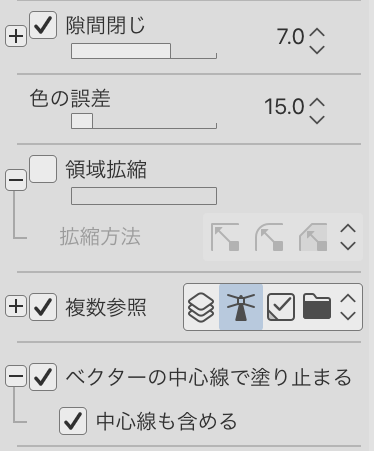

ラスター線画をそのまま参照するより少し綺麗に塗りつぶせます。
結局③の隙間を塞ぐ作業が発生するので手間を劇的に軽減する訳ではないのですが、綺麗な線で塞ぐことを意識しなくていいので前よりちょっとだけ楽になったな…と私は思います…