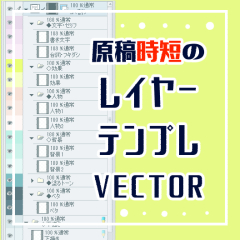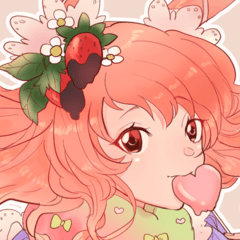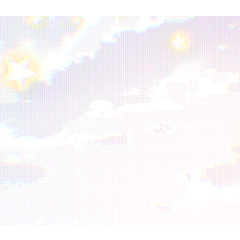This is a set of layers for the purpose of shorter the manuscript.
I think that I try to be easy to see anyway and a little fun work environment, palette color has changed.
Please use it while arranging it according to oneself variously.
[2021.2 UP DATE]
-I added a layer for line drawing to vector ver.
I lowered the concentration of the draft layer a little.
I replaced the explanation image of the new UI.
原稿の時短を目的としたレイヤーセットです。
どうせなら見やすくてちょっと楽しい作業環境にしようと思い、パレットカラーが変更してあります。
自分に合わせていろいろアレンジしながらご利用ください。
【2021.2 UP DATE】
・線画用レイヤーをベクターにしたver.を追加しました。
・下描きレイヤーの濃度をちょっとだけ下げました。
・解説画像を新UIのものに差し替えました。

The normal version of all raster layer, only the layers for line drawings are recorded two types of vector version that is vector layer.
(Draft layer is RGB)
+ Is divided into the bottom draw folder.




(It is a mask in whole folder, you can not draw anything before you make a frame border )
Select "Add to Selected folder" for the How to add of the frame.

I work on the image that the same concentration of tones is pasted at a dash.


すべてラスターレイヤーの通常版と、線画用のレイヤーのみベクターレイヤーになっているベクター版の2種類を収録しています。
(下描きレイヤーはRGBです)
+下描きフォルダーに分かれています。




(フォルダまるごとマスクになっているので、コマ枠を作る前だと何も描けません)
コマの追加方法は「選択中のフォルダーに追加」を選んでおいてください。

同じ濃度のトーンを一気に貼っていくイメージで作業します。

Manuscript shorter 原稿時短テンプレ
Old version