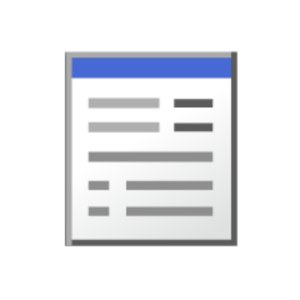A manuscript that can be move layer freely in combination with auto action template オートアクションと組み合わせて、自在にレイヤー移動できる原稿テンプレート
This is a template for monochrome and 600dpi manga manuscripts that greatly reduce the stress of digital documents.

If you do not know how to use, please refer to the following TIPS.
Use the TIPS-template and auto action to make the animation of black and white comics a huge speed
https://tips.clip-studio.com/ja-jp/articles/2737
The "gray layer to prevent fatigue" and "frame to clearly display the position of the appearance" and the instruction layer for the assistant are included as a draft layer beforehand.

In addition, combining the accompanying actions with the keyboard shortcut allows you to move to the desired layer in an instant without touching the layer palette.

To move layer freely, read the included auto action material from the auto action palette and assign each action to "Shift + any keys" in theshortcut settings .
(It doesn't work just by downloading the material.)


* If you rename a layer or create multiple layers with exactly the same name, you will not be able to jump to that layer successfully.
Especially if you delete a folder above the "Under-Draw folder", the entire auto action will not work properly. Hide them if you don't need them.
However, the individual drawing layers in the folder, for example, "white" or "line" will work fine even if you delete them when they are not needed. There is no problem to change the expression color and transparency.
It also comes with an export name and a convenient display/Hide transition action at the time of drawing.

If you register to preset the layer template at the create new time, you can start drawing it from the beginning with all the pages.

The actual use of "scum of the Brave" is the data of "312.80 × 220mm, 5.16 mm", but please note that this is not in the initial setting of the CLIP STUDIO. It is assigned by oneself, and it is set to the size which is easy to finish to B6 comics.
デジタル原稿のストレスを大幅に軽減する、モノクロ・600dpiのマンガ原稿用テンプレートです。

使い方がわからないときは、以下のTIPSも参考にしてください。
モノクロ漫画の作画を爆速にするTIPS - テンプレートとオートアクションを活用しよう
https://tips.clip-studio.com/ja-jp/articles/2737
「疲れ目を防止するグレーレイヤー」や、「タチキリ位置をわかりやすく表示する枠」「アシスタントさん向けの指示用レイヤーなどがあらかじめ下描きレイヤーとして入っています。

さらに、付属のアクションとキーボードショートカットを組み合わせることで、レイヤーパレットを触らなくても一瞬で目的のレイヤーに移動できます。

自在にレイヤー移動を行うには、オートアクションパレットから付属のオートアクション素材を読み込み、「ショートカット設定」で「Shift+任意のキー」などに各アクションを割り当ててください。
(素材をダウンロードしただけでは動作しません)


※レイヤーの名前を変更したり、まったく同じ名前のレイヤーを複数作成すると、そのレイヤーには正常にジャンプできなくなります。
特に「下描きフォルダ」より上のフォルダを削除すると、オートアクション全体が正常に動かなくなります。不要な場合は非表示にしてください。
ただし、フォルダ内に含まれる個別の描画用レイヤー、たとえば「ホワイト」や「ライン」は、不要なら削除してしまっても正常に動きます。表現色や透明度を変更することも問題ありません。
ネームの書き出しや、作画時に便利な表示/非表示切り替えアクションも付属しています。

レイヤーテンプレートは、新規作成時のプリセットに登録しておけば、最初からすべてのページに導入された状態で描き始めることができます。

「勇者のクズ」で実際に使用しているのは「312.80×220mm、タチキリ5.16mm」のデータですが、これはクリスタの初期設定にはないサイズですので注意してください。自力で割付けして、B6コミックスに仕上げやすいサイズに設定してあります。
Document Ten 原稿テンプレ
-
310mm×220mm-5mm (CLIP STUDIO initial setting, for commercial issue) 310mm×220mm タチキリ5mm(クリスタ初期設定・商業誌用)
-
297mm×210mm-5mm (CLIP STUDIO for the initial setting, A4 format) 297mm×210mm タチキリ5mm(クリスタ初期設定・A4判用)
-
312.80 mm × 220mm Tachikoma 5.16 mm (for B6 comics) 312.80mm×220mm タチキリ5.16mm(B6コミックス用)
-
257mm×182mm-5mm (for CLIP STUDIO initial setting, B5) 257mm×182mm タチキリ5mm(クリスタ初期設定・B5判用)
auto action オートアクション