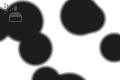Particle effect five set of particles to attach.
You can make it sparkle and noise by changing the combine mode of the layer.
粒子効果を付けるパーティクルブラシ 5種セット。
レイヤーの合成モードを変えて、キラキラさせたりノイズっぽくできます。
Particle-based scatter brush set.
Because it is the setting which draws it by the size on the screen by default, the scatter density increases when the scale is raised. Please switch to your liking.
■ Soft with ■ Speed
It is deformed by the drawing speed.
Scatter along the drawing direction.
Scatter along the drawing direction.


The atmosphere comes out when I change the particle size and speed.

■ Ball bokeh
Scatter with random size
Scatter with random size

■ Kodama
Because there is an omission setting, it converges late.
Because there is an omission setting, it converges late.

■ Fine grained
Scatter the night sky and noise-oriented details.
Scatter the night sky and noise-oriented details.

■ Ring
Scatter along the brush size circle.
Because it is continuous spraying, please continue drawing for one or two seconds in your choice.
Because the scatter concentration is random, at the risk of drawing again several times until you like.
Scatter along the brush size circle.
Because it is continuous spraying, please continue drawing for one or two seconds in your choice.
Because the scatter concentration is random, at the risk of drawing again several times until you like.

About ■ Brush properties
The particle is large because it is set up for all B4 color manuscript 350dpi.
The brush tip image is not used, so you can change the properties and use them for low-resolution images.
The particle is large because it is set up for all B4 color manuscript 350dpi.
The brush tip image is not used, so you can change the properties and use them for low-resolution images.
Adjust the particle size and anti-aliasing and look at the atmosphere on the screen.
I think that it becomes easy to draw when the particle density adjusts, too.
I think that it becomes easy to draw when the particle density adjusts, too.
【 Setting Example 】

Main color sub color mixed.
If you want to draw a solid color, sub color is drawn.
If you want to draw a solid color, sub color is drawn.
If you need to adjust the brush density, you can view it from the tool details.
パーティクル系の散布ブラシセットです。
デフォルトで画面上のサイズで描画する設定なので、表示倍率を上げると散布密度が上がります。お好みで切り替えてください。
■速度付き ソフト
描画速度により変形します。
描画方向に沿って散布します。
描画方向に沿って散布します。


粒子サイズや速度を変えて重ねると雰囲気が出ます。

■玉ボケ
ランダムサイズで●を散らします。
ランダムサイズで●を散らします。

■小玉 抜き
抜き設定があるので後半収束します。
抜き設定があるので後半収束します。

■細粒
夜空やノイズ向きの細かい点を散らします。
夜空やノイズ向きの細かい点を散らします。

■リング
ブラシサイズの円に沿って散布します。
連続吹き付けなので、お好みで1、2秒描き続けてください。
散布濃度がランダムなので、気に入るまで何度か描きなおす覚悟で。
ブラシサイズの円に沿って散布します。
連続吹き付けなので、お好みで1、2秒描き続けてください。
散布濃度がランダムなので、気に入るまで何度か描きなおす覚悟で。

■ブラシプロパティについて
すべてB4カラー原稿350dpi用に設定しているので粒子は大きいです。
ブラシ先端画像は使用していないので、プロパティを変えれば低解像度向けの画像でも使用できます。
すべてB4カラー原稿350dpi用に設定しているので粒子は大きいです。
ブラシ先端画像は使用していないので、プロパティを変えれば低解像度向けの画像でも使用できます。
粒子サイズやアンチエイリアスを調整し、画面上で雰囲気を見てください。
粒子密度も調整すると描きやすくなると思います。
粒子密度も調整すると描きやすくなると思います。
【設定例】

メインカラー、サブカラー混合です。
単色で描きたい場合はサブカラーを描画色にします。
単色で描きたい場合はサブカラーを描画色にします。
ブラシ濃度の調整が必要な場合はツール詳細から表示できます。
Particle brushes パーティクルブラシ