[Sword Pose collection 1] DL thanks Thank you!!
[Sword Pose Collection 1] is to download a lot of people than expected in spite of the fee, is grateful inspiring!
Thank you for your download!
With gratitude, I distribute three points of sword pause ^ ^
If you wish, please use!
--------------------------------
Sword Pose Collection series is a three-part configuration of the zero (free version), 1 (50CP), 2 (50CP).
= = = = = = = = = = = = = = = = = = = = = = = = = = = = = = = = = = = = = = = =
※ How to match the pose is ↓ ↓ reference.
■ Sword (Sat) from the cross-legged to the sitting.
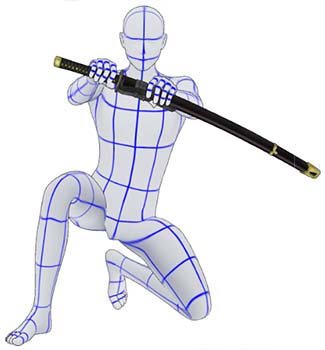
※ Because the finger of the back of the foot was not bent any longer, when I draw it, I draw it and am good.
Goemon... waiting in ■ Agra . W

※ Because the ankle is not bent any more than this, it is good when I raise it up a little in shape sandwiched between the floor and the leg W
Provoke a ■ Sword on his shoulder

--------------------------------
Fixed the pose.
* "Joint angle limit" of "pose" of "sub tool detail" is turned OFF.
■ Sword (Sat) _ adjusted toes.

Wait at ■-Agra to adjust the breaks and Agra. Adjust the whole body to fit the legs.
※ The number of the "arrangement" has changed, too. The model is the Y value only, and the sword is all changed.


= = = = = = = = = = = = = = = = = = = = = = = = = = = = = = = = = = = = = = = =
This good-looking sword is the colonel's "3D Japanese Sword".
http://www.clip-studio.com/clip_site/material/search/detail/contentid/1461997
The number of the sword arrangement is the number of using this sword. Please understand that there may be gaps in other swords.
--------------------------------
◆ How to fit the pose
First, save the image of the ↑ placement and load it onto the canvas. (It's easier to figure it out)
Drag and drop the pose from the material palette onto the canvas.
Open sub tool detail from tool property in object tools.
Align the numbers in the 3D drawing figure to the position.
Drag and drop the sword 3D material onto its drawing doll.
It is OK if a drawing doll and a sword are stored in one layer.
Put the "object scale" in the "17.39".
Align the numbers in the placement.
* To enter a numerical value of "partial rotation", select the object.

← This can be entered.
Drag and drop the pose material again from the material palette to the drawing doll at the end.
※ To fix the bug that the pose is slightly shifted, please be sure to do.
※ When the pose and weapon are shifted still, select the drawing doll, after confirming the number of "grounded" after the [placement], then drag and drop again pose material.
= = = = = = = = = = = = = = = = = = = = = = = = = = = = = = = = = = = = = = = =
Append
Because some people have been downloaded for the practice of painting, one w point might be UP the ability to draw a little conscious.
The thing I'm most careful to make a cool pose that is powerful, the center of gravity !
I am making it while thinking whether the weight is more on the right leg and the left leg.
The picture without the center of gravity is said to be light or I feel like falling down.
The picture that I weighed well is powerful when there is a stout feeling and put momentum there!
So, when you practice using poses, try to draw with a sense of gravity.
For example ↑ pose of the right leg 7: I made in the ratio of power of the left foot 3.
It is important to feel funba with the right foot.
It is a good addition if you ask also feel that is killing the momentum with the left foot! Like a Zuzac W
Think about how much power you are joining, and try to draw it while you are thinking!
I like the picture with momentum even if it is a little sloppy than a beautiful picture.
The poses are not 100% correct, and because the right one is not cool, I feel more good-looking like this angle a little more... Please do so if you think!
My sense is the most correct ^ ^
Well, it is a lot of trouble to be able to draw a sense of the street W
『刀ポーズ集・壱』DL感謝御礼!!
『刀ポーズ集・壱』が有償にも関わらず予想以上の多くの人にダウンロードしていただき、感謝感激です!
ダウンロードしてくださった皆様、ありがとうございます!!
感謝の気持ちを込めて、刀ポーズ3点を無償配布します^^
良かったらご利用ください!
--------------------------------
刀ポーズ集シリーズは、零(無償版)・壱(50cp)・弐(50cp)の3部構成です。
================================
※ポーズの合わせ方は↓↓参照です。
■抜刀(座り) あぐらからでも正座からでも。
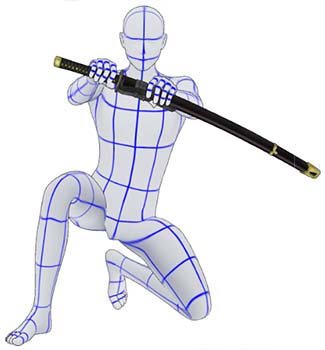
※後ろの足の指はこれ以上曲がらなかったので、描く時は曲げて描くと良いです。
■あぐらで待機 五右衛門的な…w

※これも足首がこれ以上曲がらなかったので、床と脚に挟まれる形で少し上に上げて描くと良いですw
■刀を肩に乗せて挑発

--------------------------------
ポーズを修正しました。
※「サブツール詳細」の「ポーズ」の『関節角度制限』をOFFにしています。
■抜刀(座り)_改 足の指を調整。

■あぐらで待機_改 あぐらを調整。脚に合わせて全身を調整。
※「配置」の数値も変わりました。モデルはY値のみ、刀は全て変更です。


================================
この格好良い刀はぷう大佐さんの『俺の3D日本刀』です。
http://www.clip-studio.com/clip_site/material/search/detail/contentid/1461997
刀の配置の数値はこの刀を使用しての数値です。他の刀ではズレが出るかもしれませんのでご了承ください。
--------------------------------
◆ポーズの合わせ方
はじめに↑↑の配置の画像を保存して、キャンバスに読み込んでください。(その方が数値合わせるのがラクなので)
「素材パレット」からポーズ素材をキャンバスにドラッグ&ドロップします。
「オブジェクトツール」の「ツールプロパティ」より「サブツール詳細」を開きます。
「配置」のところに『3Dデッサン人形』の数値を合わせます。
刀3D素材をそのデッサン人形の上にドラッグ&ドロップします。
ひとつのレイヤーにデッサン人形と刀が収納されればOKです。
「配置」の「オブジェクトスケール」を「17.39」にします。
「配置」の数値をそれぞれ合わせてください。
※「部分回転」の数値を入力するには、オブジェクトを選択してください。

←こうなれば入力可能に。
最後にデッサン人形に「素材パレット」からポーズ素材を再度ドラッグ&ドロップしてください。
※ポーズが少しズレてしまうバグを修正するため、必ず行ってください。
※それでもポーズと武器がズレている時は、デッサン人形を選択して「接地」してから「配置」の数値を再確認後、再度ポーズ素材をドラッグ&ドロップしてください。
================================
追記。
絵の練習用にダウンロードされている方もいらっしゃるようなので、ちょっと意識して描くと画力がUPする かも しれないw ポイントをひとつ。
私が迫力のあるカッコイイポーズにするために一番気を付けていることは、ズバリ、重心です!
右足と左足のどちらに、より体重がかかっているのか考えながら作ってます。
重心の無い絵は軽いと言うか、押したら倒れそうな感じがします。
しっかり体重が乗った絵は、どっしり感があってそこに勢いをつけると迫力が出ます!
なので、ポーズを使って練習する時は『重心』を意識して描いてみてください。
例えば↑のポーズは右足7:左足3くらいの力の割合で作りました。
右足で踏ん張っている感、大事です。
左足で勢いを殺している感も出せれば尚良いです!ズザッみたいなw
どこにどれくらいの力が加わっているのか、考えながら描いてみてください!
私は綺麗な絵よりも、少し雑でも勢いのある絵の方が好きです。
ポーズが100%正しいわけでもないし、正しいものがカッコイイわけでもないので、この角度もうちょっとこうだったらもっと格好良い気がする…と思ったらそうしてくださいね!
自分の感覚が一番正しいです^^
まぁ、感覚の通りに描けるようになるまでが大変なんですがねw


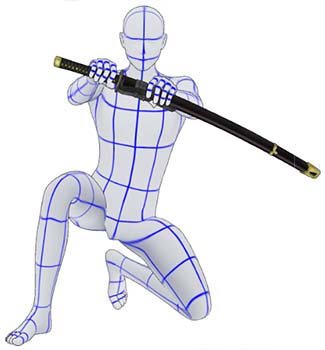








 ← This can be entered.
← This can be entered.
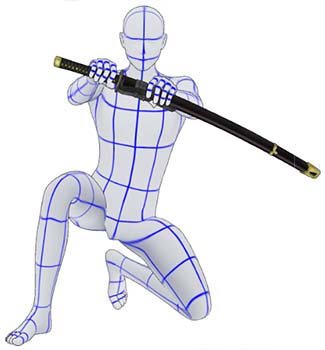








 ←こうなれば入力可能に。
←こうなれば入力可能に。

















































