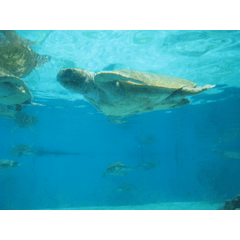White Turbid Mucus Auto Action (Optimized) (白浊粘液 Auto Action(优化版)) 白浊粘液 Auto Action(优化版)
Content ID:2218500
-
1,979
只需用任意画笔简单勾勒出粘液的流动痕迹或大致轮廓,运行此动作即可自动生成具有白浊质感的Translucent fluid 效果。
Simply draw a mucus flow mark or approximate outline with any brush, and when you perform this action, a translucent fluid effect with a cloudy texture is automatically generated.
只需用任意画笔简单勾勒出粘液的流动痕迹或大致轮廓,运行此动作即可自动生成具有白浊质感的半透明流体效果。
任意のブラシで粘液の流れる跡やおおよその輪郭を簡単に描くだけで、このアクションを実行すると、白濁質感を持つ半透明の流体効果が自動生成されます。
Simply use any brush to simply outline the flow trail or general outline of the slime, and run this action to automatically generate a translucent fluid effect with a cloudy white texture.
Simply draw a trail or approximate outline of the mucus flow with any brush, and performing this action will automatically generate a translucent fluid effect with a cloudy texture.
- Draw the mucus path
- Click Generate
- On the mask of the resulting layer folder, properly erase the end of the path with a blurred eraser
Example Demo:

The effects generated by the action retain the layer layering and can be changed as needed
*Optimized content: Added adaptability to different sizes (big/small)
只需用任意画笔简单勾勒出粘液的流动痕迹或大致轮廓,运行此动作即可自动生成具有白浊质感的半透明流体效果。
任意のブラシで粘液の流れる跡やおおよその輪郭を簡単に描くだけで、このアクションを実行すると、白濁質感を持つ半透明の流体効果が自動生成されます。
- 画出粘液路径
- 点击生成
- 在生成的图层文件夹的蒙版上,用模糊的橡皮擦适当擦除路径末端
演示示例:

动作生成的效果保留了图层分层,可以按需要进行改动
*优化内容:增加了不同尺寸的适应性(big/small)
Old version