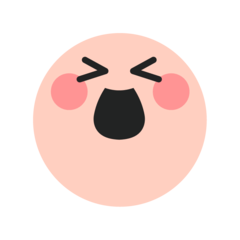add color on the terminator (add color on the terminator) add color on the terminator
Content ID:2011252
-
32,978
2023/06/23 added 4 new automatic actions, please download again 2023/06/23 added 4 new automatic actions, please download again


1.How can I import Auto Action materials?
https://support.clip-studio.com/en-us/faq/articles/20210077
2.How do you use auto actions?
https://support.clip-studio.com/en-us/faq/articles/20220025
3.[ Layer]→[Combine copies of displayed layer]
4.Click on the new merged layer to run the automatic action
https://support.clip-studio.com/en-us/faq/articles/20210077
2.How do you use auto actions?
https://support.clip-studio.com/en-us/faq/articles/20220025
3.[ Layer]→[Combine copies of displayed layer]
4.Click on the new merged layer to run the automatic action
Contains 5 automatic actions

* brush:時短明暗境界線色
https://assets.clip-studio.com/en-us/detail?id=1980682

* Auto Action:add color on the shadow edge
https://assets.clip-studio.com/en-us/detail?id=2011527
https://assets.clip-studio.com/en-us/detail?id=2011527



1.How can I import Auto Action materials?
https://support.clip-studio.com/en-us/faq/articles/20210077
2.How do you use auto actions?
https://support.clip-studio.com/en-us/faq/articles/20220025
3.[Layer]→[Combine copies of displayed layer]
4.Click on the new merged layer to run the automatic action
https://support.clip-studio.com/en-us/faq/articles/20210077
2.How do you use auto actions?
https://support.clip-studio.com/en-us/faq/articles/20220025
3.[Layer]→[Combine copies of displayed layer]
4.Click on the new merged layer to run the automatic action
Contains 5 automatic actions

* brush:時短明暗境界線色
https://assets.clip-studio.com/en-us/detail?id=1980682

* Auto Action:add color on the shadow edge
https://assets.clip-studio.com/en-us/detail?id=2011527
https://assets.clip-studio.com/en-us/detail?id=2011527

Old version