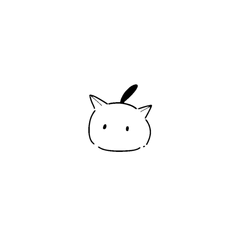An action used to convert a transparent pattern into an embossed effect with one click
One is a sharp relief, the other is sleek
用来将透明图案一键转换为浮雕效果的动作
一种是尖锐的浮雕另一种是圆滑的
Adjusting the direction of movement here can change the direction of lighting in the relief

There are additional customization options for sharp movements
The value of the shrink selection here is related to the fineness of the image, and if the image is small and detailed, the shrinkage amount can be changed to 1
If the image is relatively simple, you can use 5


这里调整移动方向可以改变浮雕的光照方向

尖锐动作有另外的自定义选项
这里的收缩选区数值和图像精细度有关,如果图像较小细节较多收缩量可以改成1
如果图像比较简单可以用5