

It is a auto action to create a calico style pattern with perlin noise パーリンノイズで三毛猫風の柄を作成するオートアクションです
Create something like calico pattern texture
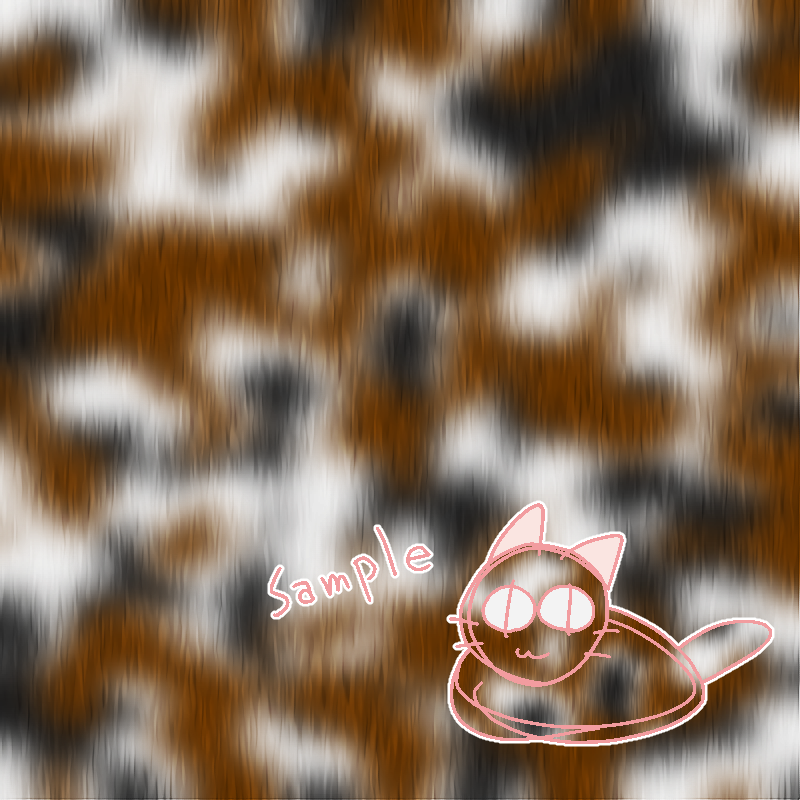
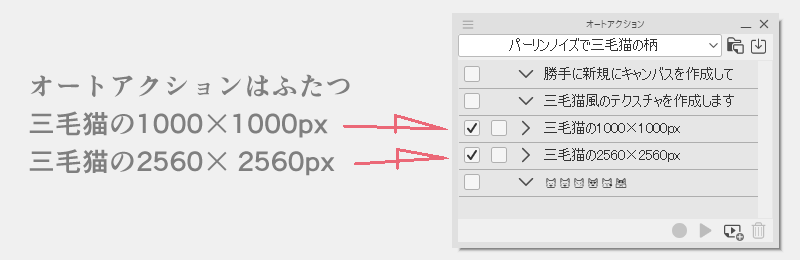
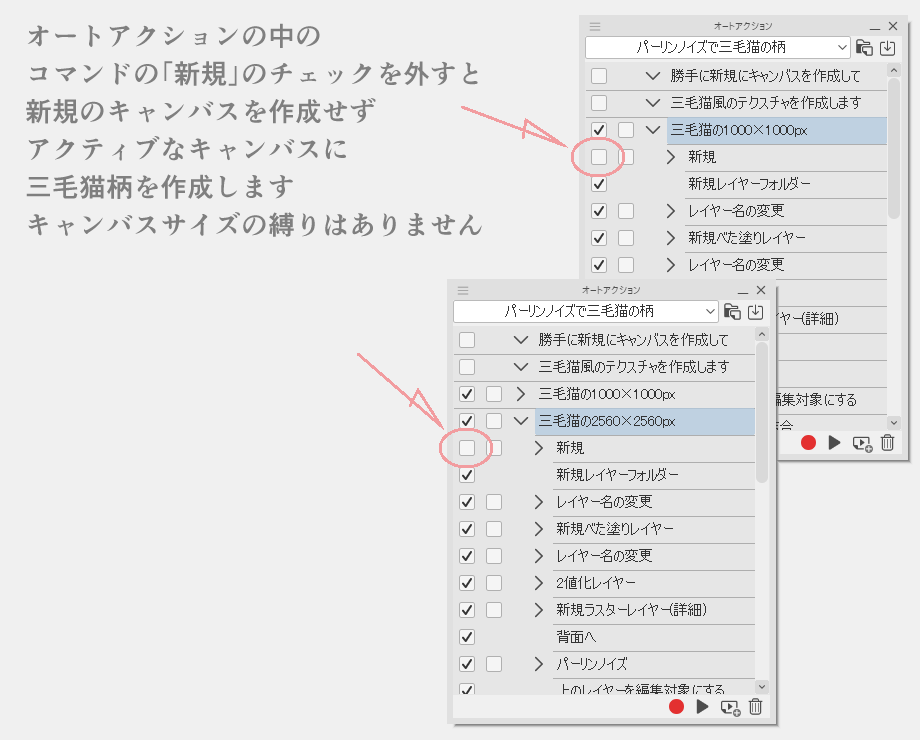
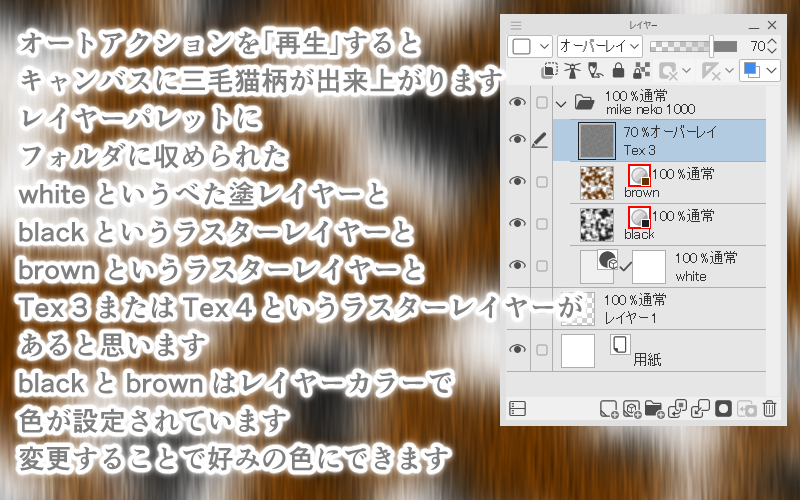
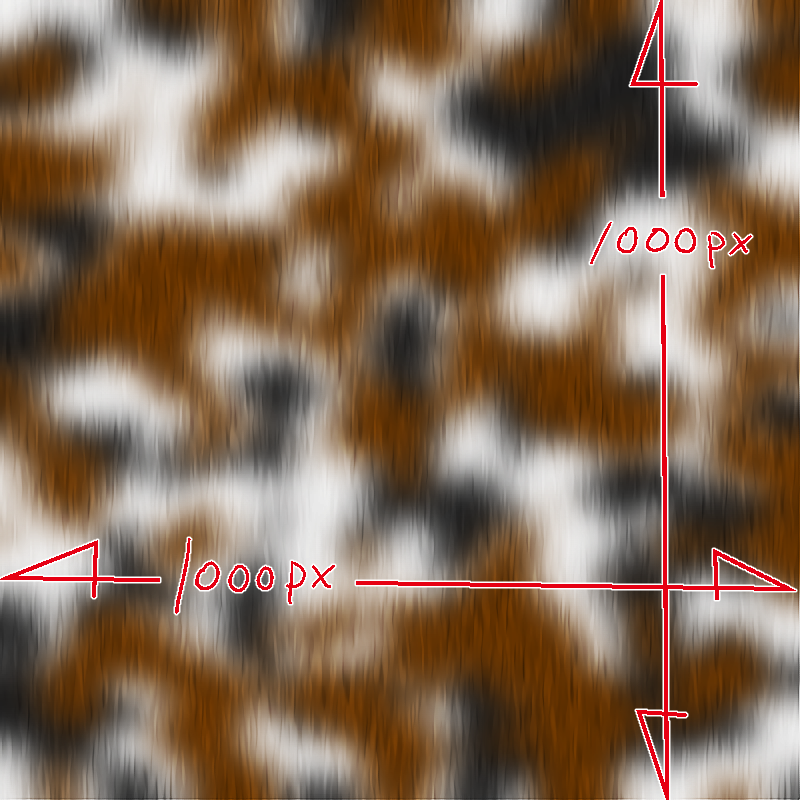
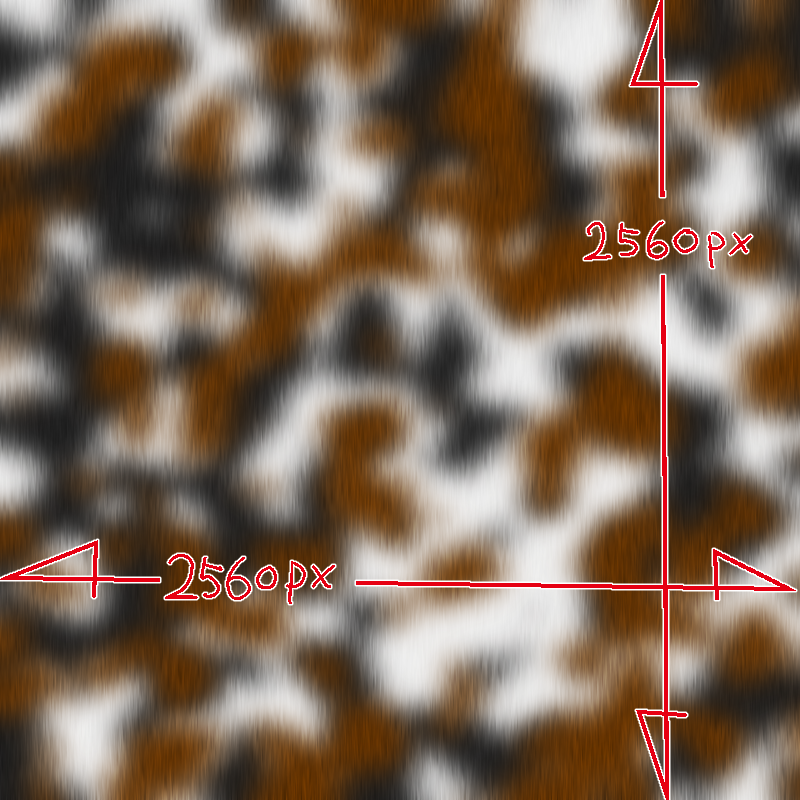
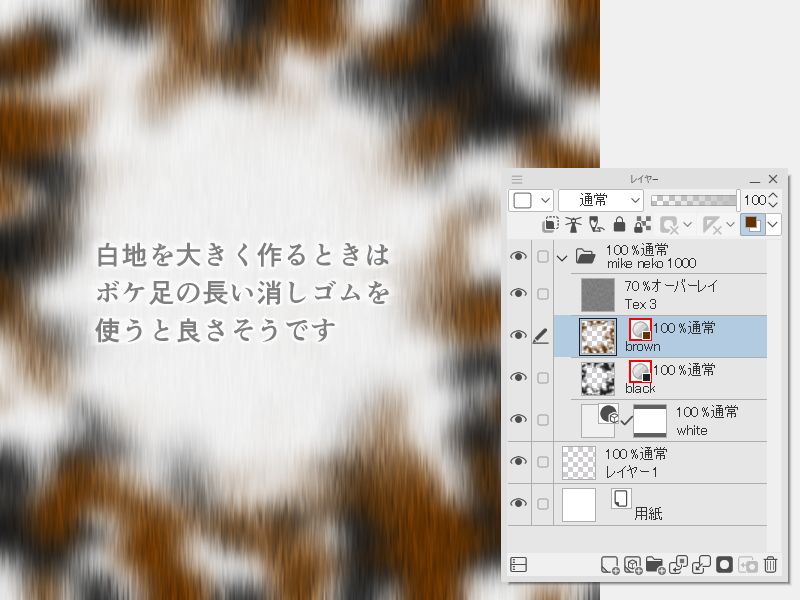
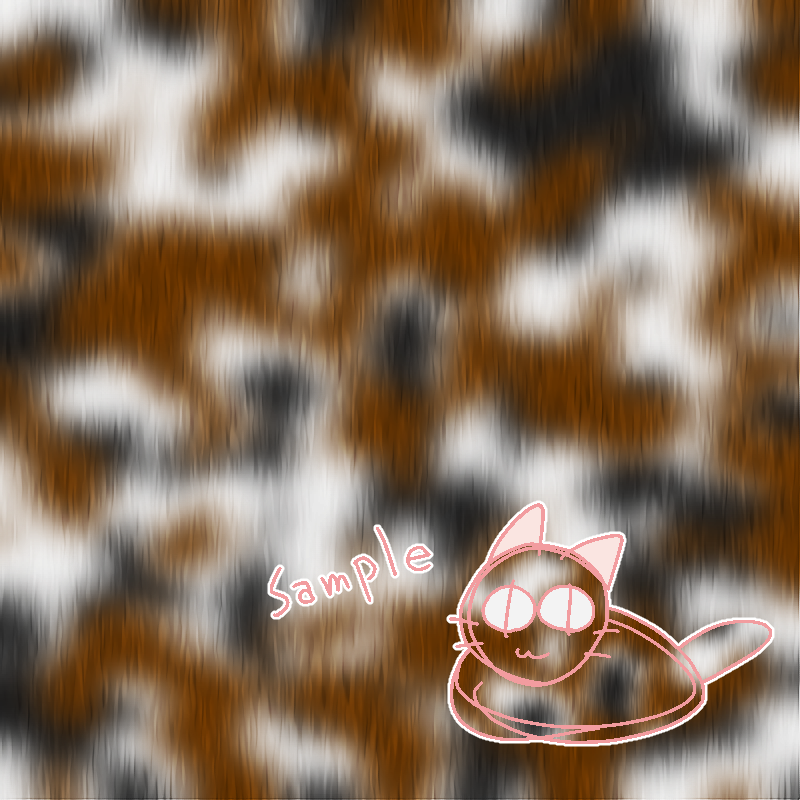
When you play auto action
Create a new canvas of 1000×1000px or 2560×2560px
It creates a calico pattern
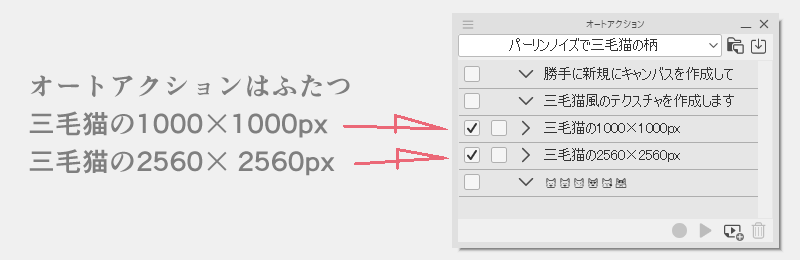
If you want to set the canvas size freely,
Uncheck "New" for the command in the auto action
This will not create a new canvas and will not be in the active canvas.
Create a calico pattern texture
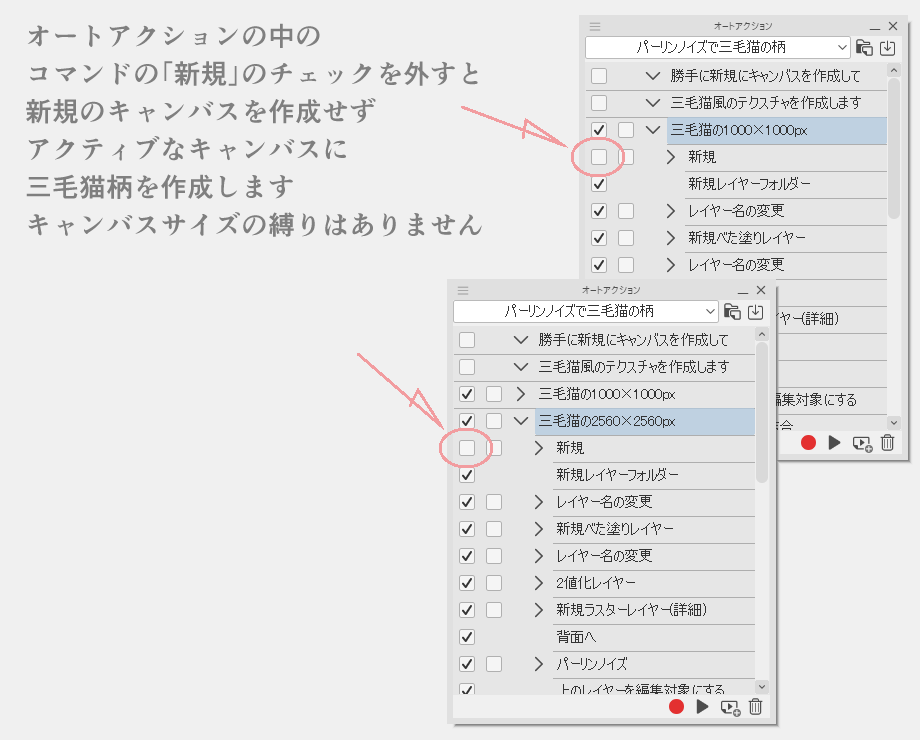
The color of the calico cat pattern is set in layer color.
You can make it your favorite color by change layer color it.
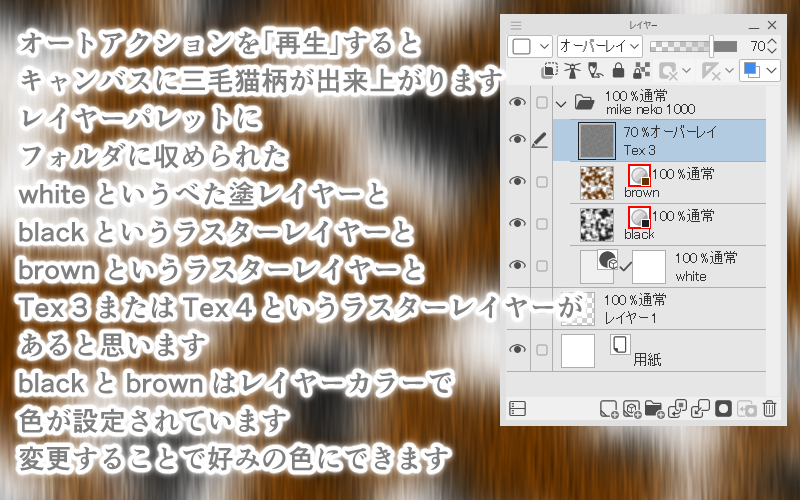
1000×1000px sample of calico cat (scaled down to 800px)
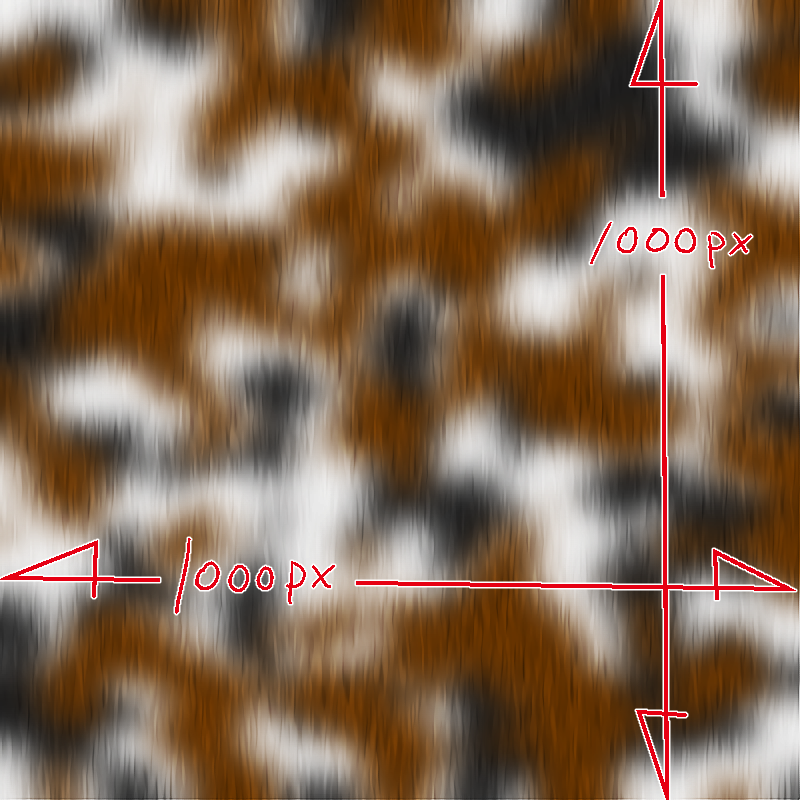
2560×2560px sample of calico cat (scaled down to 800px)
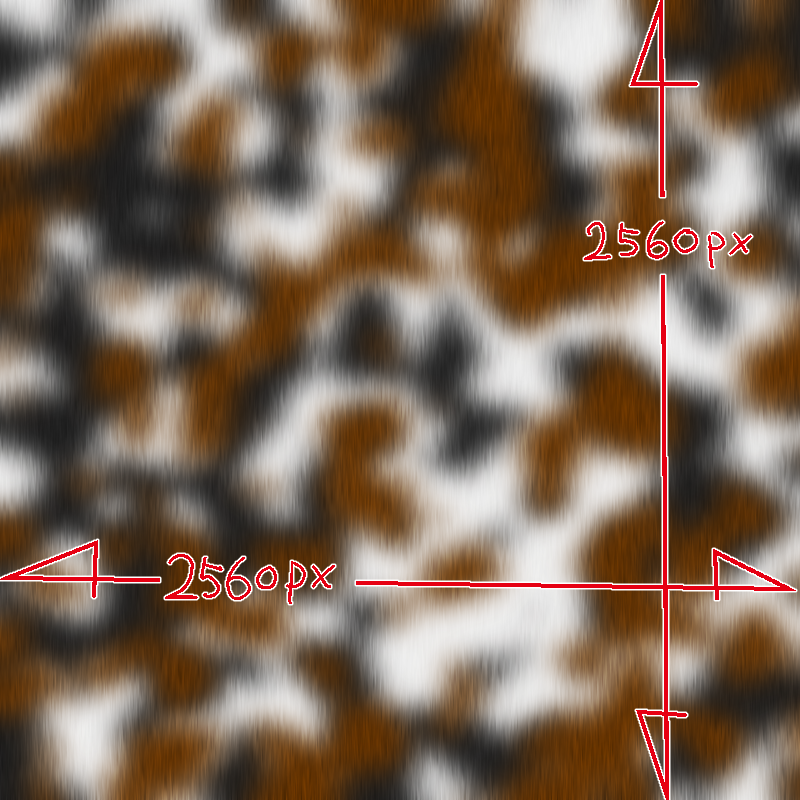
Increase the white background with an eraser
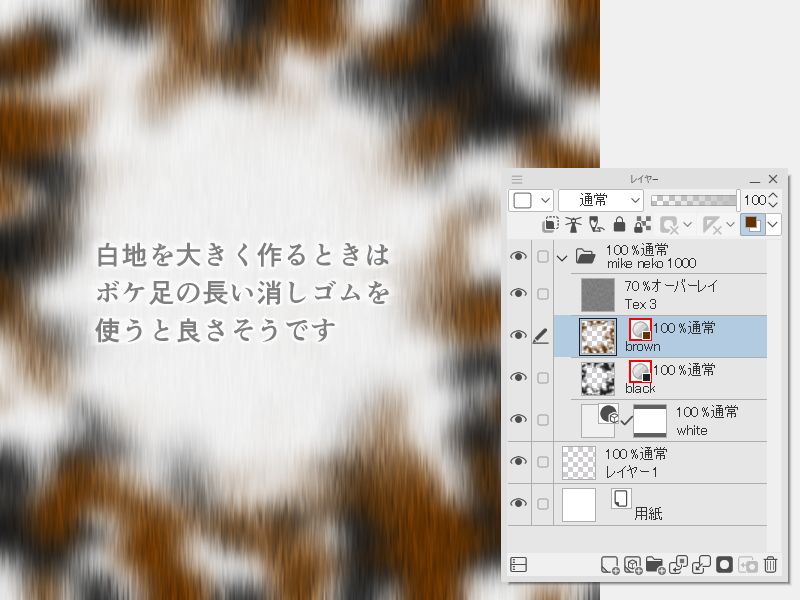
It is better to erase roughly with a long eraser with large bokeh feet.
If you use a layer mask, you won't be afraid to erase too much.
end
Because auto action is interesting
Play with it
三毛猫柄のテクスチャのようなものを作成します
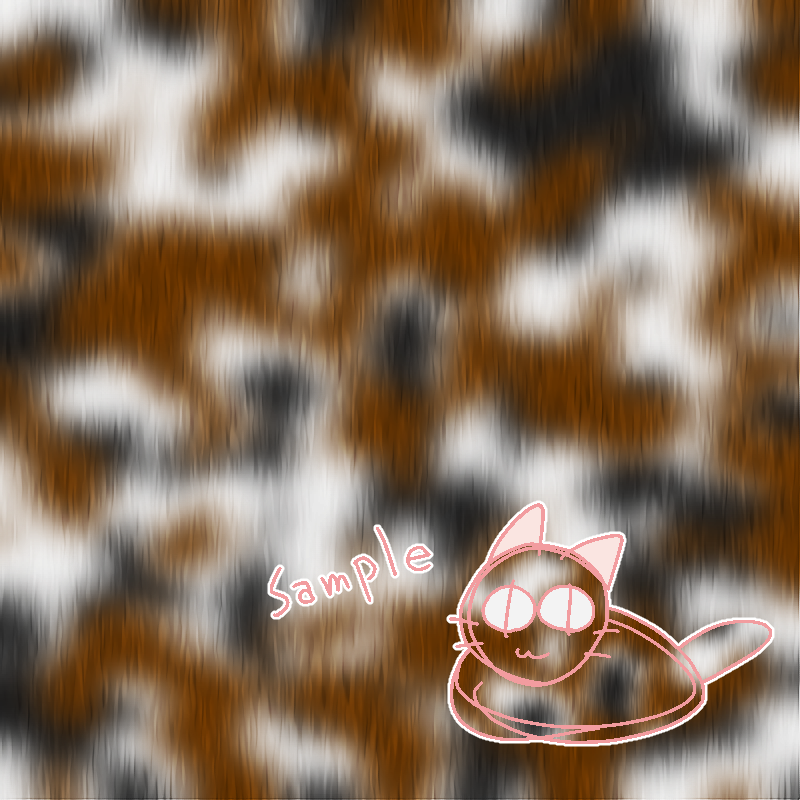
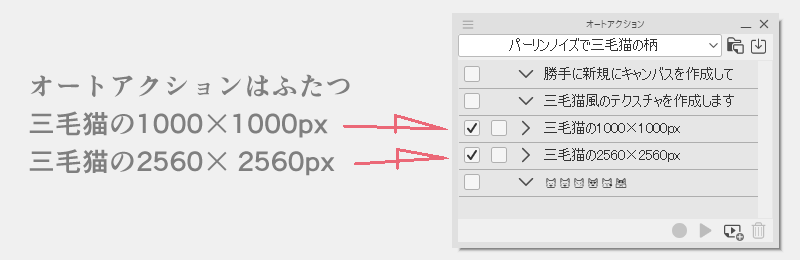
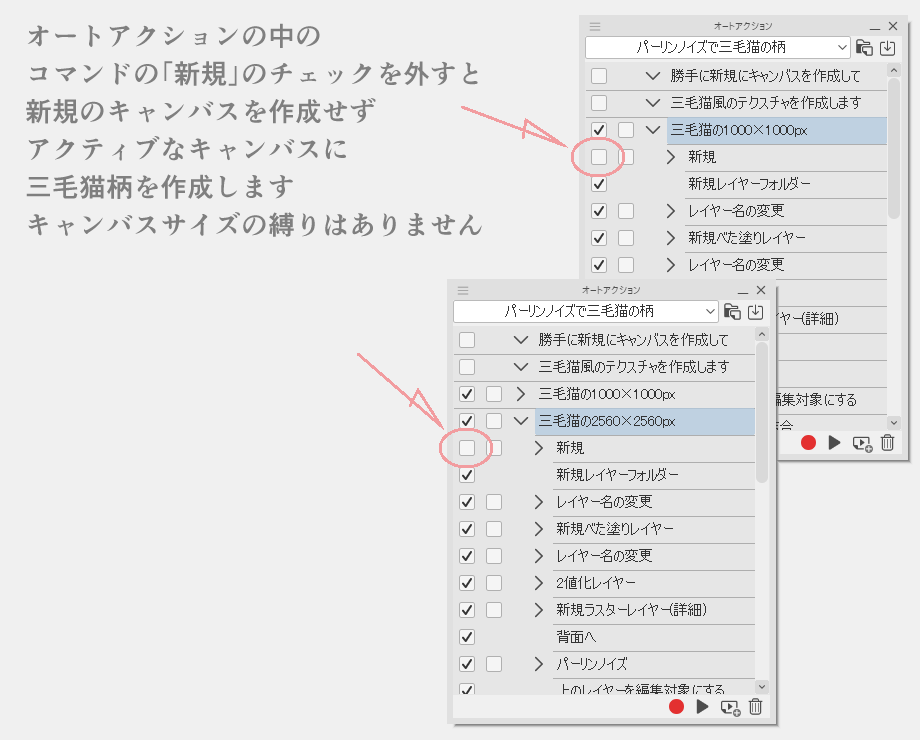
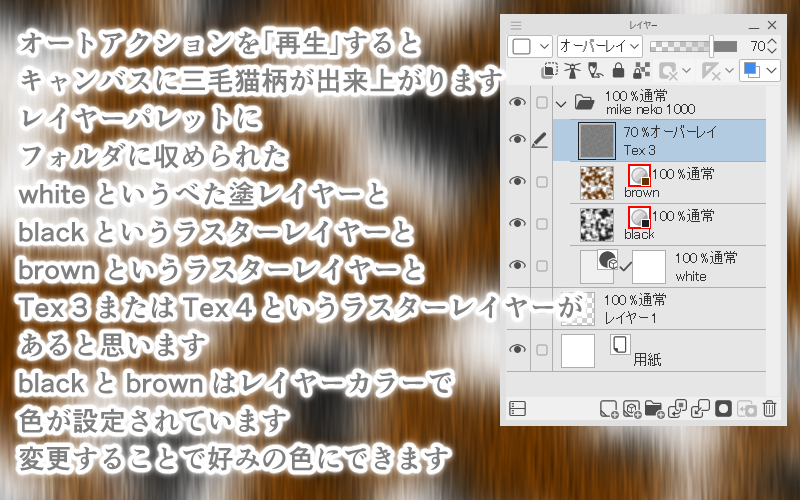
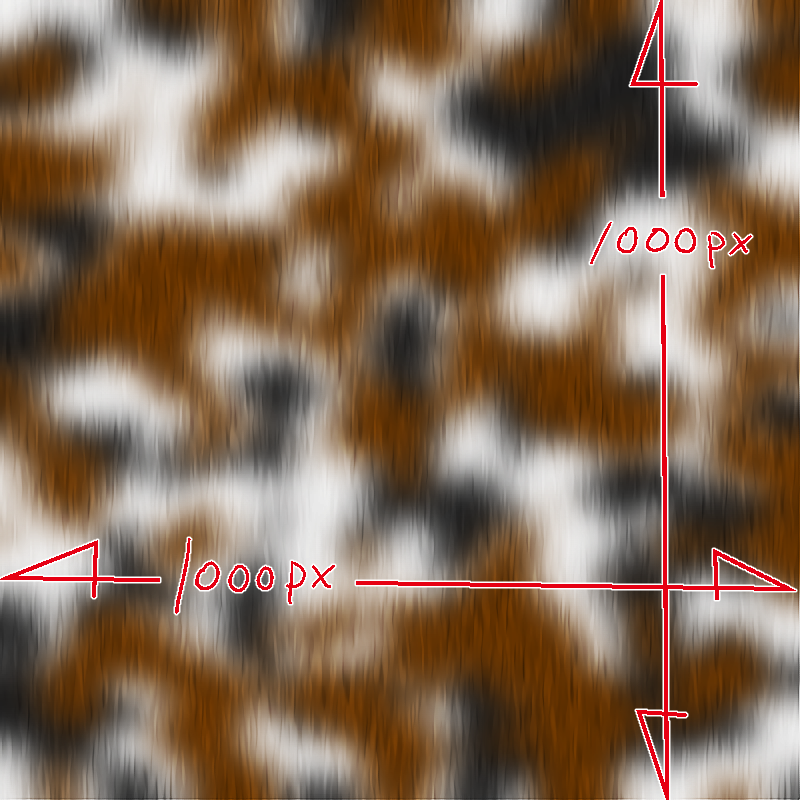
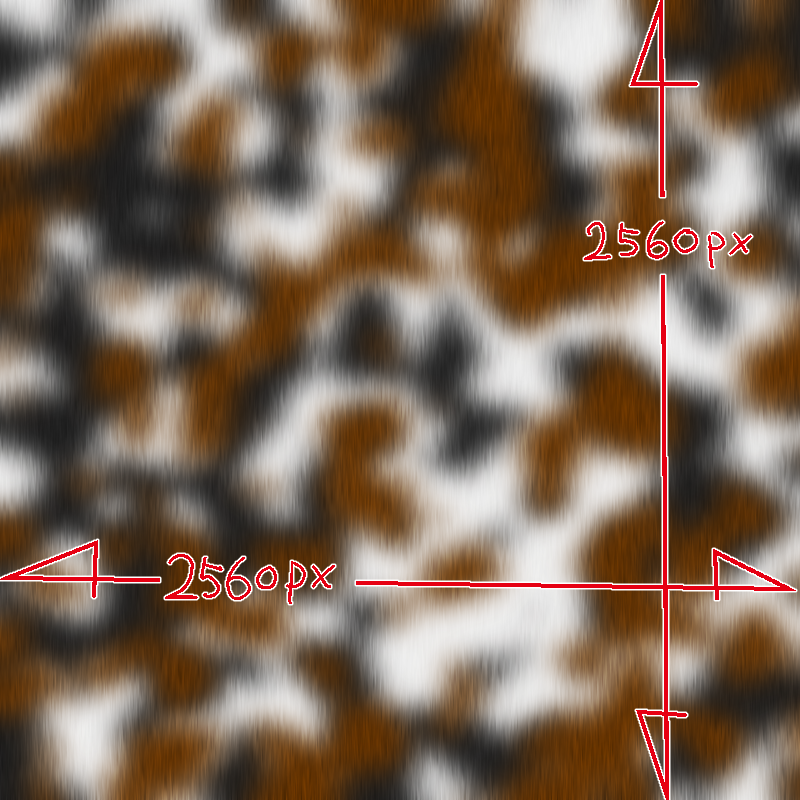
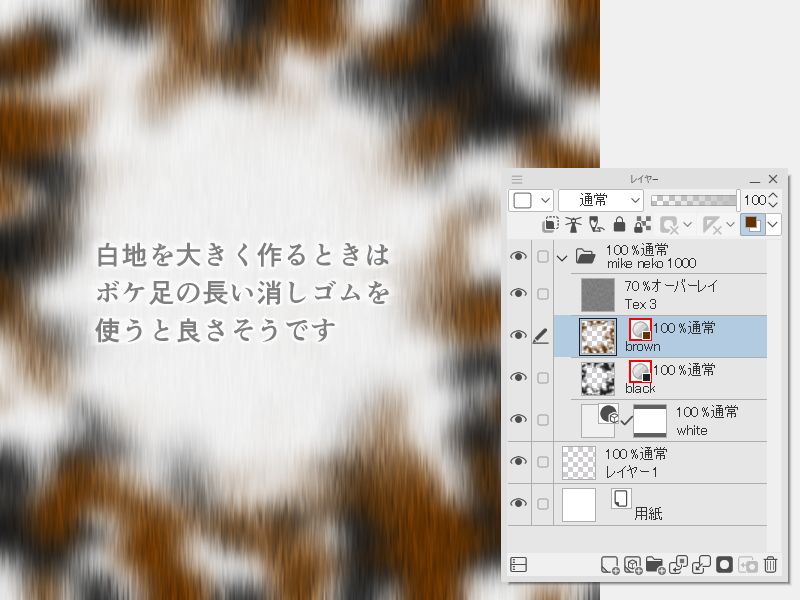
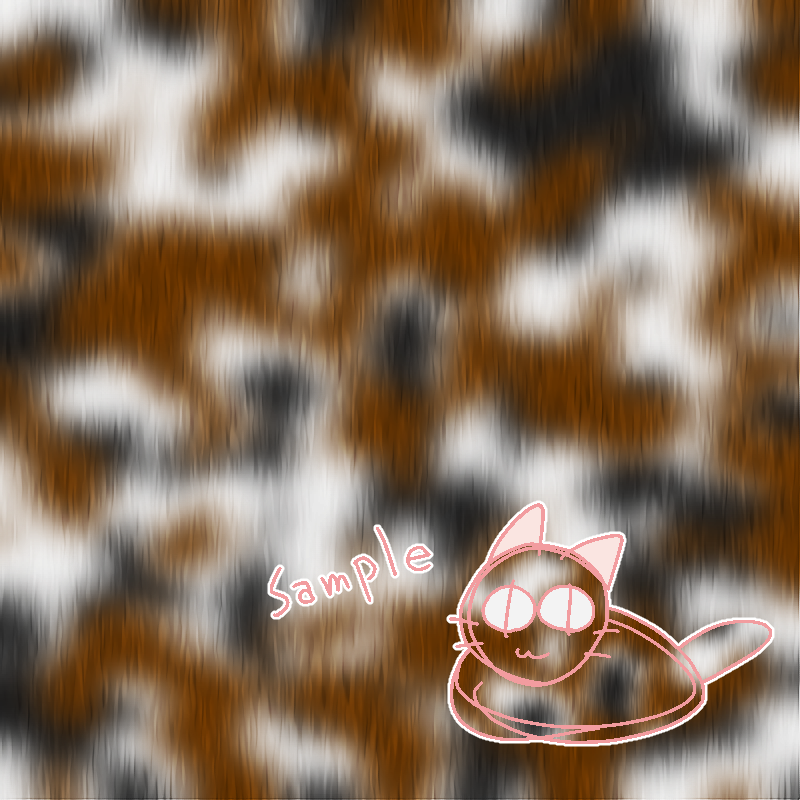
オートアクションを再生すると
1000×1000px または 2560×2560px の新規キャンバスを勝手に作成して
三毛猫柄の模様を作成してしまいます
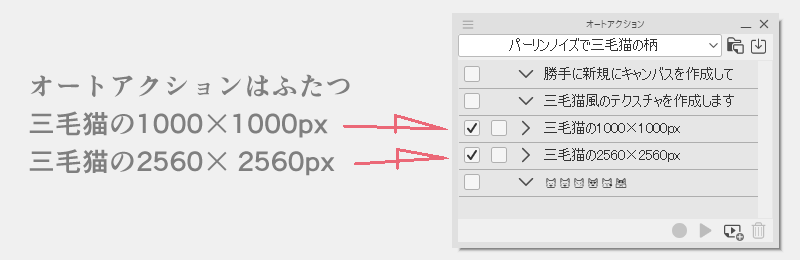
キャンバスサイズを自由に設定したい場合は
オートアクションの中のコマンドの「新規」のチェックを外します
これで新規にキャンバスが作成されなくなりアクティブなキャンバスの中に
三毛猫柄のテクスチャを作成します
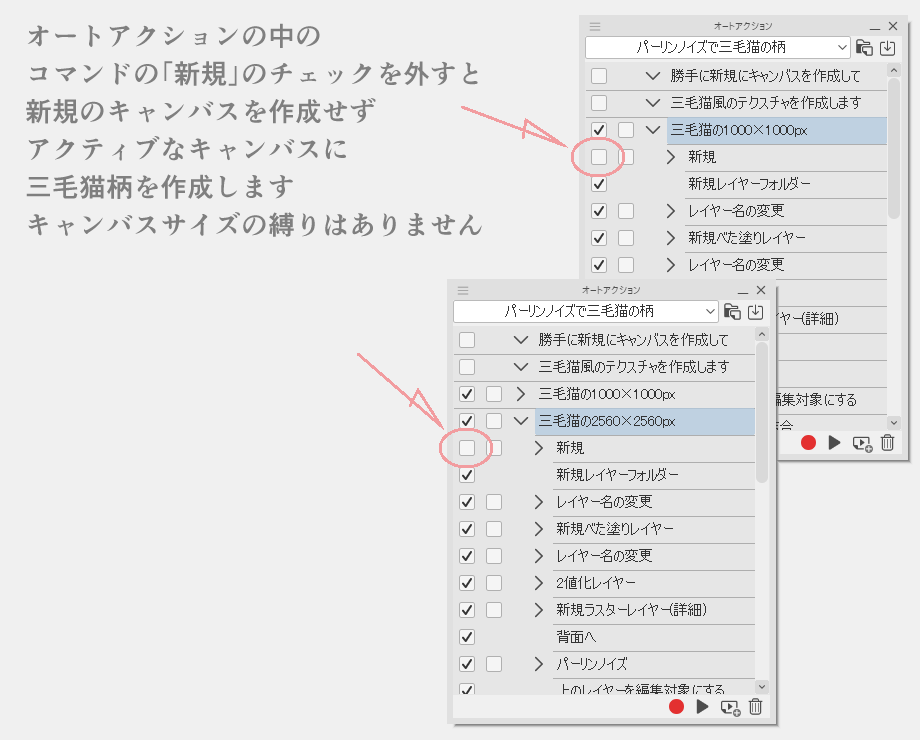
三毛猫柄の色はレイヤーカラーで設定してますので
レイヤーカラーを変更することで好みの色にできます
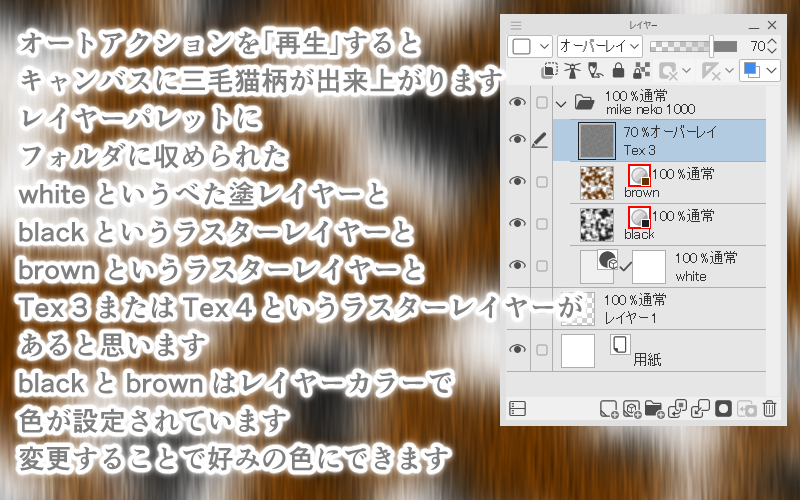
三毛猫の1000×1000px のサンプル(800px に縮小してます)
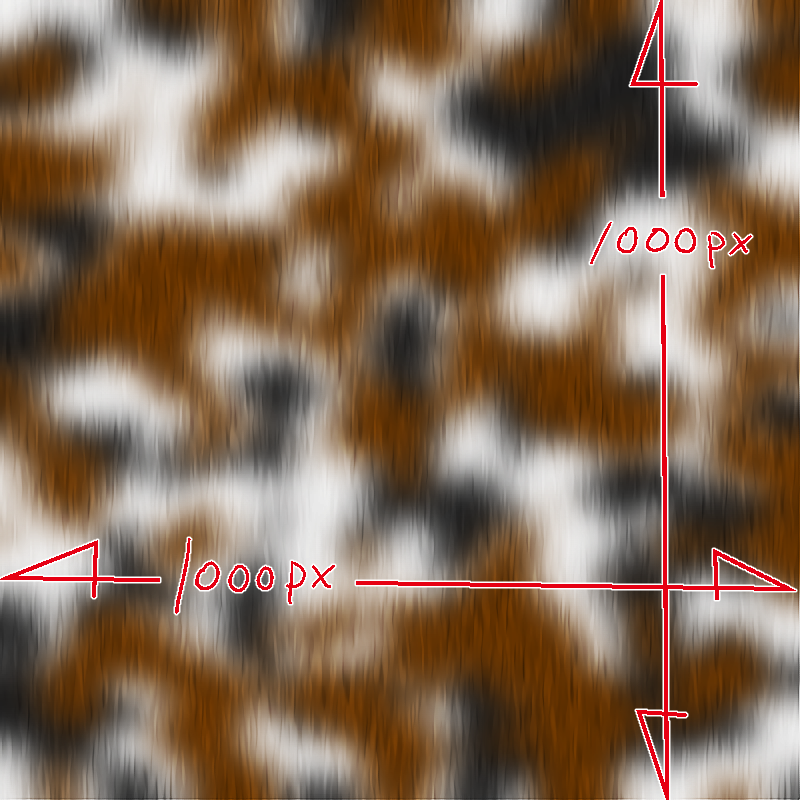
三毛猫の2560×2560px のサンプル(800px に縮小してます)
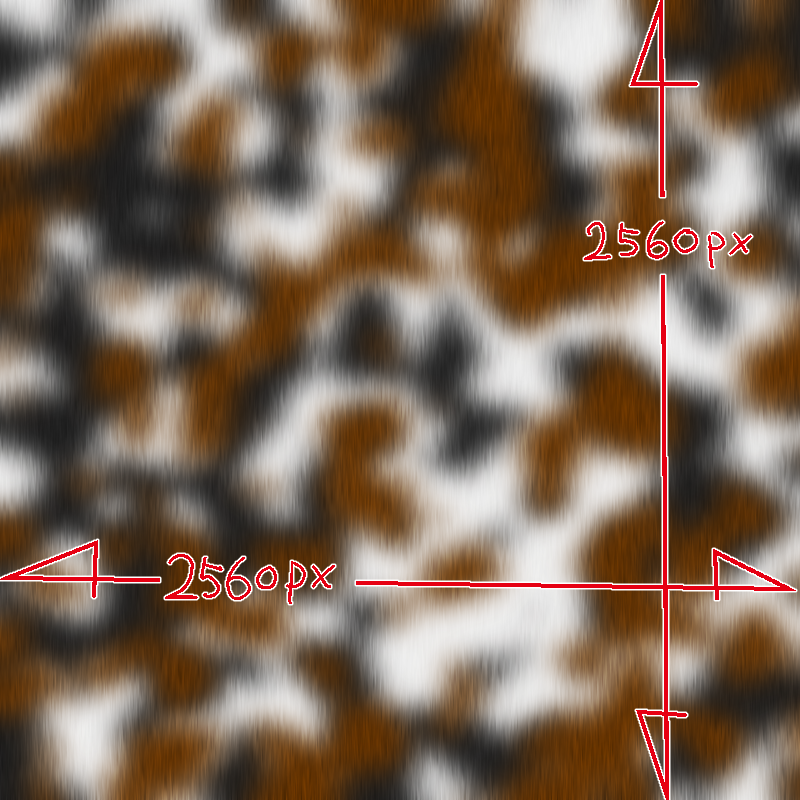
白地を増やすのは消しゴムで
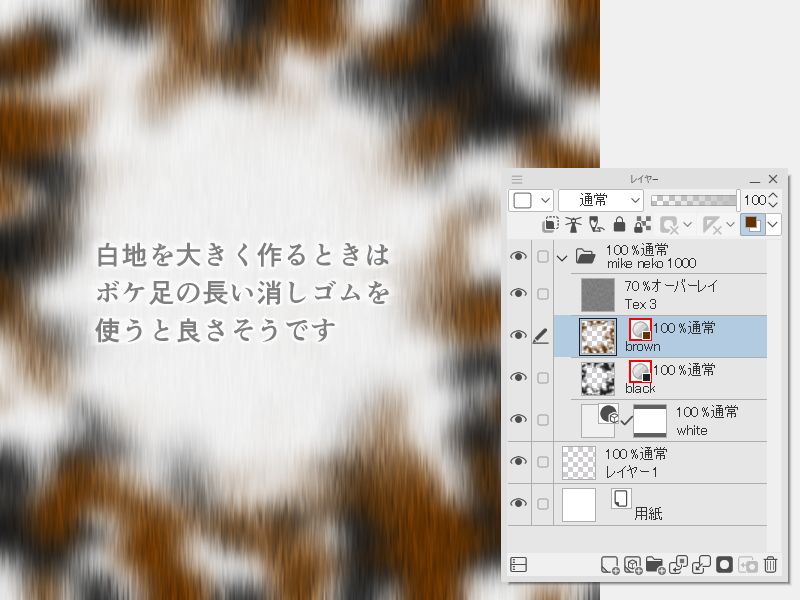
大きなサイズのボケ足の長い消しゴムでざっくりと消すのがよいです
レイヤーマスクを使うと消しすぎも怖くありません
おわり
オートアクションは面白いので
あそんでください



































