

Set the layer color to the initial value of blue (レイヤーカラーを初期値の青にする) レイヤーカラーを初期値の青にする
Content ID:2217966
-
170
It is a auto action to make the layer color the initial value blue (there is a bonus) レイヤーカラーを初期値の青にするオートアクションです(オマケあり)
layer color can be changed to any color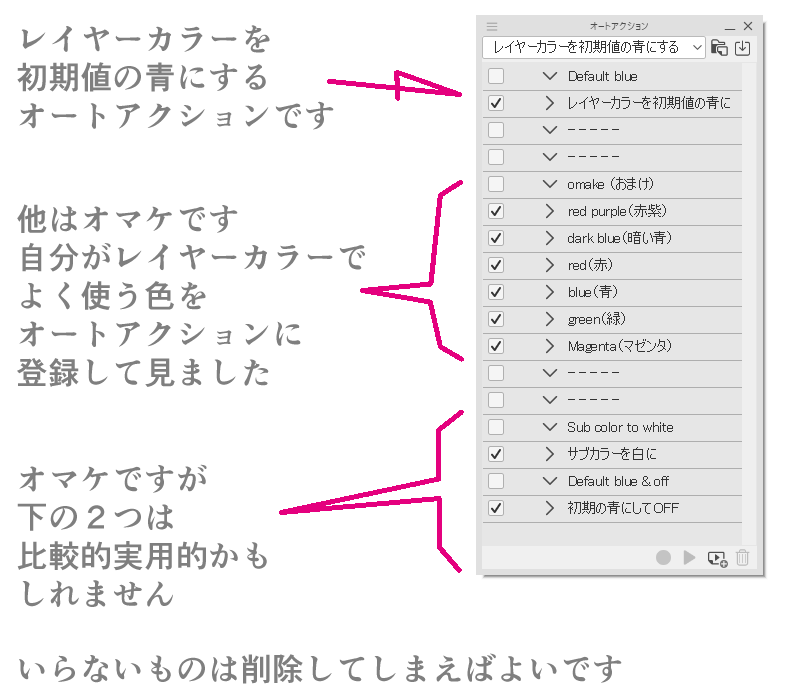
Although it is a very useful function
Once you change the color, it is troublesome to return to the initial value of blue.
So, it is auto action to set the initial value blue (R062 G140 B236) (with bonus)
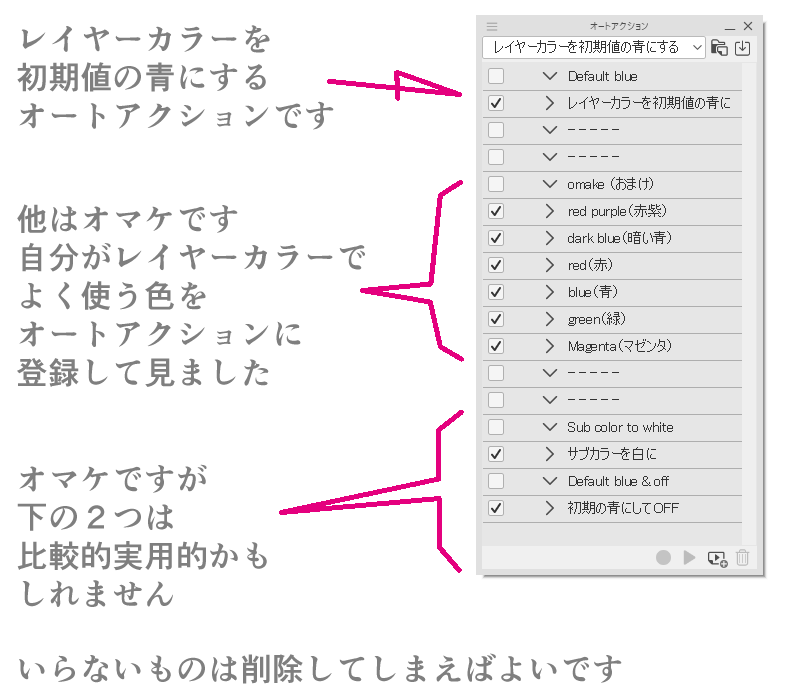
explanation
(Default blue layer color to default blue)
this sets the layer color to the initial value of blue
do not change the sub color
(omake bonus)
This is a list of some of the colors that I use most often
Change the color of the auto action name
(-abbreviated -)
if you don't think you need this auto action
The color is chosen from the additional color set of the color set.
(Sub color to white sub color to white)
Set the sub color of the layer color to white
Do not change the main color of the layer color
(Default Blue & off Set to default blue and OFF)
Set the layer color to the initial value of blue and the sub color to white.
Further turn off the ear color
Try using
I think it will be interesting to take a look at the commands in the auto action
レイヤーカラーは自由な色に変更することができます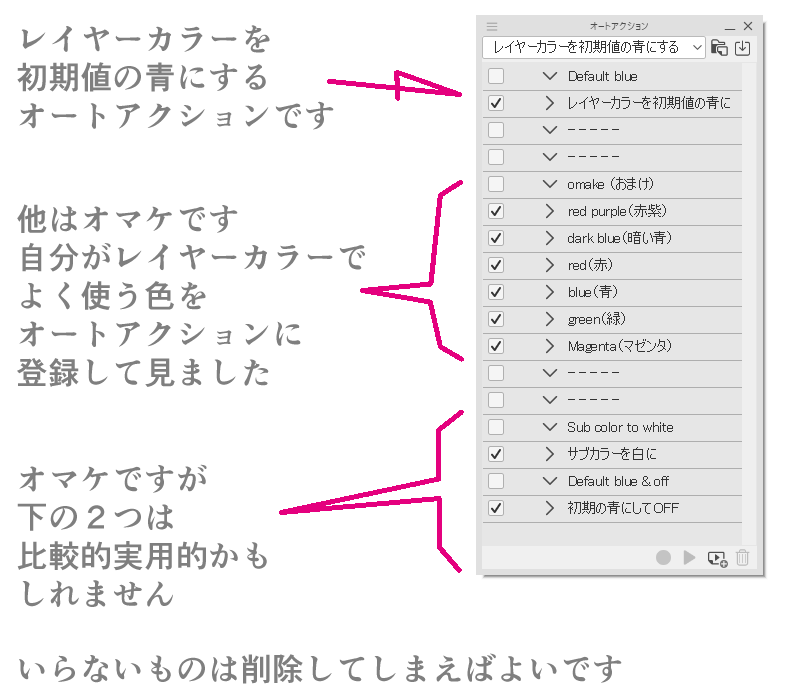
とても便利な機能ですが
一度色を変更してしますと初期値の青に戻すのが面倒です
ということで初期値の青(R062 G140 B236)にするオートアクションです (おまけ付き)
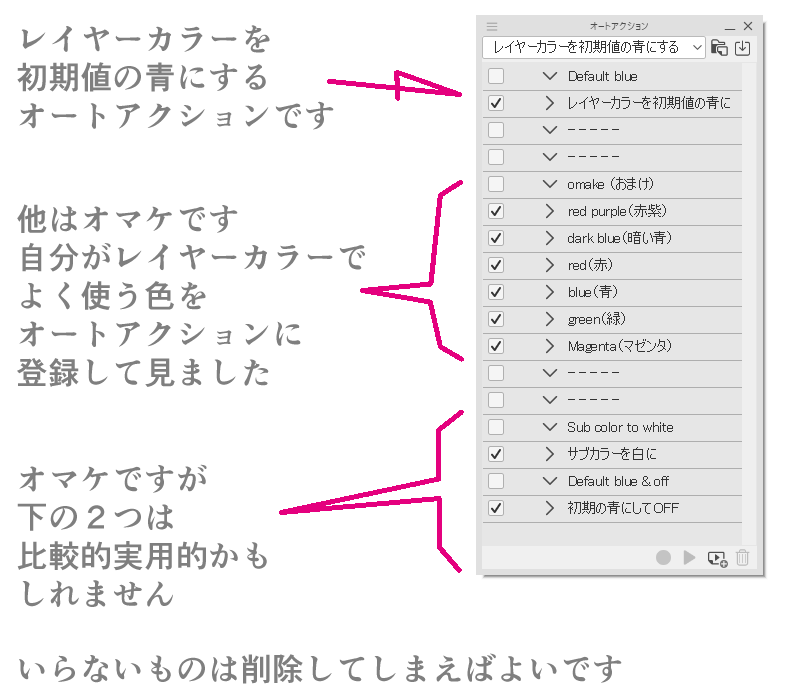
説明
(Default blue レイヤーカラーを初期値の青に)
これはレイヤーカラーを初期値の青に設定します
サブカラーは変更しません
(omake おまけ)
これは自分がよく使う色をいくつかならべたものです
オートアクション名の色に変更します
(- 略 -)
必要ないと思われましたら、このオートアクションは削除してください
色はカラーセットの追加カラーセットの中から選んでます
(Sub color to white サブカラーを白に)
レイヤーカラーのサブカラーを白に設定します
レイヤーカラーのメインカラーは変更しません
(Default Blue & off 初期値の青にしてOFF)
レイヤーカラーを初期値の青に、サブカラーを白にして
さらにイヤーカラーをオフにします
使ってみてください
オートアクションの中のコマンドを見てみるのも面白いと思います








































