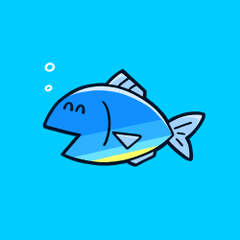Picture Correction Autoaction 그림 보정 오토액션

~Example illustration~
It is an auto-action that corrects blurry pictures with clarity and touch.
[Recommended Usage!]
If you adjust the Perlin Noise effect (fit to size 1) to the picture with a soft light, and then apply the autoaction, the gradient part will be less blurred and the autotext effect will be created.
And the downside of this auto-action... There is a 1-pixel space at the edge of the picture...! We recommend that you use the original picture below.
22.07.26 Revision as of now!
We've added two autoactions with a Perlin Noise effect! Weakness is a version with a little noise effect, and Strong is a version with a hard noise effect. I think you can use it as you feel comfortable ^///^!!!!

~예시그림입니다~
흐릿한 그림을 선명하고 터치감있게 보정 해주는 오토액션입니다.
[추천사용법!]
그림에 펄린노이즈 효과(크기 1로 맞춤)를 소프트 라이트로 조절해서 넣은 뒤에 오토액션을 적용하면 그라데이션 부분이 덜 번지고 자글자글효과를 낼 수 있습니다..
그리고 이 오토액션의 단점... 그림 가장자리에 1픽셀 공백이 생깁니다...! 원본그림을 아래에 깔고 사용하는 것을 추천드려요.
22.07.26 기준 수정사항!
펄린노이즈 효과를 넣어둔 오토액션 두개를 추가해두었습니다! 약함은 노이즈 효과를 조금 넣은 것, 강함은 노이즈 효과가 세게 들어간 버전입니다. 편하신대로 사용해주시면 될 것 같아요 ^///^!!!!
Old version