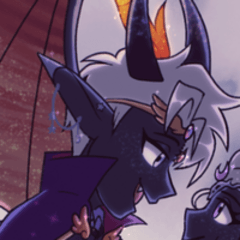[Contents of this update]
Added the difference between the auto action the white line image
Add difference layer Action
=======================
I thought about this method because I was about to die from the luster of the black glove with the seam.
As for the content,
① a white line in the black background
② the Black Edge (0.2) on the inside of the contour
... I do things that.
It is a black solid + luster "like" processing to the last.
It is the strongest tool as a shorter.
The difference layer is a handy version with white.
White Line drawing auto action is a bonus.
* Note for "multi-layer" *
Even if you run the line drawing of the ① vector layer, the black glossy layer and white layer that are created are "raster layer."
All drawing layers in the ② selection are reflected in the black glossy layer and white line layer, except for the draft layer.
Hide the ones you don't want to be reflected.
③ you do not need to select a specific layer, but you cannot run auto action if you have selected hidden layers.
【今回のアップデート内容】
●白線画オートアクションの差分追加
●差の絶対値レイヤー作成アクションの追加
=======================
縫い目のある黒手袋のツヤで死にそうになったので、この方法を考えました。
内容としては
①黒い下地に白い線画が入った状態にする
②輪郭の内側に黒フチ(0.2)を付ける
…という事をしています。
あくまで黒ベタ+ツヤ「っぽくなる」処理です。
時短ツールとしては最強。
「差の絶対値レイヤー」は、ホワイトで塗るだけのお手軽版です。
白線画オートアクションはオマケです。
※「多レイヤー用」の注意※
①ベクターレイヤーの線画で実行した場合でも、作成される黒ツヤレイヤー・白線画レイヤーは「ラスターレイヤー」になります。
②選択範囲内にある表示レイヤーの描画は、下書きレイヤー以外すべて黒ツヤレイヤー・白線画レイヤーに反映されます。
反映させたくないものは非表示にしてください。
③特定のレイヤーを選択しておく必要はありませんが、「非表示のレイヤー」を選択しているとオートアクションが実行できません。




















Old version