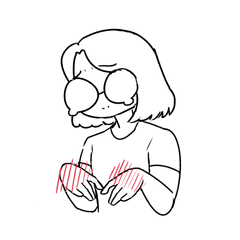Gem Transformation auto action 2025/08ver (宝石変換オートアクション2025/08ver) 宝石変換オートアクション2025/08ver
Content ID:2202706
-
74,922
There are four types auto action transform layers into gemstone style. It will be a reasonably transparent gem, so you can see through the illustration below. With auto action for distortion of the image under the gem.
【Notes】
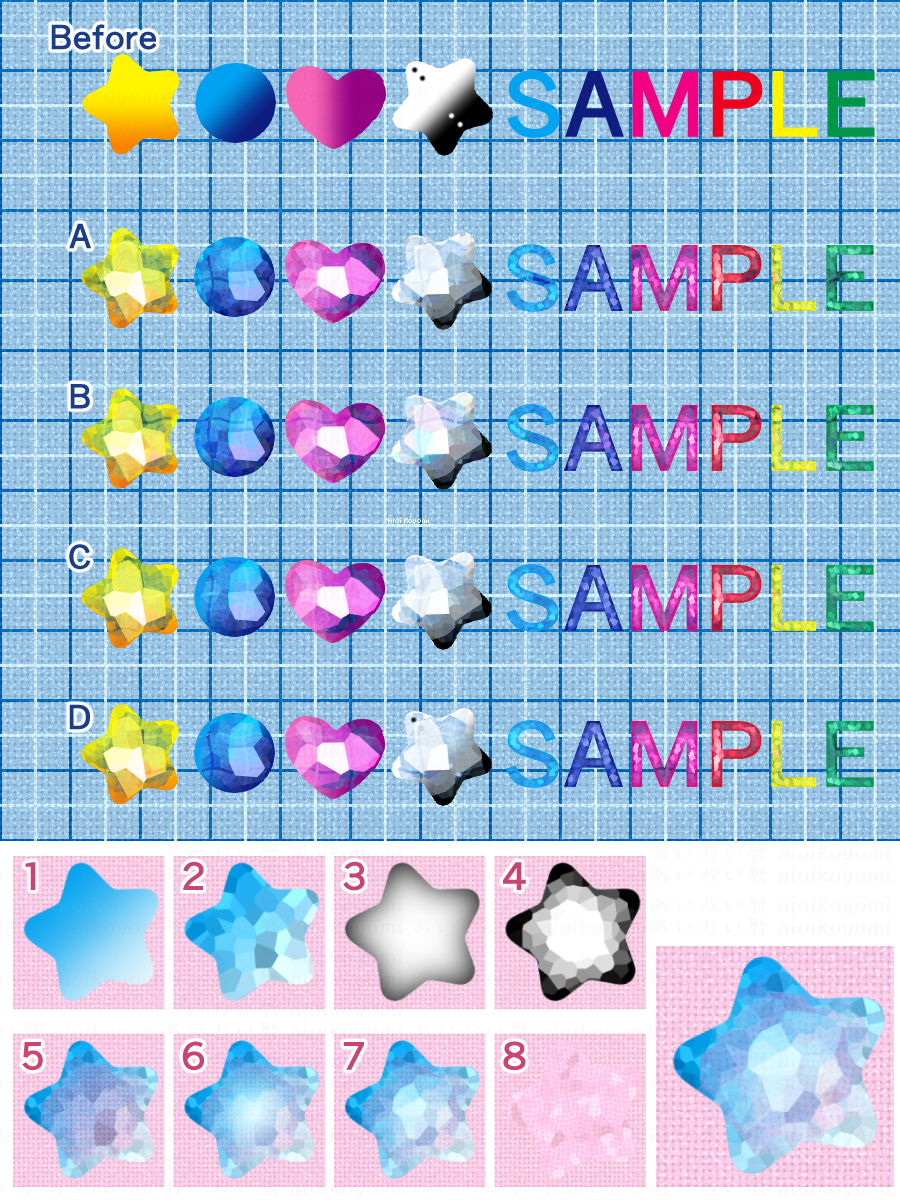
A: Shine like CLIP STUDIO
【Notes】
- It is a auto action with many processes. We recommend that you save the canvas before running the auto action.
- I am using the functions added in PAINT Ver.4.0.
- Do not change the check box displayed in the auto action if you do not know its purpose.
- "~ cannot run, do you want to continue?" pops up several times. Make sure to press "Yes" to continue.
- If you press cancel in the middle, delete the folder in the process of creation and run the auto action again.
2025/08: Due to bug fixes, text layer can now be gemized as they are. Manually adjust the various processes according to the font size.
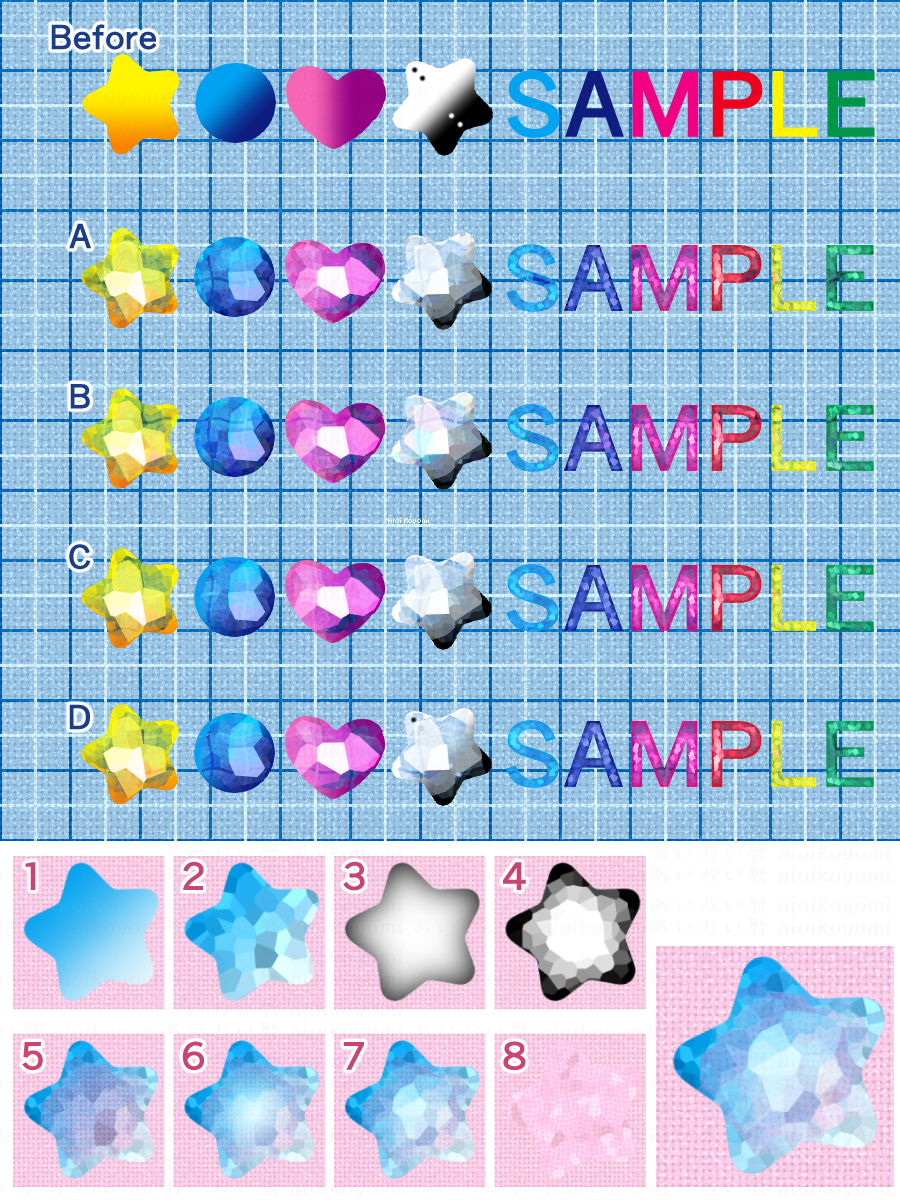
A: Shine like CLIP STUDIO
B: Faint iridescent glow
C:A more brilliance and modest
D: Jewelry without destroying the character or other drawn pattern
【How to use】
Finally, the jeweled show layer is completed.
Sample on a black and white background ↓
【Update History】
2025/08ver: Bug fix, increase the number of layer types that can be converted / adjust the process
〈Preparation〉
- Prepare a layer that integrates only the parts you want to make into gems. The expression color of the layer does not matter, but it should be as completely opaque as possible. It doesn't matter if you have anti-aliasing or not.
- Save the canvas.
〈Gemonization auto action〉
The various filters in the image process above are displayed for manual adjustment.
Image (2) Crystal filter: Determine the roughness of the base. D does not have this step.
Image (3) gaussian blur: Making the thickness of the gemstone. By default, it is made for gems larger than 200px, so if you want to make gems smaller than that, reduce the gaussian blur value.
Image (4) Crystal filter: Determine the roughness of the cut. The black areas become opaque.
Image (5) Crystal filter: Adjusting the shine. D does not have this step.
Image (3) gaussian blur: Making the thickness of the gemstone. By default, it is made for gems larger than 200px, so if you want to make gems smaller than that, reduce the gaussian blur value.
Image (4) Crystal filter: Determine the roughness of the cut. The black areas become opaque.
Image (5) Crystal filter: Adjusting the shine. D does not have this step.
〈After gemonization auto action〉
Image (6) Airbrush the highlights on the screen layer inside the folder.
Run the crystal filter manually on layer 6 in image (7).
Image (8) Hide gems→ save the canvas → perform auto action for gemized backgrounds. Clip the background layer made of auto action on top of the layer before geminizing.
Run the crystal filter manually on layer 6 in image (7).
Image (8) Hide gems→ save the canvas → perform auto action for gemized backgrounds. Clip the background layer made of auto action on top of the layer before geminizing.
Finally, the jeweled show layer is completed.
Sample on a black and white background ↓

【Update History】
2025/08ver: Bug fix, increase the number of layer types that can be converted / adjust the process
2025/07ver: Reduction of the number of layers and file size created / Executable with partial selection of text layer / Addition of gemification D
レイヤーを宝石の原石風に変換するオートアクション4種類です。それなりに透明な宝石になるので、下のイラストが透けます。宝石の下の画像の歪み用のオートアクション付き。
【注意事項】
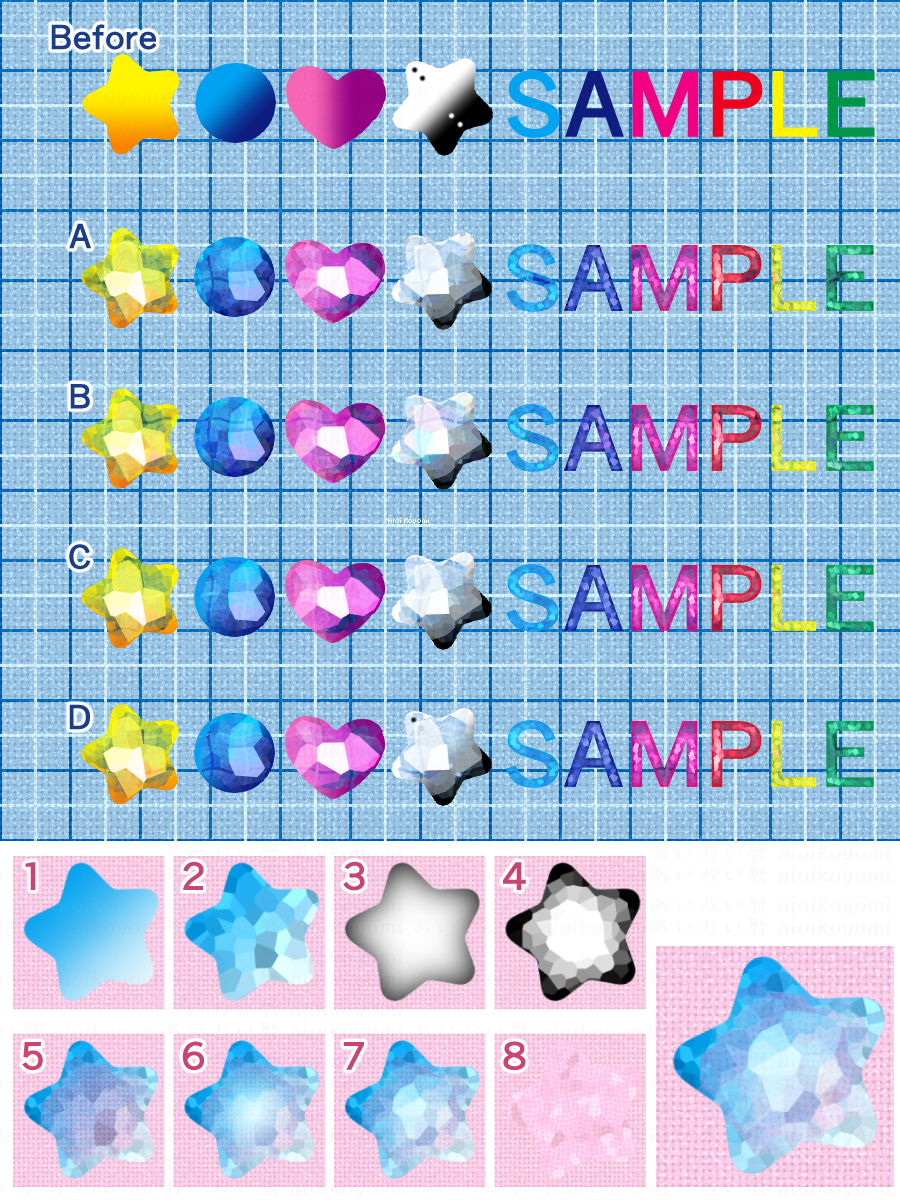
A:クリスタルのような輝き
【注意事項】
- 工程が多いオートアクションです。オートアクションの実行前にキャンバスを保存しておくことをおすすめします。
- PAINT Ver.4.0で追加された機能を使用しています。
- オートアクションに表示されているチェックボックスは、用途がわからない場合は変更しないでください。
- 「~は実行できません。続行しますか?」のポップアップが何回か出ます。必ず「はい」を押して続行してください。
- 途中でキャンセルを押してしまった場合は作成途中のフォルダを消し、オートアクションを再び実行してください。
2025/08:不具合修正に伴い、テキストレイヤーもそのまま宝石化できるようになりました。文字サイズに合わせて各種工程を手動で調整してください。
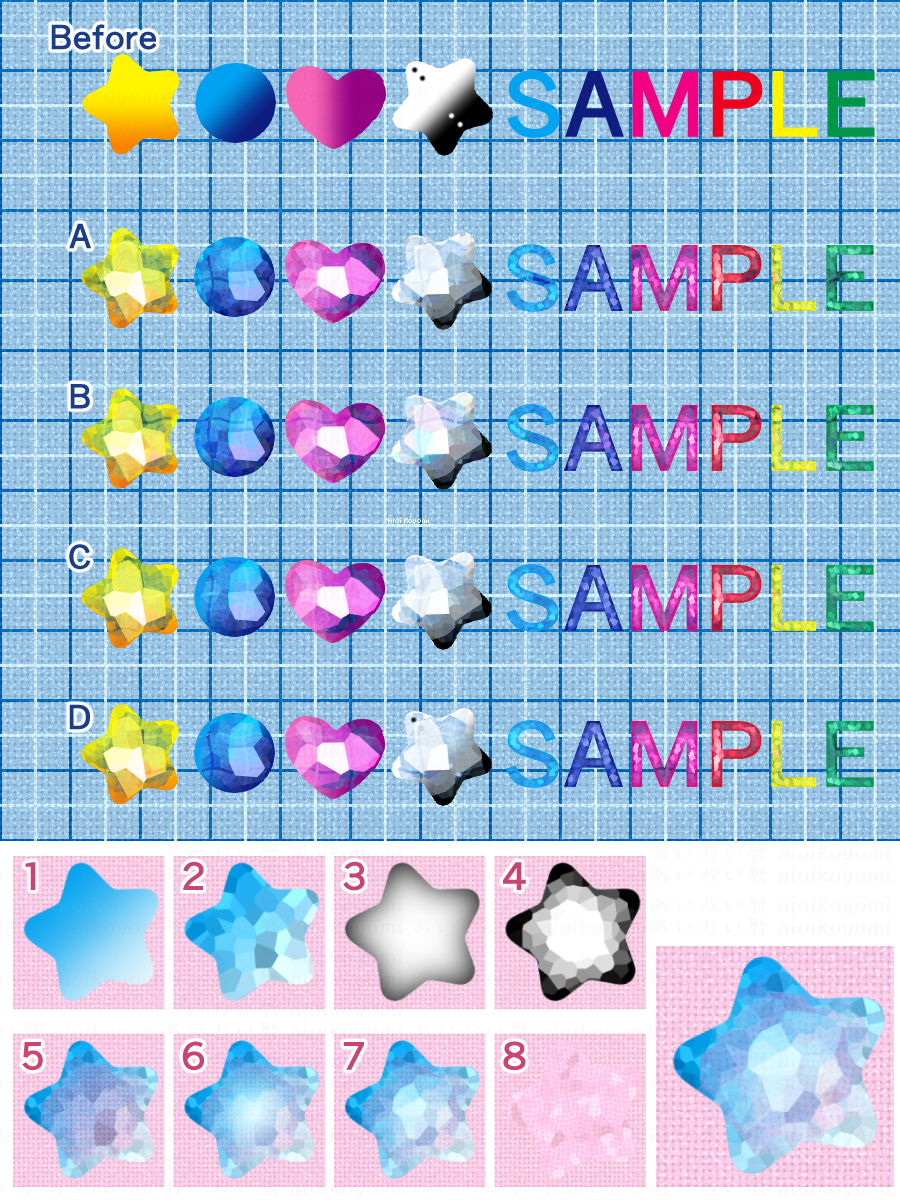
A:クリスタルのような輝き
B:ほのかに虹色の輝き
C:Aより輝き控えめ
D:キャラクターなど描かれている図柄を崩さずに宝石化
【使い方】
最後に宝石化したレイヤーを表示して完成です。
白と黒の背景に乗せた時の見本↓
【更新履歴】
2025/08ver:不具合修正、変換できるレイヤー種類の増加/工程の調整
〈下準備〉
- 宝石にしたい部分だけを統合したレイヤーを用意します。レイヤーの表現色は問いませんが、なるべく完全に不透明なレイヤーにしてください。アンチエイリアスの有無は問いません。
- キャンバスを保存します。
〈宝石化オートアクション中〉
上記画像工程の各種フィルターは、手動で調整するために表示されています。
画像②水晶フィルター:下地の荒さを決めます。Dには、この工程はありません。
画像③ガウスぼかし:宝石の厚みを作ります。デフォルトでは200px大の宝石用に作っているので、それより小さい宝石を作る場合はガウスぼかしの値を小さくします。
画像④水晶フィルター:カットの荒さを決めます。黒い部分が不透明になります。
画像⑤水晶フィルター:輝きの調整。Dには、この工程はありません。
画像③ガウスぼかし:宝石の厚みを作ります。デフォルトでは200px大の宝石用に作っているので、それより小さい宝石を作る場合はガウスぼかしの値を小さくします。
画像④水晶フィルター:カットの荒さを決めます。黒い部分が不透明になります。
画像⑤水晶フィルター:輝きの調整。Dには、この工程はありません。
〈宝石化オートアクション後〉
画像⑥フォルダ内のスクリーンレイヤーにハイライトをエアブラシで描きます。
画像⑦6のレイヤーに手動で水晶フィルターを実行します。
画像⑧宝石を非表示→キャンバスを保存→宝石化背景用オートアクションを実行。宝石化する前のレイヤーの上に、オートアクションで作られた背景用レイヤーをクリッピングします。
画像⑦6のレイヤーに手動で水晶フィルターを実行します。
画像⑧宝石を非表示→キャンバスを保存→宝石化背景用オートアクションを実行。宝石化する前のレイヤーの上に、オートアクションで作られた背景用レイヤーをクリッピングします。
最後に宝石化したレイヤーを表示して完成です。
白と黒の背景に乗せた時の見本↓

【更新履歴】
2025/08ver:不具合修正、変換できるレイヤー種類の増加/工程の調整
2025/07ver:作成されるレイヤー枚数とファイルサイズの減少/テキストレイヤーを部分選択した状態で実行可能に/宝石化Dの追加
Old version