

It is a material that can create a palette of main color of the character being created and place it in the work.
There are four patterns: 5x2, 3x3, 4x4, and 2x2.
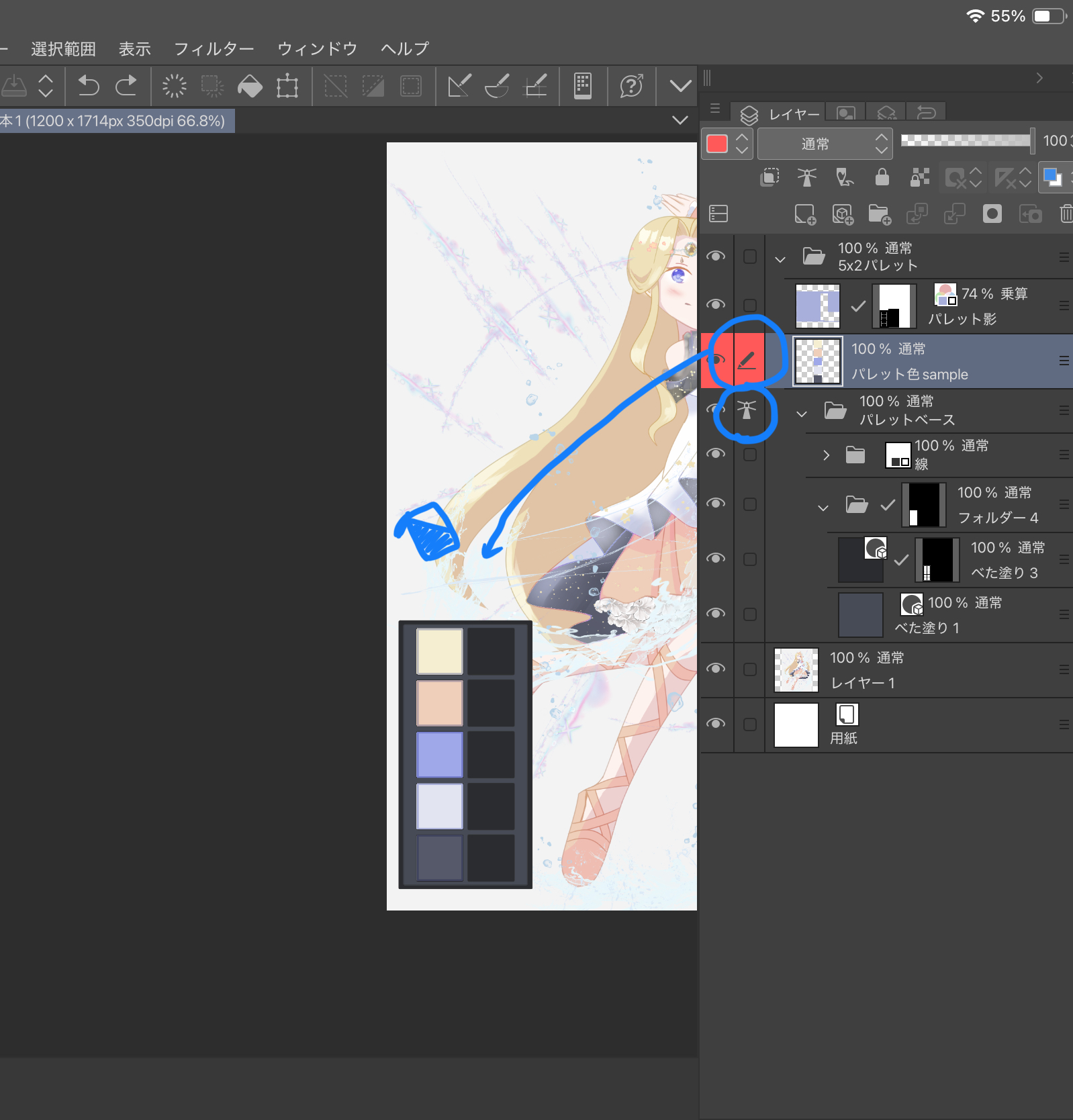
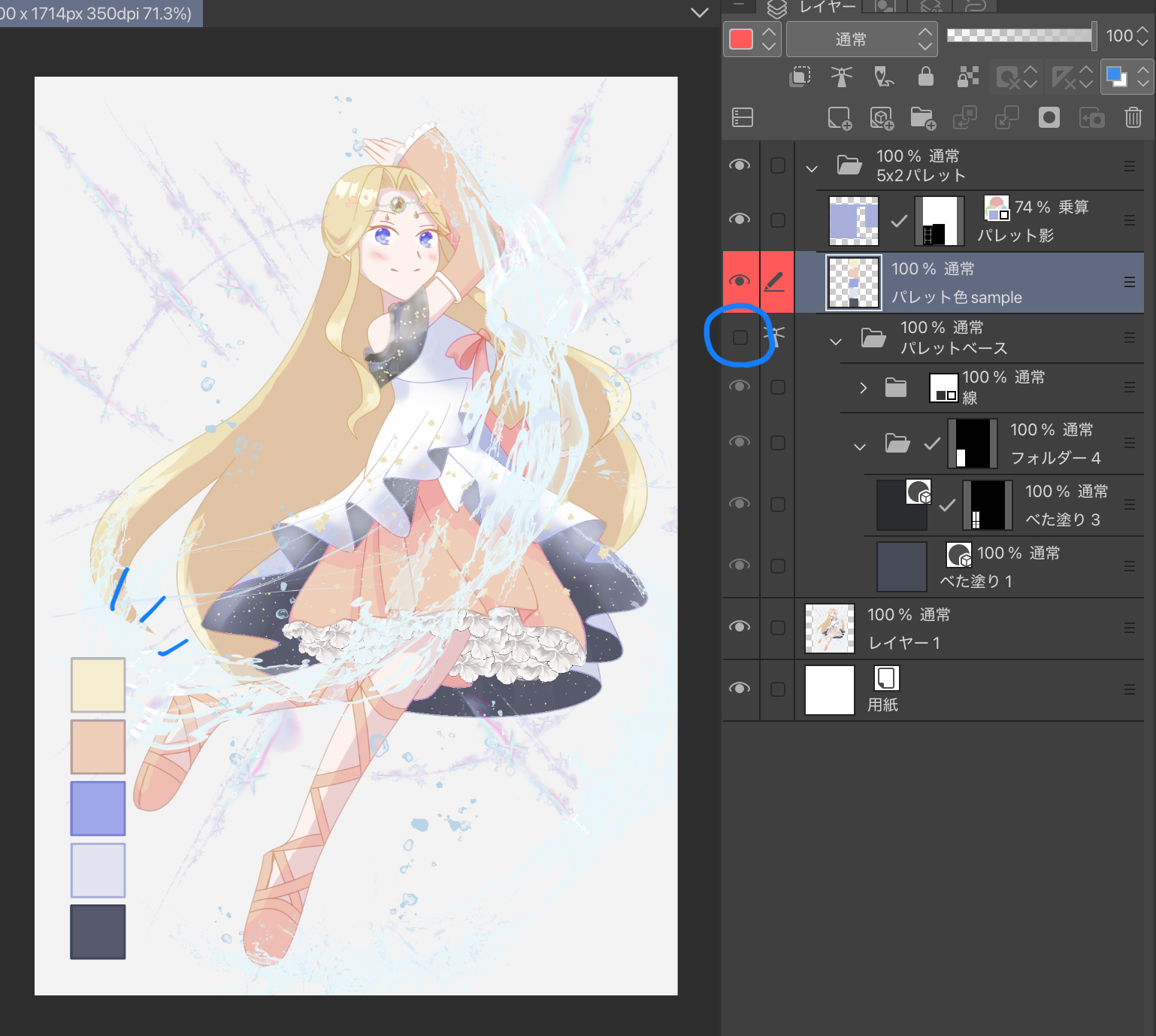

You can keep a note of the main color of the character in production, or create a color palette for display after production.
<How to use>
1. Set palette base to reference layer
2. Select the palette color sample (red layer)
3. Use the bucket tool to paint the palette with the color you want to keep
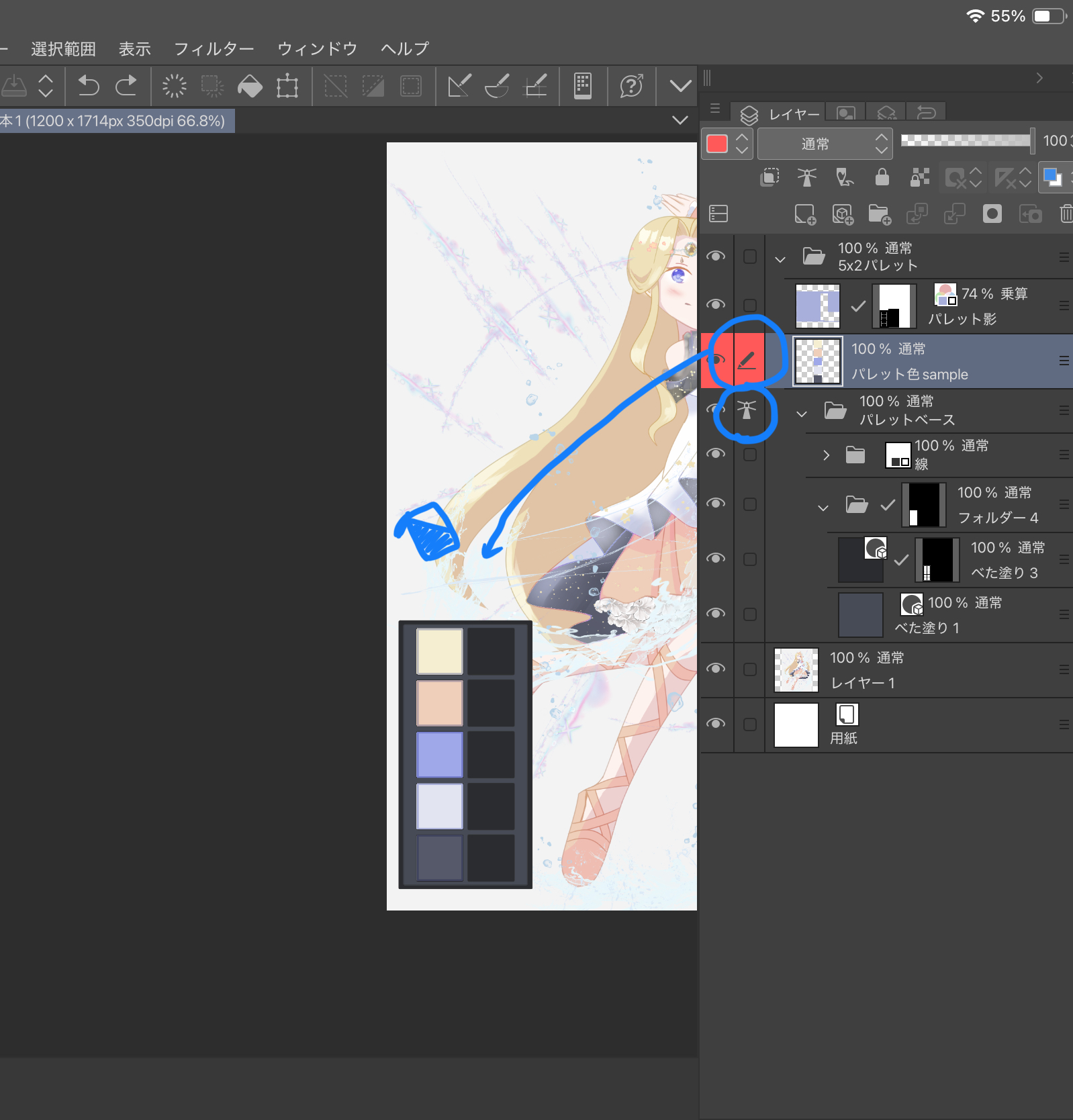
▼ If you hide the palette-based folder, you can also use it like a palette of character display images.
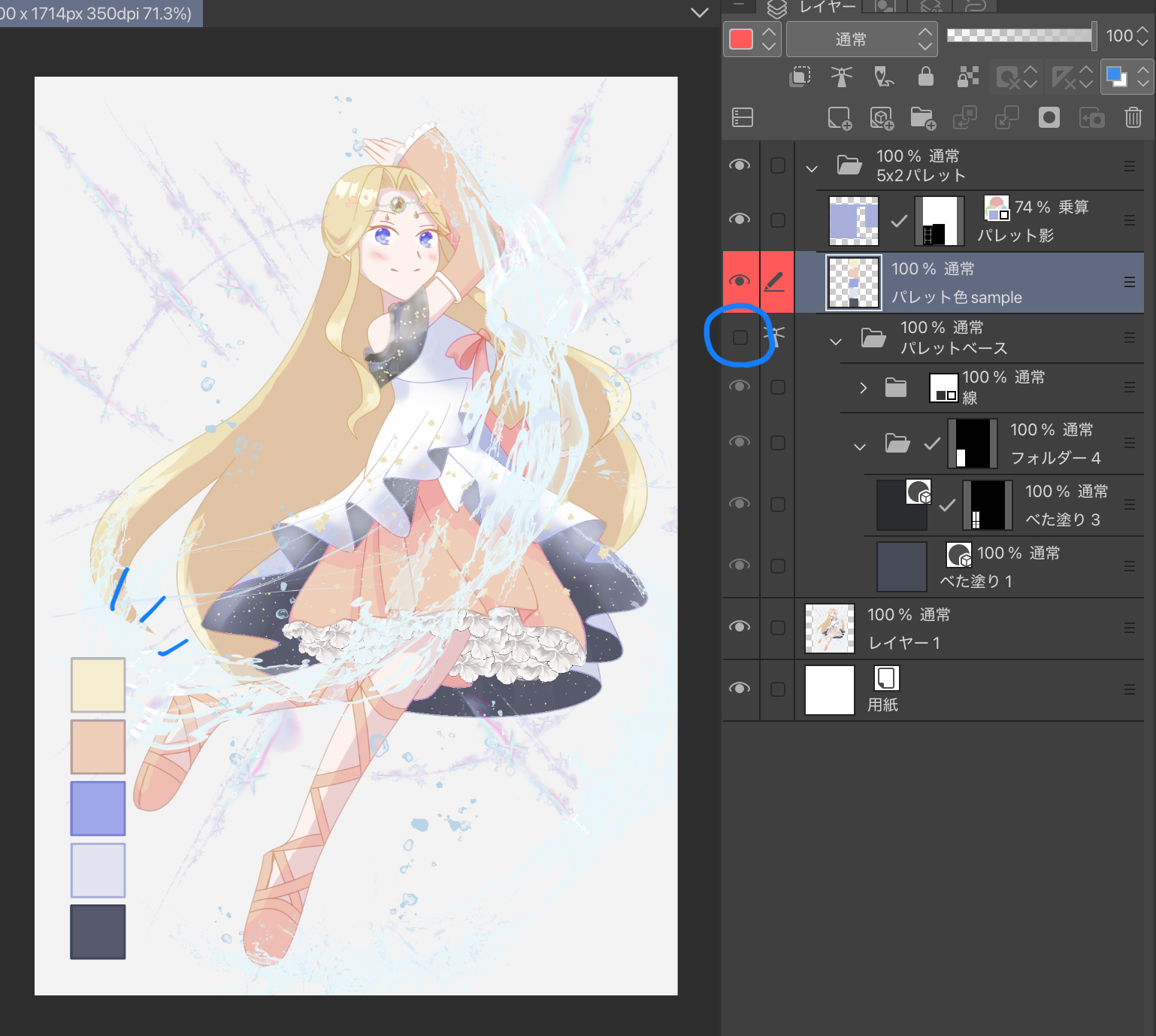
▼ It is also recommended to rotate the 2x2 palette 45° and display it.

You can also use it to set colors in your work. You can also use it for display after production.
Also, after creating a palette of the character you created, you can register the material on your device and save the color.
It can be used in various ways, so please use it to decorate your work.
イラスト製作中のキャラクターのメインカラーのパレットを作り、作品内に配置できる素材です。
5x2、3x3、4x4、2x2の4パターンあります。
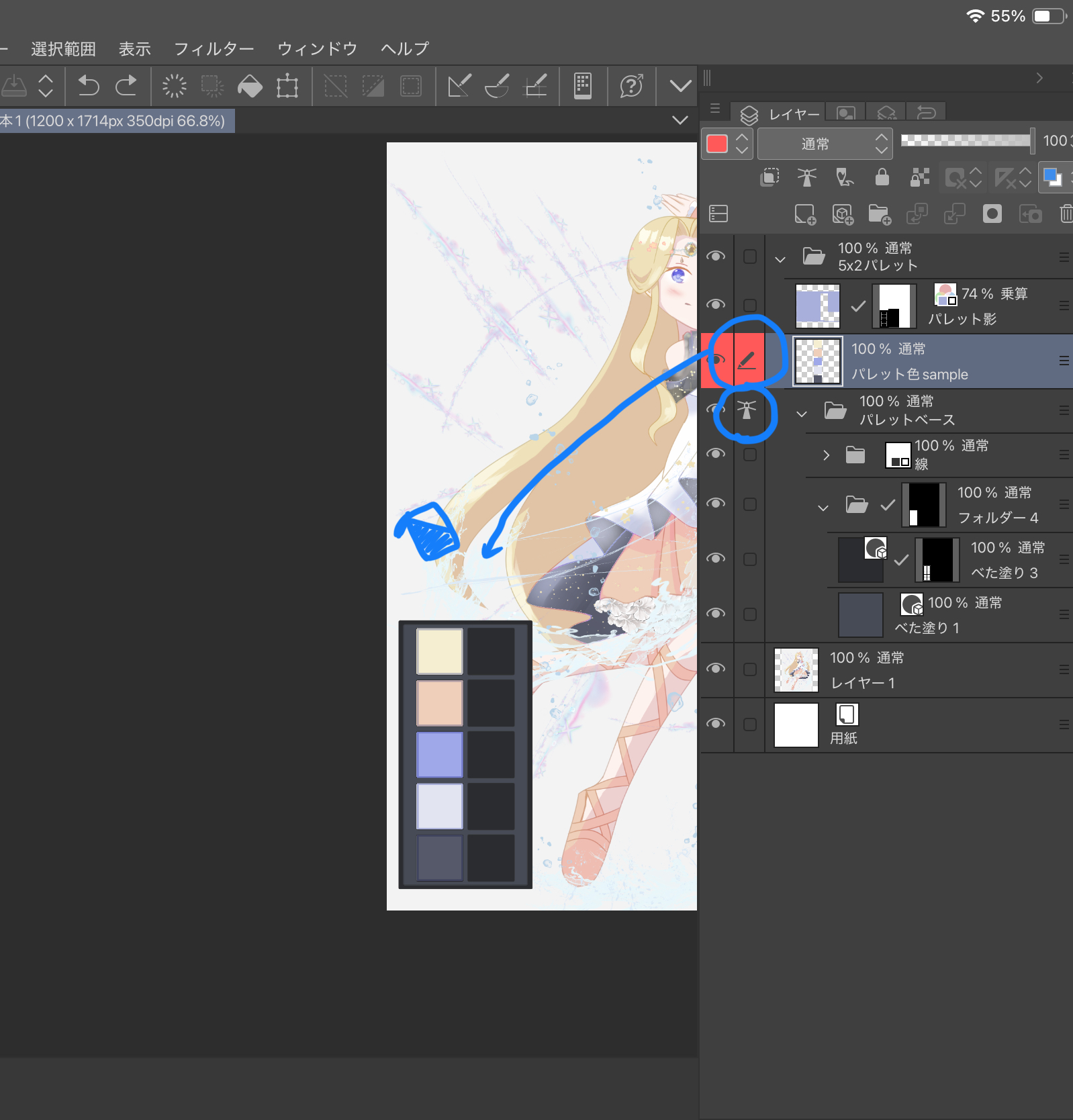
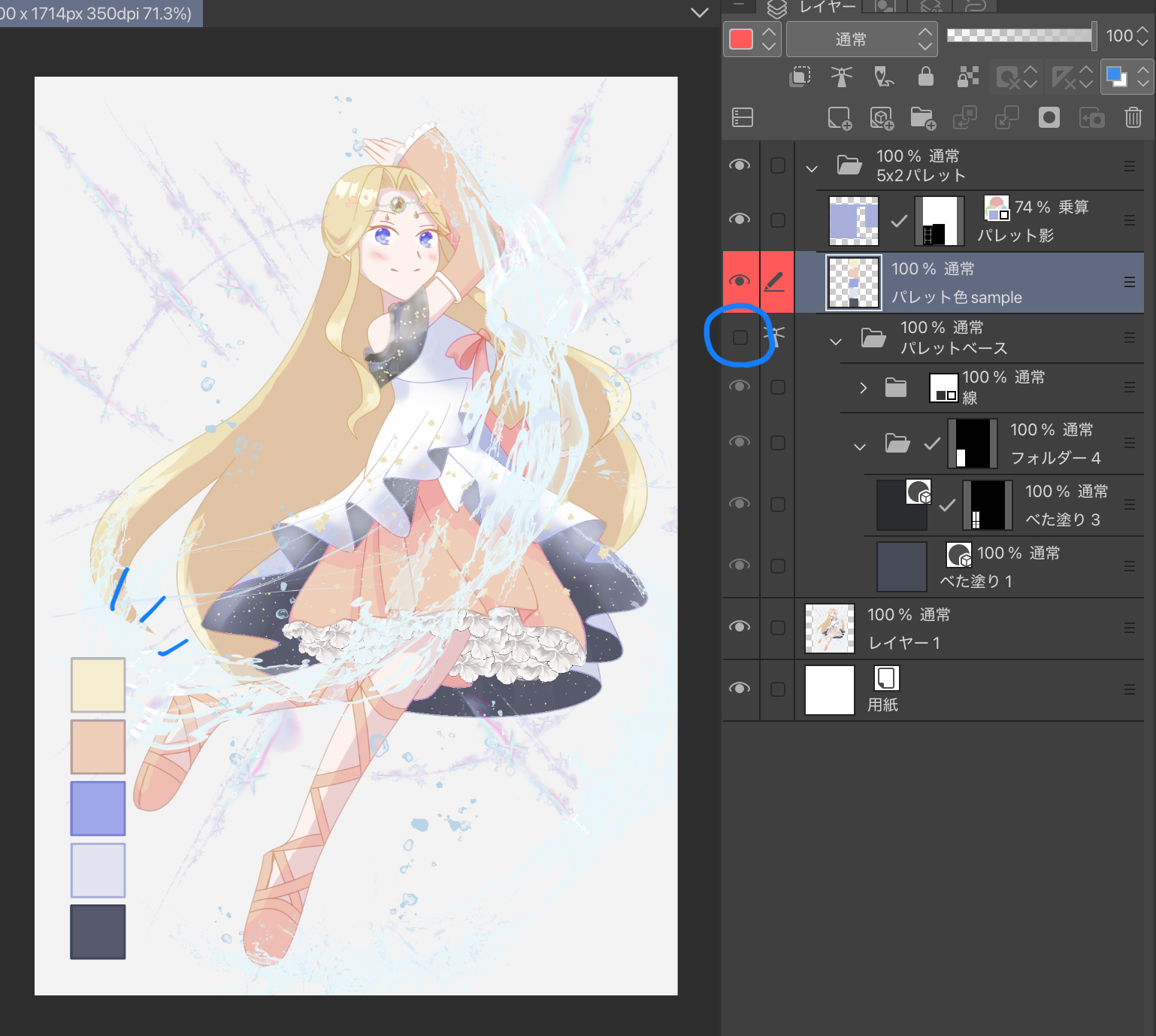

制作中のキャラクターのメインカラーを控えておいたり、制作後のディスプレイ時にカラーパレットを作ったりすることができます。
<使い方>
1. パレットベースを参照レイヤに設定
2. パレット色sample(赤色レイヤ)を選択
3. バケツツールでパレットに取っておきたい色を塗る
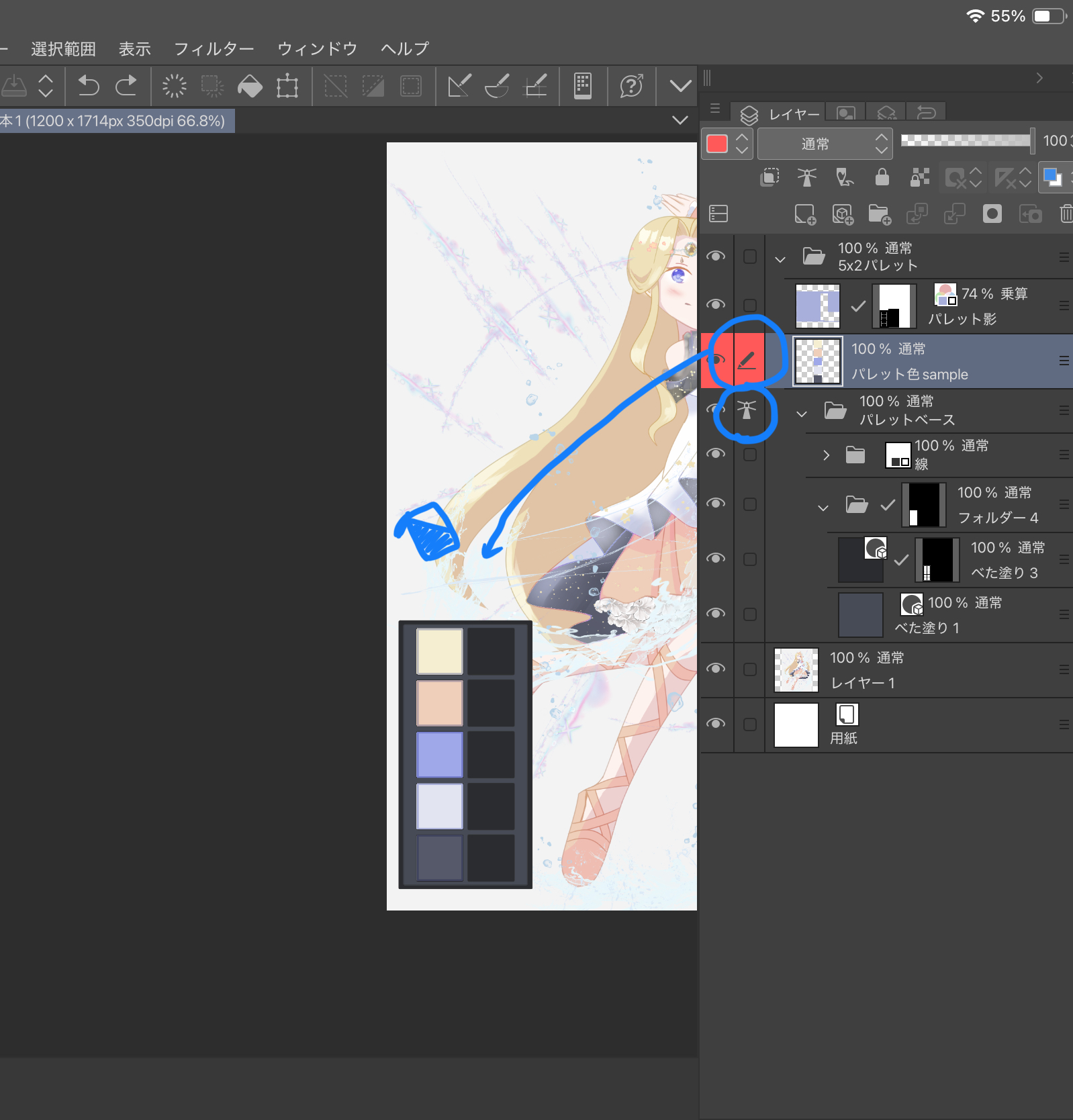
▼パレットベースのフォルダを非表示にすると、キャラクターディスプレイ画像のパレットのようにも使えます。
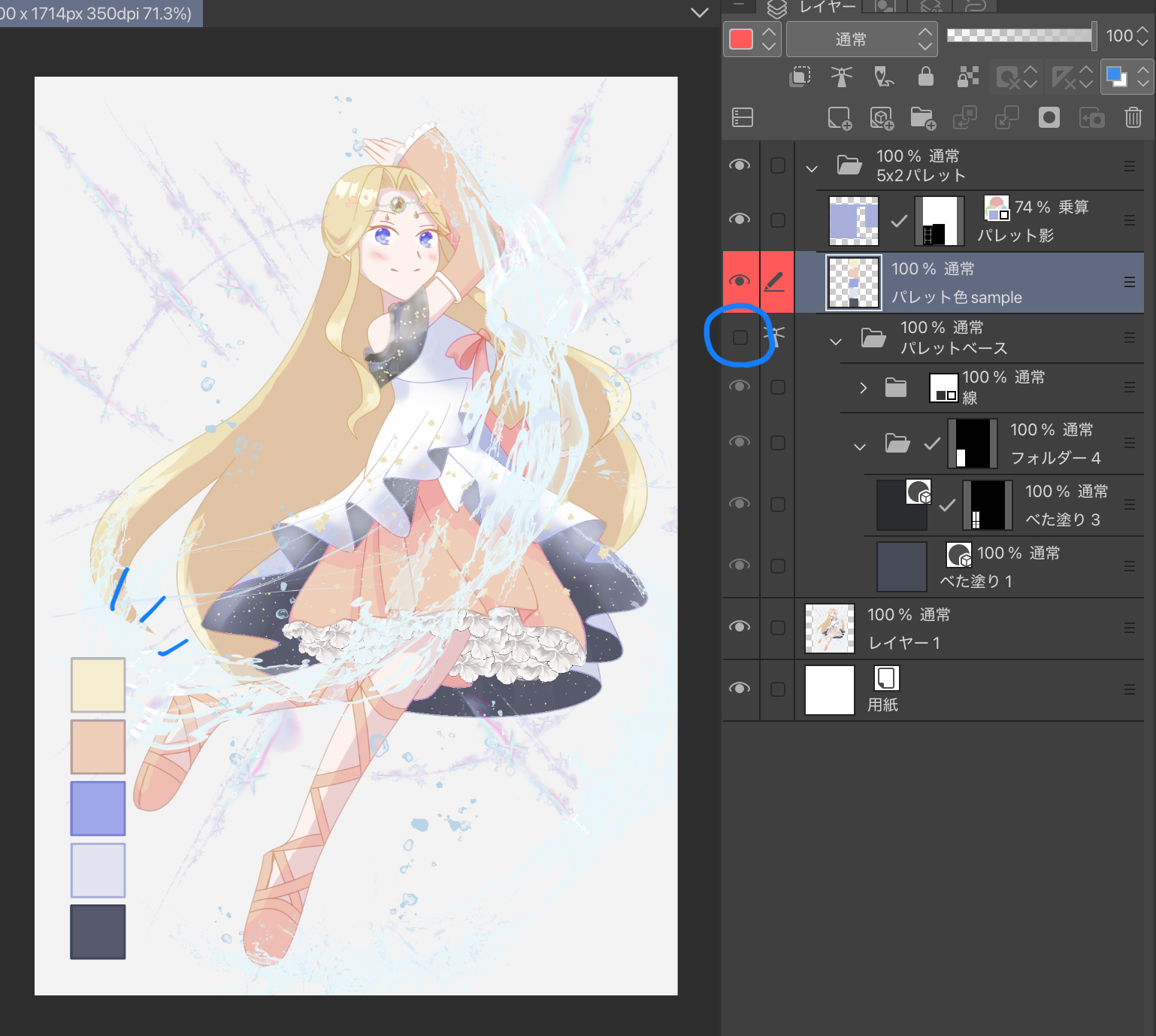
▼2x2パレットは45°回転してディスプレイするのもおすすめです。

作品制作の色置きに使うもよし。制作後のディスプレイに使うもよし。
また、作ったキャラクターのパレットを作った後、自分の端末で素材登録して、色を取っておくのもよし、です。
色々な使い方ができますので、是非作品の装飾にお役立てください。
Character Palette キャラクターパレット















































