

Simple halftone watermarking auto action (簡易ハーフトーン透かし化オートアクション) 簡易ハーフトーン透かし化オートアクション
Content ID:2195923
-
453
Image of the watermarked layer
Simply make a color halftone watermark
auto action.
ウォーターマークを入れたレイヤーの画像を
簡易的にカラーハーフトーンの透かしにする
オートアクションです。
Watermark
Simply make a color halftone watermark
auto action.
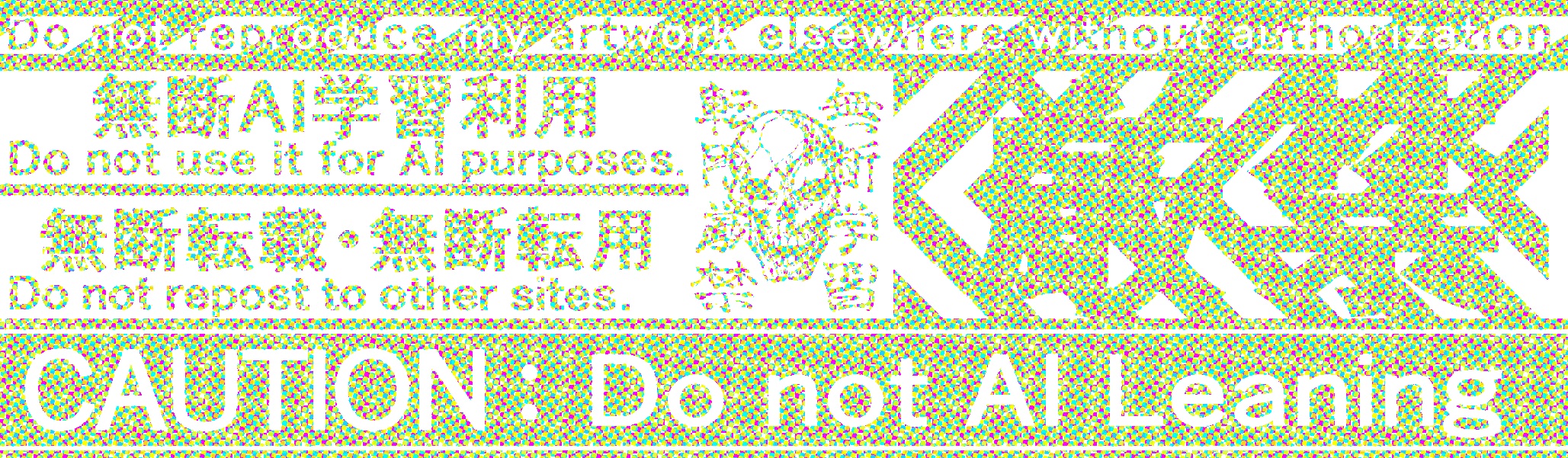
Simply make a color halftone watermark
auto action.
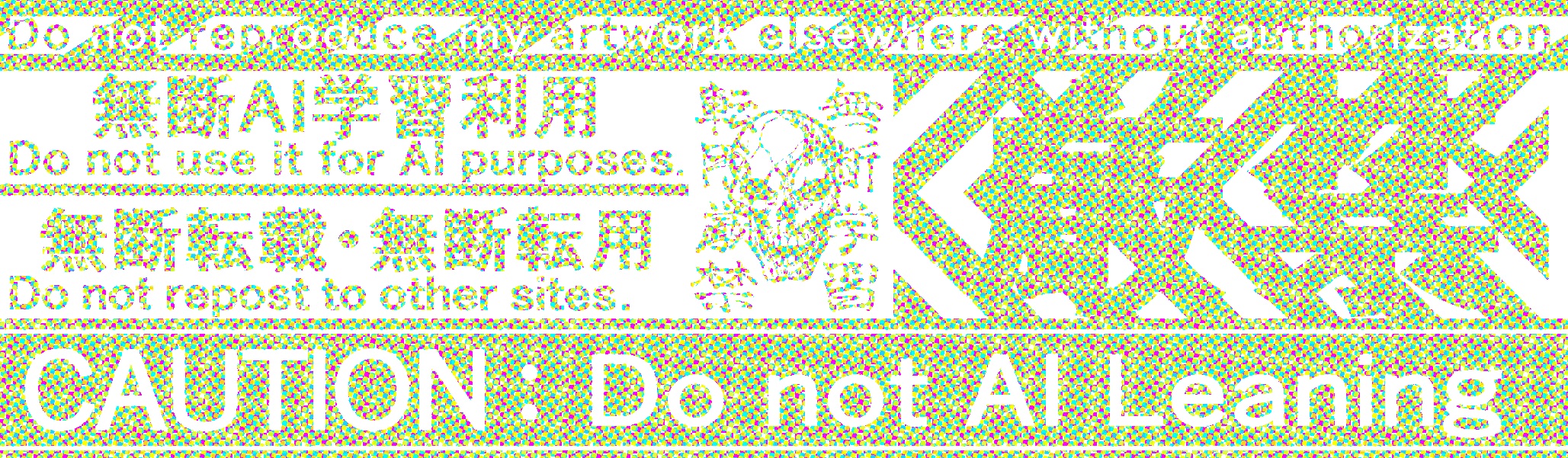
* Please adjust the concentration at the end.
Drawn with the following watermark material
If you play this action on the layer
Watermark of color halftone
It can be converted to a watermark, so I hope you find it useful.
[Freehand brush tool version] is
→ Content ID: 2195926
You can download it here.
[Keep out tape wind straight line tool version]
→ Content ID: 2195924
You can download it here.
→ Content ID: 2195924
You can download it here.
[Stamp tool version using a skull in the image] is
→ Content ID: 2127897
You can download it here.
→ Content ID: 2127897
You can download it here.
* By default, the layer to be completed is
"Transparency 50%" "Layer mode: soft light"
It is processed into the state of.
* Please adjust the transparency to any density to your liking.
* Layer mode is when applying to monochrome images
It may be better to change it to "hard light".
It may be better to change it to "hard light".
I hope that fewer painters will feel sad (prayer)
ウォーターマークを
簡易的にカラーハーフトーンの透かしにする
オートアクションです。
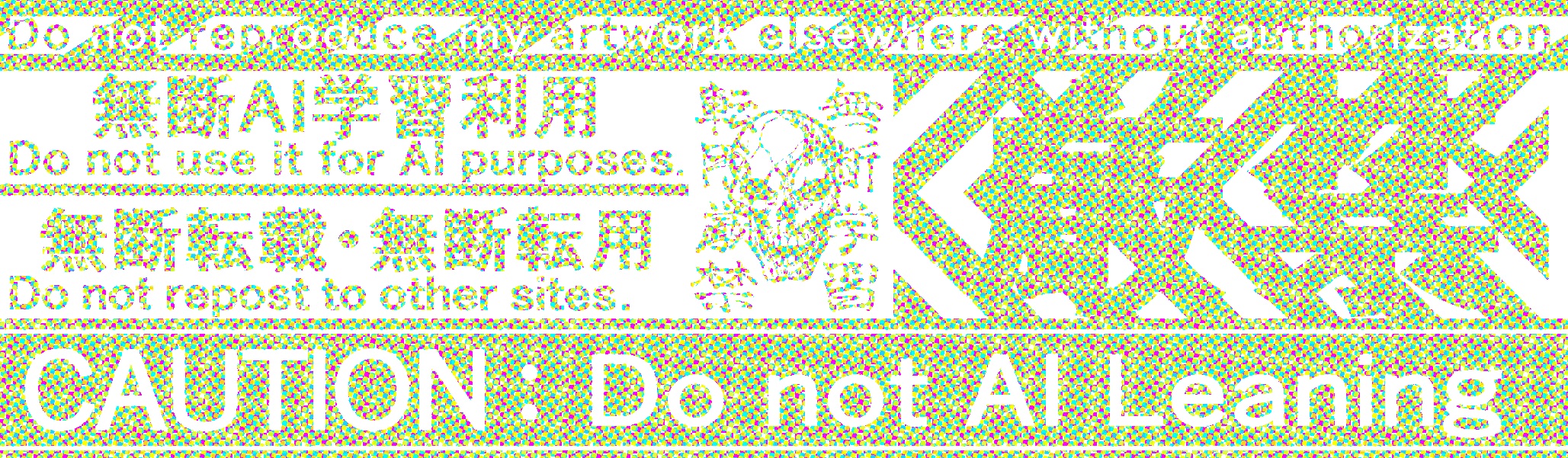
簡易的にカラーハーフトーンの透かしにする
オートアクションです。
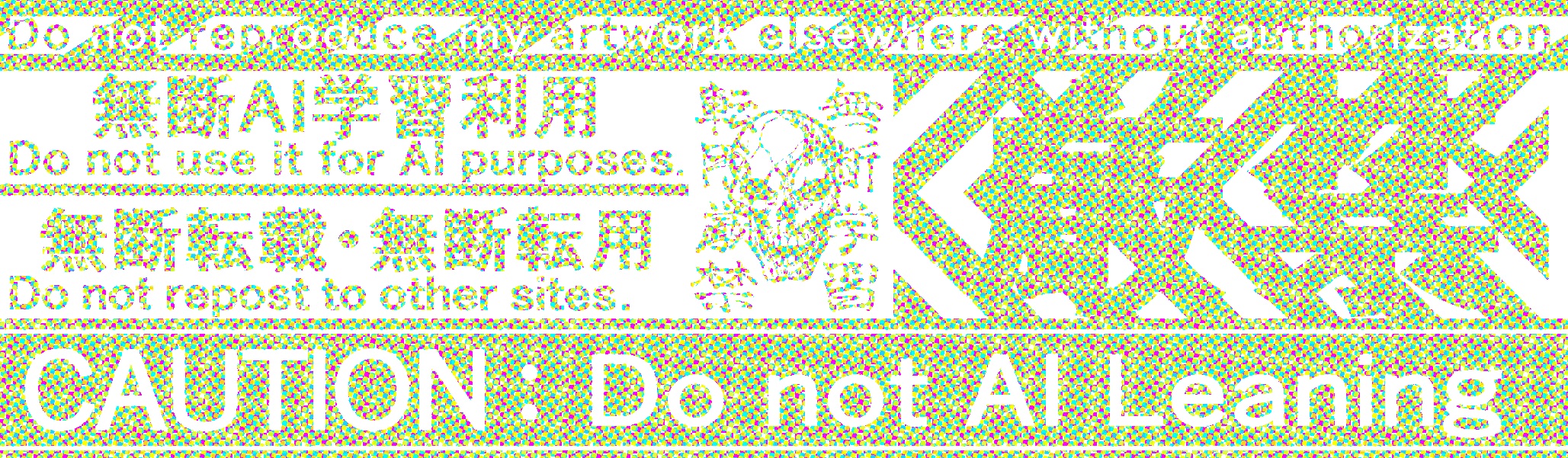
※濃度などは最後に調整してお使いください
下記のウォーターマークの素材で描画した
レイヤーにこちらのアクションを再生して頂くと
ウォーターマークをサクっとカラーハーフトーンの
透かしに変換できるのでお役に立てて貰えたら幸いです。
【フリーハンドブラシツール版】は
→コンテンツID:2195926
こちらでダウンロードできます。
【キープアウトテープ風直線ツール版】は
→コンテンツID:2195924
こちらでダウンロードできます。
→コンテンツID:2195924
こちらでダウンロードできます。
【画像内の髑髏を使ったスタンプツール版】は
→コンテンツID:2127897
こちらでダウンロードできます。
→コンテンツID:2127897
こちらでダウンロードできます。
※初期設定では完成するレイヤーは
『透明度50%』『レイヤーモード:ソフトライト』
の状態に加工されます。
※透明度はお好みで任意の濃さに調整してください
※レイヤーモードはモノクロの画像にかける場合は
『ハードライト』に変更した方が良い感じかもしれません。
『ハードライト』に変更した方が良い感じかもしれません。
少しでも悲しい思いをする絵描きさんが減ります様に(祈







































