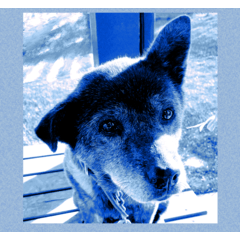Freehand watermark
It is a brush material that can be drawn in a circle.
* There is also an action to toning color half
We have prepared a simple and light operation one below.
If you like, I would like you to use it together.
フリーハンドでウォーターマークを
ぐりぐり描けるブラシ素材です。
※カラーハーフトーン化するアクションも
簡易的で動作の軽いものを下記にご用意しましたので
宜しければそちらも併用して貰えたらと思います。

So that those who learn or plagiarize without permission will be punished
Slow... I made it with a wish.
AI and other programs are of random type
I'm not good at shaving watermarks.
I heard it, so I hope you find it useful.
【How to use】
1. Create a new raster layer in any location.
2. Draw on that layer as you like with this brush tool.
3. Make the layer toning the color half
It is completed by processing with action.
* There is also an action to toning the color half of 3
I will upload a simple and light one
If you like, I would like you to use it together.
[Simple Halftone Watermarking Action]
→ Content ID: 2195923
You can download it here.
[Keep out tape wind straight line tool version]
→ Content ID: 2195924
You can download it here.
[Stamp tool version using a skull in the image] is
→ Content ID: 2127897
You can download it here.
The fonts used in this material are:
[Iwata antic body] is used.
Other than that, the letters are using my handwritten images.
I hope that fewer painters will feel sad (prayer)

無断学習や盗用をする人に罰が当たるように
のろ…願いを込めて作りました。
AI等のプログラムはランダムなタイプの
ウォーターマークの方が剝がすのが苦手だと
聞いたので役に立てて貰えたら嬉しいです。
【使い方】
1・任意の場所に新規のラスターレイヤーを作ります。
2・本ブラシツールでそのレイヤーに好きな様に描画します。
3・そのレイヤーをカラーハーフトーン化する
アクションで加工して完成です。
※3のカラーハーフトーン化するアクションも
簡易的で動作の軽いものをUPしておきますので
宜しければそちらも併用して貰えたらと思います。
【簡易ハーフトーン透かし化アクション】は
→コンテンツID:2195923
こちらでダウンロードできます。
【キープアウトテープ風直線ツール版】は
→コンテンツID:2195924
こちらでダウンロードできます。
【画像内の髑髏を使ったスタンプツール版】は
→コンテンツID:2127897
こちらでダウンロードできます。
本素材の使用フォントは
【イワタアンチック体】を使用しています。
それ以外の文字は私の手書きの画像を使用しています。
少しでも悲しい思いをする絵描きさんが減ります様に(祈
Old version