

Thank you for browsing
Thank you for reading.
I hope it will be useful for your work.
I would be happy if you could use my asset.This is a 3D model of "Penguin".
You can make 28 basic poses movable.
You can rotate the bones and pose freely.
Immediately after placement:

Example of placing multiple pieces and adjusting them with movable preset poses:

With the movable slider (wheel rotation or left and right dragging),
You can change to 28 basic poses.


Since the bones are built-in, click on the placement model and select it.
Select the part and rotate the ring (or move the □),
You can fine-tune the pose
You can fine-tune the pose
Please note that if you rotate too much >, the shape and pattern will collapse (up to about 30 degrees).

Example) Create a pose with the movable preset Jump3,
If you rotate the whole thing, it will look like a swimming pose (= pose of sliding on ice).


Light Source Settings:
In the state immediately after placement,
[Show object List][Light Source][This model is apply light source]
If you check it, increase the parallel light intensity, and adjust the direction of the light source, it will be drawn as follows
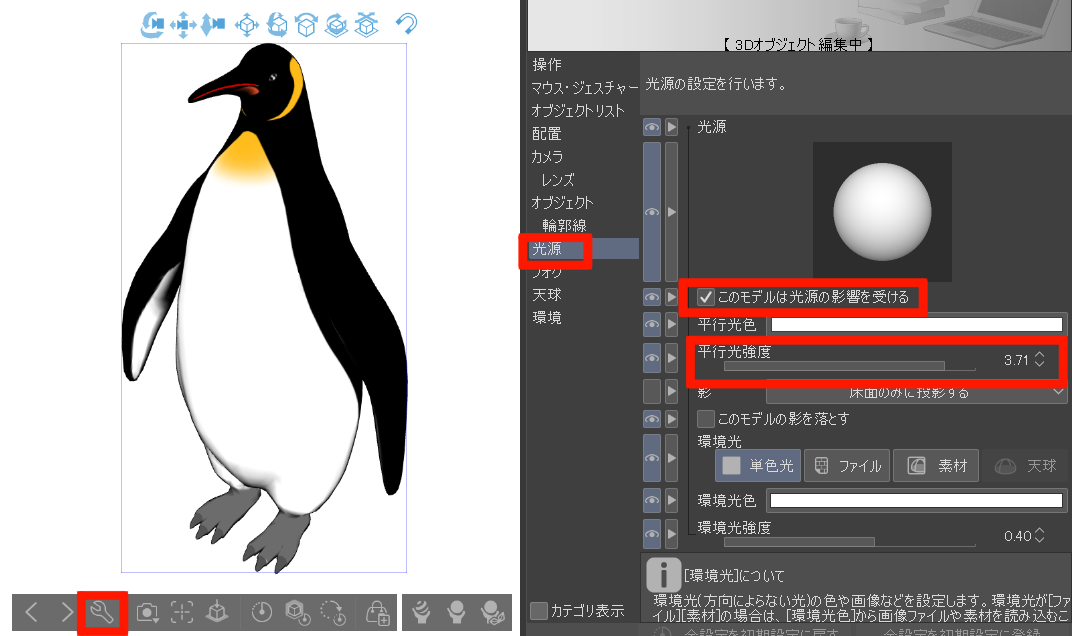
[Show object List][Light Source][This model is apply light source]
If you check it, increase the parallel light intensity, and adjust the direction of the light source, it will be drawn as follows
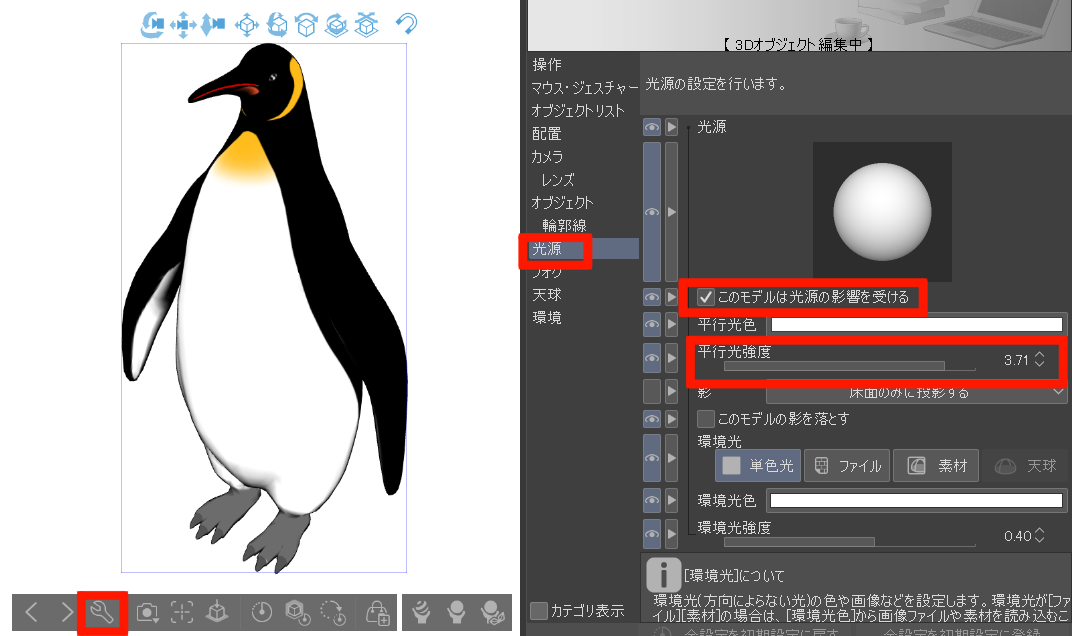
Continuing further, if you turn on [object list] [Parallel light 2] (= pupil mark on)
The drawing should look like the following
The drawing should look like the following

Examples of gray adjustments:
In the state immediately after placement,
After executing [Layer] [rasterize],
In [Layer][new correction layer][gradient map],
adjusting the slider on the white side should look like the following example

Thank you very much
Thank you for always reading my posts.
If you use it, I will be glad
I would be happy if you could use my asset.
閲覧いただきありがとうございます
Thank you for reading.
作品作りにお役に立てれば嬉しく思います
I would be happy if you could use my asset.「ペンギン」の3Dモデルです。
可動で28個の基本ポーズを作れます。
ボーンを回転し、自由にポージングできます。
配置直後:

複数個を配置し、可動のプリセットポーズで調整した例:

可動のスライダー(ホイール回転か左右ドラッグ)で、
28パターンの基本ポーズに変更可能です


ボーンが組み込んであるので、配置モデルをクリック選択後、
パーツを選択してリングを回転(または□を移動)させ、
ポーズを微調整できます
ポーズを微調整できます
>回転しすぎると形状や模様が崩れますのでご注意ください(最大30度程度)

例)可動のプリセット Jump3でポーズを作り、
全体を回転させると遊泳ポーズ(=氷上を滑るポーズ)のようになります


光源設定:
配置直後の状態で、
[オブジェクトリストの表示][光源][このモデルは光源の影響を受ける]に
チェックを入れ、平行光強度を上げて、光源の方向を調整すると、以下のように描画されます
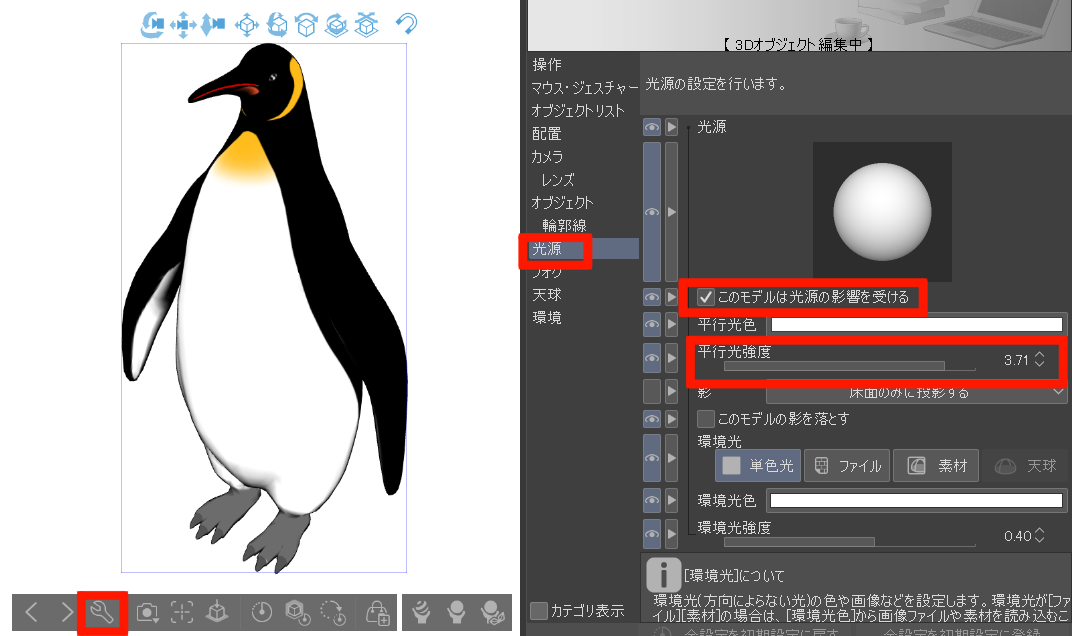
[オブジェクトリストの表示][光源][このモデルは光源の影響を受ける]に
チェックを入れ、平行光強度を上げて、光源の方向を調整すると、以下のように描画されます
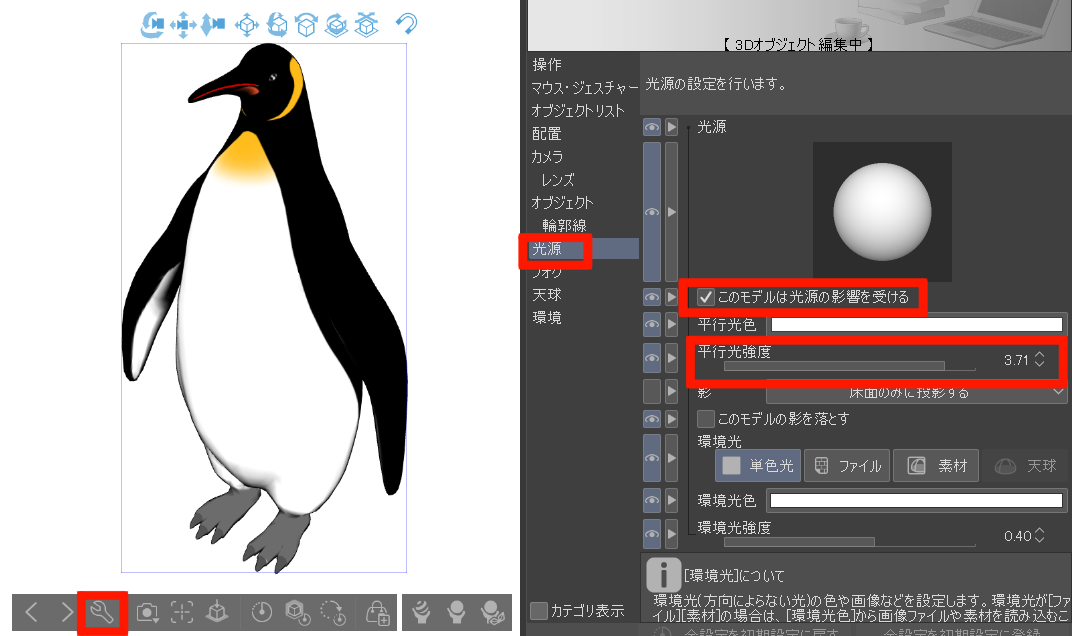
さらに続けて、[オブジェクトリスト][平行光2]をオン(=瞳マークオン)にすると
以下のような描画になります
以下のような描画になります

グレースケール調整の例:
配置直後の状態で、
[レイヤー][ラスタライズ]を実行後、
[レイヤー][新規色調補正レイヤー][グラデーションマップ]で
白色側のスライダを調整すると以下の例のようになります

いつもありがとうございます
Thank you for always reading my posts.
お使いいただければ、うれしく思います
I would be happy if you could use my asset.
material マテリアル
-
default material 初期マテリアル
disposition 配置
-
default layout 初期レイアウト
angle アングル
-
Right 30 Right 30
-
Left 30 Left 30
-
Front Front
-
Left 60 Left 60
-
Left Left
-
LeftBack 45 LeftBack 45
-
Back Back
-
RgihtBack 45 RgihtBack 45
-
Right Right
-
Right 60 Right 60
-
CloseUp R 30 CloseUp R 30
-
CloseUp L 30 CloseUp L 30
-
CloseUp Lback 30 CloseUp Lback 30
-
CloseUp Rback 30 CloseUp Rback 30
pose parts 可動パーツ
-
Bless you Salute
-
RightHandUp RightHandUp
-
LeftHandUp LeftHandUp
-
LRHandUp LRHandUp
-
RightElbowUp RightElbowUp
-
LeftElbowUp LeftElbowUp
-
LRElbowUp LRElbowUp
-
OpenArms OpenArms
-
OpenArms 2 OpenArms 2
-
HeadRotationR HeadRotationR
-
HeadRotationL HeadRotationL
-
RightKick RightKick
-
LeftKick LeftKick
-
RightBackKick RightBackKick
-
LeftBackKick LeftBackKick
-
Walk 1 Walk 1
-
Walk 2 Walk 2
-
Walk 3 Walk 3
-
Walk 4 Walk 4
-
Sit Sit
-
Sit2 Sit2
-
Jump 1 Jump 1
-
Jump 2 Jump 2
-
Jump 3 Jump 3
-
Jump 4 Jump 4
-
Jump 5 Jump 5
-
LeaningLeft LeaningLeft
-
LeaningRight LeaningRight

























































































