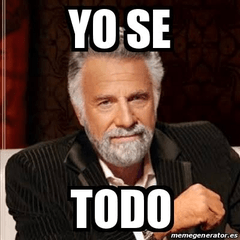Thank you for browsing
Thank you for reading.
I hope it will be useful for your work.
I would be happy if you could use my asset.
It is a 3D model of "Harmonica & Holder"
It is used in playing, etc.
(The self-made guitar used in the icon and commentary is not included)
Arrange and layout in a preset (or movable),
You can change the angle of the lower part of the holder that hangs on the neck.

Example usage:
With a holder for playing in a narration:
It is better to position the harmonica body so that it is near the mouth and rotates the lower part of the holder movable (described later) so that it goes to the neck.
It is better to position the harmonica body so that it is near the mouth and rotates the lower part of the holder movable (described later) so that it goes to the neck.

For hand-held performances, without a holder:
It is better to display only the harmonica body in the layout (described later), select the center of the harmonica body by clicking and selecting it, and place it in the mouth.

In the layout, it can be only the harmonica or only the holder

layout preset,
You can change the angle of the bottom of the holder step by step

Continuous rotation of the lower part of the holder by movable:
Adjust the > slider by rotating the wheel or dragging left or right

Example of operation when changing harmonica by moving:
Step 1) Move (lower) the movable part that sandwiches the harmonica body
Step 2) Select the spring part and shrink (shorten) it downward.
Step 3) Move or hide the harmonica body
> Each of the other parts can also be selected individually and fine-tuned in various ways.

Separation of harmonica and holder by moving:

You can see the inside of the harmonica body from the back side,
It will be transparent, so if you are worried, turn off backface sculling.

Thank you very much
Thank you for always reading my posts.
If you use it, I will be glad
I would be happy if you could use my asset.
閲覧いただきありがとうございます
Thank you for reading.
作品作りにお役に立てれば嬉しく思います
I would be happy if you could use my asset.
「ハーモニカ&ホルダー」の3Dモデルです
弾き語りなどで使われるものです
(アイコンと解説で使っている自作のギターは入っていません)
配置し、レイアウトプリセット(または可動)で、
首にかける部分のホルダー下部の角度を変更できます

使用例:
弾き語りでの演奏ではホルダー付き:
ハーモニカ本体が口の付近になるよう配置し可動(後述)でホルダー下部を回転させ首にかかるような位置決めがよいです
ハーモニカ本体が口の付近になるよう配置し可動(後述)でホルダー下部を回転させ首にかかるような位置決めがよいです

手で持つ演奏ではホルダー無し:
レイアウト(後述)でハーモニカ本体だけの表示にし、ハーモニカ本体の中心をクリック選択し口に配置するのがよいです

レイアウトで、ハーモニカのみ、ホルダーのみにもできます

レイアウトプリセットで、
ホルダー下部の角度を段階的に変更できます

可動によるホルダー下部の連続的な回転:
>スライダーをホイール回転か左右ドラッグで調整

可動によるハーモニカ交換時の操作例:
手順1)可動でハーモニカ本体を挟む部分を移動する(下げる)
手順2)スプリングパーツを選択し、下方向に縮小(短く)する
手順3)ハーモニカ本体を移動したり、非表示にしたりする
>他の各パーツも、個別に選択し様々な微調整ができます

可動によるハーモニカとホルダーの分離:

ハーモニカ本体を裏側からは内部が見えますが、
透過されてしまうため、気になるときはバックフェースカリングをオフにしてください

いつもありがとうございます
Thank you for always reading my posts.
お使いいただければ、うれしく思います
I would be happy if you could use my asset.
material マテリアル
-
default material 初期マテリアル
disposition 配置
-
ALL ALL
-
HarmonicaOnly HarmonicaOnly
-
HolderOnly HolderOnly
-
Holder90degree Holder90degree
-
Holder110degree Holder110degree
-
Holder120degree Holder120degree
-
Holder130degree Holder130degree
-
Holder140degree Holder140degree
angle アングル
-
Front Front
-
FrontRight FrontRight
-
FrontLeft FrontLeft
-
Top Top
-
Bottom Bottom
pose parts 可動パーツ
-
HolderRotation HolderRotation
-
HarmonicaBaseMove HarmonicaBaseMove
-
HarmonicaMoveRotate HarmonicaMoveRotate