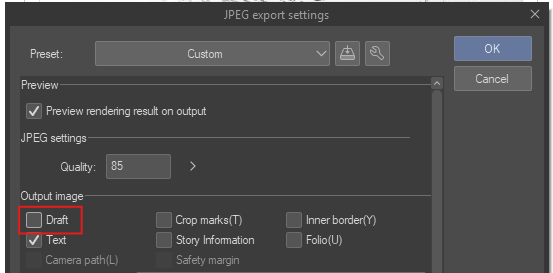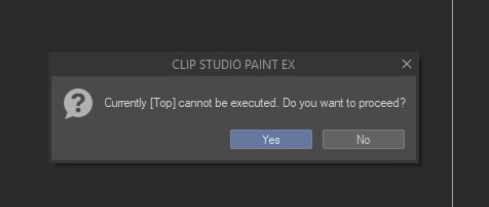Updated and Improved Auto action set to hide or mask comic borders!
Not available for DEBUT users. This asset can be used in PRO except for SPREAD autoactions. Contact me if errors come up so I can improve the asset.
(I apologise for the repetitive edits, made a few mistakes on the materials and had to redo (╥ᆺ╥;) will keep this free until April 3rd)
BASICS






2) move the block L to left side, and R to right side of the spread. (possible to interchange, just keep them separate)

- Your Comic Settings must be enabled in order for this auto-action to work. If not then the auto-action will automatically use the edge of your canvas and it will look weird!
- Mask is set to draft layer so that you don't accidentally export the comic with the mask visible. Enable this if you want the mask exported.
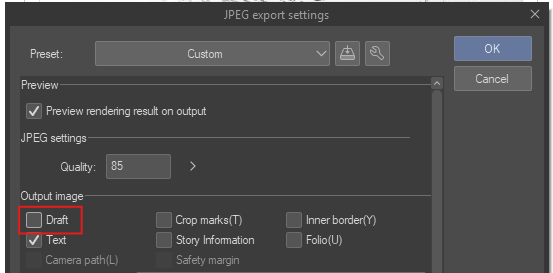
- layer mask area is automatically hidden for clarity
- mask edges might show a small margin of error but it is negligible.
- If this error appears click YES. Likely a redundancy error.
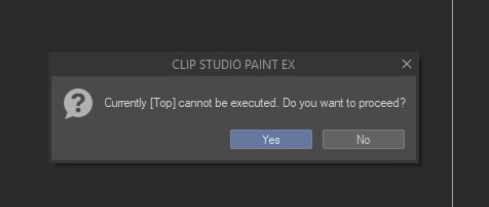 transcript: "Currently [Top] cannot be executed. Do you want t proceed?". Click YES.
transcript: "Currently [Top] cannot be executed. Do you want t proceed?". Click YES.
- Gradient is not included in the autoaction.
- If the masking looks weird you should check your comic settings first.
- Exceptions: if your panel bleeds out the page, this autoaction will not account for that because it's focused only on the comic border settings. BUT you can select inside the border of the panel and erase parts of the mask in the fill layer.
CONCLUSION
Thank your for downloading this asset. All art used is drawn by me ("Cosmic Alice :: Underwater Adventure" manga) and from CSP default materials. Hopefully this helps anyone that finds it useful. Contact me if any error occurs or if you have idea suggestions to improve it. Please use the autoactions in any creative way you can think of, have fun! ( = w = )Vm
Masking Comic Borders v3.3
blocks for ▣▣ PAGE SPREADS
Update history
2025.04.7 -- delayed to change free to clippy
2025.03.26 -- edited the autoaction to V3.3 to hide layer mask (I forgot I had this setting by default =_=:) this will hide the layer mask whether you have this setting on or off regardless
2025.03.24 -- I deleted v3.2 due to errors in the uploaded materials, V3.3 is the correction which I don't plan on deleting
2025.03.20 -- revised and added the SPREAD actions to Version 3.2 of the asset