

For handwriting watermark iridescent pen & monochrome action (手書きウォーターマーク用 虹色ペン&モノクロ化アクション) 手書きウォーターマーク用 虹色ペン&モノクロ化アクション
Content ID:2130579
-
1,372
It is a pen and action for AI learning measures. AI学習対策用ペンとアクションです。
This is a rainbow-colored pen created for AI learning measures in my own work.


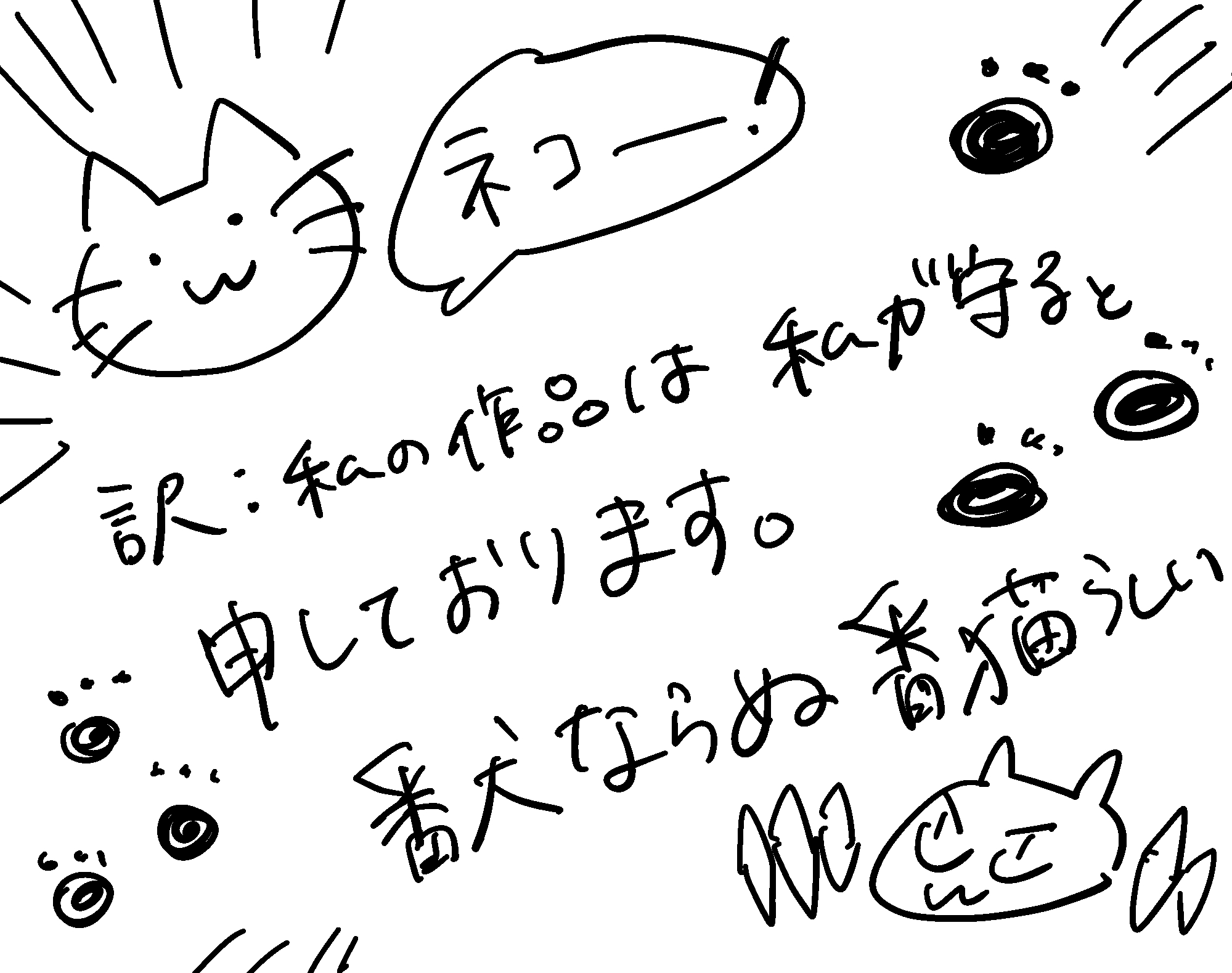
If you want to add a watermark, you want to embed your feelings and work secretly anyway! I created it with that in mind.
(1) Fill in the entire work you want to protect with a rainbow colored pen.
(2) Make the layer drawn with the rainbow color pen your favorite combine mode (personally, I liked the division mode), lower the opacity, and you're done!
* If the iridescent color does not work well, adjust the pen pressure graph in the detailed settings of the pen.


-Bonus-
Monochrome action
(Please set the iridescent pen layer to opacity 100% before using.) )
When posting other than a certain AI learning SNS, the layer drawn as a watermark is monochrome to make it easier to handle as a separate work (?). ) action.
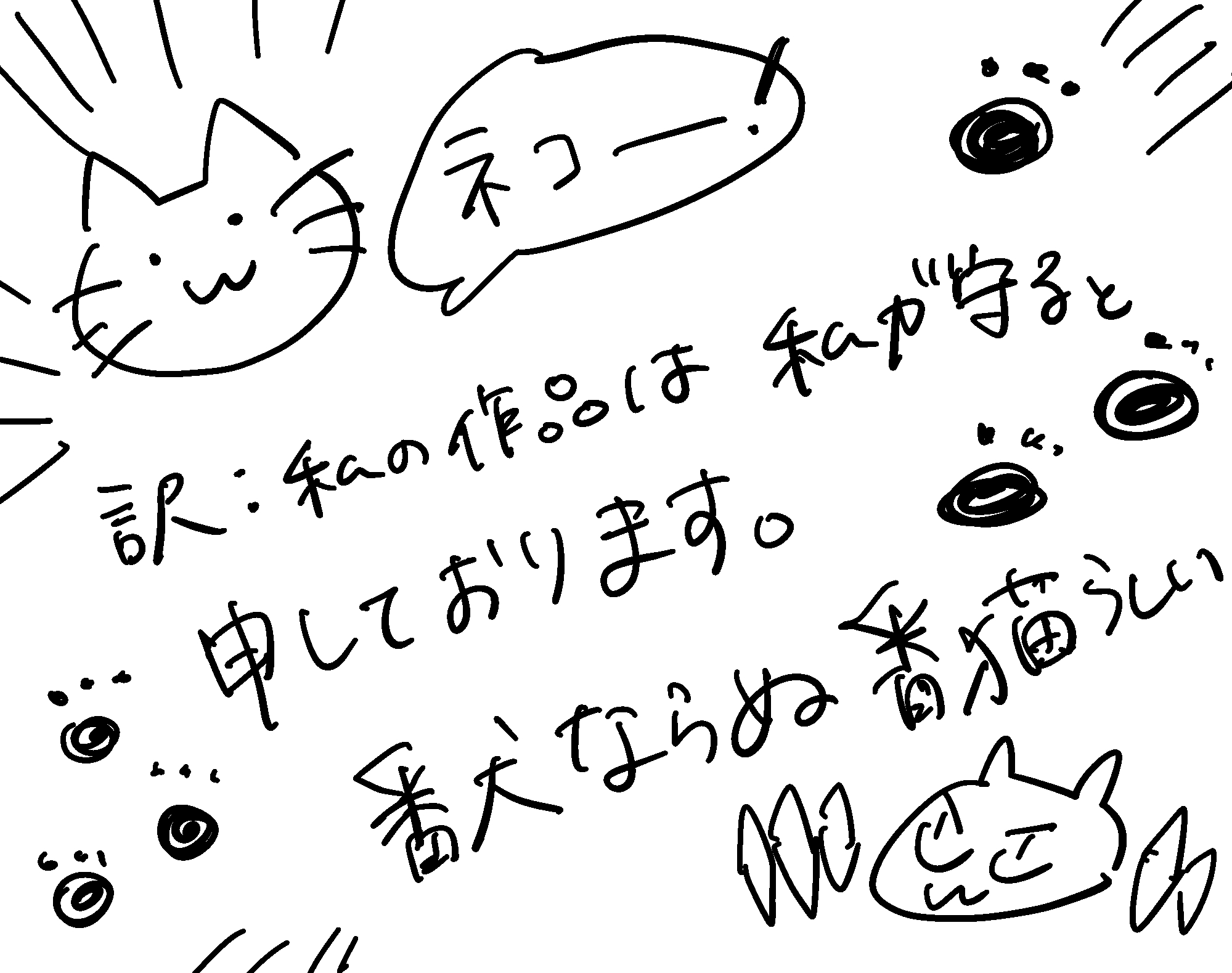
As a measure against AI, it may be a good idea to put a stamp such as "AI learning prohibited" ...
自身作品のAI学習対策用に作成した虹色ペンです。


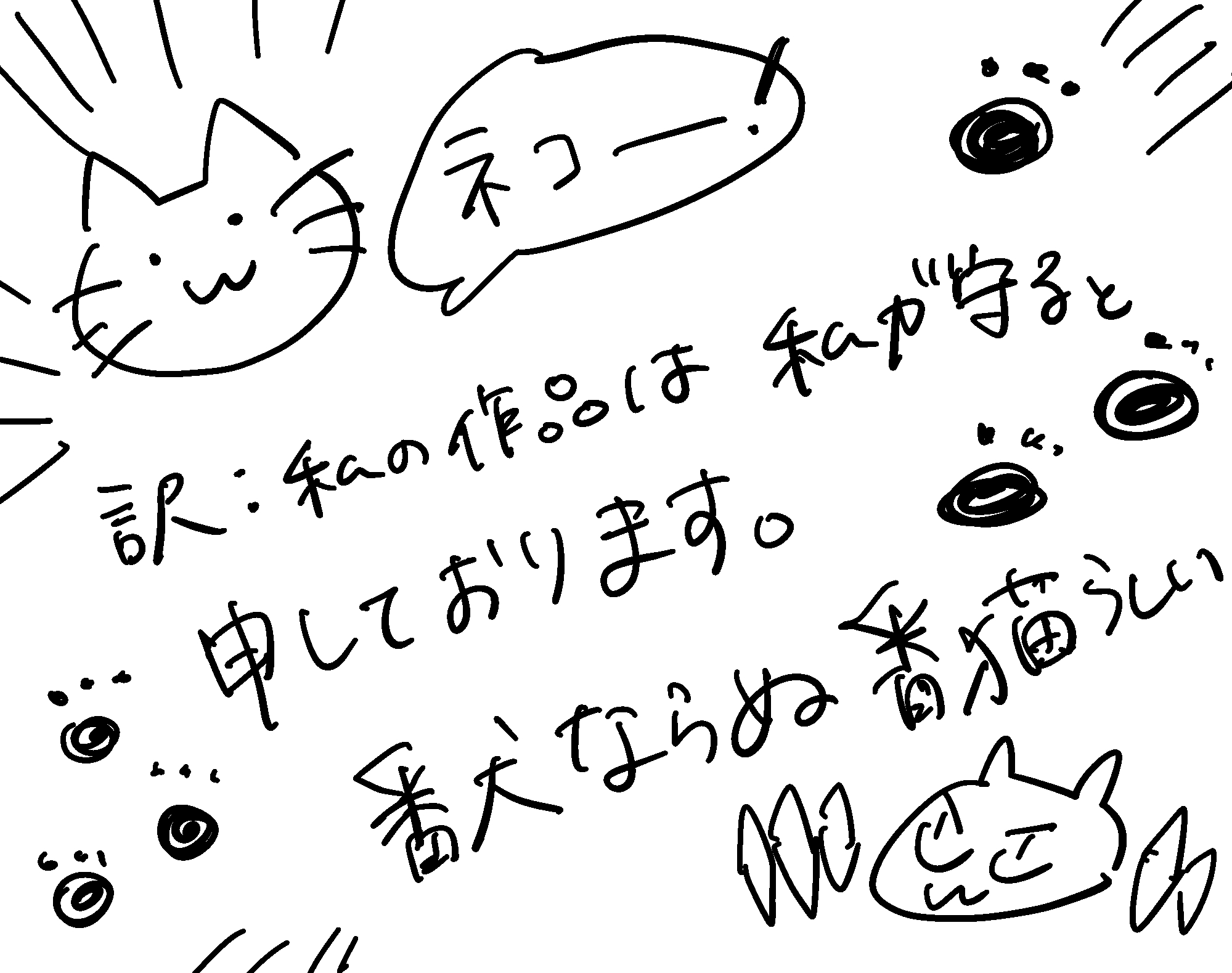
ウォーターマークを付けるなら、どうせなら自分の気持ちや、こっそり作品を埋め込みたい!と思って作成しました。
①虹色ペンで守りたい作品の全体に記入します。
②虹色ペンで描いたレイヤーをお好みの合成モードにして(個人的には除算モードがいい感じでした)、不透明度を下げて完成!
※上手く虹色にならない場合はペンの詳細設定の筆圧のグラフを調整してください。


ーおまけー
モノクロ化アクション
(虹色ペンのレイヤーを不透明度100%にしてから使ってください。)
某AI学習SNS以外に投稿する際、ウォーターマークとして描いたレイヤーをモノクロ化して、別の作品として扱いやすく(?)するアクションです。
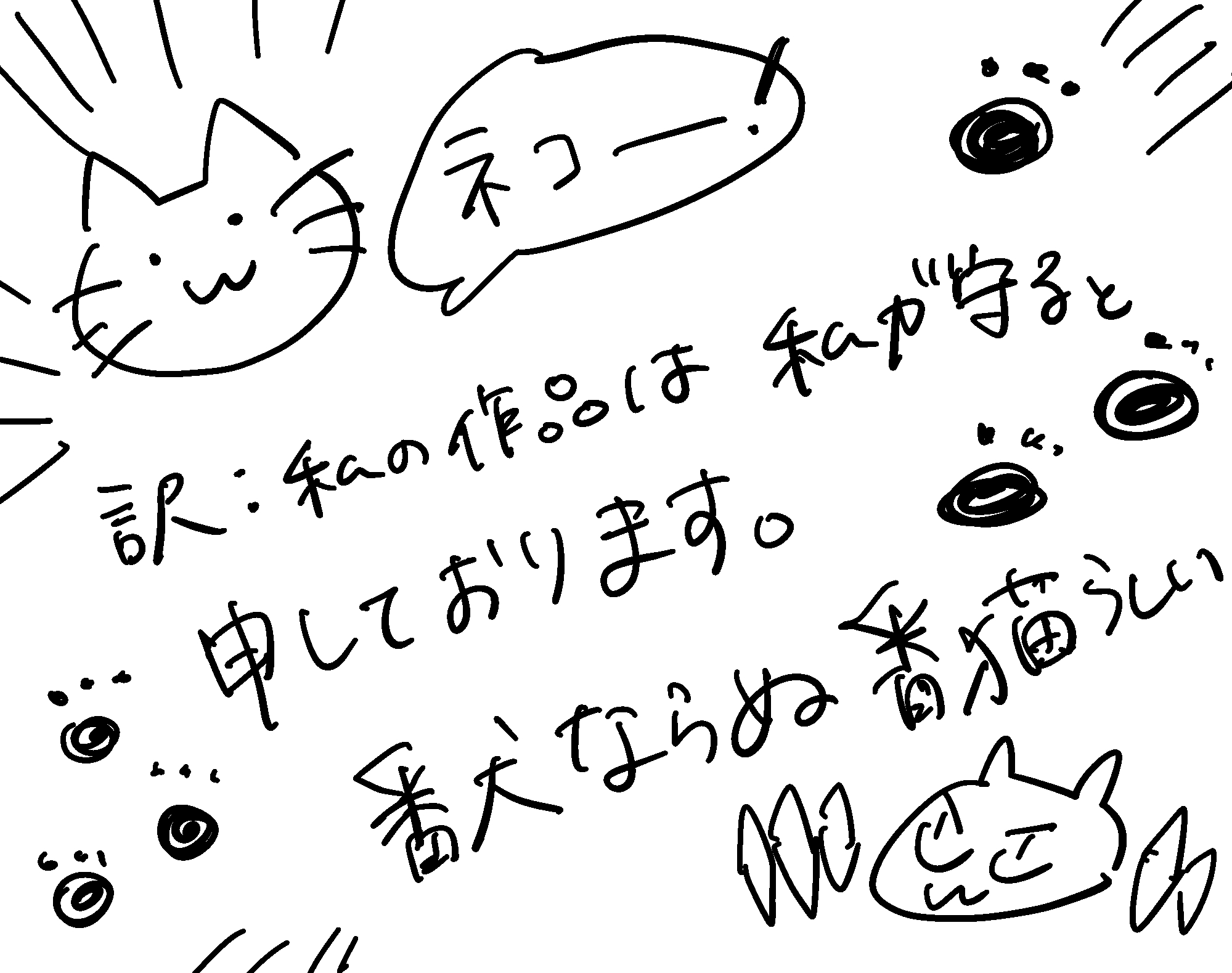
AI対策として、あとは「AI学習禁止」などのスタンプを貼っておくと良いかもしれません・・・。
Handwritten watermark 手書きウォーターマーク












































