

Transparent White auto action (Beta) (白を透過にするオートアクション(beta版)) 白を透過にするオートアクション(beta版)
Content ID:1985230
-
1,098
Because it is a beta version, the color taste is slightly error after the action is executed. (Red is stronger.) ) beta版なので、アクション実行後は色味に少し誤差が出ます。(赤が強めです。)
White → Transparent!



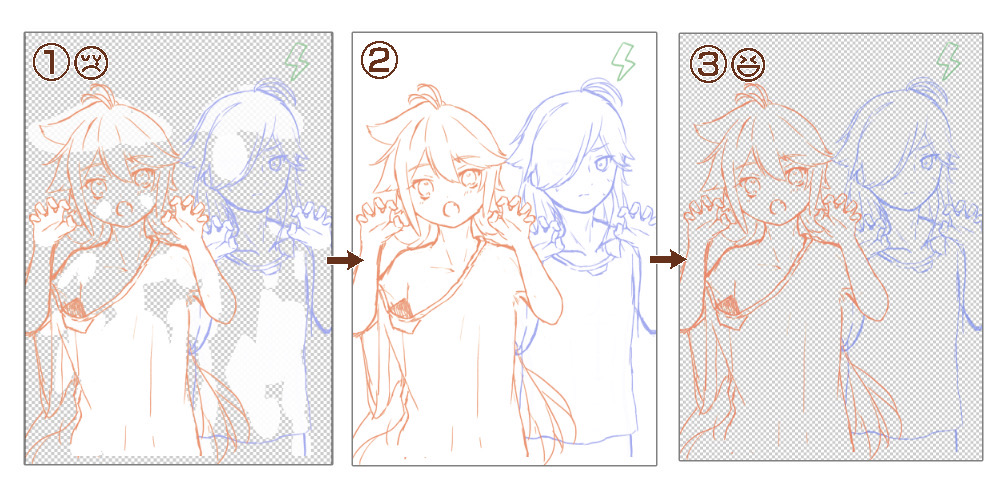
It transmits through the white part of the color image or the non-binding illustration.
You can also extract line drawings, leaving the color information.
Please see the following image for details.



The first is the original data, the second is the action, the third is drawn below the running layer.
From the source data, the white information is extracted and made transparent.
The action keeps the source data. The original data will never be lost.
In addition, it is also possible to apply only a part of the action by hiding the layer is not required for extraction.
[Extraction of color line drawings and only part can be used for the image of the white background]
Only a part of ① is a white background, color line art image. (; ;)
② fill the background white once. (Or show paper layer. )
③ Select the displayed layer to perform the action.
The results will be created layer above the first run. (^^)
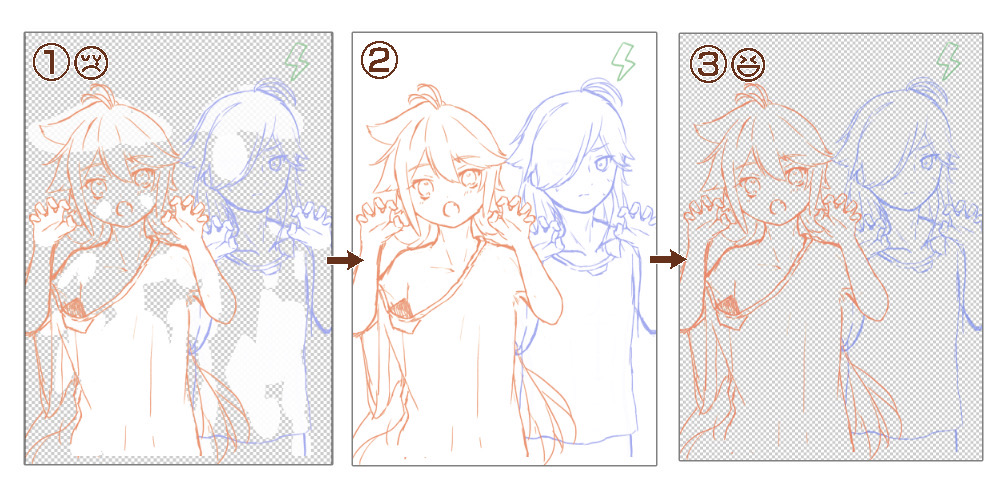
[ Precautions : Please check here when it does not go well. 】
* The action does not work well in the following case.
- You have selected a hidden layer
- You have selected a locked layer
- There is a transparent part in the background
-Oh!
When the author is doing line drawing, the lower draw, because it often hides the place that is unnecessary using white.
This action was created for shortcut later processing.
If there is a part that needs improvement, I will respond as much as possible when I have time, and thank you from the DM.
白→透過!!



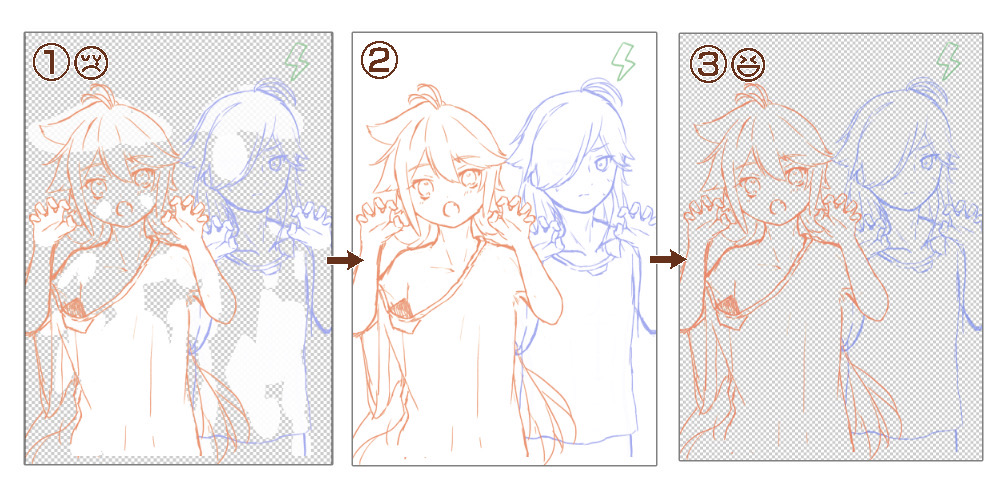
カラー画像又は未結合のイラストの白い部分を透過します。
カラー情報を残したまま線画抽出も行えます。
詳細は下記画像をご覧ください。



1枚目が元データ、2枚目がアクション実行後、3枚目が実行後のレイヤーの下に描画したものです。
元データから、白の情報を抜き取り透明にします。
アクションは元データを保持したまま行います。元のデータが無くなる事はありません。
さらに、抜き取りに不要な箇所はレイヤーを非表示にしておく事で、一部分のみアクションを適用する事も可能です。
【カラー線画の抽出や一部だけが白背景の画像にも使える】
①一部だけが白背景の、カラー線画画像です。( ; ; )
②一旦背景を白で塗りつぶします。(又は用紙レイヤーを表示します。)
③表示されたレイヤーを選択して、アクションを実行します。
実行後、一番上のレイヤーに結果が作成されます。(^^)
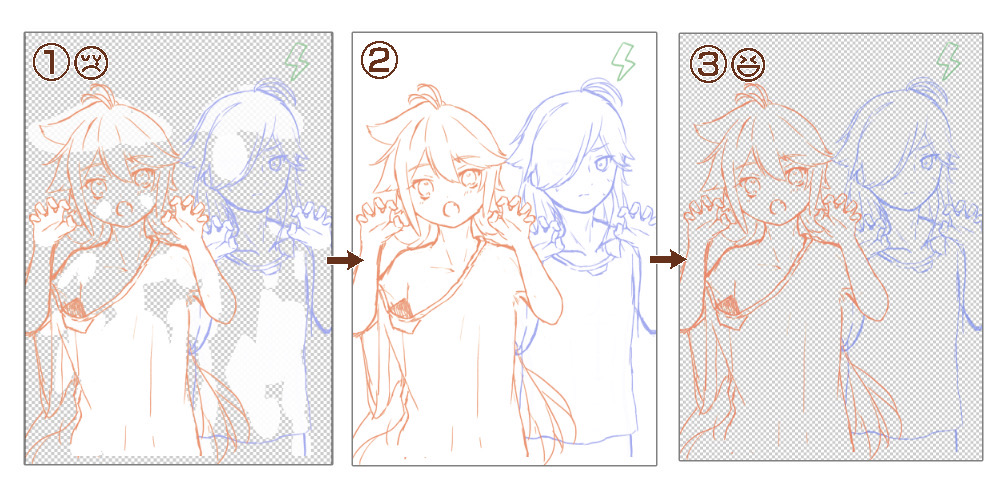
【注意事項 : 上手くいかない時はこちらをご確認ください。】
※下記の場合は上手くアクションが動作しません。
- 非表示のレイヤーを選択している
- ロックされたレイヤーを選択している
- 背景に透明な箇所がある
ーーーー
作者が線画、下描きを行う時、不要な箇所を白を使って一旦隠す事が多いため、
後々の処理のショートカット用にこのアクションを作成しました。
改善が必要な箇所があれば、時間のある時に出来るだけ対応いたしますので、DMよりお願いいたします。













































