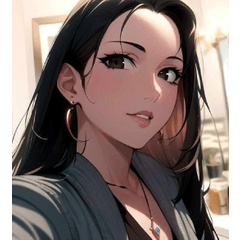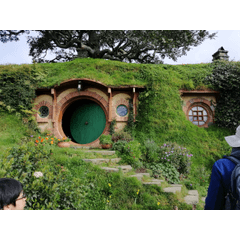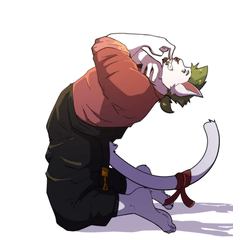❶ Hatch Pen/Line A
It is a hatching pen that is inspired by the touch lines of the engraving style.
You can also draw some curves. It's fun to draw it to a place that is likely to be in the shadow!
❷ Hatch Pen/Line B
It is a hatching pen with a more jerky feel than the line A pen.
If you change the angle and stack it, it will look like a cross-hatching. If you want to add shadows, please use this pen.
❸ Hatch brush/stamp
It is a type of brush that is used like a stamp.
If you layer a lot, you can create a blurry and gradient effect.
If you want to change the direction of line, adjust the angle with [Orientation] in [tool property].
❹ Hatch brush/tone
It is a type that is applied with a brush as a base effect like a screentone. Recommended when you don't want to stack touch lines messily.
①…If you check [Dual brush] in [tool property], it will be crosshatching.
②…At that time, it is recommended to keep both [magnification] aligned.
③… Change the [Rotation angle] to the hatching line of your preferred angle. If you stack them while shifting the angle further, it will become multiple layers of cross-hatching.
❺ Coarse hatch pencil / fine
A pen with lines like a fountain pen from the end of its life.
It is a hatching pen for when you want to draw a touch wherever you want.
When you want to add additional auxiliary lines to the lines drawn with the ❶ and ❷ hatch pens.
❻ Rough hatch pencil / thick
A pen with lines that looked like charcoal that had been grabbed in places.
The hatch pencil is an effect pen, so it is not suitable for normal line drawing because it is comfortable to draw.
It may be an interesting effect to register brush shape as a preset and use it for shape lines and LT conversion.
❼ Rectangular frame with coarse lines
It is a rectangular frame tool that has a border that looks like it was drawn with a pen tip with poor ink output.
For example, during a somber monologue.
❽・❾Balloon with coarse lines (thin and thick)
Balloon tool version of the ❺ and ❻ hatch pencils.
I made it as a bonus.
❶ハッチペン/ラインA
エングレービングスタイルのタッチの線をイメージしたハッチングペンです。
ある程度の曲線も描けます。影になりそうな所に引くとそれっぽくなって楽しい!
❷ハッチペン/ラインB
ラインAのペンよりカクカクした感触のハッチングペンです。
角度を変えて重ねるとカケアミのようになっていきます。陰影をつけたい時などはこっちのペンをどうぞ。
❸ハッチブラシ/スタンプ
ぽんぽんとスタンプのように使うタイプのブラシです。
沢山重ねると、かすれベタ、グラデーション効果も作れます。
線の方向を変えたい場合は【ツールプロパティ】の[向き]で角度を調整してくださいね。
❹ハッチブラシ/トーン
スクリーントーンのような下地効果としてブラシで塗るタイプです。タッチ線を乱雑に重ねたくない時はおすすめ。
①…【ツールプロパティ】の[デュアルブラシ]にチェックを入れるとクロスハッチングになります。
②…その際、両方の[拡大率]は揃えておく事を推奨。
③… [回転角]を変えて、お好みの角度のハッチング線にして下さい。更に角度をずらしながら重ねていくと何重のカケアミにもなっていきます。
❺粗いハッチペンシル/細
だいぶ掠れた末期の万年筆のような線のペン。
自分で好きな所にタッチを描き加えたいとき用のハッチングペンです
❶と❷のハッチペンで描いた線に、追加で補助線を入れたい時なども。
❻粗いハッチペンシル/太
ところどころ掠れた木炭のような線のペン。
ハッチペンシルは効果用ペンなので描き心地的に通常線画には向かないですが
ブラシ形状をプリセット登録して図形の線やLT変換に使ったりしても面白い効果になるかもしれません。
❼粗い線の長方形枠
インクの出が悪いペン先で描いたような枠線になる長方形枠ツールです。
物々しいモノローグのときなど。
❽・❾粗い線のフキダシ(細・太)
❺と❻のハッチペンシルのフキダシツールバージョン。
オマケで作りました。