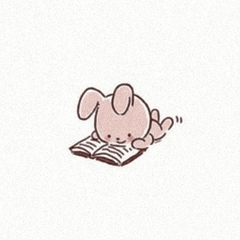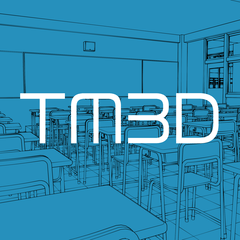close and fill + erasing tool without gaps for reference layer (隙間無く囲って塗る+消すツール 参照レイヤー用) 隙間無く囲って塗る+消すツール 参照レイヤー用
Content ID:2199238
-
362,855
This is a set for the reference layer of "tools that close and fill without gaps" and "tools that surround and erase without gaps". 『隙間無く囲って塗るツール』、『隙間無く囲って消すツール』の参照レイヤー用のセットです。

"A tool that close and fill without gaps"
https://assets.clip-studio.com/ja-jp/detail?id=1759448
"A tool that surrounds and erases without gaps"
https://assets.clip-studio.com/ja-jp/detail?id=1759450
It is a set material for reference layer.

- Please set as reference layer the line drawing before use.
You can set multiple reference layer.

Since only the line art is referenced, there are no conditions for the base, and you can use it without any problems no matter what layer is sandwiched. Also, the order of the layers does not need to be layered at the bottom, and they can be painted separately even if they are stacked on top.
You can enclose it in small pieces like the original tool that is not for reference, or you will not be able to lasso, so please use it according to your preference.

● From this state

● Surrounds the arm area

- Painted

● Hiding everything except the arm


Depending on the line drawing, the sharp angle of the enclosing and erasing tool may be missing 1px.
If you are interested, I would like you to adjust the area scaling value in the negative direction.
However, if you set it to minus, in the case of a thin line of 1px or less, the part that overlaps the line drawing cannot be erased. This area has advantages and disadvantages, so please adjust it appropriately so that it is easy to use according to the thickness of your own line drawing.
◇If you want to change your tool icon or thumbnail, please click here.
https://tips.clip-studio.com/ja-jp/series/479
●20250815 update contents
I tried not to refer to the current layer.

『隙間無く囲って塗るツール』
https://assets.clip-studio.com/ja-jp/detail?id=1759448
『隙間無く囲って消すツール』
https://assets.clip-studio.com/ja-jp/detail?id=1759450
を参照レイヤー用にしたセット素材です。

●線画を参照レイヤーに設定してお使いください。
参照レイヤーは複数設定しても構いません。

線画のみを参照するので、下地に条件が無くなり、どんなレイヤーが挟まっていても問題なく使えます。また、レイヤーの順序も下に下に重ねる必要は無く、上に重ねていっても塗り分けられます。
参照用でない元のツールのように小分けに囲んで塗ったり、投げ縄塗りができなくなるので、お好みで使い分けてください。

●この状態から

●腕の部分を囲みます

●塗れました

●腕以外を非表示にした状態


囲って消すツールは線画によっては鋭角が1px抜ける場合がございます。
気になる方は領域拡縮の値をマイナス方向に調整していただけたらと思います。
但し、マイナスにしてしまうと1px以下の細い線の場合、線画と重なる部分が消しきれません。このあたりは一長一短なので、ご自身の線画の太さにあわせて使いやすいよう適宜ご調整ください。
◇ツールアイコンやサムネイルを変更したい方はこちらをご参照ください。
https://tips.clip-studio.com/ja-jp/series/479
●20250815アップデート内容
編集レイヤーを参照しないようにしました。
close and fill + erasing tool without gaps for reference layer 隙間無く囲って塗る+消すツール 参照レイヤー用
Old version